Event Live Streaming: The Complete Guide for 2024
Introduction to Event Live Streaming
Event live streaming has revolutionized how organizations, brands, and creators connect with global audiences in real time. By leveraging advanced streaming technology, event live streaming enables the broadcasting of conferences, product launches, webinars, concerts, and more to viewers anywhere in the world. The explosive growth of live event streaming services in recent years has made it an indispensable tool for engaging online communities, expanding reach, and delivering interactive experiences. As we enter 2024, the demand for high-quality, accessible, and feature-rich event live streaming continues to rise, driven by hybrid and remote-first event models. In this comprehensive guide, we’ll explore everything you need to know about event live streaming—from planning and platforms to monetization, analytics, and accessibility.
Why Event Live Streaming Matters
Event live streaming matters because it breaks down geographical barriers and democratizes access to information and experiences. According to recent studies, over 80% of audiences prefer watching live video from brands over reading blog posts, and live streams receive 10x more comments than regular videos. For brands and creators, this means greater engagement, broader reach, and enhanced brand loyalty. Organizations leverage event live streaming to host global conferences, hybrid summits, and interactive webinars, reaching attendees who otherwise couldn’t participate due to travel or budget constraints. A tech company, for example, can launch a product simultaneously in multiple markets with a single live broadcast. Nonprofits can raise awareness and funds across continents. With robust audience engagement tools, real-time event broadcasting not only increases visibility but also fosters active participation, measurable through chat interactions, polls, and live Q&A sessions. In 2024, event live streaming is essential for competitive digital engagement and community growth. For those looking to add high-quality interaction to their events, integrating a
Video Calling API
can further enhance real-time communication and audience participation.Planning Your Event Live Streaming
Successful event live streaming starts with clear goals and a deep understanding of your target audience. Define what you want to achieve: brand awareness, lead generation, education, or direct sales. Identify your audience’s technical capabilities, preferred platforms, and accessibility needs. Decide on the right event type—be it a keynote, workshop, hackathon, or hybrid experience that combines physical and virtual participation. Structure your agenda to maximize value and engagement, allowing for real-time interaction and networking.
Logistics are critical: select optimal timing to accommodate global time zones, and determine whether your event will be fully virtual or hybrid. Hybrid events require additional planning for on-site AV integration and seamless online participant experience. Assess your venue’s internet bandwidth, lighting, and acoustics. Build a technical checklist covering all equipment, streaming software, and backup solutions. Prioritize rehearsals to preempt potential issues. By planning comprehensively, you’ll ensure your event live streaming delivers a professional and engaging experience for every attendee. If you're looking to
embed video calling sdk
for interactive sessions or networking lounges, make sure your technical setup supports seamless integration.Choosing the Right Event Live Streaming Platform
Selecting the best event live streaming platform is crucial for achieving your goals. Popular platforms include YouTube Live, Vimeo, Restream, and others, each offering unique features for audience engagement, monetization, analytics, and security. Here’s a comparison of top platforms:
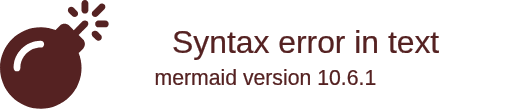
When choosing a platform, consider:
- Audience Engagement Tools: Live chat, polls, Q&A, and interactive overlays
- Monetization: Ticketing, ads, memberships, and sponsorship integration
- Analytics: Real-time and post-event metrics on viewership and engagement
- Security: Stream encryption, access controls, and privacy settings
For developers and businesses seeking more control and customization, leveraging a
Live Streaming API SDK
allows you to build tailored live streaming experiences directly into your own applications. Additionally, if your event requires robust two-way communication, aVideo Calling API
can be integrated for seamless video conferencing capabilities.Compare platforms based on your specific needs and event goals for the best event live streaming results in 2024.
Essential Equipment & Streaming Software
Reliable event live streaming requires high-quality equipment and robust software. Core components include:
- Cameras: DSLR, mirrorless, or professional camcorders for sharp video
- Microphones: Lavalier, shotgun, or condenser mics for clear audio
- Encoders: Hardware (e.g., Teradek) or software encoders to convert video for streaming
- Capture Cards: Interface between camera and computer
Popular streaming software includes:
- OBS Studio: Open source, customizable, supports plugins
- vMix: Advanced features, multi-source mixing, pro-level control
- Proprietary Solutions: Platform-specific tools (e.g., StreamYard, Wirecast)
If you're developing your own streaming platform, consider using a
javascript video and audio calling sdk
for easy integration of real-time communication features. Here’s an example of RTMP stream URL configuration with OBS Studio:1{
2 "server": "rtmp:\/\/live.example.com\/app",
3 "stream_key": "your_stream_key_here"
4}
5Proper setup and configuration ensure stable, high-quality event live streaming for any audience size.
Step-by-Step Guide: How to Live Stream an Event
A successful event live streaming process involves careful preparation and execution:
Pre-Event Checklist
- Define objectives and target audience
- Choose platform(s) and set up streaming accounts
- Test equipment and internet connection
- Develop run-of-show and rehearsal schedule
- Promote the event across digital channels
If you want to test out advanced streaming features before your event, you can
Try it for free
and explore different API and SDK options.Live Streaming Setup
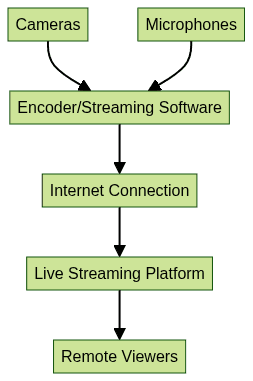
Going Live
- Start the stream early for final checks
- Monitor stream health (bitrate, dropped frames, audio levels)
- Assign team roles for moderation and technical support
- Engage with viewers via chat, polls, and Q&A
- Be prepared for technical issues—have backup plans in place
Post-Event Actions
- Save and back up the event recording
- Edit highlights or full sessions for on-demand access
- Share recordings on social channels and with registrants
- Collect feedback and analyze event analytics for future improvement
By following this workflow, you’ll deliver a seamless event live streaming experience that maximizes reach and engagement.
Maximizing Engagement in Event Live Streaming
Interactive features transform passive viewers into active participants. Use real-time chat for discussions, polls for instant feedback, and Q&A sessions for direct interaction. Audience shoutouts and personalized responses increase loyalty and satisfaction. Integrate social media feeds and hashtags into your stream to encourage wider sharing and community involvement.
For mobile and cross-platform experiences, exploring
webrtc android
andflutter webrtc
solutions can help you reach users on any device, ensuring a smooth and interactive event for all participants.Accessibility is also key: provide live captions, alternate audio tracks, and multiple language options. This ensures your event live streaming is inclusive and welcoming to all attendees, regardless of their abilities or location. These tools and strategies drive deeper engagement and expand your event’s impact in 2024.
Monetization Strategies for Event Live Streaming
Event live streaming opens new revenue streams for creators and organizations. Common monetization strategies include:
- Paid Tickets: Charge for virtual attendance or premium content
- Sponsorships and Ads: Integrate sponsor messages, logos, or ad breaks
- Merchandise: Promote and sell branded products during the stream
Many platforms offer built-in monetization tools, such as YouTube Super Chat, Vimeo Pay-per-view, and Restream paywalls. By leveraging these options, event live streaming can become a profitable channel for any content creator or brand. If you’re searching for a
jitsi alternative
for more customizable and scalable live streaming or conferencing, there are modern solutions available to fit your needs.Legal, Licensing & Accessibility Considerations
When planning event live streaming, ensure compliance with copyright and music licensing laws—use only licensed content or royalty-free music. Protect privacy by obtaining necessary permissions for all participants. Prioritize accessibility features like captions, transcripts, and alternate audio to serve all audiences, including those with disabilities.
Measuring Success: Post-Event Analytics
Analyzing your event live streaming results is crucial for continual improvement. Key metrics include:
- Viewership: Total and peak live viewers
- Engagement: Chat activity, poll participation, watch time
- Conversions: Registrations, sales, or other desired actions
Platforms provide analytics dashboards with actionable insights. Use this data to refine your strategy and enhance future event live streaming efforts. For those building custom solutions, integrating a
Live Streaming API SDK
can provide advanced analytics and streaming controls.Conclusion & Next Steps
Event live streaming is an essential tool for connecting with global audiences in 2024. By planning carefully, choosing the right platform and equipment, maximizing engagement, and tracking results, you can deliver impactful, accessible, and profitable live events. Start your event live streaming journey today—unlock new opportunities for your brand, community, or organization.
Want to level-up your learning? Subscribe now
Subscribe to our newsletter for more tech based insights
FAQ