Introduction to HLS Stream M3U8
HTTP
Live Streaming
(HLS) has become the de facto standard for delivering adaptive video content across the web. At the core of HLS streaming lies the m3u8 manifest file—a playlist that directs video players to the correct media segments, ensuring smooth playback regardless of the device or network conditions. With ever-increasing demand for high-quality video content in 2025, understanding the nuances of HLS stream m3u8 is crucial for developers, streaming engineers, and content creators who wish to deliver seamless live and on-demand experiences to a global audience. This guide explores the HLS protocol, the structure of m3u8 playlists, segment files, adaptive bitrate streaming, FFmpeg workflows, integration strategies, and troubleshooting tips to help you master modern video delivery.What is HLS Stream M3U8?
Understanding the HLS Protocol
HLS (HTTP
Live Streaming
) is an adaptive media streaming protocol originally developed by Apple. It works by breaking video content into a sequence of small HTTP-based file downloads, which can be played by compatible players as soon as the first segment is received. HLS supports both live and on-demand streaming, allowing for real-time broadcasts as well as pre-recorded playback. One of its key strengths is its ability to deliver different quality levels, enabling adaptive bitrate streaming based on the viewer’s network conditions. For developers building interactive applications, integrating aVideo Calling API
alongside HLS can enhance user engagement by enabling real-time video communication within your platform.The Role of the M3U8 Manifest File
The m3u8 file is the HLS manifest—a UTF-8 encoded playlist that lists the available video qualities, segment files, and streaming metadata. When a user requests an HLS stream, the player fetches the m3u8 manifest, interprets its contents, and starts downloading the corresponding video segment files (.ts). The m3u8 file is essential because it provides all the information needed for adaptive streaming, quality switching, and playback continuity.
1#EXTM3U
2#EXT-X-VERSION:3
3#EXT-X-STREAM-INF:BANDWIDTH=800000,RESOLUTION=640x360
4low/playlist.m3u8
5#EXT-X-STREAM-INF:BANDWIDTH=1600000,RESOLUTION=1280x720
6mid/playlist.m3u8
7#EXT-X-STREAM-INF:BANDWIDTH=3200000,RESOLUTION=1920x1080
8hi/playlist.m3u8
9The sample above shows how multiple quality streams are referenced, each with a dedicated sub-playlist.
HLS Stream M3U8 File Structure & Components
Anatomy of an M3U8 Manifest
An m3u8 manifest is made up of tags (starting with
#EXT-) and segment URIs. Key tags include #EXTM3U (file header), #EXT-X-VERSION (HLS protocol version), #EXT-X-TARGETDURATION (max segment length), and #EXTINF (segment duration). The manifest defines the order and location of video segments, as well as variant streams for adaptive playback.For those looking to build advanced video experiences, using a
javascript video and audio calling sdk
can help you add real-time communication features directly into your web applications alongside HLS streaming.1#EXTM3U
2#EXT-X-VERSION:3
3#EXT-X-TARGETDURATION:10
4#EXT-X-MEDIA-SEQUENCE:0
5#EXTINF:10.0,
6segment0.ts
7#EXTINF:10.0,
8segment1.ts
9#EXTINF:10.0,
10segment2.ts
11#EXT-X-ENDLIST
12This structure ensures the player knows the sequence and duration of each video chunk.
Video Segment Files: TS Files Explained
Each entry like
segment0.ts refers to a Transport Stream (TS) file. In HLS, the video is split into multiple .ts files, each containing a few seconds of audio and video data. The m3u8 manifest tells the player where to fetch these segments. This segmentation allows for efficient seeking, adaptive quality switching, and minimal startup delay. As new segments are added (in live streaming), the m3u8 manifest is updated dynamically.If you want to quickly integrate video calling into your projects, you can
embed video calling sdk
solutions that offer prebuilt components for seamless communication.How HLS Stream M3U8 Enables Adaptive Streaming
Adaptive Bitrate Streaming with HLS
HLS stream m3u8 enables adaptive bitrate streaming by referencing multiple variant playlists, each representing a different quality level. The player periodically checks network performance and switches to the appropriate quality by selecting the corresponding sub-playlist from the master m3u8 file. This ensures uninterrupted playback—even with fluctuating bandwidth.
For React developers, leveraging a
react video and audio calling sdk
can help you add robust real-time communication features to your HLS-enabled applications.Advantages of HLS Stream M3U8
The HLS stream m3u8 approach brings major benefits:
- Device Compatibility: Native support on iOS, macOS, many Smart TVs, and via JavaScript libraries on all modern browsers.
- Seamless Playback: Adaptive streaming ensures smooth quality transitions.
- CDN Support: HLS leverages standard HTTP infrastructure and works efficiently with Content Delivery Networks.
If you're interested in mobile streaming, exploring technologies like
webrtc android
can help you implement real-time video features on Android devices, complementing your HLS workflow.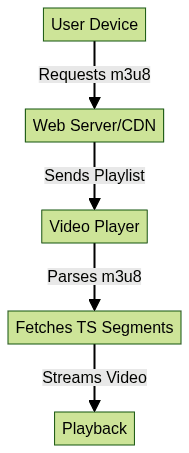
This flowchart illustrates the end-to-end HLS streaming process.
Creating and Hosting HLS Stream M3U8 Files
Using FFmpeg to Create HLS Stream M3U8
FFmpeg is a powerful open-source tool that enables developers to transcode video and generate HLS-compliant m3u8 playlists with ease. Here’s how to convert a video file into HLS format:
1ffmpeg -i input.mp4 \
2 -codec:v libx264 -codec:a aac -strict -2 \
3 -flags -global_header \
4 -f hls \
5 -hls_time 6 \
6 -hls_list_size 0 \
7 -hls_segment_filename "segment%d.ts" \
8 playlist.m3u8
9Explanation:
-i input.mp4: Input video file-codec:v libx264: Use H.264 video codec-codec:a aac: Use AAC audio codec-f hls: Output format is HLS-hls_time 6: Each segment is 6 seconds-hls_list_size 0: List all segments (for VOD)-hls_segment_filename: Naming pattern for segment filesplaylist.m3u8: Output manifest file
This process will result in a master m3u8 playlist and a series of ts files ready to be served.
For developers working with cross-platform mobile apps,
flutter webrtc
provides a way to add real-time video and audio communication, which can complement your HLS streaming setup.Hosting and Serving HLS Streams
To deliver HLS stream m3u8 efficiently, host the m3u8 playlist and ts segment files on an HTTP or HTTPS server with proper MIME types (
application/vnd.apple.mpegurl for m3u8, video/mp2t for ts). For scale, use a CDN to cache and deliver content close to users. Ensure CORS (Cross-Origin Resource Sharing) headers are configured, especially if the stream will be embedded across different domains. For live streaming, keep the manifest updated and segment files available for the required duration.Integrating HLS Stream M3U8 with Web Players
Native Playback vs. hls.js
Safari and iOS browsers natively support HLS and can play m3u8 streams directly using the HTML5
<video> tag. However, most other browsers (like Chrome and Firefox) require a JavaScript library such as hls.js to parse and play m3u8 files. hls.js fetches the m3u8 manifest, handles adaptive streaming, and feeds segments to the browser’s Media Source Extensions API.If you are building interactive video experiences, integrating a
Video Calling API
can further enhance user engagement by enabling live communication features alongside your HLS streams.1<video id="video" controls></video>
2<script src="https://cdn.jsdelivr.net/npm/hls.js@latest"></script>
3<script>
4 if(Hls.isSupported()) {
5 var video = document.getElementById('video');
6 var hls = new Hls();
7 hls.loadSource('https://example.com/playlist.m3u8');
8 hls.attachMedia(video);
9 hls.on(Hls.Events.MANIFEST_PARSED,function() {
10 video.play();
11 });
12 } else if (video.canPlayType('application/vnd.apple.mpegurl')) {
13 video.src = 'https://example.com/playlist.m3u8';
14 video.play();
15 }
16</script>
17This code ensures smooth playback on both HLS-native and HLS.js-enabled environments.
Embedding HLS Stream M3U8 in Websites/WordPress
To embed an HLS stream m3u8 on a website, you can use an iframe, the HTML5
<video> tag with hls.js, or dedicated WordPress plugins supporting HLS. For WordPress, plugins like "FV Player" or "Video.js HLS" simplify integration by handling cross-browser compatibility and playlist management.1<iframe src="https://example.com/hls-player.html" width="640" height="360" frameborder="0" allowfullscreen></iframe>
2Or, for direct HTML5/hls.js embedding, use the previous JavaScript snippet. Always verify your hosting supports the correct MIME types and CORS headers for video streaming.
Troubleshooting HLS Stream M3U8 Issues
Common Playback Issues & Solutions
Typical HLS playback challenges include excessive buffering, cross-domain (CORS) errors, and manifest parsing errors. Buffering can often be resolved by tuning segment duration or using a CDN. Cross-domain issues require proper CORS headers on the server. Ensure the m3u8 manifest and all ts files are accessible and correctly referenced—incorrect paths or missing files will cause playback to fail. Always validate your m3u8 syntax using online validators.
Debugging Tools & Tips
To debug HLS streams, use the hls.js demo page or tools like Video.js Inspector. The browser’s developer console is invaluable for tracking network requests, CORS headers, and manifest loading errors. For live streams, monitor playlist updates and network conditions to ensure consistent segment availability.
Conclusion
HLS stream m3u8 technology powers robust, adaptive, and widely compatible video streaming in 2025. With a solid grasp of the HLS protocol, m3u8 manifest structure, segment handling, and cross-browser integration, developers can deliver seamless live and on-demand video experiences. Use FFmpeg for stream creation, leverage CDNs for scale, and always monitor for errors to ensure the best possible playback for your audience. If you're ready to enhance your streaming solutions,
Try it for free
and experience powerful video and audio communication features today.Want to level-up your learning? Subscribe now
Subscribe to our newsletter for more tech based insights
FAQ