Introduction to Google Text to Speech Review
Google Text to Speech (TTS) has emerged as a pivotal technology in modern software development, offering developers and enterprises a robust solution for converting written text into natural-sounding speech. As applications and virtual assistants become more voice-driven, the demand for high-quality speech synthesis is skyrocketing. This review dives deep into Google Text to Speech in 2025, covering its features, API integration, pricing, customization, voice quality, user experiences, and how it stacks up against top text-to-speech (TTS) alternatives. Whether you are a developer seeking powerful speech synthesis APIs or a product manager evaluating options for accessibility or automation, this review is tailored for you.
What is Google Text to Speech?
Google Text to Speech is a cloud-based service within the Google Cloud suite that transforms text into lifelike speech. Initially launched as part of Google’s broader AI efforts, it leverages advanced deep learning and artificial intelligence models to deliver realistic voice outputs. Over the years, Google TTS has evolved from basic robotic voices to offering a wide array of highly natural-sounding voices in multiple languages. Today, it powers countless applications, from screen readers and virtual assistants to educational platforms and IVR systems, cementing its role in the accessibility and voice tech landscape. For developers seeking to add real-time voice features, integrating a
Voice SDK
alongside TTS can further enhance user engagement in interactive applications.Key Features of Google Text to Speech
Range of Voices and Languages
Google Text to Speech supports over 220 voices across more than 40 languages and variants, making it one of the most versatile TTS solutions. This broad selection empowers developers to tailor the speech experience for global audiences, choosing between different genders, accents, and regional dialects.
Deep Learning and AI Technology
At the core of Google Cloud Text-to-Speech lies sophisticated deep learning, including WaveNet and Tacotron models. These AI-driven technologies enable the service to produce speech with human-like intonation, rhythm, and prosody, reducing the gap between synthetic and natural voices.
Realistic Speech Synthesis
Google TTS stands out for its ability to generate natural-sounding voices, handling complex language features such as pauses, emphasis, and pitch variation. The result is more engaging and comprehensible audio output for end-users. For those building communication platforms, combining TTS with a
Video Calling API
can create seamless audio-visual experiences.Customization Options
Developers can fine-tune speech output using Speech Synthesis Markup Language (SSML), controlling aspects like volume, speed, pitch, and pronunciation. Custom voice models can also be created for branded experiences, enhancing the uniqueness of applications relying on TTS. Additionally, integrating a
Voice SDK
can provide advanced audio room features for collaborative or social audio apps.Google Text to Speech API: Integration and Use Cases
Google Text to Speech offers a straightforward API for seamless integration into diverse applications. The API supports both REST and gRPC protocols, enabling developers to synthesize speech on demand from any programming language that supports HTTP requests.
Popular Use Cases
- Accessibility: Powering screen readers for visually impaired users
- Education: Audio books, language learning, and e-learning platforms
- Customer Service: Automated IVR, chatbots, and virtual assistants
- Application Integration: Reading notifications, voice interfaces, and more
The flexibility and scalability of the API make it ideal for both startups and enterprise-level deployments. For developers interested in integrating calling features, exploring a
phone call api
can complement TTS for comprehensive communication solutions.Code Example: Integrating Google TTS API
Below is a Python example using the Google Cloud Text-to-Speech API:
1import os
2from google.cloud import texttospeech
3
4# Set Google Cloud credentials
5os.environ["GOOGLE_APPLICATION_CREDENTIALS"] = "<path_to_your_service_account_json>"
6
7client = texttospeech.TextToSpeechClient()
8
9synthesis_input = texttospeech.SynthesisInput(text="Hello, world!")
10voice = texttospeech.VoiceSelectionParams(language_code="en-US", ssml_gender=texttospeech.SsmlVoiceGender.NEUTRAL)
11audio_config = texttospeech.AudioConfig(audio_encoding=texttospeech.AudioEncoding.MP3)
12
13response = client.synthesize_speech(input=synthesis_input, voice=voice, audio_config=audio_config)
14
15with open("output.mp3", "wb") as out:
16 out.write(response.audio_content)
17print("Audio content written to file 'output.mp3'")
18This snippet demonstrates authenticating with Google Cloud, selecting a voice, and generating an MP3 audio file from plain text. If you're working in Python, you might also consider the
python video and audio calling sdk
to add real-time communication features to your application.Voice Quality and Customization: How Realistic is Google TTS?
The hallmark of Google Cloud Text-to-Speech is its exceptional voice quality. Leveraging AI models like WaveNet, Google TTS delivers voices with natural rhythm, intonation, and emotional expressiveness. The service supports SSML, enabling developers to add custom pauses, pronunciation, emphasis, and even control speaking rate and pitch—vital for dynamic and engaging audio experiences.
Prosody and Naturalness:
Google TTS voices are consistently rated as some of the most realistic in the industry, with nuanced inflections and minimal robotic artifacts. Compared to legacy TTS engines, the difference is striking in both clarity and listener engagement. For those building cross-platform apps, integrating a
flutter video and audio calling api
can help deliver synchronized voice and video communication.Competitor Comparison:
When measured against Amazon Polly, Microsoft Azure TTS, and third-party solutions like Speechify, Google TTS is often praised for its superior AI voices and customizability, particularly for English and widely used languages. For developers looking to add live audio features, a
Voice SDK
can be a valuable addition to the tech stack.Pricing and Plans: Is Google TTS Cost-Effective?
Google Text to Speech operates on a pay-as-you-go pricing model, with costs based on the number of characters converted to speech. The service offers both a free tier (up to 4 million characters per month for standard voices) and premium pricing for WaveNet and Studio voices. Enterprise agreements and volume discounts are available for large-scale usage.
Pricing Breakdown:
- Standard voices: Free up to 4 million characters/month, then low per-character fees
- WaveNet voices: Free up to 1 million characters/month, higher per-character cost
- Studio voices: Premium pricing for ultra-realistic, custom voices
Pricing Comparison Diagram
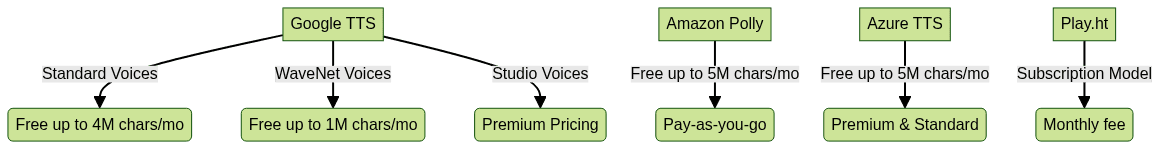
Compared to Amazon Polly and Microsoft Azure TTS, Google’s pricing is competitive, especially for high-volume or global deployments. If you're looking to test advanced voice and video APIs, you can
Try it for free
and evaluate their features firsthand.Pros and Cons of Google Text to Speech
Advantages
- Extensive language and voice selection for global reach
- High-quality, natural-sounding voices powered by AI
- Flexible API integration across platforms
- Robust customization options with SSML
- Reliable scalability and uptime for enterprise needs
For developers seeking to build scalable voice-driven applications, integrating a
Voice SDK
can further enhance real-time communication capabilities.Limitations
- Premium voices can be costly at high volumes
- Regional language support still lags behind in some areas
- Requires internet connectivity (cloud-based)
- Occasional pronunciation errors in complex or technical terms
Comparison: Google Text to Speech vs. Alternatives
| Feature | Google TTS | Amazon Polly | Azure TTS | Speechify | Murf | Play.ht |
|---|---|---|---|---|---|---|
| Languages Supported | 40+ | 25+ | 110+ | 30+ | 20+ | 60+ |
| AI Voices | Yes (WaveNet) | Yes (Neural) | Yes (Neural) | Yes | Yes | Yes |
| Custom Voices | Yes | Limited | Yes | No | Yes | Yes |
| Free Tier | Yes | Yes | Yes | No | No | No |
| Pricing | Pay-as-you-go | Pay-as-you-go | Pay-as-you-go | Subscription | Subscription | Subscription |
| SSML Support | Yes | Yes | Yes | No | Yes | Yes |
| Platform Integration | API, Cloud | API, Cloud | API, Cloud | Web, Mobile | Web, Mobile | Web, API |
When to Choose Google TTS: Choose Google Text to Speech if you need a scalable, API-driven solution with a vast selection of natural-sounding voices, especially for multilingual or enterprise applications. For projects that require integrated video and audio communication, leveraging a robust
Video Calling API
can help you deliver a complete user experience.Real-World User Feedback and Reviews
User feedback for Google Text to Speech in 2025 remains overwhelmingly positive, especially among developers and accessibility advocates. Users praise the ease of API integration and the naturalness of WaveNet voices. Many have successfully implemented Google TTS in education apps, virtual assistants, and customer service bots, citing significant improvements in user engagement and accessibility. Some users note occasional pronunciation quirks and wish for even broader language support, but most find the service reliable and flexible for a variety of text-to-speech use cases. For those looking to add interactive audio features, a
Voice SDK
can be a valuable addition to your toolkit.Conclusion: Should You Use Google Text to Speech?
Google Text to Speech continues to set the standard for cloud-based speech synthesis in 2025. With its blend of high-quality voices, flexible API, and competitive pricing, it is a top choice for developers and enterprises alike. If your application demands realistic speech, global language support, and robust integration, Google TTS is a solution worth considering.
Want to level-up your learning? Subscribe now
Subscribe to our newsletter for more tech based insights
FAQ