Introduction to Google Text to Speech Alternatives
Google Text to Speech (TTS) has long been a backbone for speech synthesis across applications, from accessibility features to automated content creation. It powers voice assistants, reading tools, and more by converting digital text into lifelike speech. However, as the demand for more customization, diverse AI voices, better pricing, and advanced developer APIs grows in 2025, many are searching for a robust google text to speech alternative.
Whether you are a software engineer, content creator, or accessibility advocate, exploring alternatives to Google TTS can unlock new features such as neural voices, enhanced SSML support, and broader language options. In this guide, we’ll present the top google text to speech alternative solutions, their pros and cons, and practical tips for integrating them into your workflow.
What Makes a Good Google Text to Speech Alternative?
When evaluating a google text to speech alternative, several factors should be on your checklist:
- Language Support: Look for services offering extensive multilingual text to speech capabilities. The best alternatives cover 40+ languages and a wide range of locales.
- Voice Quality: Modern TTS platforms leverage neural voices and advanced AI voices for natural, expressive speech. Consider alternatives with options for emotional tone, accents, and voice effects.
- Pricing & Licensing: Transparent pricing is essential, whether you need free TTS for personal projects or scalable commercial plans. Review API limits, MP3 download options, and commercial/non-commercial use terms.
- Customization: Advanced features like SSML (Speech Synthesis Markup Language), voice filters, and developer APIs allow for fine-tuned control over pitch, speed, and pronunciation.
- Privacy & Security: Especially for sensitive data, privacy features and clear data handling policies are crucial.
- Integration: API availability, browser compatibility, and platform support (web, mobile, desktop) can be deciding factors. For developers seeking to add real-time voice features, a
Voice SDK
can streamline integration across platforms.
The ideal google text to speech alternative balances voice quality, customization, developer support, and cost to fit your specific requirements.
Top Google Text to Speech Alternatives
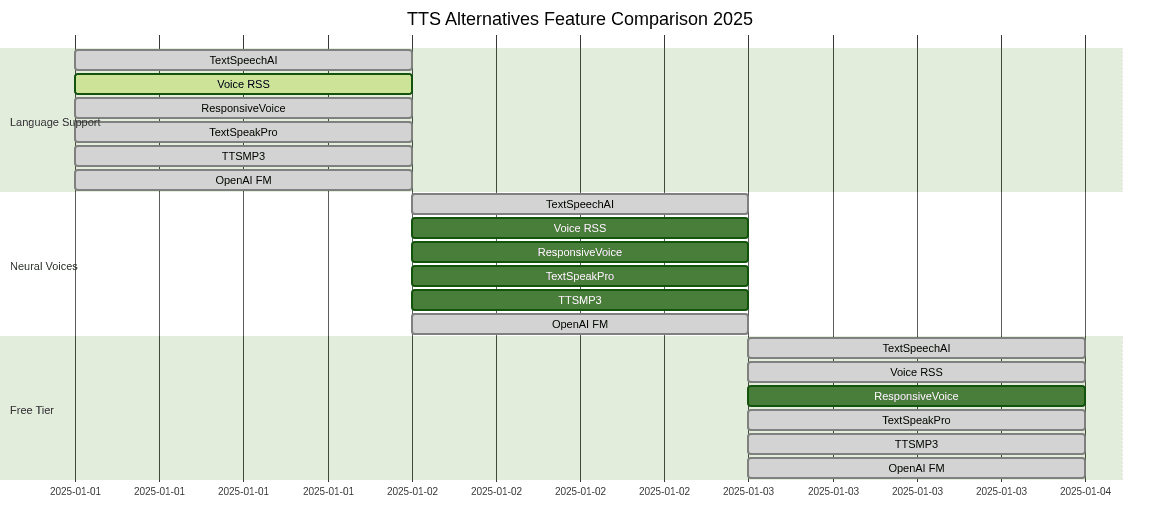
TextSpeechAI
TextSpeechAI is a cloud-based TTS service boasting over 70 languages and 630+ voices, including neural voices and expressive AI voices. It features advanced SSML support for customizing speech rate, pitch, and emotional tone. The platform offers a generous free trial and simple API integration, making it suitable for YouTube narration, audiobooks, marketing, and business applications. If you’re building interactive applications that require real-time communication, integrating with a
Video Calling API
can further enhance user engagement by combining TTS with live video features.Pros:
- Extensive language and voice options
- Neural voices for lifelike speech
- Free trial for evaluation
- SSML and developer API support
Cons:
- Full features may require a paid plan
- Some advanced effects locked behind premium tiers
Voice RSS
Voice RSS provides a straightforward, developer-friendly API for speech synthesis. It supports 49 languages and 100 voices, making it versatile for multilingual applications. The free API tier is ideal for prototypes and demos. Voice RSS is cross-platform, supporting web, desktop, and mobile integrations. For those looking to add voice chat or audio room functionality, a
Voice SDK
can be a valuable addition alongside TTS.API Usage Example (JavaScript):
1const https = require(\"https\");
2const querystring = require(\"querystring\");
3
4const params = querystring.stringify({
5 key: \"YOUR_API_KEY\",
6 hl: \"en-us\",
7 src: \"Hello, world!\",
8 r: 0,
9 c: \"mp3\",
10 f: \"44khz_16bit_stereo\"
11});
12
13https.get(\`https://api.voicerss.org/?\${params}\`, res => {
14 res.pipe(require(\"fs\").createWriteStream(\"output.mp3\"));
15});
16Pros:
- Free tier for developers
- Simple, well-documented API
- Wide language support
Cons:
- Limited neural voice options
- No built-in SSML
ResponsiveVoice
ResponsiveVoice offers a browser-based HTML5 TTS API with support for 51 languages. It’s especially popular for accessibility tools and web content. The platform integrates smoothly with WordPress and other CMS, making it easy to add voice features to websites. For projects that require both voice and video communication, consider complementing TTS with a
Video Calling API
to create a more immersive user experience.Pros:
- No server-side setup required
- Wide language support
- WordPress plugin available
Cons:
- Limited advanced voice customization
- Commercial features require a license
TextSpeakPro
TextSpeakPro is a free, browser-based TTS tool requiring no signup. It features voice filters, fast conversion, and broad device compatibility. TextSpeakPro is ideal for quick accessibility checks, reading web content, or testing voice filters. If you want to enable live audio interactions in your applications, integrating a
Voice SDK
can provide seamless real-time communication capabilities.Pros:
- Completely free and no account needed
- Voice filters and effects
- Browser-based, works across platforms
Cons:
- Fewer language and voice options than some competitors
- Lacks developer API
TTSMP3
TTSMP3 is a popular free service for converting text to MP3 files. It supports multiple speakers, SSML for voice control, and a range of download options. TTSMP3 excels in applications where downloadable audio is needed, such as e-learning or content repurposing. For those building platforms that require both audio and phone communication, exploring a
phone call api
can help you add voice calling features alongside TTS-generated audio.Pros:
- Free TTS to MP3 conversion
- SSML and multiple speakers
- Quick download and sharing
Cons:
- Limited number of free conversions daily
- No real-time API for large-scale automation
OpenAI FM
OpenAI FM leverages GPT-4o mini TTS to deliver strikingly humanlike speech with emotional depth. It offers multiple accents, strong privacy guarantees, and advanced AI features at no cost for non-commercial use. Especially suited for experimental applications and privacy-focused projects. If your application requires scalable live broadcasts in addition to TTS, integrating a
Live Streaming API SDK
can help you reach larger audiences with interactive features.Pros:
- Advanced neural TTS with emotional tone
- Multiple accents and privacy controls
- Free for non-commercial use
Cons:
- Commercial licensing may be restricted
- Still evolving in terms of language support
How to Choose the Best Google Text to Speech Alternative for Your Needs
Selecting the right google text to speech alternative depends on your precise requirements. Here’s how to make an informed decision:
- Use Case: Identify if your need is personal, business, or developer-focused. Some platforms excel in accessibility, while others target content creation or application integration. If your use case involves integrating voice or phone capabilities, a
phone call api
can be a valuable addition to your tech stack. - Pricing: Evaluate free tiers, pay-as-you-go models, and commercial licenses. For scalable projects, compare API quotas and overage fees.
- Privacy: If you handle sensitive data, prioritize TTS services with strong privacy policies and on-premises options.
- Customization: Look for SSML, voice filters, and developer APIs for max control over voices and effects. For real-time voice chat or live audio rooms, a
Voice SDK
can offer advanced customization and integration options. - Support & Community: Good documentation, active user communities, and responsive support can save time during integration.
Test several google text to speech alternative platforms with your typical use cases before committing to a subscription or integration.
Step-by-Step: Using a Google Text to Speech Alternative
Here’s a quick workflow for integrating Voice RSS—a leading google text to speech alternative—into a Node.js project:
- Get an API Key: Sign up at voicerss.org to obtain your free developer API key.
- Install Dependencies:
1npm install https querystring fs
2- Write the Integration Script:
1const https = require(\"https\");
2const querystring = require(\"querystring\");
3const fs = require(\"fs\");
4
5const params = querystring.stringify({
6 key: \"YOUR_API_KEY\",
7 hl: \"en-us\",
8 src: \"Hello, developer world!\",
9 c: \"mp3\",
10 f: \"44khz_16bit_stereo\"
11});
12
13https.get(\`https://api.voicerss.org/?\${params}\`, res => {
14 res.pipe(fs.createWriteStream(\"voice.mp3\"));
15});
16- Run the Script: Execute with
node script.jsand you’ll get a speech MP3 file from your input text.
This workflow demonstrates how easy it is to implement and integrate a google text to speech alternative using modern APIs. If you want to experiment with these integrations, you can
Try it for free
and explore additional voice and video features.Conclusion: Finding Your Ideal Google Text to Speech Alternative
The landscape for google text to speech alternative platforms is more vibrant than ever in 2025. With options ranging from free online tools to advanced neural TTS APIs, there’s a solution for every developer, business, and creator. Prioritize your needs—voice quality, customization, privacy, or pricing—and experiment with several platforms to find your perfect fit. For those seeking to build interactive, real-time communication experiences, integrating a
Voice SDK
can take your applications to the next level.Want to level-up your learning? Subscribe now
Subscribe to our newsletter for more tech based insights
FAQ