Introduction to Speechnotes - Speech to Text
In the fast-paced world of 2025, speech recognition technology has become a critical tool for developers, content creators, and technology professionals alike. Speech to text solutions streamline workflows, enhance accessibility, and dramatically improve productivity by transcribing spoken words into accurate, editable text. Among the many available platforms, speechnotes - speech to text has distinguished itself as a robust, user-friendly, and highly customizable solution. Whether you are integrating voice typing into your software, automating meeting transcriptions, or enabling accessibility features, Speechnotes offers a suite of tools designed for real-world, technical use cases.
What sets Speechnotes apart in the speech recognition ecosystem is its combination of real-time dictation, multi-language support, and developer-friendly API, all backed by strong privacy and security policies. This blog post dives deep into the features, integrations, and technical advantages of Speechnotes - speech to text, with practical examples and tips tailored for programmers and IT professionals.
What is Speechnotes?
Speechnotes is an AI-powered speech to text platform engineered to convert spoken language into written text with high accuracy. Designed for both end-users and developers, its core purpose is to provide fast, reliable, and secure voice typing and transcription services across devices and platforms.
Founded in the mid-2010s, Speechnotes quickly gained traction among journalists, students, and professionals for its real-time dictation and seamless file transcription capabilities. By 2025, the user base spans millions globally, including developers who embed Speechnotes into their own applications via API or Chrome extension. Its reputation is anchored in simplicity, reliability, and a strong focus on privacy—making it a trusted alternative to solutions like Dragon Naturally Speaking.
Speechnotes supports a wide range of devices and platforms:
- Web app: Intuitive online notepad for instant speech to text conversion.
- Android app: Mobile dictation and transcription on the go.
- Chrome extension: Adds voice typing directly to web applications.
- API: Enables integration with custom software and Zapier automation.
- iOS (TextHear): Partnered app providing similar functionality on iPhones and iPads.
For developers interested in building real-time communication features, integrating a
phone call api
can complement Speechnotes' transcription capabilities, enabling seamless audio interactions within your applications.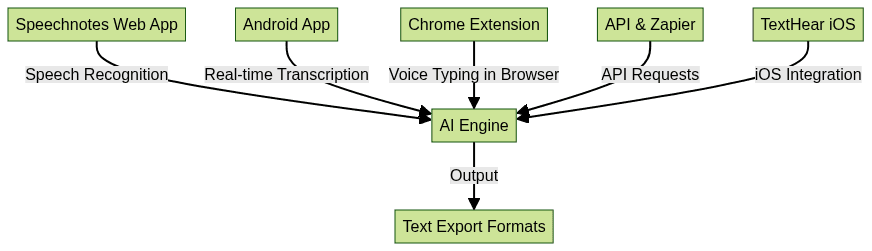
Key Features of Speechnotes - Speech to Text
Online Dictation and Voice Typing
The online notepad in Speechnotes - speech to text is designed for seamless dictation. Users simply click the microphone icon and begin speaking; the platform instantly transcribes speech in real time. Developers can leverage this feature to embed voice typing into web applications, boosting accessibility and productivity for end-users. Real-time dictation minimizes manual typing, reduces errors, and supports long-form text creation—ideal for coding notes, technical documentation, or meeting minutes.
If you're building collaborative or interactive audio experiences, consider integrating a
Voice SDK
to add live audio rooms or group discussions alongside your speech-to-text workflows.Automatic Audio & Video Transcription
Speechnotes - speech to text supports batch transcription of pre-recorded audio and video files. Users can upload files in various formats (MP3, WAV, MP4, and more), and the AI engine produces accurate transcripts within minutes. The system leverages advanced speech recognition models (Google, Microsoft AI) to ensure high accuracy, even in challenging acoustic environments. Developers can automate this workflow using the API, enabling large-scale audio-to-text or video-to-text operations within enterprise systems.
For those looking to build video conferencing or remote collaboration tools, integrating a
Video Calling API
can further enhance your application's capabilities, allowing you to combine transcription with real-time video communication.Multi-language and Translation Support
With support for over 100 languages and dialects, Speechnotes empowers global teams and multilingual projects. Instant translation features allow users to transcribe in one language and export the text in another, streamlining international collaboration. Developers can configure language settings programmatically for region-specific applications.
If your project targets Android devices and requires real-time communication, exploring
webrtc android
solutions can help you implement secure, low-latency audio and video features alongside Speechnotes' transcription.Productivity Tools: Timestamps, Diarization, Summaries
Speechnotes - speech to text includes advanced productivity features such as timestamped transcription, speaker diarization (identifying speakers in audio), and AI-generated summaries. These tools are essential for analyzing meeting transcripts, generating highlights, and ensuring accountability in business or research settings.
When building custom meeting or webinar platforms, developers can
embed video calling sdk
to quickly add high-quality video and audio calling features, which pair well with automated transcription for complete meeting solutions.Privacy and Security
Privacy is a cornerstone of Speechnotes. All data transmissions are encrypted using industry-standard protocols. The platform adheres to strict privacy policies, ensuring that no human operators review or store user data. Developers can confidently integrate Speechnotes into applications that require GDPR compliance and enterprise-level security.
For secure voice interactions, integrating a
phone call api
ensures encrypted, reliable audio communication within your software ecosystem.How to Use Speechnotes - Speech to Text
Step-by-Step: Online Dictation
Getting started with Speechnotes online dictation is simple:
- Visit the Speechnotes web app and allow microphone access.
- Click the microphone icon to start dictating.
- Speak clearly; your words appear instantly in the notepad.
- Use keyboard shortcuts or voice commands to insert punctuation or formatting.
- Export your text in the desired format (TXT, DOCX, PDF).
For developers, here's a sample API call to start a real-time dictation session:
1import requests
2
3API_KEY = "YOUR_API_KEY"
4url = "https://api.speechnotes.co/v1/recognize"
5
6files = {"audio": open("sample.wav", "rb")}
7headers = {"Authorization": f"Bearer {API_KEY}"}
8
9response = requests.post(url, files=files, headers=headers)
10print(response.json())
11If you're interested in adding interactive audio features to your web app, a
Voice SDK
can provide real-time audio streaming and moderation tools for your users.Step-by-Step: Transcribing Audio/Video Files
- Open Speechnotes and navigate to the transcription section.
- Upload your audio or video file (MP3, WAV, MP4, M4A, etc.).
- Select the language and any advanced features (timestamps, diarization).
- Click "Transcribe" and wait for processing.
- Download or export the transcription in your preferred format.
Speechnotes' API also supports batch file transcription, facilitating automation:
1const axios = require("axios");
2const fs = require("fs");
3
4const formData = new FormData();
5formData.append("audio", fs.createReadStream("meeting.mp3"));
6
7axios.post("https://api.speechnotes.co/v1/transcribe", formData, {
8 headers: {
9 "Authorization": `Bearer YOUR_API_KEY`,
10 ...formData.getHeaders()
11 }
12}).then(response => {
13 console.log(response.data);
14});
15For projects that require high-quality group audio experiences, integrating a
Voice SDK
can help you deliver scalable, interactive audio rooms or podcasts alongside automated transcription.Using Speechnotes Mobile Apps
Speechnotes - speech to text is available on Android and through TextHear for iOS users. Both apps support real-time dictation, offline modes, and seamless export for on-the-go productivity. Developers can explore mobile SDK options or leverage Android intents for custom integrations.
Integration with Other Tools
Speechnotes offers a powerful Chrome Extension for in-browser voice typing, direct integration with Zapier for workflow automation, and a robust API for custom applications. Developers can automate transcription workflows, trigger actions based on transcribed content, or embed voice recognition in proprietary systems.
For those building unified communication platforms, combining speech-to-text with a
phone call api
enables seamless call handling and transcription within one interface.Who Uses Speechnotes - Speech to Text?
Speechnotes - speech to text is trusted by a diverse spectrum of users:
- Journalists use it for rapid interview transcriptions.
- Students and researchers leverage it for lecture notes and study sessions.
- Authors and bloggers draft articles and books hands-free.
- Business professionals automate meeting notes and summaries.
- Accessibility advocates provide real-time captions for the hearing-impaired.
"Speechnotes enabled our editorial team to cut transcription time by 80%. Its API lets us integrate speech recognition directly into our CMS." — Tech Media Lead
"As a student with dyslexia, Speechnotes made note-taking accessible and efficient." — University Student
Speechnotes vs. Other Speech to Text Solutions
| Feature | Speechnotes - Speech to Text | Dragon Naturally Speaking | Google Docs Voice Typing | Otter.ai |
|---|---|---|---|---|
| Web App | Yes | No | Yes | Yes |
| Android/iOS Apps | Android, iOS (via TextHear) | Windows only | Android/iOS | Android/iOS |
| Chrome Extension | Yes | No | No | No |
| API Integration | Yes | Limited | No | Yes |
| Batch Audio/Video Upload | Yes | No | No | Yes |
| Multi-language Support | 100+ languages | 8 languages | Limited | 8 languages |
| Speaker Diarization | Yes | No | No | Yes |
| Offline Mode | Android only | Yes | No | No |
| Free Tier | Yes | No | Yes | Yes |
| Privacy Protection | High | Medium | Medium | Medium |
Speechnotes stands out for its developer-friendly API, broad language support, Chrome extension, and advanced privacy features. While Dragon Naturally Speaking offers offline desktop accuracy, Speechnotes is more accessible, versatile, and cost-effective for web and mobile workflows.
If you need to quickly add video and audio calling to your platform, you can
embed video calling sdk
for a seamless communication experience that pairs well with automated transcription.Tips for Maximizing Accuracy with Speechnotes - Speech to Text
To achieve optimal results with Speechnotes - speech to text:
- Use a high-quality microphone and ensure minimal background noise.
- Position the microphone close to your mouth, avoiding obstructions.
- Speak clearly and at a moderate pace; enunciate technical terms.
- Select the correct language and dialect for your region.
- Review and edit transcripts for specialized vocabulary or code snippets.
Conclusion
Speechnotes - speech to text is a game-changer for developers, writers, and tech professionals seeking accurate, efficient, and secure speech recognition solutions in 2025. Its web and mobile tools, API, and integration options make it a versatile choice for automating workflows and enhancing productivity.
Try it for free
to transform the way you work with speech recognition technology.Want to level-up your learning? Subscribe now
Subscribe to our newsletter for more tech based insights
FAQ