Introduction to Stream Chat SDK
In today's digital landscape, real-time communication has become a must-have feature for any modern application. Whether it's in gaming, social networking, education, or healthcare, users expect seamless, in-app chat to interact, collaborate, and stay engaged. The Stream Chat SDK stands out as a robust solution for developers wanting to integrate advanced, real-time messaging into their platforms without reinventing the wheel.
With its cross-platform support, customizable UI components, and top-notch security, Stream Chat SDK allows engineering teams to launch scalable, high-performance chat features across web and mobile applications. As demand for generative AI chat, moderation, and in-app engagement grows, Stream's SDK enables faster delivery of these capabilities while maintaining a stellar chat user experience in 2025 and beyond.
What is Stream Chat SDK?
Stream Chat SDK is a developer toolkit that abstracts the complexity of building real-time, secure, and scalable chat systems. It provides APIs, ready-to-use components, and client libraries for multiple platforms including React, React Native, Unity, iOS, Android, and Flutter. The SDK handles WebSocket connections, message state, user authentication, and moderation so teams can focus on delivering value to their users.
The stream chat sdk also offers robust documentation, chat sample apps, and chat tutorials to accelerate development. Whether you're building a chat for games, mobile, enterprise, or a social platform, Stream's open source chat sdk options and cloud-hosted infrastructure enable rapid chat integration and reliable performance at scale.
Key Features of Stream Chat SDK
Real-Time Messaging and WebSocket Support
Stream Chat SDK leverages WebSocket technology to deliver instant, low-latency message delivery. This ensures real-time messaging, presence, typing indicators, reactions, and threads—all critical for a modern chat user experience.
Customizable Chat UI Components
The SDK includes flexible, themeable chat UI components for React, Unity, mobile, and web. Developers can quickly assemble a chat interface or build custom chat components that match their application's branding and workflow.
Generative AI Integration
Stream offers generative AI chat features out-of-the-box. With minimal configuration, you can integrate AI-powered responses, moderation, or smart suggestions to enhance conversations and automate support within your chat application.
Moderation and Security Tools
Built-in moderation tools include keyword filtering, user muting, banning, and reporting. The SDK enforces secure data transmission, user authentication, and compliance, making it suitable for regulated industries like healthcare and finance.
Getting Started with Stream Chat SDK
Prerequisites & Setup (React & Unity examples)
To get started, ensure you have Node.js installed for React or Unity 2021+ with .NET 4.x for Unity development. Sign up at
getstream.io
and create an app to obtain your API key.React Installation:
bash
npm install stream-chat stream-chat-reactUnity Installation:
- Download the Stream Chat Unity SDK from the
Unity Asset Store
. - Import the package into your Unity project.
Basic Integration Steps
React Example:
```javascript
import { StreamChat } from "stream-chat";
import { Chat, Channel, Window, MessageList, MessageInput } from "stream-chat-react";
const apiKey = "YOUR_STREAM_API_KEY";
const user = { id: "john_doe", name: "John Doe" };
const userToken = "USER_TOKEN";
const chatClient = StreamChat.getInstance(apiKey);
await chatClient.connectUser(user, userToken);
const channel = chatClient.channel("messaging", "general");
await channel.watch();
1
2**Unity Example:**
3csharp
using StreamChat;
using StreamChat.Core;
var client = new StreamChatClient();
await client.ConnectUserAsync(new User("john_doe"), "USER_TOKEN");
var channel = await client.GetOrCreateChannelAsync("messaging", "general");
await channel.WatchAsync();
```
Sample Project Overview
A sample chat app using Stream Chat SDK typically features authentication, user lists, channels, message threads, reactions, and moderation panels. The SDK's chat sample apps and chat documentation offer starter templates and UI kits to speed up integration. Whether you're building for web, mobile, or games, the basic flow involves initializing the SDK, authenticating users, joining or creating channels, and rendering chat components.
Stream Chat SDK Architecture & How It Works
At its core, Stream Chat SDK follows a client-server architecture. The SDK (client) interacts with the Stream backend via REST APIs and persistent WebSocket connections for real-time updates. Here's a high-level overview:
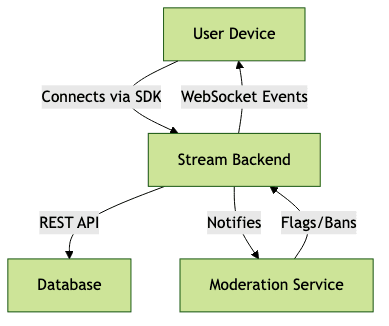
- The client authenticates with the Stream backend, subscribes to events (message sent, read, thread updated), and maintains message state locally.
- Stream's backend manages scalability, message history, moderation, and compliance, ensuring chat security and performance.
State management, event handling, and message delivery are abstracted by the SDK, letting developers focus on chat user experience and business logic.
Customizing Your Chat Experience
Custom Components & UI
Stream's chat components can be extended or replaced for a unique look and feel. Here's a React example of a custom message component:
1import { MessageList } from \"stream-chat-react\";
2
3const CustomMessage = ({ message }) => (
4 <div className=\"custom-message\">
5 <span>{message.user.name}:</span>
6 <p>{message.text}</p>
7 <small>{new Date(message.created_at).toLocaleTimeString()}</small>
8 </div>
9);
10
11<MessageList Message={CustomMessage} />
12Lifecycle Callbacks & Advanced Logic
You can leverage lifecycle callbacks to trigger custom logic during chat events. Here's a sample for intercepting messages before sending:
1const customSendMessage = async (message, channel) => {
2 if (message.text.includes(\"forbidden\")) {
3 alert(\"Your message contains forbidden words.\");
4 return;
5 }
6 await channel.sendMessage(message);
7};
8
9<MessageInput overrideSubmitHandler={customSendMessage} />
10Theming and Branding
The SDK supports theming and branding through CSS variables, SASS, or custom styles, allowing you to match your application's visual identity across all chat components.
Best Practices for Implementation
Scalability & Performance Optimization
Use pagination for channel and message queries, and enable background message sync. Stream's infrastructure handles millions of concurrent users and can scale with your application growth.
Security & Compliance
Implement JWT-based chat user authentication, enforce HTTPS, and leverage built-in moderation tools. Stream is HIPAA and GDPR compliant, making it suitable for sensitive industries.
User Experience Tips
Personalize onboarding, enable reactions and threads, and optimize for accessibility. Reduce friction by auto-joining users to relevant channels and providing intuitive chat navigation.
Testing & Debugging
Utilize Stream's chat sample apps and logging utilities for local testing. Employ the dashboard for server-side logs, and write unit/integration tests for custom chat components.
Comparing Stream Chat SDK to Alternatives
While alternatives like Sendbird, PubNub, and Pusher offer real-time messaging, Stream Chat SDK distinguishes itself with its highly customizable chat UI, extensive documentation, open source chat sdk options, and native generative AI integration. Its dedicated support for platforms like Unity, React, and Flutter, along with advanced moderation and security, make it a go-to choice for demanding use cases.
Real-World Use Cases & Success Stories
Stream Chat SDK powers chat for games, social platforms, educational apps, healthcare systems, and live events. For example, e-learning platforms use Stream to foster real-time collaboration, while gaming studios leverage the Unity chat sdk for secure in-game messaging. A leading telehealth provider scaled to support thousands of concurrent video and chat sessions using Stream's video and audio sdk, ensuring HIPAA compliance and seamless user experience.
Conclusion & Next Steps
Stream Chat SDK empowers developers to build high-quality, scalable, and secure real-time chat experiences for any application in 2025. With cross-platform libraries, customizable UI, AI features, and robust moderation, it's the fastest way to deliver engaging chat. Sign up for a free Stream account and explore the chat tutorials, sample apps, and documentation to get started today.
Want to level-up your learning? Subscribe now
Subscribe to our newsletter for more tech based insights
FAQ