Mastering iOS WebSocket for Real-Time Communication in 2025
Introduction to iOS WebSocket
iOS WebSocket enables real-time, bidirectional communication between apps and servers, making it a cornerstone for modern, interactive iOS applications. Unlike traditional polling or REST APIs, iOS WebSocket connections remain open, allowing apps to receive instant updates with minimal latency. This technology is vital in scenarios where timely data delivery matters, such as chat apps, multiplayer games, collaborative tools, and live dashboards. In 2025, with user expectations for seamless and live interactions soaring, iOS WebSocket has become essential for delivering cutting-edge mobile experiences.
Understanding WebSocket Protocol in iOS
WebSocket is a protocol designed to provide full-duplex communication channels over a single TCP connection. Unlike HTTP, which is request-response based and stateless, WebSocket maintains a persistent connection that allows data to flow both ways at any time. This bidirectional and persistent nature is what powers real-time features in iOS apps, offering low-latency, efficient data exchange suitable for live updates, chat, and interactive multiplayer experiences. For developers looking to implement real-time communication features such as video and audio calls, integrating an
ios video and audio calling sdk
can further enhance the capabilities of their apps.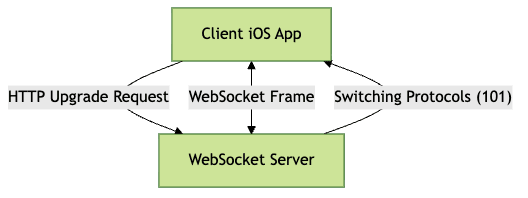
The handshake starts as a standard HTTP request. If the server supports WebSocket, it responds with a protocol upgrade, switching the communication to WebSocket frames. The resulting persistent connection is the backbone for live, server-pushed updates in iOS WebSocket-enabled apps.
Native WebSocket Support in iOS (URLSessionWebSocketTask & NWConnection)
URLSessionWebSocketTask Overview
Since iOS 13, Apple has provided first-class support for WebSockets via
URLSessionWebSocketTask. This API integrates seamlessly with the existing URLSession framework, making it straightforward for developers to add real-time capabilities to their iOS apps. Key features include:- Support for both text and binary messages
- Built-in ping/pong for connection health
- Secure connections (wss://)
- Graceful connection closing
If you are building a communication app that requires advanced calling features, you might also consider exploring a
Video Calling API
to complement your WebSocket implementation.Below is a basic usage example demonstrating how to connect, send and receive messages, handle ping/pong, and close the connection:
1let url = URL(string: "wss://example.com/socket")!
2let webSocketTask = URLSession.shared.webSocketTask(with: url)
3webSocketTask.resume()
4
5// Sending a message
6let message = URLSessionWebSocketTask.Message.string("Hello, server!")
7webSocketTask.send(message) { error in
8 if let error = error {
9 print("Send error: \(error)")
10 }
11}
12
13// Receiving messages
14func receiveMessage() {
15 webSocketTask.receive { result in
16 switch result {
17 case .success(let message):
18 switch message {
19 case .string(let text):
20 print("Received string: \(text)")
21 case .data(let data):
22 print("Received data: \(data)")
23 @unknown default:
24 break
25 }
26 receiveMessage() // Recursively listen
27 case .failure(let error):
28 print("Receive error: \(error)")
29 }
30 }
31}
32receiveMessage()
33
34// Ping/Pong
35webSocketTask.sendPing { error in
36 if let error = error {
37 print("Ping error: \(error)")
38 }
39}
40
41// Close the connection
42webSocketTask.cancel(with: .goingAway, reason: nil)
43NWConnection for iOS WebSocket
Apple's Network framework, introduced in iOS 12, offers advanced networking capabilities for developers needing fine-grained control over network connections.
NWConnection supports WebSocket connections (iOS 14+), providing high performance, lower-level access, and automatic handling of network interface changes (e.g., switching between Wi-Fi and cellular).For those interested in integrating telephony features, such as VoIP or call management, Apple's CallKit is a valuable tool. You can follow a comprehensive
callkit tutorial
to learn how to build seamless call experiences on iOS.Advantages include:
- Granular connection state management
- Custom protocol stacks
- Seamless interface switching
- Enhanced performance for latency-sensitive applications (like games)
Here's an example of initializing a WebSocket connection using NWConnection:
1import Network
2
3let endpoint = NWEndpoint.url(URL(string: "wss://example.com/socket")!)
4let parameters = NWParameters.tls
5parameters.defaultProtocolStack.applicationProtocols.insert(NWProtocolWebSocket.Options(), at: 0)
6
7let connection = NWConnection(to: endpoint, using: parameters)
8connection.stateUpdateHandler = { state in
9 switch state {
10 case .ready:
11 print("WebSocket ready")
12 case .failed(let error):
13 print("Connection failed: \(error)")
14 default:
15 break
16 }
17}
18connection.start(queue: .main)
19With NWConnection, you gain more control over connection events and can optimize for performance-critical real-time use cases.
Third-Party Libraries for iOS WebSocket
While native APIs are powerful, third-party libraries can offer additional features, simplified interfaces, or support for older iOS versions. The two most popular libraries are Starscream and SwiftWebSocket. If your app requires robust calling features, integrating an
ios video and audio calling sdk
alongside these libraries can provide a comprehensive real-time communication solution.Starscream
Starscream is a widely adopted Swift WebSocket library, compatible with CocoaPods, Carthage, and Swift Package Manager. It offers a Swift-friendly API, automatic reconnection, and event callbacks.
Installation (Swift Package Manager):
swift
.package(url: "https://github.com/daltoniam/Starscream.git", from: "4.0.0")Basic Usage:
```swift
import Starscream
class WebSocketDelegateImpl: WebSocketDelegate {
func didReceive(event: WebSocketEvent, client: WebSocket) {
switch event {
case .connected(let headers):
print("Connected: (headers)")
case .text(let text):
print("Received text: (text)")
case .disconnected(let reason, let code):
print("Disconnected: (reason) ((code))")
default:
break
}
}
}
var socket = WebSocket(request: URLRequest(url: URL(string: "wss://example.com/socket")!))
socket.delegate = WebSocketDelegateImpl()
socket.connect()
socket.write(string: "Hello, server!")
socket.disconnect()
```
SwiftWebSocket
SwiftWebSocket is another alternative for iOS WebSocket integration, providing a concise API and support for SSL/TLS.
If you want to add phone call capabilities to your app, you can explore the
phone call api
options that integrate well with WebSocket-based solutions.Installation (CocoaPods):
ruby
pod 'SwiftWebSocket'Basic Usage:
```swift
import SwiftWebSocket
let ws = WebSocket("wss://echo.websocket.org")
ws.event.open = {
print("Opened")
ws.send("Hello, World!")
}
ws.event.message = { message in
print("Received: (message)")
}
ws.event.close = { code, reason, clean in
print("Closed: (reason)")
}
ws.open()
```
When to Use Third-Party vs Native
Use third-party libraries when you require advanced features, better backwards compatibility, or a simpler API. For most modern apps targeting iOS 13+, native solutions are recommended for stability and performance. For instance, if you need to implement advanced video and audio calling, a dedicated
ios video and audio calling sdk
can be a practical choice.Setting Up a WebSocket Server for iOS
To fully leverage iOS WebSocket, your backend must support the WebSocket protocol. Key considerations include:
- Protocol support (RFC 6455)
- SSL/TLS for wss:// endpoints (crucial for App Store approval)
- Scalability and load balancing for real-time connections
Popular choices include Node.js with ws, Python's websockets, Go's Gorilla WebSocket, and cloud solutions like AWS API Gateway (WebSocket API) or Firebase Realtime Database for serverless setups. For developers building communication platforms, integrating a
Video Calling API
on the server side can help deliver seamless real-time video and audio experiences.Implementing Real-Time Features with iOS WebSocket
Real-Time Messaging Example
The heart of many iOS WebSocket use cases is real-time messaging, such as in chat apps or live collaboration tools. Typically, JSON is used for message formatting.
If your app also requires call management features, following a
callkit tutorial
can help you integrate native call UI and controls alongside your WebSocket-based messaging.Example: Sending and Receiving Chat Messages (URLSessionWebSocketTask)
1struct ChatMessage: Codable {
2 let sender: String
3 let content: String
4}
5
6let chatMessage = ChatMessage(sender: "Alice", content: "Hi Bob!")
7let encoder = JSONEncoder()
8if let data = try? encoder.encode(chatMessage),
9 let jsonString = String(data: data, encoding: .utf8) {
10 let message = URLSessionWebSocketTask.Message.string(jsonString)
11 webSocketTask.send(message) { error in
12 if let error = error {
13 print("Send error: \(error)")
14 }
15 }
16}
17
18// Receiving would use the receiveMessage() function from earlier, then decode:
19if case .string(let jsonString) = message {
20 if let data = jsonString.data(using: .utf8),
21 let receivedMessage = try? JSONDecoder().decode(ChatMessage.self, from: data) {
22 print("Chat from \(receivedMessage.sender): \(receivedMessage.content)")
23 }
24}
25This approach ensures structured messaging, easy parsing, and extensibility for features like attachments or timestamps. For a more feature-rich experience, you can also leverage an
ios video and audio calling sdk
to enable real-time video and audio communication within your app.Handling Errors, Reconnection, and Network Changes
Robust iOS WebSocket apps must gracefully handle errors, network drops, and interface switches (Wi-Fi to cellular). Implementing reconnection logic is standard:
1func reconnectWebSocket(after delay: TimeInterval = 2.0) {
2 DispatchQueue.main.asyncAfter(deadline: .now() + delay) {
3 webSocketTask = URLSession.shared.webSocketTask(with: url)
4 webSocketTask.resume()
5 receiveMessage()
6 }
7}
8
9webSocketTask.receive { result in
10 switch result {
11 case .failure(_):
12 reconnectWebSocket()
13 default:
14 break
15 }
16}
17Always monitor network changes (using
NWPathMonitor) to trigger reconnection as needed.Security Considerations
Security is paramount for iOS WebSocket apps:
- Always use
wss://(SSL/TLS) for encrypted communication - Authenticate users on connection (e.g., with tokens)
- Validate all incoming data on both client and server
Implementing SSL/TLS is mandatory for App Store distribution and protects against man-in-the-middle attacks. Use secure credentials and consider additional layers like message signing or end-to-end encryption for sensitive data.
Testing and Debugging iOS WebSocket Connections
Testing iOS WebSocket implementations involves both client and server validation. Use Xcode Playgrounds for rapid prototyping and debugging. Tools like Charles Proxy, Wireshark, or Proxyman can monitor WebSocket traffic, inspect frames, and analyze connection issues.
On the server side, utilities like
wscat, websocat, and browser-based tools help simulate client connections. Always test various network conditions, simulate drops, and verify reconnection and error handling logic to ensure robustness in production. If you're looking for guidance on integrating calling features, resources on ios video and audio calling sdk
can be particularly helpful during testing.Best Practices and Performance Tips for iOS WebSocket
To maximize the performance of iOS WebSocket connections:
- Use efficient message formats (compact JSON, binary when possible)
- Keep messages small to reduce latency
- Implement ping/pong to detect stale connections and keep them alive
- Batch multiple updates where feasible
- Monitor connection health and resource usage
- Prefer native APIs for modern iOS targets
For developers aiming to build scalable and robust communication apps, exploring a
Video Calling API
and following best practices for WebSocket integration will ensure your app is ready for the demands of 2025.Following these practices ensures your real-time features are responsive, reliable, and scalable as user demand grows in 2025.
Conclusion
Mastering iOS WebSocket unlocks real-time, low-latency experiences for your users. By leveraging native and third-party tools, secure servers, and best practices, you can deliver next-generation apps ready for 2025 and beyond. Ready to take your app to the next level?
Try it for free
and start building real-time communication features today!Want to level-up your learning? Subscribe now
Subscribe to our newsletter for more tech based insights
FAQ