Introduction to htmx websocket
Web development in 2025 is all about delivering seamless, real-time experiences. Modern users expect instant updates, collaborative features, and live notifications without page reloads. Achieving this requires a robust approach to bidirectional communication, and that’s where htmx websocket shines.
htmx is a powerful JavaScript library that enables hypermedia-driven applications with minimal client-side code. When paired with the WebSocket protocol, it empowers developers to build real-time features with ease. By leveraging
hx-ws, htmx websocket offers persistent, bidirectional communication, enabling use cases like chat applications, collaborative tools, and live dashboards. This guide will walk you through the essentials of htmx websocket, from protocol basics to advanced frontend integration and server-side examples in Node.js, Python FastAPI, and Go.What Are WebSockets?
WebSockets are a protocol designed for real-time, full-duplex communication between clients and servers. Unlike traditional HTTP requests (which are stateless and unidirectional), the WebSocket protocol enables a persistent connection that allows both the client and server to send messages at any time.
Key characteristics of WebSockets:
- Enable bidirectional, event-driven data flow
- Maintain an open connection for efficient resource usage
- Ideal for real-time updates (e.g., chat apps, live notifications, collaborative editing)
If you’re building real-time communication features, you might also consider leveraging a
Video Calling API
for seamless audio and video experiences in your web applications.Persistent vs Stateless Connections
HTTP is stateless: each request is independent, and the server doesn’t remember previous interactions. WebSockets, in contrast, establish a persistent, open connection. This significantly reduces overhead for frequent data exchange, making htmx websocket a compelling choice for modern, interactive apps.
Real-World Use Cases
- Chat applications: Real-time messaging between users
- Live notifications: Push alerts (e.g., auction bids, social updates)
- Collaborative tools: Synchronous editing and updates (e.g., whiteboards, docs)
For developers working with mobile or cross-platform solutions,
flutter webrtc
is a popular option for enabling real-time communication in Flutter apps.WebSocket Client-Server Communication Flow
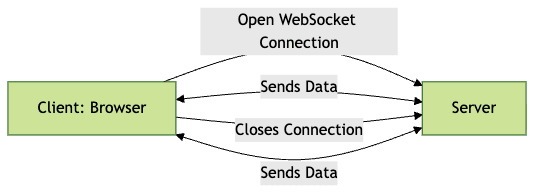
Introduction to htmx and Its WebSocket Extension
htmx is a lightweight JavaScript library that enables server-driven interactivity by extending HTML with powerful attributes. With htmx, developers can leverage hypermedia concepts for frontend interactivity, reducing the need for heavy JavaScript frameworks.
If you’re looking to integrate real-time video and audio features directly into your web app, you can
embed video calling sdk
solutions for a quick and robust setup.How htmx Enables Real-Time Interactions
Out of the box, htmx supports AJAX, SSE (Server-Sent Events), and more. The htmx websocket extension (enabled through the
hx-ws attribute) introduces real-time, bidirectional communication via the WebSocket protocol.The hx-ws Attribute and WebSocket Extension
The
hx-ws attribute ties frontend HTML elements to a WebSocket endpoint. This allows for live updates, immediate UI changes, and event-driven user interfaces—without manual JavaScript event handling.Example:
html
<div hx-ws="connect:/ws/chat">...</div>Advantages of Using htmx websocket
- Declarative syntax: Enhance HTML with real-time features using simple attributes
- Persistent connection: Lower latency and efficient resource usage
- Frontend interactivity: Rapidly build chat, notifications, and collaborative interfaces
- Seamless integration: Works with existing backend tech like Node.js, Python, and Go
For those developing with React, building a
react video call
interface is another way to leverage real-time communication in modern web apps.Setting Up a WebSocket Server for htmx
To leverage htmx websocket in your frontend, you need a compatible WebSocket server. Here’s how to set up servers in Node.js, Python (FastAPI), and Go (gorilla/websocket).
If your application requires real-time audio or video communication, consider using a
javascript video and audio calling sdk
to streamline the integration process for browser-based solutions.Node.js Example (with code snippets)
Install the popular
ws library:
bash
npm install wsCreate a simple WebSocket server (
server.js):
```javascript
const WebSocket = require("ws");
const wss = new WebSocket.Server({ port: 8080 });wss.on("connection", function connection(ws) {
ws.on("message", function incoming(message) {
// Echo received message
ws.send(
Echo: ${message});
});
ws.send("Connected to htmx websocket server.");
});
```Explanation:
- A
WebSocket.Serverlistens on port 8080. - On each
connection, incoming messages are echoed back to the client. - The connection remains open for real-time interaction.
Python FastAPI Example (with code snippets)
Install FastAPI and
websockets:
bash
pip install fastapi[all]Create
main.py:
```python
from fastapi import FastAPI, WebSocket
from fastapi.responses import HTMLResponseapp = FastAPI()
@app.websocket("/ws/chat")
async def websocket_endpoint(websocket: WebSocket):
await websocket.accept()
await websocket.send_text("Connected to htmx websocket server.")
while True:
data = await websocket.receive_text()
await websocket.send_text(f"Echo: {data}")
```
For Python developers, integrating a
python video and audio calling sdk
can further enhance your real-time communication stack with minimal setup.Key Points:
- Uses Python’s
asynccapabilities for efficient resource usage. - Each client maintains a persistent WebSocket connection.
- Messages are echoed back for demonstration (replace with custom logic as needed).
Go Example (with code snippets)
Install gorilla/websocket:
bash
go get github.com/gorilla/websocketCreate
main.go:
```go
package mainimport (
"net/http"
"github.com/gorilla/websocket"
)
var upgrader = websocket.Upgrader{}
func handler(w http.ResponseWriter, r *http.Request) {
conn, err := upgrader.Upgrade(w, r, nil)
if err != nil {
return
}
defer conn.Close()
conn.WriteMessage(websocket.TextMessage, []byte("Connected to htmx websocket server."))
for {
_, msg, err := conn.ReadMessage()
if err != nil {
break
}
conn.WriteMessage(websocket.TextMessage, append([]byte("Echo: "), msg...))
}
}
func main() {
http.HandleFunc("/ws/chat", handler)
http.ListenAndServe(":8080", nil)
}
```
Explanation:
- Upgrades HTTP connections to WebSockets.
- Echoes messages back to the client.
- Maintains an open, bidirectional connection.
If your use case involves live events or broadcasts, a
Live Streaming API SDK
can help you deliver scalable, interactive live streaming experiences alongside your WebSocket-powered features.Integrating htmx with WebSockets on the Frontend
With your WebSocket server running, integrate htmx websocket into your frontend using the
hx-ws attribute. This approach makes real-time updates and bidirectional communication declarative and efficient.If you’re building applications that require telephony features, such as connecting users via voice, you may want to explore a
phone call api
to add reliable phone call capabilities to your stack.Example HTML:
html
<div id="chat-box" hx-ws="connect:/ws/chat">
<ul id="messages"></ul>
<form id="chat-form">
<input name="message" autocomplete="off" />
<button type="submit">Send</button>
</form>
</div>Handling Sending/Receiving Messages
htmx websocket automatically manages the WebSocket connection. To send messages, you can use htmx’s event system or plain JavaScript:
1document.getElementById("chat-form").addEventListener("submit", function(e) {
2 e.preventDefault();
3 let input = this.elements["message"];
4 let message = input.value;
5 // Send via htmx websocket
6 htmx.trigger("#chat-box", "send", {message: message});
7 input.value = "";
8});
9How it Works:
- htmx websocket listens for the
sendevent and transmits data over the open connection. - Responses from the server (e.g., new messages) can be appended to the chat window.
Real-World Example: Simple Chat App UI
With just HTML attributes and minimal JavaScript, you can create a real-time chat interface. htmx websocket handles the connection, message dispatch, and UI updates seamlessly.
Advanced htmx websocket Patterns
Appending Content Instead of Replacing (hx-swap-oob)
By default, htmx swaps the content of the target element. For chat or notifications, you often want to append new messages rather than replace the list.
Using the
hx-swap-oob attribute with the beforeend value allows you to append incoming data out-of-band:1<!-- Server Response -->
2<li hx-swap-oob="beforeend:#messages">New message from Alice</li>
3This will append the
<li> to the <ul id="messages"> without replacing existing items, making it ideal for chat and notification streams.Broadcasting Messages to Multiple Clients
A powerful pattern with htmx websocket is message broadcasting—sending updates to all connected clients (e.g., for collaborative tools or live notifications).
Concept:
- On the server side, maintain a list of connected clients.
- When a message is received, iterate through all connections and send the update to each.
Node.js Example (broadcast logic):
javascript
wss.on("connection", function(ws) {
ws.on("message", function(message) {
wss.clients.forEach(function(client) {
if (client.readyState === WebSocket.OPEN) {
client.send(message);
}
});
});
});Best Practices and Troubleshooting
To maximize the efficiency and reliability of your htmx websocket integration:
Efficient Message Handling
- Structure messages (e.g., JSON) for easy parsing.
- Limit payload size to optimize network usage.
- Use appropriate event names for clarity.
Security Considerations
- Always validate and sanitize incoming data on the server.
- Implement authentication and authorization for WebSocket connections.
- Consider using secure WebSocket (
wss://) in production.
Debugging Common Issues
- Check browser console and server logs for connection errors.
- Ensure CORS and protocol compatibility.
- Verify that the WebSocket endpoint matches the
hx-wsattribute path.
Conclusion: The Future of Real-Time Web Apps with htmx websocket
htmx websocket bridges the gap between hypermedia-driven UIs and real-time interactivity. By combining declarative HTML attributes with persistent, bidirectional server connections, you can quickly build modern features like chat, live notifications, and collaborative tools. If you’re looking to create efficient, event-driven apps in 2025, htmx websocket is a top contender. Explore the
htmx documentation
and start building the future of web interfaces today.Ready to build your own real-time app?
Try it for free
and see how easy it is to add interactive features to your next project!Want to level-up your learning? Subscribe now
Subscribe to our newsletter for more tech based insights
FAQ