Introduction to WebRTC in Safari
WebRTC (Web Real-Time Communication) has dramatically changed how developers enable real-time audio, video, and data sharing in browsers. As Apple’s flagship browser, Safari’s support for WebRTC is crucial for delivering seamless video conferencing, peer-to-peer file sharing, and interactive applications to millions of macOS and iOS users. Since its first introduction, WebRTC Safari support has evolved, overcoming many technical and privacy hurdles. This guide provides a deep dive into the current state of WebRTC Safari, exploring its features, limitations, integration best practices, and performance optimization for 2025.
Evolution of WebRTC in Safari
Safari’s journey with WebRTC began in 2017 with Safari 11, marking Apple’s commitment to web-based real-time communication. Over the years, Apple has incrementally improved WebRTC Safari compatibility, enhancing codec support, privacy, and API stability. For developers looking to build robust video solutions, leveraging a
javascript video and audio calling sdk
can streamline integration and ensure cross-browser compatibility.Timeline of WebRTC Safari Support
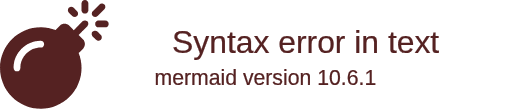
Each major release has brought improved APIs, expanded codec support (from H.264 to VP8 and VP9), and better privacy controls. In 2025, WebRTC Safari continues to close the gap with Chrome and Firefox, especially around security and performance. If you’re considering alternatives for your video stack, exploring a
jitsi alternative
can provide additional flexibility and features beyond traditional open-source solutions.Key Features and Capabilities of WebRTC Safari
WebRTC Safari now supports a robust set of features that empower developers to build rich, real-time communication experiences:
- Supported Codecs: Safari supports H.264, VP8 (since Safari 13), and VP9 (Safari 17+). AV1 support is experimental.
- getUserMedia: Enables access to camera and microphone hardware, with strong privacy controls.
- RTCPeerConnection: Facilitates peer-to-peer connections for audio, video, and data.
- RTCDataChannel: Enables low-latency, peer-to-peer data transfer.
- Security/Privacy: WebRTC Safari mandates HTTPS for all real-time features and enforces strict permission prompts for camera and microphone access.
- Unified Plan SDP: Modern session description protocol, aligning with current WebRTC API specs.
These capabilities allow developers to implement video calls, screen sharing, and collaborative apps with a focus on privacy and security. Integrating a
Video Calling API
can further simplify the process of adding high-quality audio and video conferencing to your Safari-based applications.WebRTC Safari Limitations and Challenges
Despite significant advancements, WebRTC Safari presents unique challenges:
- Codec Limitations: While support for H.264, VP8, and VP9 is robust, AV1 is still experimental. Codec negotiation between browsers can be tricky, especially for legacy systems.
- Hardware Acceleration: Some older iOS devices lack full hardware acceleration for VP8/VP9, impacting performance.
- API Quirks: iOS and macOS versions of Safari differ subtly. For example, iOS may restrict background media capture or have different permission prompts.
- Screen Sharing: Native support for screen capture is limited compared to Chrome or Firefox. Safari only recently added partial support, and it’s often unavailable on iOS.
- Encryption: WebRTC in Safari enforces end-to-end encryption, but custom encryption layers may not be supported.
- Local Testing Barriers: Strict HTTPS requirements make local development and testing more complex. Self-signed certificates or localhost tunneling (via ngrok or similar) are often necessary.
- Browser Updates: WebRTC Safari behavior can change with browser updates, occasionally introducing regressions or deprecating legacy APIs.
Understanding and proactively addressing these limitations is vital for building robust WebRTC Safari applications. Developers targeting mobile platforms should also consider
webrtc android
resources to ensure a consistent experience across devices.Setting Up WebRTC in Safari: Step-by-Step
Getting started with WebRTC Safari in 2025 involves a few specific steps to ensure compatibility and a smooth development experience. If you’re looking for a quick and efficient way to embed video features, using an
embed video calling sdk
can accelerate your setup process.Prerequisites
- Safari Version: Use Safari 17 or newer for maximum compatibility and performance.
- System Requirements: macOS 13+ or iOS 16+ recommended. Older systems may lack full codec or API support.
Enabling WebRTC Features
- WebRTC is enabled by default in recent Safari versions. For experimental flags, go to
Develop > Experimental Featuresand ensure WebRTC features are active.
Camera and Microphone Permissions
- Safari prompts for camera/mic access only over HTTPS. Always deploy your dev environment with HTTPS enabled.
- Permissions can be managed via Safari Preferences > Websites > Camera/Microphone.
Basic getUserMedia Example for Safari
1// Basic getUserMedia request in Safari
2navigator.mediaDevices.getUserMedia({ video: true, audio: true })
3 .then(function(stream) {
4 const video = document.querySelector('video');
5 video.srcObject = stream;
6 })
7 .catch(function(err) {
8 console.error('getUserMedia error:', err);
9 });
10Troubleshooting Common Setup Issues
- Permission Denied: Check site permissions in Safari settings.
- No Video/Audio: Ensure hardware is connected and not blocked by another app.
- HTTPS Errors: Use a trusted certificate or localhost tunneling tool.
- API Incompatibility: Verify your code against the latest WebRTC Safari API docs.
For iOS-specific development, leveraging an
ios video and audio calling sdk
can help address platform-specific quirks and streamline your implementation.Best Practices for Developing WebRTC Safari Applications
To ensure your WebRTC Safari app is robust, follow these best practices:
Use Current WebRTC API Specs
- Always reference up-to-date MDN and Apple documentation. Avoid deprecated APIs and features. For those building with modern frameworks, exploring
react video call
solutions can provide a scalable and component-based approach to real-time communication.
Handle Permissions and User Prompts Gracefully
- Guide users through granting permissions and handle denial scenarios.
1// Handling permissions in Safari
2async function requestMediaPermissions() {
3 try {
4 const stream = await navigator.mediaDevices.getUserMedia({ video: true, audio: true });
5 // Permission granted
6 return stream;
7 } catch (err) {
8 if (err.name === "NotAllowedError") {
9 alert("Camera and microphone permissions are required for this feature.");
10 } else {
11 alert("Error accessing media devices: " + err.message);
12 }
13 throw err;
14 }
15}
16Address Compatibility
- Use feature detection:
1if (window.RTCPeerConnection && navigator.mediaDevices) {
2 // WebRTC Safari is supported
3} else {
4 alert("WebRTC is not supported in this browser.");
5}
6- Consider polyfills for missing features (e.g., adapter.js).
For those looking to quickly add real-time communication features, a
javascript video and audio calling sdk
offers a streamlined path to implementation.Testing Across Devices
- Always test on both macOS and iOS devices due to subtle behavioral differences.
Optimizing WebRTC Performance in Safari
Maximizing WebRTC Safari performance requires thoughtful choices:
- Codec Selection: Prefer H.264 for broad compatibility, but use VP9 where possible for better compression.
- Network and ICE Candidates: Use TURN servers for consistent connectivity, especially on mobile networks.
- Testing: Use mock capture devices and simulators for testing under different bandwidth and hardware constraints.
When building scalable conferencing solutions, integrating a
Video Calling API
can help optimize performance and reliability across browsers.Peer Connection Setup in Safari
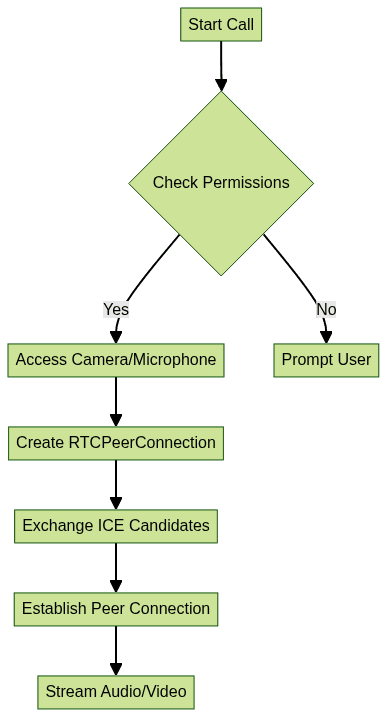
Real-World Implementation Tips and Workarounds
Drawing from open source projects and industry experience, here are key insights for WebRTC Safari:
- Quirks on iOS: Backgrounding Safari on iOS may pause media streams. Implement logic to detect and recover from visibility changes.
- Extensions and Debugging: Use browser extensions like webrtc-internals or third-party tools such as OpenTok Inspector for deeper insight.
- Fallback Strategies: If a feature (like screen sharing) isn’t available, gracefully degrade functionality or guide users to supported platforms.
- Open Source Lessons: Review code from projects like Jitsi Meet, OpenTok, and SimpleWebRTC to see how they address Safari-specific challenges. For developers seeking a seamless integration, an
embed video calling sdk
can provide a ready-to-use solution with minimal configuration.
Additionally, if your project requires a flexible and scalable approach, a
javascript video and audio calling sdk
can be a valuable asset for both rapid prototyping and production deployments.Testing and Debugging WebRTC Safari
Robust testing is critical for WebRTC Safari apps:
- Safari’s Develop Menu: Enable WebRTC logs under
Develop > WebRTCfor detailed debugging information. - Online Tools: Use test.webrtc.org, WebRTC samples, and CrossBrowserTesting.com to validate functionality.
- Device Lab: Test across multiple devices and Safari versions to uncover edge cases.
For those building cross-platform solutions, reviewing
webrtc android
best practices can help ensure consistent behavior across both iOS and Android environments.Future of WebRTC Safari
Apple continues to invest in WebRTC Safari, with upcoming features such as improved AV1 support, enhanced screen sharing, and better cross-device synchronization. Stay informed via the WebKit blog and Apple developer releases to leverage the latest updates.
Conclusion
WebRTC Safari has matured into a powerful platform for real-time communication, but it demands careful attention to quirks, compatibility, and security. By following best practices, proactively testing, and staying current with updates, developers can deliver high-quality, reliable WebRTC experiences for Safari users across macOS and iOS in 2025. For a seamless development experience, consider leveraging a
javascript video and audio calling sdk
to accelerate your project and ensure robust, scalable communication features.Want to level-up your learning? Subscribe now
Subscribe to our newsletter for more tech based insights
FAQ