The Ultimate Guide to Video Software Development Tools (2025 Edition)
Introduction to Video Software Development Tools
In 2025, video software development tools are at the core of digital content creation, communication, and collaboration. From streaming to editing, these tools power everything from simple screen recordings to complex, AI-driven video editing workflows. Developers, designers, and content creators alike rely on robust toolchains to build, prototype, and deliver seamless video experiences. As video continues to dominate the digital landscape, understanding and selecting the right video software development tools is essential for innovation and efficiency.
Types of Video Software Development Tools
The ecosystem of video software development tools is vast and continually evolving. Here’s a breakdown of the primary categories developers rely on:
Video Editing SDKs and APIs
Software Development Kits (SDKs) and Application Programming Interfaces (APIs) enable developers to embed powerful video editing capabilities directly into their applications. Popular SDKs offer timeline editing, effects, transitions, and export features, enabling rapid integration and customization. For teams looking to add real-time communication features, integrating a
Video Calling API
can significantly enhance collaboration and user engagement within video applications.Video Streaming and Recording Tools
These tools provide real-time video capture, streaming, and broadcasting features. They are essential for live events, webinars, and remote collaboration platforms. Advanced streaming APIs also support adaptive bitrate, resolution switching, and cloud recording. If you're developing for mobile platforms, exploring technologies like
flutter webrtc
can help you build robust cross-platform video calling and streaming experiences.Collaborative Video Prototyping Tools
Collaboration is critical in modern workflows. Prototyping tools allow teams to wireframe, storyboard, and collect feedback on video projects before development or production, streamlining communication and iteration. For Android developers, leveraging
webrtc android
solutions can simplify the process of integrating real-time video features into collaborative video apps.Open Source vs. Proprietary Tools
Open source solutions offer flexibility, transparency, and strong community support, while proprietary tools often deliver enterprise-level features, dedicated support, and advanced integrations. Knowing when to leverage each type is key for scalable development. If you're evaluating open source options, you might consider researching
livekit alternatives
or finding ajitsi alternative
that better fits your project’s requirements.Key Features to Look for in Video Software Development Tools
Selecting the right video software development tools requires careful consideration of several critical features:
Cross-Platform Support
Ensure tools are compatible with Windows, macOS, Linux, and mobile platforms to maximize reach and maintain consistency across devices. Developers building with JavaScript can benefit from a
javascript video and audio calling sdk
to enable seamless cross-platform video and audio communication.Real-Time Editing and Preview
Real-time feedback drastically improves workflow efficiency. Look for tools with instant preview capabilities and non-destructive editing. For teams working with React Native, integrating a
react native video and audio calling sdk
can provide real-time communication features with minimal setup.Extensibility and Plugin Architecture
A modular plugin system allows for rapid addition of new features and integrations, making it easier to adapt to evolving project needs.
AI and Automation Features
Modern tools increasingly leverage AI for tasks like automated editing, object detection, and smart rendering, saving developers time and enhancing output quality.
Accessibility and Compliance
Accessibility is non-negotiable. Video tools should support captioning, audio descriptions, and adhere to accessibility standards to ensure inclusivity. For those looking to quickly add communication features, an
embed video calling sdk
can simplify the process of making your video apps more accessible and interactive.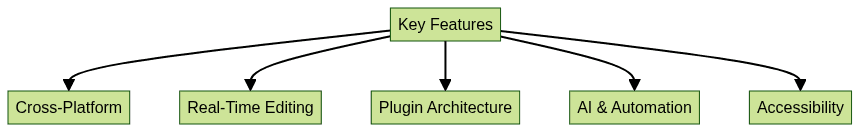
Top Video Software Development Tools in 2025
The toolkit for video software development in 2025 is richer than ever. Here are some of the standout solutions that power video creation, prototyping, and collaboration:
Figma for Video Prototyping
Figma has expanded beyond UI/UX design to offer powerful video wireframing and prototyping features. With real-time collaboration, teams can storyboard video flows, mock up transitions, and visualize content structure, all within a familiar interface. Integrations with popular video SDKs allow seamless handoff to development.
Loom for Collaborative Video Feedback
Loom streamlines asynchronous video feedback, enabling teams to record, annotate, and share insights instantly. Its API supports embedding video review features into custom tools, making it a top choice for distributed development teams.
Balsamiq for Video Wireframing
Balsamiq simplifies wireframing for video interfaces, allowing developers and designers to rapidly sketch layouts for video players, editors, and streaming dashboards. Its focus on low-fidelity design encourages early feedback and iteration.
Camtasia for Screen Recording and Editing
Camtasia remains a leader in screen recording and lightweight video editing. Its SDK enables developers to automate capture workflows, batch process recordings, and integrate screen capture functionality into custom applications.
Blender for Video Rendering and Animation
Blender, the open source 3D graphics suite, offers a comprehensive video sequence editor and rendering engine. Developers use Blender’s Python scripting API to automate animation pipelines, apply procedural effects, and manage batch video rendering.
OBS Studio for Live Streaming
and Recording
OBS Studio is a mainstay for live streaming and high-quality video capture. Its open source architecture and robust plugin ecosystem make it highly customizable for developers. With Python scripting support, OBS can be automated and integrated into larger production workflows.
Example: Integrating OBS Studio with Python
1import obspython as obs
2
3def script_description():
4 return "Automate OBS scenes and sources via Python"
5
6def on_event(event):
7 if event == obs.OBS_FRONTEND_EVENT_STREAMING_STARTED:
8 print("Streaming started!")
9
10obs.obs_frontend_add_event_callback(on_event)
11Ecosystem Map of Tool Integrations
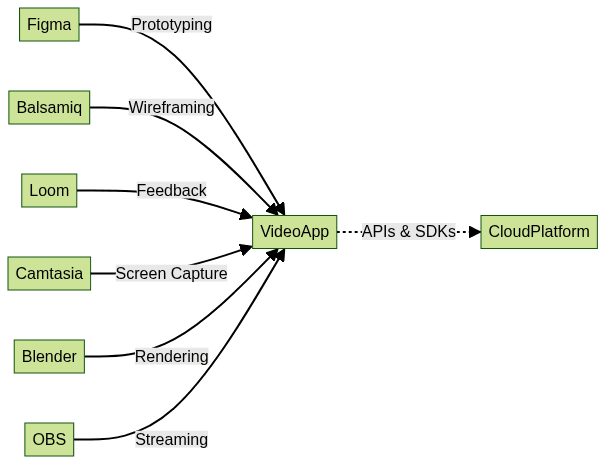
How to Choose the Right Video Software Development Tools for Your Project
Navigating the landscape of video software development tools can be daunting. Here’s how to make the right choice:
Project Requirements Checklist
- Define your project’s core objectives: editing, streaming, prototyping, or collaboration.
- List required features: cross-platform compatibility, AI capabilities, plugin support, etc.
- Assess the scalability and future-proofing of each tool.
Budget and Licensing Considerations
- Compare open source vs. proprietary solutions in terms of cost, support, and flexibility.
- Evaluate subscription models, per-seat licensing, and enterprise offerings to align with your team’s budget.
Team Collaboration and Workflow
- Prioritize tools with real-time collaboration and feedback features.
- Ensure seamless integration with existing project management and CI/CD pipelines.
- Opt for solutions with strong documentation and active communities.
Best Practices for Implementing Video Software Development Tools
To maximize the value of your video software development tools:
Security and Privacy
- Regularly audit tool access and permissions.
- Ensure compliance with data protection regulations (e.g., GDPR, CCPA).
- Encrypt sensitive video data both in transit and at rest.
Performance Optimization
- Use hardware acceleration and optimized codecs for faster processing.
- Monitor resource usage and optimize workflows for scalability.
- Implement caching and batch processing to minimize latency.
Continuous Integration and Testing
- Integrate automated testing for video processing pipelines.
- Leverage CI/CD tools to deploy updates and patches efficiently.
- Use version control to manage scripts, configurations, and assets.
Future Trends in Video Software Development Tools
The future of video software development tools is shaped by rapid advancements in AI, cloud computing, and collaborative technologies:
AI-Driven Editing and Automation
AI-powered tools will automate routine editing tasks, recommend enhancements, and enable intelligent scene detection, drastically accelerating production timelines.
Cloud-Based Video Development
Cloud platforms are removing hardware constraints, enabling remote teams to edit, render, and store high-resolution video assets without local bottlenecks.
Enhanced Collaboration Features
Expect real-time co-editing, integrated feedback loops, and seamless handoff between design, development, and production in next-generation tools.
Conclusion: Building Better Video Solutions
The landscape of video software development tools in 2025 is dynamic and deeply integrated into the fabric of digital transformation. By understanding tool categories, key features, and best practices, developers can deliver innovative, accessible, and efficient video solutions. Embrace experimentation, stay updated with trends, and empower your team with the right tools for the job.
Want to level-up your learning? Subscribe now
Subscribe to our newsletter for more tech based insights
FAQ