VoIP Calls in 2025: Everything Developers Need to Know
Introduction to VoIP Calls
VoIP calls, or Voice over Internet Protocol calls, have revolutionized how we connect in the digital era. By leveraging internet connectivity instead of traditional copper lines, VoIP calls enable flexible, cost-effective, and feature-rich communication for both individuals and organizations. In 2025, VoIP technology is a backbone of unified communications, powering everything from business phone systems to remote collaboration platforms. This blog post explores the technical fundamentals, benefits, challenges, security, and future of VoIP calls, equipping developers and IT professionals with the knowledge to implement and optimize VoIP solutions.
What are VoIP Calls?
Voice over Internet Protocol (VoIP) is a technology that transmits voice communications over IP networks, such as the internet, instead of the public switched telephone network (PSTN). In a VoIP call, analog voice signals are digitized, packetized, and transmitted as data. This enables digital voice calls with advanced features, scalability, and often lower costs than legacy telephony. For developers seeking to integrate calling features, leveraging a
phone call api
can streamline the process and add robust capabilities to your applications.How VoIP Calls Work
When a VoIP call is initiated, the following steps occur:
- The caller's voice is captured by a microphone and converted from analog to digital data.
- This data is segmented into packets using codecs (e.g., G.711, G.729, Opus).
- Packets are transmitted over the IP network using protocols like SIP (Session Initiation Protocol) or RTP (Real-time Transport Protocol).
- The recipient's device reassembles and converts the data back to audio.
For those building VoIP apps on iOS, following a
callkit tutorial
can help you implement native call handling and deliver a seamless user experience.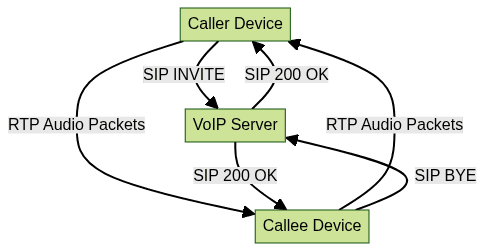
Devices and Equipment Used
- VoIP Phones & Softphones: Hardware IP phones or software apps (on PC, mobile)
- ATA (Analog Telephone Adapter): Converts analog phones for VoIP
- VoIP Gateways: Connects traditional PSTN lines to VoIP networks
- Routers & Switches: Network infrastructure for data routing
- SIP Servers: Handle call setup, teardown, and management
If you're developing cross-platform solutions, exploring
flutter webrtc
can be invaluable for real-time audio and video communication in your Flutter apps.Example SIP Call Setup in Code
A simplified example using Python with the
pjsua library:1import pjsua as pj
2
3# Callback for SIP account registration
4def log_cb(level, str, len):
5 print(str)
6
7lib = pj.Lib()
8lib.init(log_cfg = pj.LogConfig(level=3, callback=log_cb))
9lib.start()
10transport = lib.create_transport(pj.TransportType.UDP, pj.TransportConfig(5060))
11lib.set_null_snd_dev()
12acc = lib.create_account(pj.AccountConfig(domain="sip.provider.com", username="user", password="pass"))
13sip_uri = "sip:destination@sip.provider.com"
14call = acc.make_call(sip_uri)
15Key Benefits of VoIP Calls
Cost Savings
VoIP calls dramatically reduce costs versus traditional phone lines. There are no per-minute charges for internal calls, and international rates are typically much lower. Businesses can consolidate voice and data on a single network, reducing infrastructure expenses. For organizations looking to add calling features, integrating a
phone call api
can further optimize operational costs and scalability.Flexibility and Mobility
VoIP technology enables users to make and receive calls from anywhere with an internet connection. Remote work, hot-desking, and global collaboration become seamless. VoIP numbers are portable, so users can retain their caller ID regardless of location.
Advanced Features
VoIP solutions offer features beyond voice, such as:
- Video conferencing
- Instant messaging/chat
- Voicemail-to-email
- API integration with CRM or helpdesk platforms
- Automated attendants and IVR
- Call analytics
For developers aiming to add video capabilities, using a
Video Calling API
can help you deliver high-quality video and audio experiences within your applications.This makes VoIP a foundation for unified communications in modern organizations.
Common Challenges and Disadvantages
VoIP Call Quality: Latency, Jitter, and Packet Loss
VoIP call quality depends on network performance.
- Latency: Delayed audio due to network lag
- Jitter: Variability in packet arrival times, causing choppy audio
- Packet Loss: Dropped packets result in missing or distorted audio
Specialized network equipment and QoS (Quality of Service) configuration can help mitigate these issues. For Android developers, understanding
webrtc android
is crucial to optimize call quality and troubleshoot common issues on mobile devices.Power and Internet Dependency
Unlike landlines, VoIP calls depend on internet connectivity and power. Outages can disrupt service unless backup solutions are in place (e.g., UPS, redundant internet).
Emergency (911) Services Considerations
VoIP 911 (E911) may not automatically provide accurate location information to emergency responders. Regulations and provider offerings vary; always verify E911 capabilities during setup.
VoIP Calls vs. Traditional Landline Calls
| Feature | VoIP Calls | Landline Calls |
|---|---|---|
| Technology | IP telephony, digital | PSTN, analog |
| Cost | Lower, scalable | Higher, fixed |
| Mobility | High (anywhere online) | Limited to physical line |
| Features | Advanced (video, chat) | Basic voice only |
| Reliability | Depends on internet/power | Highly reliable |
How to Set Up VoIP Calls
Required Equipment and Software
- VoIP phone, softphone, or ATA with analog phone
- Stable broadband internet connection
- Router with QoS support
- VoIP provider account (SIP credentials)
- Optional: VoIP PBX software (e.g., Asterisk, FreeSWITCH)
If you're looking to quickly
embed video calling sdk
into your web or mobile app, there are prebuilt solutions available that minimize development time and complexity.Step-by-step VoIP Setup Process
- Sign up with a VoIP provider to obtain SIP credentials.
- Connect your VoIP phone or configure your softphone app with the SIP details.
- Configure your router for QoS to prioritize voice traffic.
- Test call quality and adjust codec settings as needed.
- Set up E911 registration for emergency calling compliance.
- Integrate with PBX for advanced features (optional).
For iOS developers, following a
callkit tutorial
can help you integrate native call management features and improve user engagement.VoIP Configuration Example
Sample SIP configuration for Asterisk (in
sip.conf):1[general]
2disallow=all
3allow=ulaw
4allow=alaw
5allow=g729
6bindport=5060
7bindaddr=0.0.0.0
8
9[myuser]
10type=friend
11secret=strongpassword
12host=dynamic
13context=default
14callerid="My VoIP User" <1001>
15Security Considerations for VoIP Calls
VoIP Security Risks
VoIP systems are vulnerable to:
- Eavesdropping (packet sniffing, wiretapping)
- SIP registration hijacking
- Denial of Service (DoS) and toll fraud
- VoIP scams (phishing, spoofing caller ID)
Best Practices for Securing VoIP
- Use strong SIP passwords and change defaults
- Deploy firewalls and VoIP-aware intrusion detection
- Encrypt signaling and media (TLS/SRTP)
- Regularly update firmware and software
- Monitor call logs for anomalies
To further enhance your application's audio capabilities, consider integrating a
Voice SDK
for secure, scalable, and feature-rich live audio experiences.VoIP Calls for Business: Use Cases and Trends
Unified Communications
VoIP integrates voice, video, messaging, and presence for seamless collaboration, increasing productivity.
Remote and Hybrid Work
With VoIP, employees can connect securely from anywhere, supporting remote and hybrid work models with full business phone functionality.
SIP Trunking and Scalability
SIP trunking enables businesses to scale voice channels on demand, eliminating the need for physical phone lines and providing global reach.
Future of VoIP Calls
VoIP will continue to evolve in 2025 with the adoption of 5G networks, AI-driven call analytics, and integration with smart devices. These trends will drive higher quality, reliability, and new use cases for digital voice communications.
Conclusion
VoIP calls are foundational to modern communications, offering flexibility, cost savings, and advanced features. By understanding VoIP technology, setup, and security best practices, developers and IT teams can build robust, scalable solutions. As VoIP continues to innovate, now is the perfect time to embrace its full potential in your tech stack. If you're ready to build or enhance your VoIP solution,
Try it for free
and experience the next generation of communication APIs.Want to level-up your learning? Subscribe now
Subscribe to our newsletter for more tech based insights
FAQ