Introduction to VoIP Business Phone Service (2025)
Voice over Internet Protocol (VoIP) business phone service has redefined modern business communication by leveraging the power of the internet to deliver reliable, flexible, and cost-effective telephony. For software development teams and IT-driven organizations, adopting VoIP business phone service is essential for enabling remote work, integrating with business apps, and scaling communication infrastructure. The main benefits include advanced call management, mobility, lower costs, and seamless integration with existing software stacks.
What is a VoIP Business Phone Service?
A VoIP business phone service is a cloud-based telephony solution that transmits voice calls as data packets over IP networks, rather than relying on traditional telephone lines. Key components include SIP trunking, hosted PBX (Private Branch Exchange), cloud phone service platforms, and software endpoints such as mobile and desktop VoIP apps. VoIP business phone service enables businesses to manage calls, voicemails, conferencing, and messaging from anywhere with an internet connection. For developers looking to build custom communication solutions, integrating a
Voice SDK
can further enhance the flexibility and capabilities of your VoIP system.Below is a simple call flow diagram illustrating how VoIP business phone service works:

Key Features of VoIP Business Phone Service
Virtual Receptionist & Auto Attendant
A virtual receptionist or auto attendant greets callers automatically and routes them based on input (e.g., "Press 1 for Sales, 2 for Support"). This improves professionalism and ensures efficient call handling without manual intervention.
Call Routing & Forwarding
VoIP business phone service can intelligently route and forward calls to mobile devices, remote offices, or specific team members based on custom rules, time of day, or caller identity. This ensures calls are never missed and always reach the right person. For businesses that require programmable call flows, leveraging a
phone call api
can streamline call management and automation.Voicemail Transcription & Management
Advanced voicemail features include automatic transcription of voice messages to text, making it easy for users to read messages in email or within apps. Voicemails can be managed, archived, and searched like any digital document.
Mobile and Desktop App Support
Most VoIP business phone service providers offer dedicated mobile VoIP apps and desktop clients, allowing employees to make and receive business calls from any device, anywhere. This supports modern hybrid and remote work models. For iOS users, following a
callkit tutorial
can help integrate native call handling features for a seamless user experience.Conference Calling & Video
Integrated conference calling and video meeting features enable teams to collaborate in real time. These tools often include screen sharing, call recording, and participant management capabilities. Businesses seeking to add robust video communication can benefit from a
Video Calling API
, which allows easy integration of video conferencing into existing workflows.CRM and Third-party Integrations
Modern VoIP business phone service platforms offer APIs and native integrations with CRM systems, help desks, and collaboration tools (e.g., Salesforce, Slack, Microsoft Teams). This enables unified communications workflows and automates call logging, analytics, and contact syncing. Developers can also
embed video calling sdk
to quickly add video and audio calling features to their business applications.Security Features
VoIP business phone service includes security measures such as end-to-end encryption, secure SIP trunking, call authentication, and multi-factor authentication (MFA). Providers also offer compliance features for industries with strict data protection requirements.
VoIP Business Phone Service Plans & Pricing
Pricing for VoIP business phone service is typically transparent and flexible, with models tailored for different business sizes and usage patterns. Common options include:
- Per user/month: Flat fee per seat (user extension)
- Per minute: Pay only for minutes used; suitable for low call volume
- Unlimited: Fixed monthly rate for unlimited calls within defined regions
Subscription models are popular, but pay-as-you-go plans offer flexibility for startups or fluctuating needs. Below is an example pricing table using Markdown code:
1| Plan Name | Users Included | Monthly Price | Features |
2|---------------|---------------|---------------|------------------------------------------------------|
3| Starter | 1-10 | $20/user | VoIP, voicemail, mobile app, basic integrations |
4| Growth | 11-50 | $18/user | Auto attendant, call routing, CRM integrations |
5| Enterprise | 51+ | $16/user | Advanced security, analytics, unlimited conferencing |
6Some providers also offer add-ons for features like international calling, advanced analytics, or API access. If you need to integrate calling features into your software, exploring a
phone call api
can provide the flexibility to customize your communication stack.Advantages of VoIP Business Phone Service Over Traditional Phone Systems
Cost Savings
VoIP business phone service reduces capital expenses by eliminating the need for on-premises PBX hardware, copper wiring, and costly phone lines. International and long-distance rates are typically much lower, and maintenance costs are minimized.
Scalability
VoIP enables instant provisioning of new lines or users without physical installation. This is especially valuable for fast-growing businesses or those with seasonal staffing needs. For organizations looking to scale both voice and video communications, integrating a
Video Calling API
can help support growing collaboration needs.Flexibility for Remote and Distributed Teams
With cloud VoIP business phone service, employees can work from any location with an internet connection, ensuring business continuity and collaboration for distributed or remote teams. Teams can also leverage a
Voice SDK
to create custom audio experiences tailored to their workflow.How to Choose the Best VoIP Business Phone Service
Assessing Your Business Needs
Consider the size of your team, call volume, required features (e.g., international calling, integrations), and compliance needs. Evaluate whether you need advanced call analytics, mobile support, or integration with your CRM or helpdesk systems. If your team is developing an iOS app, reviewing a
callkit tutorial
can help you implement advanced call features natively.Comparing VoIP Business Phone Providers
Research providers based on uptime guarantees, support availability, integration options, and security certifications. Review customer testimonials and request demos to evaluate platform usability and feature sets. For those interested in adding video communication, learning how to
embed video calling sdk
can be a valuable step in your evaluation process.Critical Questions to Ask (Provider Comparison Checklist)
Use the following checklist to standardize your VoIP business phone service evaluation:
1- [ ] Does the provider offer an open API for custom integrations?
2- [ ] What security and compliance certifications do they have (e.g., SOC 2, HIPAA)?
3- [ ] Is number porting supported with minimal downtime?
4- [ ] What are the SLAs for uptime and support response?
5- [ ] Are international and toll-free numbers available?
6- [ ] Can the platform scale with your business growth?
7- [ ] Is there support for mobile and desktop VoIP apps?
8- [ ] What is the process for onboarding and training?
9Implementation: Setting Up Your VoIP Business Phone Service
Step-by-Step Setup Process
Below is a typical implementation flow for deploying a VoIP business phone service:
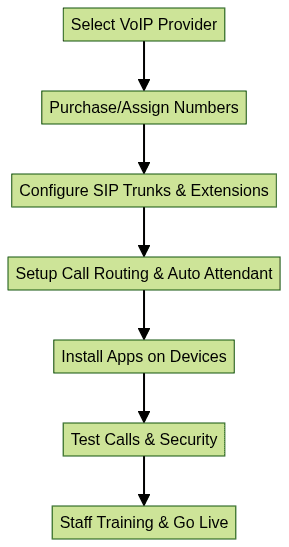
Tips for a Smooth Transition
- Ensure high-speed, reliable internet connectivity
- Allocate time for staff onboarding and training
- Use number porting to move existing phone numbers
- Test all features and call flows before going live
Common Challenges and How to Overcome Them
- Internet Reliability: Use QoS settings, redundant connectivity, and monitor bandwidth usage to ensure call quality.
- Security & Privacy: Deploy encrypted SIP trunks, enable MFA, and regularly audit call logs.
- Staff Training: Provide hands-on training and user guides for all new features.
- Number Porting: Coordinate closely with your provider to minimize downtime during number transfers.
Future Trends in VoIP Business Phone Service
AI-driven call analytics, automated virtual assistants, and deeper unified communications integration are shaping the future of VoIP business phone service in 2025. Growing remote work and global teams will accelerate adoption, driving innovation in security, automation, and collaboration tools. For businesses aiming to stay ahead, adopting programmable solutions like a
phone call api
and integrating advanced communication features will be key.Conclusion
VoIP business phone service offers advanced features, cost savings, and unmatched flexibility for modern businesses. By choosing the right platform and following best practices, your organization can future-proof its communication strategy in 2025 and beyond. Ready to enhance your business communications?
Try it for free
and experience the benefits firsthand.Want to level-up your learning? Subscribe now
Subscribe to our newsletter for more tech based insights
FAQ