Introduction to VoIP and Landline Phone
The evolution of communication systems has fundamentally shifted the way businesses and developers think about telephony. In 2025, the debate between VoIP and landline phone systems is more relevant than ever, with organizations seeking scalable, secure, and cost-effective solutions. Understanding the core differences between VoIP and landline phone technologies is crucial for IT professionals, system administrators, and software engineers architecting business communication infrastructures. This blog post provides a technical, side-by-side analysis of VoIP and landline phone systems, helping you choose the best path for your use case.
What is a Landline Phone?
Landline phones, also known as analog phones or traditional phones, have been a staple in telecommunication for over a century. Their operation is rooted in the Public Switched Telephone Network (PSTN), which transmits analog voice signals over copper wires.
How Landline Phones Work
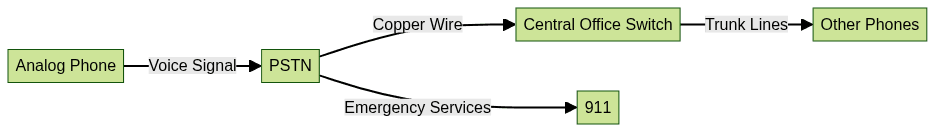
- PSTN: The backbone of landline communication, handling circuit-switched voice traffic.
- Copper Wires: Physically connect phones to the network.
- Central Office Switch: Routes calls to other landlines or trunks.
This setup is renowned for reliability, minimal configuration, and stable call quality, particularly during power outages when analog phones can draw power from the telephone line itself.
Pros and Cons of Landline Phones
Pros:
- Extremely stable and reliable
- Works during power outages
- Direct access to emergency services (911)
- Minimal setup and maintenance
Cons:
- Limited feature set (no advanced call forwarding, voicemail-to-email, etc.)
- Higher monthly costs and long-distance fees
- Scalability is cumbersome
- Challenging integration with modern software systems
What is VoIP?
Voice over Internet Protocol (VoIP) revolutionizes telephony by transmitting voice as digital packets over IP networks. VoIP phones leverage the internet, bypassing the constraints of copper wires and enabling feature-rich communications. Developers often utilize a
phone call api
to add calling capabilities to their applications, making VoIP integration even more flexible.How VoIP Phones Work
VoIP systems use protocols like SIP (Session Initiation Protocol) for signaling and RTP (Real-time Transport Protocol) for media streams. Calls can be made via software (softphones) or dedicated VoIP hardware. For those building iOS VoIP apps, following a
callkit tutorial
can streamline the process of integrating native call interfaces.Simple SIP connection example (Python using
pjsua library):1import pjsua as pj
2
3def log_cb(level, str, len):
4 print(str)
5
6# Initialize library
7lib = pj.Lib()
8lib.init(log_cfg = pj.LogConfig(level=3, callback=log_cb))
9lib.create_transport(pj.TransportType.UDP, pj.TransportConfig(5060))
10lib.start()
11
12# SIP account configuration
13acc_cfg = pj.AccountConfig(domain="sip.example.com", username="user", password="pass")
14acc = lib.create_account(acc_cfg)
15
16# Make a call
17call = acc.make_call("sip:destination@sip.example.com")
18Hardware/Software Requirements:
- Internet connection (preferably broadband/fiber)
- VoIP phones or softphone applications
- SIP-enabled PBX or cloud VoIP provider
- Compatible routers/firewalls supporting QoS and NAT traversal
Developers working on Android solutions can leverage
webrtc android
to build robust real-time communication features for mobile devices.Pros and Cons of VoIP Phones
Pros:
- Flexible, portable, and scalable
- Rich features: voicemail-to-email, mobile apps, video, and more
- Lower costs, especially for long-distance and international calls
- Easy integration with business software (CRM, helpdesk, etc.)
- Access to advanced developer tools like
Voice SDK
for building custom audio experiences
Cons:
- Dependent on internet connectivity and network quality
- Emergency call routing (E911) requires correct address registration
- Vulnerable to network outages and cyber threats without proper security
VoIP and Landline Phone: Feature Comparison
Understanding the key differences between VoIP and landline phone systems from a developer's perspective is vital for designing robust communication solutions. For those seeking to add video capabilities, a
Video Calling API
can be integrated alongside VoIP to enable seamless video communication.Call Quality and Reliability
- Landline Phones: Offer consistent call quality, unaffected by network congestion. Reliability is high due to dedicated copper wiring and minimal external dependencies.
- VoIP Phones: Call quality can match or surpass landlines on high-speed, low-latency networks. However, performance may degrade with poor bandwidth, high jitter, or packet loss.
Features and Functionality
- VoIP: Supports voicemail-to-email, auto-attendants, call forwarding, mobile and desktop apps, video conferencing, chat, and API integrations. Programmable via cloud PBX platforms and rich SDKs such as a
javascript video and audio calling sdk
for web-based communication solutions. - Landline: Limited to basic calling, hold, and minimal forwarding (unless paired with legacy PBX hardware).
For developers looking to quickly add video features, using an
embed video calling sdk
can dramatically reduce development time.Example: Integrating VoIP with a CRM (pseudo-code)
1// Example webhook for CRM integration
2fetch('https://crm.example.com/api/call-log', {
3 method: 'POST',
4 headers: { 'Content-Type': 'application/json' },
5 body: JSON.stringify({
6 caller: '+1234567890',
7 callee: '+1987654321',
8 callStart: '2025-05-01T10:00:00Z',
9 duration: 320
10 })
11})
12Security and Emergency Calling
- VoIP: Leverages encryption (SRTP, TLS) for call privacy, but faces threats such as SIP attacks, eavesdropping, and DDoS. E911 implementation is possible but requires accurate address configuration.
- Landline: Physically secure, less vulnerable to cyber threats. Traditional 911 routing is highly reliable due to location-based PSTN infrastructure.
Cost Comparison: VoIP and Landline Phone
Cost is a decisive factor for most organizations considering VoIP and landline phone solutions. VoIP typically offers lower upfront and ongoing costs, especially at scale. Additionally, integrating a
phone call api
can help businesses reduce costs by automating and scaling their calling operations.Upfront Costs
- Landline: Significant investment in PBX hardware and physical wiring
- VoIP: Minimal hardware; can use existing computers or mobile devices
Monthly Fees & Maintenance
- Landline: Higher recurring fees per line, plus maintenance
- VoIP: Lower per-user/month charges, cloud PBX options reduce maintenance
VoIP and Landline Phone for Businesses
Which Businesses Benefit from Landline Phones?
- Organizations with legacy infrastructure or compliance requirements
- Industries where analog reliability during power outages is critical (e.g., healthcare, public safety)
- Locations with unreliable or no internet access
Which Businesses Benefit from VoIP?
- Companies with distributed or remote teams (VoIP for remote work)
- Businesses seeking rapid scalability and advanced features
- Startups or enterprises integrating communications into their software stack, often by following a
callkit tutorial
to ensure seamless integration with mobile platforms
How to Switch from Landline to VoIP
Transitioning from landline to VoIP is a significant upgrade, but requires careful planning. Leveraging a
callkit tutorial
can help streamline the migration process, especially for teams building iOS-based VoIP solutions.Step-by-Step Guide
- Assess your network: Ensure sufficient bandwidth and QoS support.
- Choose a VoIP provider: Evaluate cloud vs on-prem PBX, features, and SLA.
- Port your numbers: Work with your provider to transfer existing landline numbers.
- Set up hardware/software: Deploy VoIP phones or softphones.
- Configure settings: Set up users, call flows, and security policies.
- Test and train: Verify call quality, E911 operation, and user training.
Example VoIP config YAML:
1sip:
2 server: "sip.example.com"
3 username: "user123"
4 password: "securepass"
5 local_port: 5060
6 codecs:
7 - "G711"
8 - "Opus"
9 encryption: "TLS"
10 voicemail_to_email: true
11network:
12 qos_enabled: true
13 nat_traversal: "STUN"
14Common Pitfalls
- Incorrect E911 address registration
- Poor LAN/WAN configuration leading to jitter or dropped calls
- Inadequate user training on new features
Can You Use a VoIP Phone on a Landline?
Yes, hybrid systems and analog telephone adapters (ATAs) bridge the gap between VoIP and landline phone technologies. An ATA converts analog phone signals for use over IP networks, enabling legacy phones to connect to VoIP services. Larger businesses sometimes deploy hybrid PBX systems, allowing simultaneous use of both VoIP and landline connections during migration or redundancy planning.
Future Trends: VoIP and Landline Phone
In 2025 and beyond, cloud-based phone systems and 5G networks are accelerating the shift from landline to VoIP. The PSTN is being decommissioned in many regions, making VoIP the default for new deployments. Expect tighter software integration, AI-driven call analytics, and enhanced security protocols to define the future of business phone systems.
Conclusion
Choosing between VoIP and landline phone systems hinges on your business needs, technical landscape, and future growth. VoIP delivers unmatched flexibility, lower costs, and advanced features for modern organizations, while landline phones offer time-tested reliability for specific compliance and legacy scenarios. The future is undoubtedly digital, but understanding both systems lets you architect the most resilient and scalable communications strategy for your organization.
Want to level-up your learning? Subscribe now
Subscribe to our newsletter for more tech based insights
FAQ