The Ultimate Guide to Virtual Phone Systems for Businesses (2025)
Introduction to Virtual Phone Systems
A virtual phone system is a modern telecommunication solution that routes voice calls, text messages, voicemail, fax, and other business communications over the internet. Unlike traditional PBX setups requiring on-premises hardware, virtual phone systems are entirely software-based, leveraging cloud infrastructure for flexibility and scalability.
The evolution of business phone systems began with analog lines, progressed to digital PBX systems, and now has shifted to robust cloud-based VoIP (Voice over Internet Protocol) platforms. In 2025, virtual phone systems have become essential for companies of all sizes seeking to streamline communications, support remote work, and create a professional brand image.
How Virtual Phone Systems Work
Virtual phone systems operate via a cloud-based architecture utilizing VoIP technology. Instead of physical phone lines, calls are transmitted as digital data packets over the internet. Business phone numbers—local, toll-free, or international—are provisioned virtually and can be accessed from any device with an internet connection.
When a customer dials your business phone number, the call is routed by your virtual phone system provider. Intelligent call routing directs it to the appropriate device or team member—whether they are using a desktop softphone, mobile app, or physical VoIP handset. This process provides seamless communication regardless of location, making virtual phone systems ideal for distributed teams, virtual call centers, and organizations embracing remote work. For businesses looking to enhance their communication infrastructure, integrating a
phone call api
can provide additional flexibility and automation.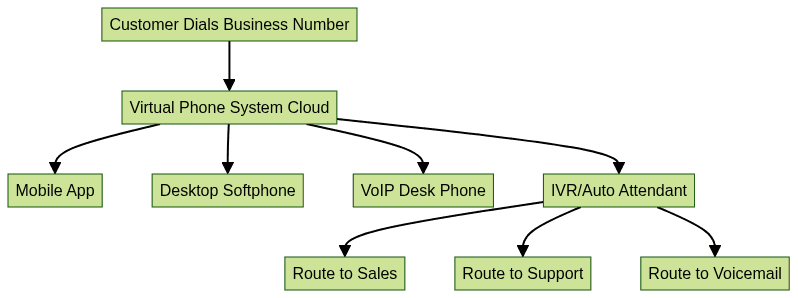
Key Features of a Virtual Phone System
A robust virtual phone system offers a wide range of features designed to facilitate efficient business communications and enhance professional interactions. Leveraging a
Voice SDK
can further empower your system with advanced voice capabilities, supporting features like live audio rooms and real-time collaboration.Business Phone Numbers
Virtual phone systems allow organizations to provision multiple types of business phone numbers:
- Local Numbers: Establish a presence in specific geographic regions for localized customer engagement.
- Toll-Free Numbers: Offer customers a free way to contact your business, enhancing accessibility and brand trust.
- Vanity Numbers: Customizable, memorable numbers that reinforce brand recognition (e.g., 1-800-MY-BRAND).
Call Routing and Forwarding
Advanced call routing ensures incoming calls are intelligently directed based on pre-set rules:
- Device Flexibility: Calls can ring simultaneously or sequentially on mobile apps, desktop softphones, or desk phones.
- Time-Based Routing: Direct calls according to business hours, holidays, or staff schedules.
- Geographic Routing: Route calls to teams or locations based on the caller’s area code. Businesses can also benefit from integrating a
phone call api
to automate and optimize these routing processes.
Auto Attendant & IVR
The auto attendant (or IVR – Interactive Voice Response) automates call handling:
- Automated Greetings: Professionally recorded messages greet callers.
- Menu Options: Callers navigate to departments or individuals via keypresses ("Press 1 for Sales, 2 for Support").
- Self-Service: Routine queries are handled without agent intervention, improving efficiency. For those developing custom IVR solutions on iOS, following a
callkit tutorial
can help you implement seamless VoIP call experiences.
Voicemail, Call Recording, and Analytics
- Voicemail to Email: Voice messages are transcribed and delivered directly to your inbox.
- Call Recording: Record calls for quality assurance, compliance, and training.
- Analytics: Access detailed call logs, performance metrics, and real-time dashboards. For organizations seeking to enhance their communication analytics and capabilities, integrating a
Video Calling API
can provide comprehensive audio and video call data.
Business Texting and Fax
- SMS/MMS: Send and receive business text messages from your virtual number.
- Virtual Fax: Securely send/receive faxes digitally, eliminating the need for physical machines.
CRM Integration and Mobile Apps
- CRM Integration: Sync call data and customer interactions with platforms like Salesforce, HubSpot, or Zoho CRM.
- Mobile Apps: Access your business phone system from any smartphone, enabling work-from-anywhere flexibility. For developers, the ability to
embed video calling sdk
into your mobile or web applications can further streamline communication workflows.
Benefits of Using a Virtual Phone System
Scalability and Flexibility
A virtual phone system can rapidly scale with your business. Add or remove users, numbers, and features as your needs change—no new hardware required. Leveraging a
Voice SDK
ensures that your system can adapt to evolving communication demands, supporting both voice and interactive audio features.Cost Savings and Affordability
By eliminating the need for physical infrastructure and costly maintenance, virtual phone systems drastically reduce telecom expenses. Pay-as-you-go or subscription-based pricing models make budgeting predictable. Businesses can also explore
Video Calling API
solutions to add video conferencing without significant upfront investment.Professionalism and Brand Image
Present a unified, professional image with custom greetings, direct dial extensions, and consistent caller experiences. Virtual phone systems enable even small teams to appear as established enterprises. Implementing features from a
callkit tutorial
can further enhance your brand’s professionalism on iOS devices.Business Continuity and Remote Work
With cloud-based access, teams can communicate from anywhere. In case of outages or emergencies, calls can be rerouted instantly, ensuring business continuity and supporting remote or hybrid work environments.
How to Choose the Right Virtual Phone System
Identifying Business Needs
Assess your organization’s requirements:
- Number of users/extensions
- Call volume and complexity (simple routing vs. advanced IVR)
- Integration needs (CRM, helpdesk, analytics)
- Remote work or multi-location support
Comparing Features and Pricing
Research providers and compare features:
- Number types (local, toll-free, vanity)
- Call routing, auto attendant, and analytics
- Mobile apps and integrations
Evaluate pricing models—look for transparent, scalable plans with no hidden fees. Many providers also offer the option to
Try it for free
, allowing you to test features before committing.Security and Compliance Considerations
Ensure your virtual phone system supports:
- End-to-end encryption for calls and messages
- Compliance with industry standards (GDPR, HIPAA, PCI-DSS)
- Role-based access controls and audit logs
Customer Support and Reliability
Choose providers with 24/7 technical support, high uptime SLAs, and positive user reviews. Reliable service is critical for uninterrupted communications.
Step-by-Step Guide to Implementing a Virtual Phone System
1. Choosing a Provider:
- Evaluate top virtual phone system providers based on features, integrations, and reputation.
2. Setup Process:
- Sign up and configure your account. Most providers offer easy-to-use web dashboards or APIs.
3. Number Porting:
- Transfer existing business numbers or acquire new virtual numbers as needed. Coordinate with your provider for a seamless transition.
4. API Integration Example:
1// Example: Provisioning a new virtual number using a provider's API
2fetch("https://api.virtualphonesystem.com/v1/numbers", {
3 method: "POST",
4 headers: {
5 "Authorization": "Bearer YOUR_API_TOKEN",
6 "Content-Type": "application/json"
7 },
8 body: JSON.stringify({
9 type: "local",
10 area_code: "415",
11 features: ["voice", "sms", "fax"]
12 })
13})
14.then(response => response.json())
15.then(data => console.log("New number provisioned:", data))
16.catch(error => console.error("Error:", error));
17For those looking to build custom calling features, exploring a
phone call api
can provide the necessary tools to integrate advanced telephony into your workflow.5. User Training and Onboarding:
- Provide staff with training resources and onboarding sessions to ensure effective use of features.
6. Ongoing Support:
- Leverage provider documentation, customer support, and regular system updates for ongoing success.
Virtual Phone System Use Cases & Best Practices
Virtual phone systems are transformative for:
- Small Businesses: Establish a professional presence without heavy infrastructure investment.
- Remote Teams: Enable seamless communication across distributed workforces.
- Virtual Call Centers: Route, monitor, and analyze high call volumes efficiently.
- International Businesses: Acquire local numbers in global markets, improving accessibility.
For organizations deploying large-scale audio solutions, integrating a
Voice SDK
can help facilitate interactive voice experiences across distributed teams.Best Practices:
- Regularly review call analytics for performance improvements.
- Update IVR menus and greetings as business needs evolve.
- Ensure security policies align with data protection standards.
- Train staff on new features and integrations, such as those covered in a
callkit tutorial
for iOS VoIP apps.
Conclusion
A virtual phone system is an essential tool for modern businesses in 2025, combining flexibility, scalability, and advanced features in a cloud-based platform. Whether you run a small business, manage remote teams, or operate at an enterprise scale, adopting a virtual phone system streamlines communications, reduces costs, and future-proofs your organization for the digital age. For those ready to enhance their business communications, you can
Try it for free
and experience the benefits firsthand.Want to level-up your learning? Subscribe now
Subscribe to our newsletter for more tech based insights
FAQ