Introduction to Hosted VoIP Phone System
Modern business communication has evolved beyond the limitations of legacy phone lines. A hosted VoIP phone system leverages cloud technology to deliver voice communications and advanced features over the internet. Unlike traditional desk phones tethered to physical PBX hardware, a hosted VoIP (Voice over Internet Protocol) system—also known as a cloud PBX or virtual phone system—offers flexibility, scalability, and a suite of business VoIP features tailored for today’s dynamic organizations.
The shift from on-premises PBX to hosted PBX aligns with the broader movement toward cloud telephony, unified communications, and remote work. Companies in 2025 are seeking solutions that reduce costs, simplify IT management, and empower employees to communicate seamlessly from anywhere, using any device. As we explore the landscape of hosted VoIP phone systems, it’s clear that the technology is reshaping how businesses connect with customers and teams.
How Hosted VoIP Phone Systems Work
A hosted VoIP phone system operates entirely in the cloud, eliminating the need for businesses to maintain complex, onsite telephony hardware. Here’s how the underlying technology empowers modern communication:
- Cloud-Based Technology: Calls are transmitted as data packets via the internet, managed by a service provider’s network infrastructure. This approach provides robust call routing, unified communications, and remote accessibility. For businesses looking to integrate advanced calling features, using a
phone call api
can further enhance the flexibility of cloud-based communication. - Hosted PBX vs. Traditional PBX:
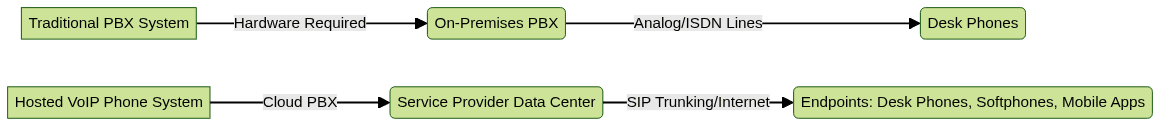
- Key Components:
- SIP (Session Initiation Protocol): Facilitates the setup, management, and teardown of calls.
- Internet Connection: Delivers call traffic and enables features like voicemail-to-email and conferencing.
- Endpoints: Devices such as VoIP desk phones, browser-based phones, mobile apps, and softphones. For developers, leveraging a
Voice SDK
can simplify the process of building custom audio experiences into these endpoints.
A hosted VoIP phone system’s architecture is built for flexibility and reliability, supporting everything from simple call flows to complex contact centers.
Core Features of a Hosted VoIP Phone System
Enterprises and SMBs alike choose hosted VoIP systems for their feature-rich offerings, including:
Call Routing and Forwarding
Advanced call routing ensures incoming calls reach the right person, department, or device. With configurable rules, calls can be forwarded to mobile apps, browser-based phones, or external numbers. If you’re building custom routing logic, integrating a
phone call api
can streamline the process and add programmable control.Voicemail to Email
Voicemails are transcribed and sent directly to your inbox, streamlining message management and response times.
Auto-Attendant
A virtual receptionist greets callers and routes them based on customizable menus—improving customer experience and reducing manual call handling.
Call Analytics and Reporting
Built-in analytics provide actionable insights into call volume, duration, response rates, and agent performance. Real-time and historical reports empower data-driven decisions.
Conferencing and Collaboration Tools
Integrated audio and video conferencing features support team meetings, remote work, and collaboration, often with screen sharing and chat. For organizations seeking to add video capabilities, a
Video Calling API
can easily embed high-quality conferencing into your workflows.Integrations
Hosted VoIP systems offer seamless integrations with CRM platforms (like Salesforce), productivity suites (such as Microsoft Teams or Google Workspace), and helpdesk solutions, enabling unified communications workflows. Developers can
embed video calling sdk
directly into their business applications for a more unified experience.Security Features
Modern hosted VoIP phone systems are designed with security in mind:
- Browser-Based Security: Encrypted web phone access to prevent interception.
- Compliance: Options for HIPAA, GDPR, and other regulatory standards.
- Role-Based Access: Restrict sensitive features to authorized users only.
Benefits of Using Hosted VoIP Phone Systems
Switching to a hosted VoIP phone system in 2025 offers substantial business advantages:
Cost Savings
Cloud telephony eliminates the need for costly PBX hardware, ongoing maintenance, and dedicated IT resources. Businesses pay only for what they use, with predictable monthly billing.
Scalability and Flexibility
Hosted PBX solutions can scale instantly—add or remove users, locations, or features with a few clicks. This flexibility is vital for growing businesses or those with seasonal fluctuations. If you’re developing custom telephony solutions, a
phone call api
can help you scale communication features as your business grows.Enhanced Reliability and Call Quality
Leading providers use geographically redundant data centers and intelligent call routing to ensure uptime and crystal-clear call quality. SIP trunking and advanced codecs further optimize performance, even on variable internet connections.
Remote Work Enablement
With browser-based phone systems and mobile apps, employees can connect from anywhere—enabling remote work, distributed teams, and business continuity. For iOS users, following a
callkit tutorial
can help integrate native call handling into mobile VoIP apps.Improved Customer Service and Productivity
Auto-attendants, intelligent call routing, and CRM integrations streamline customer interactions. Real-time analytics and reporting help managers monitor performance and optimize workflows. Teams can also benefit from a
Video Calling API
to facilitate face-to-face collaboration directly within their communication platforms.How to Choose the Best Hosted VoIP Phone System Provider
Selecting the right provider is crucial for maximizing VoIP benefits. Consider the following criteria:
Key Criteria
- Features: Ensure the platform supports essential VoIP features (call routing, analytics, integrations, etc.).
- Support: Look for 24/7 customer support, onboarding assistance, and a robust knowledge base.
- Pricing: Transparent pricing models with no hidden fees and flexible plans for your business size.
- Integrations: Compatibility with your existing CRM, helpdesk, or productivity tools. If you’re building custom integrations, a
callkit tutorial
can guide you through implementing advanced call features on iOS devices.
Security and Compliance
Providers should offer enterprise-grade encryption, role-based access controls, and compliance certifications (e.g., HIPAA for healthcare).
Real-World Success Stories
Brands like VirtualPBX, Telzio, and 8x8 are known for delivering reliable hosted VoIP services. For example, a tech startup using 8x8 scaled from 10 to 200 users in a year, leveraging unified communications and advanced analytics to power growth and customer satisfaction. For businesses aiming to create similar scalable solutions, exploring a
phone call api
can provide the necessary tools for rapid expansion.Implementation: Deployment and Migration Tips
Migrating from a traditional PBX to a hosted VoIP phone system is a strategic project. Here’s how to ensure a smooth transition:
Step 1: Assess Current Infrastructure
Evaluate your internet bandwidth, network topology, and device inventory. Identify requirements for SIP trunking, desk phones, and softphones.
Step 2: Number Porting and Device Provisioning
Port existing phone numbers to your new provider. Provision endpoints (phones, browser clients, mobile apps) using automated tools or manual configuration.
1; Sample SIP configuration for VoIP endpoint
2[general]
3disallow=all
4allow=ulaw,alaw,gsm
5register => username:password@sip.provider.com
6
7[endpoint]
8type=friend
9username=myuser
10secret=mypassword
11host=sip.provider.com
12context=default
13Step 3: Training and Onboarding
Offer interactive training sessions and documentation to help staff adopt new features—like call analytics, mobile apps, and CRM integrations. For teams building custom apps, leveraging a
callkit tutorial
can accelerate onboarding for iOS-based VoIP solutions.Common Challenges and How to Overcome Them
While hosted VoIP systems streamline communications, a few challenges may arise:
Internet Reliability and Bandwidth
VoIP performance depends on stable, high-speed internet. Mitigate risks by deploying redundant connections and Quality of Service (QoS) policies.
Security Concerns
Protect your system with firewalls, encrypted SIP traffic, and regular security audits. Choose providers with proven security track records.
User Adoption and Change Management
Drive successful adoption with hands-on training, clear documentation, and responsive customer support.
Vendor Lock-In
Opt for providers with open APIs, standard SIP support, and easy number porting to avoid lock-in. Developers can also
embed video calling sdk
to ensure flexibility and future-proof their communication stack.Future Trends in Hosted VoIP Phone Systems
As we look toward the future of hosted VoIP in 2025, several trends are shaping the industry:
- AI-Powered Analytics: Real-time transcriptions, sentiment analysis, and intelligent call routing.
- Unified Communications: Deeper integration with chat, video, and business applications for seamless workflows.
- Mobile-First Solutions: Enhanced mobile apps, push notifications, and IoT integration for location-independent productivity.
Conclusion and Next Steps
A hosted VoIP phone system is central to modern business communication strategies—delivering flexibility, scalability, and enterprise-grade features without the burden of legacy hardware. If you’re ready to transform your company’s communications,
Try it for free
with a leading provider to find the best fit for your needs in 2025.Want to level-up your learning? Subscribe now
Subscribe to our newsletter for more tech based insights
FAQ