Introduction to Google Voice Over IP
Voice over Internet Protocol (VoIP) has revolutionized how we communicate, enabling voice calls to traverse the internet instead of traditional phone lines. This shift offers flexibility, cost savings, and a host of new features for both individuals and businesses. Among the leading solutions, Google Voice Over IP stands out as a cloud-driven, scalable, and developer-friendly platform for modern telephony.
Google Voice leverages VoIP technology to provide virtual phone numbers, advanced call management, and seamless integration with other Google Workspace tools. Its robust feature set, ease of deployment, and competitive pricing make it attractive for startups, remote teams, and established enterprises alike. In 2025, understanding Google Voice Over IP is essential for IT professionals and software engineers tasked with building or managing communication systems.
Understanding VoIP and Google Voice
What is VoIP?
VoIP, or Voice over Internet Protocol, is a technology that enables voice communication and multimedia sessions over the internet. Instead of relying on the Public Switched Telephone Network (PSTN), VoIP converts audio signals into data packets, transmits them over IP networks, and reassembles them on the receiving end. For developers seeking to integrate calling functionality into their apps, leveraging a
phone call api
can simplify the process and provide robust features out of the box.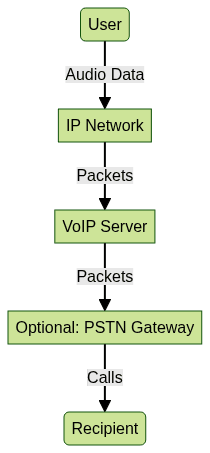
This approach not only lowers costs but also unlocks programmable call routing, integration with web and mobile apps, and global scalability. Tools like
Voice SDK
further empower developers to build custom audio experiences and live audio rooms within their applications.How Google Voice Implements VoIP
Google Voice is a cloud-based phone system leveraging VoIP to deliver voice, SMS, and call management features. Users are assigned virtual phone numbers, which can route calls and texts to devices or applications of their choice. Google’s infrastructure ensures high availability, security, and seamless integration with its ecosystem, making it a preferred solution for businesses seeking a reliable, scalable VoIP offering. For those building cross-platform communication apps, exploring
flutter webrtc
can be invaluable for implementing real-time audio and video features.Key Features of Google Voice Over IP
Virtual Phone Numbers and Call Forwarding
Google Voice provides virtual phone numbers in various regions, allowing businesses to establish a local presence without physical offices. Users can forward calls to multiple devices—mobile phones, desk phones, or web applications—ensuring accessibility wherever they are. For businesses looking to add calling capabilities to their platforms, integrating with a
phone call api
offers a straightforward way to enable voice connectivity.Voicemail Transcription and Spam Call Blocking
Google Voice automatically transcribes voicemails, making it easier for users to review messages quickly. It also incorporates advanced spam call blocking, leveraging machine learning to identify and filter nuisance calls. Developers can further customize spam filtering using Google Voice APIs and Google Apps Script:
1function filterSpamCalls(e) {
2 var spamNumbers = ["+12223334444", "+13334445555"];
3 if (spamNumbers.indexOf(e.callerId) !== -1) {
4 // Block or label the call as spam
5 return { action: "block" };
6 }
7 return { action: "allow" };
8}
9If you're developing VoIP apps for iOS, following a
callkit tutorial
can help you implement native call handling and improve user experience.Integrations with Google Workspace (Meet, Calendar, Gmail)
Google Voice natively integrates with Google Workspace, allowing click-to-call from Gmail, scheduling calls via Google Calendar, and joining meetings through Google Meet. These integrations streamline communication workflows for development, sales, and support teams. For those building video communication features, a
Video Calling API
can be used to add seamless video and audio conferencing to your custom applications.Admin Console, Number Porting, and Call Routing
Administrators manage users, numbers, and call routing through a centralized admin console. Google Voice supports number porting, enabling businesses to retain existing numbers when migrating. Advanced call routing allows for custom rules, such as routing support calls to specific ring groups based on business hours or region. Developers interested in Android integration can explore
webrtc android
to add real-time communication capabilities to their Android apps.Security and Compliance Features
Google Voice offers enterprise-grade security: encrypted call signaling, robust authentication, spam detection, eDiscovery, and compliance tools. Admins can enforce security policies, manage data retention, and integrate with Google Workspace security and reporting features, ensuring regulatory compliance in industries like healthcare and finance.
Google Voice Over IP Setup and Configuration
Getting Started: Account Creation and Setup
To deploy Google Voice, start by signing in with a Google Workspace admin account. Navigate to the Google Admin Console and enable Voice for your organization. Assign Voice licenses to users based on your chosen plan. If you're looking to experiment with advanced calling features, you can
Try it for free
with leading communication SDKs to see how they integrate with your workflow.Assigning and Porting Numbers
Admins can assign Google Voice numbers via the admin console, selecting available numbers by region. If porting existing numbers, submit a port request with your current carrier’s details. Google Voice supports number porting for both local and toll-free numbers, minimizing disruption during migration.
Setting Up Devices (Mobile, Web, Desk Phones, ATA)
Google Voice supports multiple endpoints:
- Mobile apps (Android/iOS): Download the Google Voice app and sign in.
- Web application: Access via voice.google.com.
- Desk phones: Many SIP-compatible desk phones are supported using Google’s SIP Link service. Configure devices with SIP credentials from the admin console.
- Analog Telephone Adapters (ATA): Legacy analog phones can be connected through supported ATAs, bridging traditional hardware and VoIP.
For those building iOS VoIP apps, a comprehensive
callkit tutorial
can guide you through integrating native call interfaces and managing incoming calls efficiently.Configuring SIP Link and Session Border Controllers
SIP Link enables direct SIP trunking between Google Voice and on-premises or cloud PBX systems. Session Border Controllers (SBCs) enhance security and interoperability. Example configuration snippet for a SIP trunk on an SBC (using JSON for illustrative purposes):
1{
2 "sipTrunk": {
3 "provider": "Google Voice",
4 "username": "gv-admin",
5 "password": "***********",
6 "server": "sip.voice.google.com",
7 "port": 5061,
8 "transport": "TLS",
9 "registration": true
10 }
11}
12Setting Up Auto Attendants and Ring Groups
Auto attendants greet callers and route them based on input (e.g., "Press 1 for Support"). Ring groups broadcast incoming calls to multiple recipients, ensuring no call goes unanswered. For developers, integrating a
phone call api
can help automate these workflows and add programmable call handling to your business systems.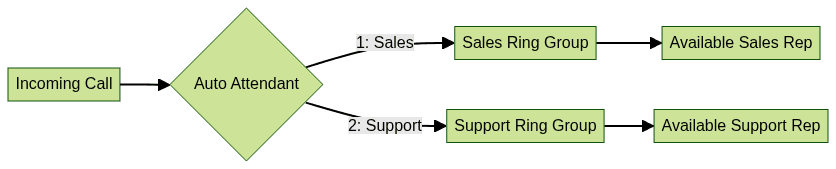
Both features are configured through the admin console, with customizable greetings, schedules, and routing logic.
Google Voice Plans and Pricing
Overview of Starter, Standard, and Premier Plans
Google Voice offers three business plans:
- Starter: For small teams, includes basic calling and voicemail.
- Standard: Adds auto attendants, ring groups, and desk phone support.
- Premier: Advanced features like international locations, eDiscovery, and enhanced reporting.
Feature Comparison Table
| Feature | Starter | Standard | Premier |
|---|---|---|---|
| Domestic Calling | Yes | Yes | Yes |
| Google Workspace Integration | Yes | Yes | Yes |
| Auto Attendant | No | Yes | Yes |
| Ring Groups | No | Yes | Yes |
| Desk Phone Support | No | Yes | Yes |
| International Locations | No | No | Yes |
| eDiscovery/Reporting | No | No | Yes |
For the latest pricing details in 2025, consult the official
Google Voice Pricing
page.Practical Use Cases for Google Voice Over IP
Small Businesses
Google Voice enables startups and SMBs to establish a professional phone system without significant hardware investments. Virtual numbers, auto attendants, and call routing improve customer engagement and operational efficiency. If your business requires integrated calling solutions, a
phone call api
can provide the flexibility and scalability needed for growth.Remote Teams and Individuals
Remote developers and distributed teams benefit from Google Voice’s mobile apps, web access, and seamless integration with Google Workspace. Calls and texts can be managed from any device, supporting flexible work arrangements in 2025.
International Calling and Travel
Google Voice offers competitive international calling rates and allows users to maintain a US-based or local number while traveling. This is ideal for global teams, digital nomads, and businesses serving international clients.
Troubleshooting and Support
Common Issues
Common issues include outgoing calls not connecting, number port delays, or issues with SIP trunk registration. Most problems can be resolved by checking network connectivity, verifying SIP credentials, or reviewing admin console settings.
Where to Find Help and Documentation
Google Voice provides extensive documentation for IT admins and developers, including setup guides, API references, and troubleshooting articles. Support is accessible via the Google Workspace Admin Console or the
Google Voice Help Center
.Google Voice Over IP: Pros, Cons, and Alternatives
Advantages
- Cost-effective cloud telephony
- Seamless Google Workspace integration
- Scalable and easy to administer
- Advanced security and compliance tools
Limitations
- Limited country coverage for number assignment
- Some advanced telephony features (e.g., call recording, analytics) require higher-tier plans or third-party integrations
- Reliance on Google’s cloud infrastructure
Alternatives to Google Voice
- Microsoft Teams Phone
- Zoom Phone
- RingCentral
- 8x8
- Twilio Voice
Each alternative offers unique features, integrations, and pricing models suitable for different business needs.
Conclusion
Google Voice Over IP is a robust, feature-rich solution for businesses and developers seeking a modern cloud phone system in 2025. With its seamless integration into the Google ecosystem, advanced VoIP capabilities, and flexible deployment options, it’s an excellent choice for organizations prioritizing scalability, security, and ease of use. Both small businesses and large enterprises should consider Google Voice Over IP when evaluating communication platforms for their teams.
Want to level-up your learning? Subscribe now
Subscribe to our newsletter for more tech based insights
FAQ