Introduction: Why Look for Dialpad VoIP Alternatives?
The VoIP market in 2024 is more dynamic than ever, as businesses demand reliable, flexible, and secure cloud phone systems for remote and hybrid teams. Dialpad has established itself as a leading VoIP provider, offering AI-driven call analytics, virtual phone numbers, and integrations with popular business tools. However, as organizations grow and their communication needs evolve, they often seek VoIP alternatives to Dialpad that better align with their budget, advanced feature requirements, or compliance mandates. Whether it’s a need for deeper integration, more affordable per-user pricing, or support for global operations, evaluating Dialpad VoIP alternatives can be crucial to ensure your business phone system scales with your team.
What to Consider When Choosing a Dialpad VoIP Alternative
Selecting the ideal Dialpad alternative for your business involves careful evaluation of several factors:
- Pricing Models: VoIP providers offer different structures, such as per user monthly rates, annual subscriptions, or flat-rate licensing. Consider total cost of ownership, especially as your team grows.
- Core Features: Key functionalities include call management, IVR (Interactive Voice Response), ACD (Automatic Call Distribution), call recording, AI analytics, and predictive dialers. Prioritize features that align with your business workflows.
- Integrations and Scalability: Seamless integration with CRMs, helpdesks, and collaboration tools is vital. Choose a platform with robust API support and proven scalability for remote or distributed teams. If your business needs to build custom calling features, exploring a
phone call api
can provide the flexibility to embed voice functionality directly into your applications. - Security and Compliance: Ensure the solution meets industry standards for encryption, data privacy, and compliance (like GDPR, HIPAA, or PCI DSS) to protect sensitive communications.
- Customer Support: Responsive support—via live chat, phone, or email—can minimize downtime and accelerate onboarding or troubleshooting.
Carefully weigh these aspects to identify the VoIP solution that will future-proof your business communications.
The Best Dialpad VoIP Alternatives: In-Depth Reviews
Aircall: The AI-Powered Customer Communications Platform
Aircall stands out in the VoIP market for its intuitive interface, rich integrations, and AI-powered analytics. Designed for small and medium businesses (SMBs) and teams needing advanced call center features, Aircall offers a cloud phone system that scales easily.
Key Features:
- Advanced Integrations: Native support for over 100+ business tools, including Salesforce, HubSpot, Zendesk, and Slack. For teams looking to add video capabilities, integrating a
Video Calling API
can further enhance collaboration and customer engagement. - AI Call Analytics: Real-time analytics, sentiment analysis, and call transcription to improve customer experience.
- Call Management: IVR, call routing, call queueing, and click-to-dial for efficient inbound and outbound management.
- Collaboration: Shared inbox, call notes, and assignment tools to streamline team workflows.
Pricing: Starts at a per user monthly fee, with a sliding scale for added features like advanced analytics, call monitoring, and live coaching. Transparent pricing is a highlight, but costs can add up for larger teams.
Pros:
- Extensive integrations and open API
- Powerful analytics and intuitive UI
- Excellent for distributed teams
Cons:
- Per user pricing can be expensive at scale
- Some advanced features only on higher tiers
Best for: SMBs and teams that rely on integrations and actionable analytics for customer engagement.
CloudTalk: Reliable Global VoIP for Growing Teams
CloudTalk is engineered for reliability and global scalability, making it a strong contender for fast-growing remote and international teams. With its robust infrastructure, CloudTalk excels in both outbound and inbound call management.
Unique Infrastructure:
- Global Coverage: 160+ international numbers, low-latency data centers, and excellent call quality worldwide.
- Outbound/Inbound Tools: Predictive dialer, IVR, ACD, call tagging, and skill-based routing to optimize both sales and support operations. For businesses developing custom communication solutions, leveraging a
phone call api
can streamline the process of adding advanced calling features. - AI Analytics: Customizable real-time dashboards, call sentiment, and performance metrics drive continuous optimization.
- Live Coaching: Supervisors can monitor calls, whisper advice to agents, or join live for escalations.
Pricing: Tiered per user pricing, with discounts for annual plans. Advanced features like call monitoring and analytics are available in higher tiers.
Pros:
- Superior call quality and uptime
- Deep analytics and coaching tools
- Fast onboarding and easy number porting
Cons:
- Entry-level plans may lack some advanced features
- Integrations library smaller than Aircall
Best for: Remote and global teams seeking reliability, live coaching, and actionable insights.
MightyCall: Flexible Cloud Call Center for SMBs
MightyCall is tailored for small and medium businesses seeking flexibility, security, and compliance in a cloud-based call center solution.
Key Features:
- Call Queuing & Auto Dialers: Efficiently distribute calls with customizable queues and automate outbound campaigns. For teams wanting to add real-time voice chat or group audio rooms, a
Voice SDK
can be a valuable addition to your communications stack. - Compliance & Security: End-to-end encryption, GDPR compliance, call recording consent, and secure data storage.
- Device Compatibility: Web, desktop, and mobile apps ensure seamless communication across platforms and devices.
- Affordable VoIP: Competitive pricing with no hidden fees, making it accessible for startups and SMBs.
Pricing: Simple per user monthly plans, with all core features included. No setup fees, and flexible scaling as your business grows.
Pros:
- Focus on compliance and security
- Easy to deploy and manage
- All features available at entry level
Cons:
- Limited advanced analytics compared to Aircall/CloudTalk
- Fewer integrations with enterprise-grade business tools
Best for: SMBs prioritizing compliance, affordability, and device flexibility.
3CX: PBX Power with Simple Pricing
3CX offers a robust PBX system with the option for self-hosted or fully cloud-managed deployment. Designed for organizations with 25+ users, its pricing model is a game-changer for larger teams.
Key Features:
- Flat-Rate Annual Pricing: Pay per system, not per user, which can substantially reduce costs as your team scales.
- Flexible Deployment: On-premises, private cloud, or 3CX’s cloud hosting options. If you want to
embed video calling sdk
into your existing infrastructure, 3CX’s open architecture can make integration easier. - Full PBX Suite: IVR, call recording, call queues, video conferencing, and integration with SIP trunks and gateways.
- Security: Built-in encryption, global compliance features, and granular admin controls.
Pricing: Annual flat rate based on the number of simultaneous calls, not users. This is highly cost-effective for organizations with many users.
Pros:
- No per user pricing
- Powerful PBX features and integrations
- Self-hosting for maximum control
Cons:
- More technical setup
- Best suited for IT-resourced organizations
Best for: Larger organizations or those with in-house IT looking for predictable costs and self-hosting flexibility.
Feature Comparison Table: Dialpad vs Alternatives
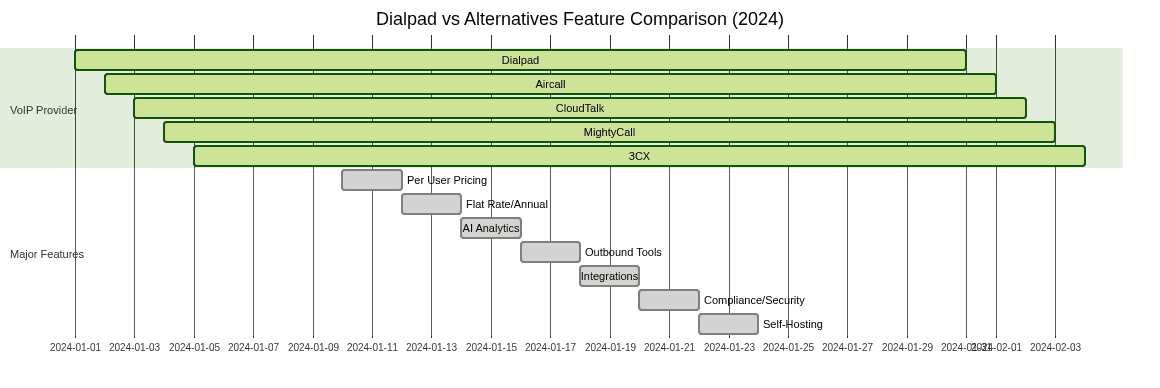
Key:
- Per User Pricing: Dialpad, Aircall, CloudTalk, MightyCall
- Flat Rate: 3CX only
- AI Analytics: Dialpad, Aircall, CloudTalk
- Outbound Tools: All except 3CX (requires add-ons)
- Integrations: Aircall, Dialpad, CloudTalk, limited in MightyCall/3CX
- Compliance/Security: All offer, but emphasis in MightyCall/3CX
- Self-Hosting: 3CX only
For teams building custom communication apps, considering a
jitsi alternative
can provide more flexibility and scalability than traditional open-source solutions.Implementation Tips: Switching from Dialpad to a New VoIP Provider
Migrating from Dialpad to a new cloud phone system involves key technical steps:
- Data Backup: Export call logs, recordings, and user data from Dialpad.
- Number Porting: Coordinate with your new provider to port existing virtual phone numbers to avoid service disruption.
- System Configuration: Set up IVR, call routing, and integrations in the new platform. If you’re developing for iOS, following a
callkit tutorial
can help you implement native call handling for a seamless user experience. - User Training: Offer onboarding sessions or documentation for staff to ensure a smooth transition. For React Native developers, integrating
react native callkeep
can enable advanced call management features on Android and iOS. - Testing: Run test calls and monitor call quality, analytics, and integrations before full deployment.
A planned migration minimizes downtime and preserves business continuity.
Conclusion: Finding the Best Dialpad VoIP Alternative for Your Needs
The VoIP ecosystem offers robust alternatives to Dialpad, with varying strengths in pricing, integrations, analytics, and deployment options. Assess your team’s priorities—whether it’s cost, compliance, or advanced features—to select a solution that fits your business model and future growth. Test shortlisted VoIP platforms to ensure seamless integration with your workflows and tools before making the switch. If you want to experience advanced calling and video features firsthand,
Try it for free
and see how modern APIs and SDKs can transform your business communications.For teams needing both voice and video, leveraging a
Video Calling API
can provide a unified solution for internal and external communications.Want to level-up your learning? Subscribe now
Subscribe to our newsletter for more tech based insights
FAQ