The Ultimate Guide to Choosing and Using a Text to Speech App (2025 Edition)
Introduction to Text to Speech Apps
A text to speech app (TTS) is a software solution that transforms written text into spoken audio using advanced speech synthesis. What began as simple robotic voices in early computing has evolved into today’s highly sophisticated AI voice generators, offering natural-sounding, emotionally expressive speech. As of 2025, text to speech technology is ubiquitous, powering accessibility tools, productivity platforms, and creative software. Its relevance continues to grow, enabling a more inclusive digital world and unlocking new opportunities for education, entertainment, and content creation.
How Text to Speech Apps Work
Text to speech software relies on a blend of computational linguistics, machine learning, and digital signal processing. At its core, a TTS app processes input text, analyzes its structure and meaning using Natural Language Processing (NLP), and then generates speech using AI voice models. Modern TTS solutions incorporate deep learning to produce human-like intonation, accents, and emotional nuances. For developers interested in integrating advanced voice features, using a
Voice SDK
can streamline the process of adding real-time audio capabilities to your application.Key Components:
- Speech Synthesis Engine: Converts text to audio using models trained on human speech.
- NLP Module: Analyzes grammar, punctuation, and context for accurate pronunciation.
- AI Voice Generator: Delivers natural-sounding, customizable voices.
TTS Workflow Diagram
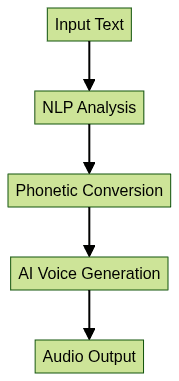
Key Features to Look for in a Text to Speech App
When evaluating a text to speech app, consider these essential features:
- Natural-Sounding Voices: The best TTS software employs AI voice generators for expressive, lifelike speech.
- Language and Accent Options: Comprehensive apps offer multi-language support and regional accents, critical for global users.
- Playback Controls: Adjustable speed, pitch, and emotion settings enable personalized listening experiences.
- Text Highlighting and Read Along: Synchronized highlighting helps with comprehension—vital for education and accessibility.
- File and Format Support: Look for compatibility with PDF, EPUB, DOCX, HTML, and plain text for versatile use.
- Offline vs. Online Functionality: Offline TTS ensures privacy and uninterrupted access, while online modes often provide more advanced AI features.
Premium apps also support sharing audio, text-to-audiobook conversion, and integration with other tools via APIs. For seamless integration into your own software, consider leveraging a
python video and audio calling sdk
or ajavascript video and audio calling sdk
to add real-time communication and voice features alongside TTS.Top Use Cases for Text to Speech Apps
Text to speech apps are transforming how we interact with digital content:
- Accessibility: Essential for users with visual impairments or dyslexia, TTS provides equal access to information.
- Productivity & Multitasking: Listen to documents, emails, and articles while on the go, boosting efficiency.
- Language Learning: Hearing accurate pronunciation and natural intonation accelerates language acquisition.
- Content Creation: Generate audiobooks, podcasts, or professional voiceovers for videos without hiring voice talent.
Whether you’re reading ebooks aloud, automating voiceovers, or enabling hands-free experiences, a robust text to speech app unlocks new value. If you’re building a platform that requires embedded communication, an
embed video calling sdk
can be a powerful addition to your toolkit.Comparing the Best Text to Speech Apps
Speechify: The Leader in AI Voice Technology
Speechify has set industry standards with its AI voice generator, delivering highly natural-sounding voices and emotional expressiveness. Its text highlighting, multi-device sync, and broad file support make it a top choice for professionals and students seeking premium TTS capabilities.
Narrator: Multi-Format and Language Support
Narrator excels in handling diverse file formats (PDF, DOCX, web pages) and offers extensive multi-language support. Its intuitive UI and customizable playback controls cater to both casual users and those with accessibility needs.
Talker App: Simple, Offline, Privacy-Focused
For those valuing privacy and offline functionality, Talker App is ideal. It runs locally, never uploading your documents, and supports core TTS features without requiring an internet connection. Its minimal footprint makes it perfect for secure environments.
Other Notable Apps (Natural Readers, etc.)
Natural Readers, Voice Dream Reader, and Read Aloud provide competitive offerings with unique strengths—ranging from browser extensions (Chrome, Edge), to advanced voiceover tools, to educational features like vocabulary highlighting. Evaluate based on device compatibility, integration needs, and personal preferences. If your workflow includes telephony, integrating a
phone call api
can help you add voice calling features to your applications.How to Implement Text to Speech in Your Workflow
Choosing the right text to speech app depends on your use case—do you need offline access, specific language support, or advanced voice options? Many apps offer APIs for integration into custom workflows or automation scripts. For those seeking robust developer tools, a
Voice SDK
can enable live audio features that complement TTS in collaborative or interactive environments.Example: Converting an Ebook to Audio (with API)
Suppose you want to convert an EPUB ebook to audio using a TTS API like Google Cloud Text-to-Speech. Here’s a Python example:
1import os
2from google.cloud import texttospeech
3
4def ebook_to_audio(text, output_file):
5 client = texttospeech.TextToSpeechClient()
6 synthesis_input = texttospeech.SynthesisInput(text=text)
7 voice = texttospeech.VoiceSelectionParams(
8 language_code=\"en-US\",
9 ssml_gender=texttospeech.SsmlVoiceGender.NEUTRAL
10 )
11 audio_config = texttospeech.AudioConfig(
12 audio_encoding=texttospeech.AudioEncoding.MP3
13 )
14 response = client.synthesize_speech(
15 input=synthesis_input, voice=voice, audio_config=audio_config
16 )
17 with open(output_file, \"wb\") as out:
18 out.write(response.audio_content)
19 print(f'Audio content written to {output_file}')
20Combine this with an EPUB parsing library to extract and convert chapters for seamless ebook-to-audio workflows.
Integrating TTS with Other Tools
Most leading TTS apps provide browser extensions (for Chrome, Edge), mobile apps (iOS, Android), and APIs for embedding speech capabilities into custom software or automation pipelines. If you’re interested in exploring these integrations, you can
Try it for free
to see how these SDKs and APIs work in practice.Advanced Features: AI Voice Generation & Voice Cloning
AI voice generation leverages deep neural networks trained on vast audio datasets to produce speech indistinguishable from humans. Voice cloning goes further, allowing the creation of custom voices based on a few samples, enabling personalized or branded audio experiences. For developers looking to add interactive audio or live features, a
Voice SDK
can be integrated to facilitate real-time voice interactions alongside TTS.How Voice Cloning Works
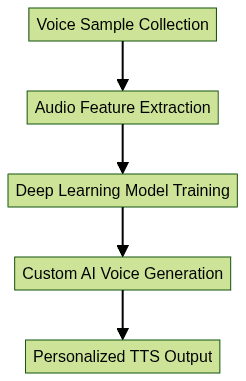
Use cases range from preserving individual voices for accessibility, to creating fictional characters, to branding. However, voice cloning introduces ethical considerations such as consent, security, and potential misuse.
Accessibility and Inclusivity Benefits
A text to speech app is a vital accessibility tool, breaking down barriers for users with disabilities. For visually impaired users or those with dyslexia, TTS grants access to written information, from textbooks to websites. Real-world stories abound—students using TTS to excel in class, professionals gaining independence, and non-native speakers mastering new languages. In 2025, TTS is a cornerstone of digital inclusivity. For organizations aiming to reach wider audiences, integrating a
Live Streaming API SDK
can help broadcast accessible audio content in real time.Future Trends in Text to Speech Apps
Looking forward, TTS apps are gaining even more power:
- Emotional Speech Synthesis: Enhanced AI models deliver expressive, context-aware speech.
- Real-Time Translation: Apps are increasingly integrating live language translation for global communication.
- API & Developer Integrations: Open APIs and SDKs allow seamless embedding of TTS in custom software, bots, and IoT devices. Utilizing a
Voice SDK
can further empower developers to create interactive, voice-enabled applications that go beyond basic TTS.
Developers and users alike can expect more flexible, expressive, and accessible voice technology in the years ahead.
Conclusion: Choosing the Best Text to Speech App for You
The right text to speech app depends on your unique needs—accessibility, productivity, language learning, or creative projects. Compare feature sets, test different voices, and explore integrations. 2025 is a great year to leverage TTS technology—try a few top apps and find the best fit for your workflow.
Want to level-up your learning? Subscribe now
Subscribe to our newsletter for more tech based insights
FAQ