Introduction to SpongeBob Text to Speech
The world of artificial intelligence has unlocked new creative frontiers, and one of the most entertaining applications in 2025 is SpongeBob text to speech. This technology lets developers and content creators generate SpongeBob’s iconic voice using advanced AI, neural networks, and modern text-to-speech (TTS) engines. The instantly recognizable tone of SpongeBob SquarePants has become a staple for memes, TikTok and YouTube content, and viral social media audio. With powerful online tools and open APIs, anyone can generate high-quality SpongeBob voiceovers for virtually any project. In this guide, we’ll break down the technology, top use cases, best tools, and essential tips for leveraging SpongeBob text to speech in your own software workflows and content.
What is SpongeBob Text to Speech?
SpongeBob text to speech refers to the use of AI-driven voice synthesis to generate speech in the style of SpongeBob SquarePants. Using deep learning, neural networks, and massive audio datasets, these systems can clone the unique pitch, tone, and personality of the original cartoon character.
The Technology Behind SpongeBob Text to Speech
Modern SpongeBob TTS engines use neural network architectures—often transformer-based models—that are trained on hours of SpongeBob voice clips. These models learn the nuances of inflection, laughter, and timing. The general process looks like this:
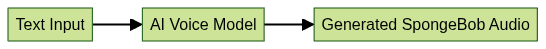
Step-by-step:
- Text Input: The developer or user submits text (e.g., "I'm ready, I'm ready!").
- AI Voice Model: The neural TTS engine processes the text, applying voice cloning techniques to mimic SpongeBob’s voice.
- Audio Output: The system generates a .wav or .mp3 of SpongeBob reading the text.
For developers looking to integrate SpongeBob TTS into real-time applications or interactive platforms, leveraging a robust
Voice SDK
can streamline the process and provide scalable audio features.Why is SpongeBob’s Voice So Popular?
SpongeBob’s voice is instantly recognizable—high-pitched, energetic, and loaded with personality. This sound profile is perfect for meme culture, as it amplifies humor and nostalgia. The broad appeal of SpongeBob, from Gen Z to millennials and beyond, makes it a prime candidate for viral content, tutorials, and even educational applications.
Top Use Cases for SpongeBob Text to Speech
Social Media Content & Memes
The meme economy thrives on unique and engaging audio. SpongeBob text to speech is popular for generating meme voiceovers, TikTok sound bites, and Instagram reels. Creators can quickly clone the SpongeBob voice for trending challenges, parody videos, or reaction clips. For those aiming to add real-time voice features to their content, a
Voice SDK
can be invaluable for seamless integration.Educational and Presentation Uses
Educators and e-learning developers use SpongeBob TTS to add fun and engagement to lessons. Imagine a coding lesson narrated by SpongeBob! This approach boosts attention, retention, and accessibility, especially for younger audiences. Developers working with Python can enhance such experiences using a
python video and audio calling sdk
to enable interactive audio or video lessons.Voiceovers for Videos, Podcasts, Gaming
Podcasters and YouTubers use SpongeBob TTS for humorous intros, commentary, or gaming voiceovers. Game modders also integrate custom SpongeBob voices for in-game narration or character mods, enhancing immersion and entertainment. If you’re building web-based experiences, a
javascript video and audio calling sdk
can help you add voice features to your platform with minimal effort.How to Use a SpongeBob Text to Speech Tool
Step-by-step Guide: Creating Your Own SpongeBob Voice
Most SpongeBob text to speech platforms offer a web interface, but developers often want API access. Here’s how to generate SpongeBob audio using a hypothetical API (Python example):
1import requests
2
3API_URL = "https://api.spongebobtts.com/v1/generate"
4API_KEY = "YOUR_API_KEY"
5
6def generate_spongebob_tts(text):
7 payload = {
8 "voice": "spongebob",
9 "text": text
10 }
11 headers = {
12 "Authorization": f"Bearer {API_KEY}",
13 "Content-Type": "application/json"
14 }
15 response = requests.post(API_URL, json=payload, headers=headers)
16 if response.status_code == 200:
17 with open("spongebob_voice.mp3", "wb") as f:
18 f.write(response.content)
19 print("Audio saved as spongebob_voice.mp3")
20 else:
21 print(f"Error: {response.status_code}")
22
23generate_spongebob_tts("I\'m ready to learn Python!")
24This script sends text to the API and saves the generated SpongeBob voice clip locally. For more advanced use cases, integrating a
Video Calling API
allows you to bring SpongeBob TTS into live video or audio conferencing scenarios.Choosing the Right SpongeBob Text to Speech Generator
When picking a SpongeBob text to speech tool, consider:
- Voice Quality: Is the output authentic and clear?
- Customization: Can you adjust speed, pitch, or emotion?
- Formats: Does it support .mp3, .wav, or other formats?
- API Access: Is there a developer-friendly API?
- Pricing: Is it free, freemium, or paid? Are there usage limits?
- Legal Compliance: Does the provider follow copyright guidelines?
If you plan to broadcast or share your SpongeBob voiceovers with a large audience, using a
Live Streaming API SDK
can help you scale your content delivery efficiently.Saving and Downloading Your SpongeBob Voice Clips
Most tools allow direct download of generated audio files. For programmatic use, APIs return downloadable URLs or binary content. Save files in appropriate formats for editing or direct integration in your projects. Always check licensing if you’re distributing the clips. If you need to enable voice features for phone-based applications, consider integrating a
phone call api
for seamless audio communication.Review of the Best SpongeBob Text to Speech Tools
Here’s a 2025 snapshot of the leading SpongeBob text to speech generators for developers and creators:
Makefilm.ai
Pros: High-fidelity voices, batch processing, API support, customizable output.
Cons: Paid tiers required for advanced features, limited free usage.
Unique: Strong video integration for automatic voiceovers.
TopMediai
Pros: Realistic SpongeBob voice, multi-language support, easy web interface.
Cons: API can be slow during peak times, some voices locked behind paywall.
Unique: Meme voice pack for instant meme creation.
TheAIVoiceGenerator
Pros: Cutting-edge neural voices, fast processing, developer-friendly API.
Cons: UI less intuitive for beginners, limited free trial.
Unique: Extensive character library, not just SpongeBob.
Vondy & ParrotAI
Pros: Simple UX, mobile-friendly, supports voice cloning from user uploads.
Cons: Fewer customization options, watermark on free downloads.
Unique: Community-driven voice models and sharing.
If you're looking to add real-time voice interaction to your own SpongeBob TTS projects, a reliable
Voice SDK
can help you build scalable and interactive experiences.| Tool | Voice Quality | API Access | Customization | Free Plan | Unique Feature |
|---|---|---|---|---|---|
| Makefilm.ai | Excellent | Yes | High | Limited | Video auto-voiceover |
| TopMediai | Very Good | Yes | Medium | Yes | Meme voice packs |
| TheAIVoiceGenerator | Excellent | Yes | High | Trial | Largest character library |
| Vondy & ParrotAI | Good | No | Low | Yes | User-driven voice models |
Advanced Tips: Customizing Your SpongeBob Text to Speech
Adjusting Tone, Speed, and Emotion
Most advanced TTS tools let you tweak prosody, emotion, and speed for more expressive SpongeBob narrations. Adjust parameters for excitement, sadness, or dramatic delivery. For example, setting higher pitch and faster speed amplifies SpongeBob’s iconic hyperactive style.
Multilingual and Multi-character Options
Some platforms support multilingual SpongeBob TTS or let you mix multiple characters (e.g., Patrick, Squidward) for dialogues. This is invaluable for developers building games, cartoons, or educational content targeting a global audience. To further enhance your projects, integrating a
Voice SDK
can provide robust audio features for multi-character or multilingual interactions.Legal and Ethical Considerations
Using SpongeBob text to speech for commercial projects requires attention to copyright and fair use. Always check the provider’s terms and consider getting permission for commercial distribution. Respect the IP of Nickelodeon and voice actors when publishing or monetizing derived works.
Conclusion: The Future of SpongeBob Text to Speech
In 2025, SpongeBob text to speech stands at the intersection of AI creativity and digital entertainment. As neural models become even more realistic, the potential for personalized, engaging voiceovers is limitless. Developers and creators should explore these tools responsibly, embracing both innovation and ethical use.
Ready to experiment with your own SpongeBob TTS or voice-enabled projects?
Try it for free
and unlock new creative possibilities.Want to level-up your learning? Subscribe now
Subscribe to our newsletter for more tech based insights
FAQ