Introduction to Microsoft Sam Text to Speech
Microsoft Sam
text to speech (TTS)
is one of the most iconic and instantly recognizable voices in computing history. Introduced as the default English voice in Windows XP, Microsoft Sam quickly became a hallmark of classic TTS technology. Its robotic yet charming intonation evokes nostalgia for millions of users who grew up with early Windows systems. In 2025, Microsoft Sam text to speech remains popular among developers, hobbyists, and content creators seeking that retro computer sound, whether for YouTube videos, accessibility tools, or fun projects. Understanding the technology and legacy of Microsoft Sam TTS provides valuable insight into the evolution of synthetic speech and its current applications.What is Microsoft Sam Text to Speech?
Microsoft Sam text to speech originated with the release of Windows XP, leveraging the Microsoft Speech API version 4 (SAPI4). As the default TTS voice, Sam's clear yet mechanical delivery became synonymous with early 2000s computing.
Initially developed to provide basic screen reading and accessibility features, Microsoft Sam gained a cult following for its distinctive sound. Content creators, pranksters, and developers embraced the voice for its unique blend of clarity and nostalgia. The classic TTS nature of Microsoft Sam text to speech made it a staple in memes, YouTube narration, and even as a voice for fun AI assistants. Its simple, monotone cadence and limited inflection represent both the early achievements and limitations of speech synthesis technology. Today, with the rise of interactive audio applications, developers often look to integrate classic voices using modern tools like a
Voice SDK
to enhance their projects with real-time audio features.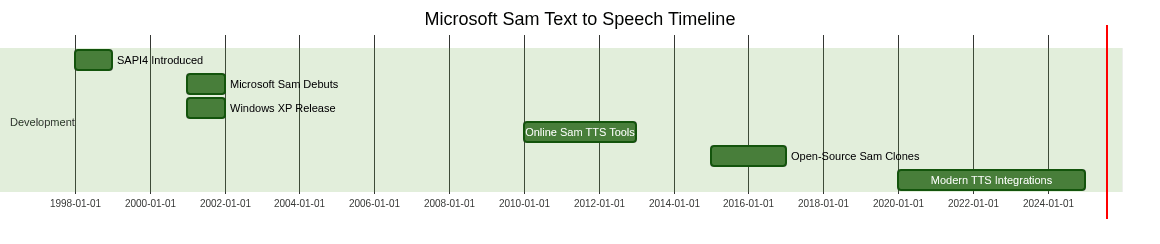
How Microsoft Sam Text to Speech Works
At its core, Microsoft Sam text to speech is powered by the Microsoft Speech API (SAPI4), a framework that enables developers to integrate voice synthesis into their applications. SAPI4 processes input text, converts it into phonemes (the basic sounds of speech), and applies rules for pronunciation, pitch, inflection, and speed.
The process involves several stages:
- Text Input: Users provide text to be read aloud.
- Phoneme Conversion: The TTS engine parses the input into phonetic components.
- Speech Synthesis: The engine generates audio output using pre-recorded voice data and DSP algorithms.
- Parameter Customization: Users can adjust pitch, speed, mouth, and throat settings for a more personalized sound.
For developers aiming to build more interactive experiences, integrating a
javascript video and audio calling sdk
can allow real-time communication alongside TTS features, making it easier to create collaborative or accessible web applications.Code Snippet: Integrating Microsoft Sam Text to Speech via JavaScript
While native Sam TTS relies on Windows, modern developers can simulate the experience online using JavaScript and TTS libraries. Here is a sample integration using the Web Speech API:
1// Sample JavaScript code to invoke a Microsoft Sam-like voice using the Web Speech API
2const synth = window.speechSynthesis;
3const utter = new SpeechSynthesisUtterance("Hello, this is Microsoft Sam text to speech in action.");
4
5// Attempt to select a Sam-like voice (may vary by OS and browser)
6const voices = synth.getVoices();
7utter.voice = voices.find(v => v.name.includes("Microsoft Sam") || v.name.includes("Microsoft David"));
8utter.pitch = 1; // Default pitch
9utter.rate = 1; // Default speaking rate
10
11synth.speak(utter);
12Customizable parameters such as pitch and rate allow developers to approximate the classic Sam sound. For more advanced control, some libraries offer API access to modify mouth and throat values, further emulating the original effect. If you're building apps that require audio interactions, consider leveraging a
Voice SDK
for seamless integration of live audio features.Online Microsoft Sam Text to Speech Generators
Developers and users seeking the classic Microsoft Sam text to speech experience in 2025 have access to a range of online TTS generators. These tools simulate Sam's nostalgic voice, sometimes with enhanced customization and download capabilities.
For those looking to add calling capabilities to their applications, exploring a
phone call api
can be a great way to combine TTS with real-time voice communication, expanding the potential use cases for Microsoft Sam-inspired projects.Feature Comparison Table: Popular Online Microsoft Sam TTS Generators
| Platform | Customizable Parameters | Download Options | Voice Presets | API Access | Notes |
|---|---|---|---|---|---|
| SamTTS.com | Pitch, speed, mouth | Yes (WAV/MP3) | Sam, Mike, Mary | Yes | Clean interface |
| Lingojam | Pitch, speed | Yes (WAV) | Sam only | No | Simple, ad-supported |
| Tetyys | Mouth, throat, speed | Yes (MP3) | Sam, custom | No | Community features |
| AI-Speaker.net | Advanced (all) | Yes (WAV/MP3) | Multiple | Limited | AI enhancements |
| TextToSpeechRobot | Pitch, speed | Yes (MP3) | Sam, others | No | Quick, mobile-friendly |
Pros and Cons of Each Microsoft Sam Text to Speech Generator
- SamTTS.com:
- Pros: Full parameter control, API integration, easy downloads
- Cons: Occasional downtime
- Lingojam:
- Pros: Simple, fast
- Cons: Limited to Sam voice, ad-heavy
- Tetyys:
- Pros: Customizable, active community
- Cons: Interface less intuitive
- AI-Speaker.net:
- Pros: AI-based enhancements, multi-voice support
- Cons: Some features behind login
- TextToSpeechRobot:
- Pros: Fast, mobile-friendly
- Cons: Fewer customization options
These online Microsoft Sam text to speech generators are ideal for quickly producing samples, YouTube memes, and accessibility demos. If you want to add video communication to your projects, integrating a
Video Calling API
can help you create engaging, interactive experiences for your users.Step-by-Step Guide: Using Microsoft Sam Text to Speech Online
For developers and creators, using Microsoft Sam text to speech online is straightforward. Here’s a step-by-step workflow to get the best results:
- Choose a Platform: Select a generator like SamTTS.com or Tetyys for optimal customization.
- Input Text: Enter your message in the provided text box.
- Select Voice Preset: Choose "Sam" or a variant if available.
- Adjust Parameters: Modify pitch, speed, mouth, and throat to emulate classic Sam or create a unique variant.
- Preview Audio: Use the play button to listen and tweak settings as needed.
- Download Audio: Save the generated file in WAV or MP3 format for use in your projects.
If you want to quickly add video calling features to your website or app, you can
embed video calling sdk
solutions for a seamless user experience alongside your TTS features.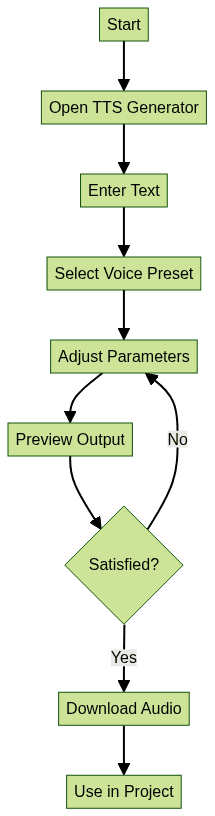
Best Practices and Tips
- Use short sentences for clearer output
- Experiment with pitch and speed to fine-tune the robotic effect
- For YouTube, ensure the sample rate matches your video editing tool
- Back up your downloads, as online tools may purge files regularly
Advanced Usage: Integrating Microsoft Sam Text to Speech Voice into Projects
For developers aiming to embed Microsoft Sam text to speech into web apps or desktop projects, several open-source and commercial APIs exist. While official SAPI4 integration is Windows-specific, many modern libraries simulate Sam's voice for cross-platform use.
If your project requires live audio interaction, integrating a
Voice SDK
can provide robust support for real-time voice features, making it easier to build collaborative or accessible applications.Using the Microsoft Sam Text to Speech API for Apps and Websites
Some generators (e.g., SamTTS.com) offer API endpoints, allowing automated Sam voice synthesis in your software. Typical use cases include:
- YouTube narration bots
- Accessibility for legacy software
- Fun voice changers or meme generators
For projects that require broadcasting or interactive sessions, a
Live Streaming API SDK
can help you deliver real-time audio and video streams, complementing your TTS integration.Sample Code Snippet: Web Integration of Microsoft Sam Text to Speech
Below is an example using a hypothetical SamTTS API:
1// Example: Fetching Microsoft Sam TTS audio via a REST API
2fetch("https://api.samtts.com/v1/speak", {
3 method: "POST",
4 headers: {
5 "Content-Type": "application/json",
6 "Authorization": "Bearer YOUR_API_KEY"
7 },
8 body: JSON.stringify({
9 text: "Welcome to Microsoft Sam text to speech integration!",
10 voice: "Sam",
11 pitch: 1,
12 speed: 1
13 })
14})
15.then(response => response.blob())
16.then(audioBlob => {
17 const audioUrl = URL.createObjectURL(audioBlob);
18 const audio = new Audio(audioUrl);
19 audio.play();
20});
21Replace
YOUR_API_KEY with your actual key. This approach enables seamless integration for dynamic content, bots, or accessibility features. For even more flexibility in your audio applications, consider leveraging a Voice SDK
to enable live audio rooms and interactive voice experiences.Microsoft Sam Text to Speech Alternatives and Modern TTS Solutions
While Microsoft Sam text to speech holds nostalgic value, modern TTS engines offer vastly superior realism and flexibility. Solutions like Microsoft Azure Speech, Google Cloud Text-to-Speech, and Amazon Polly deliver natural-sounding voices in dozens of languages, with neural network-based inflection and emotion.
Advantages of Modern TTS:
- Realistic, human-like voices
- Multi-language and accent support
- Advanced API features: SSML, emotion, real-time streaming
- Cross-platform compatibility
Disadvantages vs. Microsoft Sam TTS:
- Lacks the distinctive retro sound
- More complex setup for simple projects
- Some platforms require payment or API keys
When to Use Microsoft Sam Text to Speech:
- Retro or meme content
- Recreating nostalgic experiences
- Lightweight or fun projects
When to Use Modern TTS:
- Professional narration
- Multilingual accessibility
- High-quality voice assistants
If you're interested in exploring these modern solutions, you can
Try it for free
and experiment with advanced TTS, live audio, and video capabilities for your next project.Conclusion and Final Thoughts on Microsoft Sam Text to Speech
Microsoft Sam text to speech remains a beloved classic for developers and creators in 2025. Its instantly recognizable voice captures the charm of early Windows systems and continues to inspire new generations of programmers. Whether you’re building retro-themed projects, experimenting with voice synthesis, or just enjoying a bit of nostalgia, Microsoft Sam TTS tools make it easy to bring that iconic sound to your workflow. Try out the various online generators and APIs, and share your creations with the community!
Want to level-up your learning? Subscribe now
Subscribe to our newsletter for more tech based insights
FAQ