Introduction to Google Cloud Text-to-Speech API
The Google Cloud Text-to-Speech API transforms written text into natural-sounding speech, leveraging advanced deep learning models. This cloud-based API empowers developers to build accessible, interactive, and engaging applications by integrating high-quality speech synthesis. Industries ranging from telecommunications (IVR), assistive technology (screen readers), to media (podcast narration, video voiceovers) benefit from this API. With support for multiple languages, neural voices, and flexible output formats, Google Cloud Text-to-Speech is a critical component in the modern developer's toolkit. As real-time voice interfaces and accessibility requirements grow in 2025, integrating robust speech synthesis is more important than ever.
How Google Cloud Text-to-Speech API Works
Google Cloud Text-to-Speech API uses deep neural networks to convert text or Speech Synthesis Markup Language (SSML) into speech. The process involves submitting a request specifying the input text, desired language, voice, and audio output format. The API supports premium neural voices for highly realistic output, and standard voices for cost-effective use. Multilingual support ensures global reach. SSML lets you control pronunciation, pauses, pitch, and emphasis for a truly customized experience.
If you're looking to add real-time voice features to your applications, consider integrating a
Voice SDK
alongside Google Cloud Text-to-Speech for seamless audio experiences.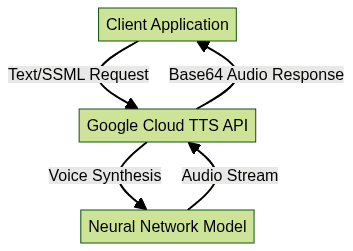
Setting Up Google Cloud Text-to-Speech API
Prerequisites and Project Setup
To start, you need a Google Cloud account. Visit
Google Cloud Console
and create a new project. Ensure that billing is enabled for your project, as most features require an active billing account. Organize your resources under this project for easier management and cost tracking.For developers building communication solutions, integrating a
phone call api
can further enhance your application's capabilities, enabling both text-to-speech and real-time calling features.Enabling the API and Authentication
Within your project, navigate to the "APIs & Services" dashboard and enable the "Text-to-Speech API". Next, configure authentication. Create a service account with the appropriate permissions and download its JSON key file. This file will be used by client libraries and REST calls to authenticate your requests, ensuring secure access to your project resources.
If your application requires both video and audio communication, you might also explore the
python video and audio calling sdk
for seamless integration with Python-based projects.Installing Client Libraries
Google provides client libraries for Python, Java, Node.js, Go, and more. To install the Python client library, run:
1pip install --upgrade google-cloud-texttospeech
2For other languages, refer to
Google Cloud Client Libraries documentation
. JavaScript developers can leverage thejavascript video and audio calling sdk
to add robust communication features alongside speech synthesis.Making Your First Request
Using the REST API
The primary endpoint for the API is:
1POST https://texttospeech.googleapis.com/v1/text:synthesize
2A sample REST request using
curl:1curl -X POST \
2 -H \"Authorization: Bearer $(gcloud auth application-default print-access-token)\" \
3 -H \"Content-Type: application/json\" \
4 --data '{
5 "input": {"text": "Hello, world!"},
6 "voice": {"languageCode": "en-US", "name": "en-US-Wavenet-D"},
7 "audioConfig": {"audioEncoding": "MP3"}
8 }' \
9 https://texttospeech.googleapis.com/v1/text:synthesize
10Sample Python code for REST request:
1import requests
2import json
3
4def synthesize_text(text, token):
5 url = \"https://texttospeech.googleapis.com/v1/text:synthesize\"
6 headers = {"Authorization": f"Bearer {token}", "Content-Type": "application/json"}
7 body = {
8 "input": {"text": text},
9 "voice": {"languageCode": "en-US", "name": "en-US-Wavenet-D"},
10 "audioConfig": {"audioEncoding": "MP3"}
11 }
12 response = requests.post(url, headers=headers, data=json.dumps(body))
13 return response.json()
14If you want to build interactive voice experiences, integrating a
Voice SDK
can help you create live audio rooms and enhance user engagement.Using Client Libraries
With the official Python library, you can synthesize speech easily:
1from google.cloud import texttospeech
2
3client = texttospeech.TextToSpeechClient()
4
5synthesis_input = texttospeech.SynthesisInput(text=\"Hello, world!\")
6voice = texttospeech.VoiceSelectionParams(
7 language_code=\"en-US\", name=\"en-US-Wavenet-D\"
8)
9audio_config = texttospeech.AudioConfig(audio_encoding=texttospeech.AudioEncoding.MP3)
10
11response = client.synthesize_speech(
12 input=synthesis_input, voice=voice, audio_config=audio_config
13)
14with open(\"output.mp3\", \"wb\") as out:
15 out.write(response.audio_content)
16Client libraries are available for Java, Node.js, and Go, with similar usage patterns and authentication mechanisms. For applications that require both audio and video communication, integrating a
Video Calling API
can provide a comprehensive solution.Configuring Voices, Languages, and Audio Output
Supported Voices and Languages
Google Cloud Text-to-Speech supports 300+ voices across 50+ languages and variants. You can select among standard, neural, and studio voices, specifying gender, accent, and even specific voice names. For the latest supported voices and languages, consult the
official voice list
.When building multilingual or global applications, combining Text-to-Speech with a
Voice SDK
ensures your users enjoy high-quality, real-time voice interactions.Customizing Output with SSML
SSML (Speech Synthesis Markup Language) enables fine-tuned control over speech output—altering pitch, rate, volume, pauses, and pronunciation. Example SSML request:
1ssml = """
2<speak>
3 Welcome to <emphasis level='strong'>Google Cloud</emphasis> Text-to-Speech!
4 <break time='700ms'/>
5 Enjoy customizing your <prosody pitch='+2st' rate='90%'>voice output</prosody>.
6</speak>
7"""
8
9synthesis_input = texttospeech.SynthesisInput(ssml=ssml)
10Audio Profiles and Formats
Optimize audio for different devices using audio profiles (e.g., phone, headset, car speakers). Output formats include MP3, LINEAR16 (WAV), and OGG_OPUS, set via the
audioEncoding parameter in your request.For telephony and IVR solutions, integrating a
phone call api
can help you deliver synthesized speech directly over phone calls.Advanced Features and Best Practices
Using Neural and Studio Voices
Neural voices, powered by deep learning, provide lifelike speech and are ideal for high-quality applications. Studio voices offer even higher fidelity and naturalness, though at a premium price. Both are suited for professional-grade media, IVR, and accessibility solutions.
If your project requires advanced real-time voice features, a
Voice SDK
can help you implement live audio rooms and interactive voice experiences.Real-Time and Batch Processing
Real-time TTS is critical for chatbots and accessibility tools, while batch processing serves media production and large content conversion. For real-time use, minimize request payload and prefetch tokens. For batch, use asynchronous job queuing and storage integration.
Security, Quotas, and Pricing
Secure your API keys—never expose them publicly. Monitor quotas and usage in the Cloud Console, and set up budget alerts to manage costs. Pricing is based on character count and voice type; review
Text-to-Speech pricing
for up-to-date rates.Integrating with Vertex AI and Other Google Services
Vertex AI Studio enables seamless integration with multimodal and generative AI workflows. You can orchestrate speech synthesis as part of pipelines involving text, image, and video analysis. For example, generate captions with Vertex AI then synthesize audio using Text-to-Speech for accessibility. Vertex AI offers advanced model management, monitoring, and versioning, but may introduce additional complexity and cost. Use Vertex AI for large-scale, AI-driven applications or when combining TTS with other ML services.
Common Use Cases and Implementation Examples
- IVR Systems:
python response = client.synthesize_speech( input=texttospeech.SynthesisInput(text="For sales, press 1..."), voice=voice, audio_config=audio_config) - Accessibility Tools:
python ssml = "<speak>Your unread messages: <break time='500ms'/>2 new emails.</speak>" response = client.synthesize_speech( input=texttospeech.SynthesisInput(ssml=ssml), voice=voice, audio_config=audio_config) - Media Narration:
python narration_text = "Today in tech news, Google announced..." response = client.synthesize_speech( input=texttospeech.SynthesisInput(text=narration_text), voice=voice, audio_config=audio_config) - Chatbots:
python chatbot_reply = "How can I help you today?" response = client.synthesize_speech( input=texttospeech.SynthesisInput(text=chatbot_reply), voice=voice, audio_config=audio_config)
For developers interested in experimenting with these features, you can
Try it for free
to explore SDKs and APIs that complement Google Cloud Text-to-Speech.Troubleshooting and Support
Common issues include authentication failures, quota limits, and invalid request parameters. Always check error messages and consult the
API documentation
. Enable verbose logging for debugging. For persistent issues, use Google Cloud support or community forums. Regularly monitor API status and updates for new features or changes.Conclusion & Next Steps
Google Cloud Text-to-Speech API unlocks powerful, scalable speech synthesis for modern applications. Explore advanced features, review official guides, and experiment with SSML and neural voices to deliver exceptional voice experiences in 2025 and beyond.
If you're ready to enhance your applications with advanced voice and communication features, consider integrating a
Voice SDK
to take your projects to the next level.Want to level-up your learning? Subscribe now
Subscribe to our newsletter for more tech based insights
FAQ