Introduction to Dictation
Dictation, in the context of computing and software engineering, refers to the process of converting spoken language into written text using technology. When asking "what is dictation" in 2025, the answer is deeply rooted in the capabilities of modern speech-to-text and voice recognition systems. Dictation has evolved from the days of typewriters and shorthand stenography to sophisticated software that can transcribe natural language in real time.
The journey began with Thomas Edison’s invention of the phonograph in 1877, which allowed human voices to be recorded and replayed for the first time. Early business professionals used typewriters and analog dictation machines to capture spoken notes, legal briefs, and medical reports. Fast forward to today, dictation technology is not only a productivity tool but also a cornerstone of accessibility, enabling hands-free text entry and supporting people with learning disabilities or physical impairments. In 2025, dictation is an essential part of daily workflows for developers, IT professionals, and business users alike.
What is Dictation?
At its core, dictation is the act of speaking aloud to produce written text through the aid of technology. When we explore "what is dictation," especially in a technology context, we refer to the use of software and hardware that transcribes spoken words into digital text.
Dictation is often used interchangeably with terms like speech-to-text and voice recognition. Speech-to-text describes the end result—spoken language rendered as text—while voice recognition refers to the process of identifying and interpreting spoken input. Modern dictation solutions combine both, leveraging advanced algorithms and machine learning models to boost accuracy and contextual understanding.
Dictation is also a vital assistive technology. For individuals with dysgraphia, low vision, or those unable to use keyboards, dictation enables voice typing—a hands-free alternative to traditional input methods. By 2025, dictation has become an integrated feature in most major operating systems and productivity tools, empowering users to write code, compose emails, or take notes simply by speaking. Developers looking to add real-time voice features to their apps often turn to solutions like
Voice SDK
for seamless integration.History and Evolution of Dictation Technology
The roots of dictation technology trace back to the late 19th and early 20th centuries. Early methods included stenography and mechanical typewriters, which required human intervention to convert speech to text. The invention of the phonograph by Thomas Edison was a major milestone, enabling voice recording for later transcription.
Analog dictation machines dominated offices until the late 20th century, when digital recorders and early voice recognition software emerged. Dragon Dictate, released in the 1990s, was one of the first commercial speech recognition products, albeit with limited accuracy and vocabulary.
Today, built-in dictation tools are standard on Windows, Mac, iOS, Android, and Chrome OS, making speech-to-text universally accessible. Cloud computing and artificial intelligence have further revolutionized the field, allowing real-time, high-accuracy dictation across devices. For those building communication platforms, tools such as the
python video and audio calling sdk
andjavascript video and audio calling sdk
provide robust options for integrating voice and video capabilities alongside dictation features.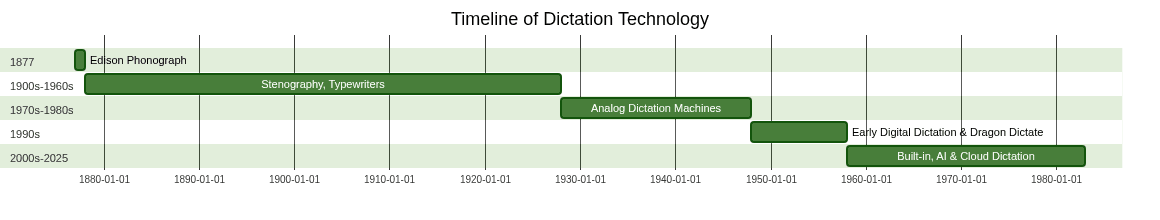
How Dictation Technology Works
Dictation technology relies on a combination of hardware and software to convert spoken input into written text. The core process involves:
- Capturing Audio Input: A microphone records the user’s speech.
- Preprocessing: The audio is cleaned up, removing background noise and normalizing volume.
- Speech Recognition: Software (often cloud-based) analyzes the audio, identifies phonemes, and matches them to words using language models.
- Text Output: The recognized words are rendered as editable text in real time or after post-processing.
There are two main modes: real-time dictation (immediate transcription as you speak) and post-recording dictation (transcription after recording is complete). Modern dictation supports both, with real-time dictation favored for coding, note-taking, and document creation.
Components of Dictation Technology:
- Microphone: High-quality input device is crucial for accuracy.
- Software: Ranges from built-in OS dictation to specialized apps.
- Cloud Services: Many solutions offload processing to the cloud for advanced AI-powered recognition.
Dictation commands (such as "new line" or "delete that") enable users to control formatting and editing by voice. Proper setup—including microphone calibration and quiet environments—significantly improves dictation accuracy. For developers working on Android, the
android video and audio calling sdk
can be leveraged to add advanced audio features, including speech-to-text, into their mobile applications.Sample Speech-to-Text Code in Python
Below is a sample Python code snippet utilizing the SpeechRecognition library to implement basic speech-to-text dictation:
1import speech_recognition as sr
2
3recognizer = sr.Recognizer()
4with sr.Microphone() as source:
5 print("Speak now:")
6 audio = recognizer.listen(source)
7try:
8 text = recognizer.recognize_google(audio)
9 print(f"You said: {text}")
10except sr.UnknownValueError:
11 print("Sorry, I could not understand the audio.")
12except sr.RequestError as e:
13 print(f"Could not request results; {e}")
14This script demonstrates how dictation technology can be integrated into software solutions, making voice-driven interfaces more accessible to developers in 2025. For those wanting to quickly add video and audio calling to their apps, an
embed video calling sdk
can streamline the process and enhance user experience.Types of Dictation Technology
Built-in Dictation Tools
Most modern operating systems offer built-in dictation tools. Windows features Voice Typing (Win+H), macOS offers Voice Control and Dictation, iOS and Android include voice typing on their keyboards, and Chrome OS integrates Google’s speech-to-text capabilities. These tools provide instant access to dictation without third-party software.
Dictation Apps & Software
For advanced needs, dedicated dictation apps like Dragon NaturallySpeaking, Google Voice Typing, and Otter.ai offer specialized features. These solutions support custom vocabularies, dictation commands, and integration with productivity platforms—making them popular among developers and business users alike. If you're building real-time audio experiences, a
Voice SDK
can help you implement interactive voice features in your applications.Specialized Professional Dictation
Industry-specific dictation technology is essential in fields like healthcare, law, and business. Medical dictation software integrates with electronic health records (EHR), while legal dictation solutions support case documentation. Developers create custom dictation workflows for professionals requiring high accuracy and security. For those needing to connect users via phone, a
phone call api
can be integrated to facilitate seamless audio communication alongside dictation.Benefits of Dictation
Dictation offers a suite of benefits, particularly in tech and professional environments:
- Accessibility: Empowers users with learning disabilities, dysgraphia, or low vision to interact with software and devices efficiently.
- Productivity: Speeds up text entry, allowing for rapid coding, documentation, or email composition.
- Hands-Free Writing: Enables multitasking—vital for developers reviewing code or managing infrastructure.
- Spelling and Accuracy: Modern dictation systems can surpass human spelling accuracy, reducing typographical errors.
- Education and Business: Facilitates note-taking, brainstorming, and meeting documentation, supporting diverse workflows across industries.
Dictation technology in 2025 continues to bridge the gap between human thought and machine input, driving inclusion and efficiency in every corner of computing. For those interested in exploring live audio room capabilities, a
Voice SDK
can be a powerful addition to your tech stack.Dictation vs Transcription
While dictation and transcription are related, they serve distinct purposes. Dictation refers to the real-time or near real-time conversion of speech to text, often for personal productivity or accessibility. Transcription, by contrast, involves converting recorded audio (such as meetings or interviews) into written text, typically by a third party or automated service.
Transcription workflows are common in journalism, legal, and academic settings, while dictation is favored for coding, note-taking, and composing emails. Some solutions blend both, offering real-time dictation with the option to transcribe pre-recorded files. If you need to add interactive voice features to your platform, consider integrating a
Voice SDK
for enhanced flexibility.Best Practices for Using Dictation
To maximize accuracy and efficiency when using dictation technology, consider the following best practices:
- Speak Clearly: Enunciate words and use a steady pace.
- Utilize Dictation Commands: Learn system-specific commands for formatting and editing.
- Train Your Software: Some dictation tools allow user training to adapt to your voice and vocabulary.
- Optimize Your Environment: Use noise-cancelling microphones and choose quiet spaces to reduce background interference.
- Customize Vocabulary: For technical or domain-specific terms, add custom words to your software dictionary.
By following these tips, developers and IT professionals can leverage dictation for everything from writing code to documenting complex systems.
Common Challenges and How to Overcome Them
Dictation technology isn’t without hurdles. Accents, dialects, and background noise can reduce accuracy. To overcome these challenges, use high-quality microphones, train the dictation software to your voice, and minimize ambient noise. Many applications now offer accent adaptation and noise filtering, further enhancing reliability.
Conclusion
In 2025, the question "what is dictation" is answered by a landscape of advanced, accessible voice-to-text technologies that empower developers, IT professionals, and users of all abilities. With the right tools and best practices, anyone can boost productivity and accessibility by integrating dictation into their digital workflows. If you're ready to experience the next generation of voice and video technology,
Try it for free
and see how these solutions can transform your workflow.Want to level-up your learning? Subscribe now
Subscribe to our newsletter for more tech based insights
FAQ