Introduction to Speech to Text Transcription Software
Speech to text transcription software has evolved dramatically in recent years, leveraging advances in artificial intelligence (AI), machine learning, and natural language processing. These tools, once limited to simple dictation, now offer robust features like real-time multilingual transcription, speaker diarization, and seamless workflow integration. As more content is generated in audio and video formats, the need for accurate, automatic transcription grows across industries.
From journalism and education to content creation and accessibility services, transcription software is transforming how information is captured, shared, and made searchable. In 2025, speech to text transcription software empowers developers, educators, podcasters, and businesses to automate tedious manual tasks, improve content accessibility, and enhance productivity.
How Speech to Text Transcription Software Works
At the heart of modern speech to text transcription software are AI-driven engines that combine deep learning, statistical modeling, and natural language processing. The typical workflow begins with an audio input, which undergoes several processing steps:
- Audio Preprocessing: Noise reduction, normalization, and segmentation.
- Feature Extraction: Identifying relevant patterns in audio signals.
- Acoustic & Language Modeling: AI models predict words based on sound and context.
- Postprocessing: Formatting, punctuation, and optional translation or diarization.
Transcription can be performed in real-time (live meetings, webinars) or file-based (pre-recorded interviews, podcasts). Modern voice to text solutions deliver high accuracy, multi-language transcription, and support for a variety of audio formats. For developers looking to build interactive audio experiences, integrating a
Voice SDK
can enable real-time audio processing and live transcription within custom applications.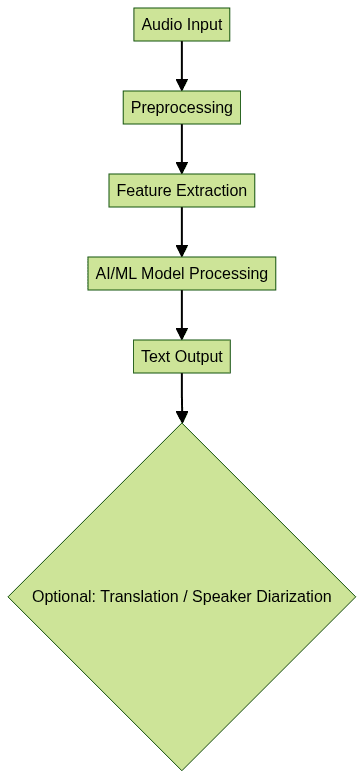
Key Features of Speech to Text Transcription Software
Automated Transcription & Translation
Automatic transcription tools leverage AI transcription software to instantly convert audio or video content into text. Many leading solutions offer multi-language transcription and the ability to translate transcripts in real-time, making global collaboration seamless. For platforms that require real-time communication and transcription, integrating a
Video Calling API
can streamline both live audio and video workflows.Accuracy & Speaker Diarization
Transcription accuracy is crucial. Advanced software uses neural networks and natural language models to understand accents, dialects, and context. Speaker diarization capabilities enable the software to distinguish and label different speakers within a recording, which is essential for interviews, meetings, and podcasts. If you’re building interactive live sessions, a
Live Streaming API SDK
can help you add real-time transcription and engagement features to your broadcasts.Subtitles, Captions, and Accessibility
Subtitle generators and captioning tools are integrated into most transcription editors, enabling users to create accessible video content. These features enhance content reach for the hearing-impaired and improve video SEO. Automatic time-stamping and formatting simplify the process. For developers working with Python, a
python video and audio calling sdk
can be used to add both audio/video calling and transcription features to their applications.Integrations & Workflow Automation
Modern speech to text transcription software often provides APIs, Zapier support, and direct integrations with video/audio editors, CRMs, and cloud storage platforms. This workflow integration automates repetitive tasks and fits seamlessly into existing tech stacks. If you prefer working with JavaScript, the
javascript video and audio calling sdk
is a great option for quickly embedding audio/video communication and transcription into web apps.Comparing Top Speech to Text Transcription Software
Sonix, Otter, Trint, Descript, Speechnotes
| Software | Pricing (2025) | Key Features | Strengths |
|---|---|---|---|
| Sonix | $10/hr, $22/mo+ | Multi-language, API, diarization | High accuracy, workflow tools |
| Otter | $8.33/mo+ | Live transcription, team features | Collaboration, real-time sync |
| Trint | $48/mo+ | Video editing, translation | Video transcription, editor |
| Descript | $15/mo+ | Audio/video edit, subtitles | Podcast & media workflows |
| Speechnotes | Free/$9.99 (app) | Simple dictation, export | Lightweight, easy to use |
Each of these tools brings unique capabilities. Sonix excels at high-accuracy, multi-language transcription and workflow automation for media teams. Otter focuses on collaborative note-taking and real-time transcription, ideal for meetings. Trint pairs transcription with powerful video editing and translation features, while Descript targets podcasters and content creators with integrated audio/video editing. Speechnotes is a lightweight dictation tool for quick, on-the-go transcription. For those looking to quickly
embed video calling sdk
and transcription into their platforms without complex setup, prebuilt solutions are available.Choosing the Right Software for Your Needs
When selecting speech to text transcription software, consider:
- Accuracy & Speaker Diarization: Essential for interviews and multi-speaker recordings.
- Speed & Real-Time Capabilities: Live transcription for meetings/webinars.
- Language Support: Multi-language transcription and translation for global audiences.
- Security & Compliance: Look for GDPR compliance, data encryption, and secure storage.
- Integrations & Workflow: API access, Zapier, and compatibility with editors/CRMs.
- Pricing: Balance between cost, feature set, and transcription volume.
If your use case involves integrating telephony or traditional voice calls, exploring a
phone call api
can help you add transcription and call features to your workflow. A careful evaluation of these factors ensures the solution fits both your technical and business needs.How to Use Speech to Text Transcription Software: Step-by-Step Guide
- Upload Audio/Video: Start by uploading files (WAV, MP3, MP4, etc.) to the transcription editor or via API.
- Automatic Transcription: The software processes the file, generating a text transcript using AI.
- Edit & Review: Use the built-in editor to correct errors, add speaker labels, and adjust formatting.
- Export: Download the transcript as TXT, DOCX, SRT (subtitles), or integrate with other tools via API.
- Add Subtitles/Captions: Use the subtitle generator to create captions for video content.
For teams that need to transcribe conversations in real time, integrating a
Voice SDK
can enable live audio room features and seamless transcription within your app.Example: Using a Speech to Text API (Python Pseudocode)
1import requests
2
3API_URL = \"https://api.example.com/v1/transcribe\"
4API_KEY = \"your_api_key\"
5
6files = {\"audio\": open(\"meeting.mp3\", \"rb\")}
7headers = {\"Authorization\": f\"Bearer {API_KEY}\"}
8
9response = requests.post(API_URL, files=files, headers=headers)
10
11if response.status_code == 200:
12 transcript = response.json().get(\"transcript\")
13 print(transcript)
14else:
15 print(\"Transcription failed:\", response.text)
16Best Practices for Accurate Transcription
- Optimize Recording Quality: Use high-quality microphones and minimize background noise.
- Speak Clearly: Encourage speakers to articulate and avoid overlapping speech.
- Leverage Speaker Labels: Use built-in diarization features for multi-speaker content.
- Review AI Output: Always proofread transcripts and correct misinterpretations.
- Avoid Common Pitfalls: Steer clear of poor audio quality, heavy accents without language model support, and ignoring confidentiality for sensitive content.
If your workflow involves frequent video meetings, integrating a
Video Calling API
can improve both the quality of your recordings and the accuracy of automated transcriptions.Security and Privacy in Transcription Software
Secure transcription is paramount in 2025, especially for sensitive sectors like healthcare, legal, and enterprise. Leading speech to text transcription software should offer:
- End-to-End Encryption: Protects audio files and transcripts in transit and at rest.
- GDPR & Compliance: Ensure providers comply with relevant data regulations and privacy standards.
- Data Control: Look for solutions that allow user control over data retention and deletion.
Always review a provider’s privacy policy and security certifications before integrating into your workflow.
Future Trends in Speech to Text Transcription Software
The future of speech to text transcription software is driven by rapid advances in AI. Expect:
- Real-Time Multilingual Translation: Instant, context-aware translation as you speak.
- Improved Context Awareness: AI models better understand domain-specific jargon and intent.
- Industry-Specific Solutions: Tailored models for healthcare, legal, and media sectors.
- Deeper Workflow Integration: Tighter API and automation capabilities.
Conclusion
Speech to text transcription software unlocks new efficiencies for developers, teams, and content creators.
Try it for free
to see how accurate, automated transcription can transform your workflow in 2025.Want to level-up your learning? Subscribe now
Subscribe to our newsletter for more tech based insights
FAQ