The Ultimate Guide to Speech to Text Software for Android (2025)
Introduction to Speech to Text Software for Android
Speech to text software for Android has rapidly transformed the way users interact with their devices. By converting spoken words into digital text, these applications enable hands-free note-taking, streamline communication, and offer greater accessibility. With growing demand in productivity, accessibility, and creative fields, speech to text solutions are now essential for Android users. Whether you’re drafting emails, transcribing meetings, or supporting users with hearing impairments, the right voice to text app can significantly improve your workflow.
How Speech to Text Software for Android Works
At its core, speech to text software leverages advanced voice recognition and transcription technology. When a user speaks, the app captures the audio input and processes it using machine learning models trained to recognize speech patterns. There are two primary modes:
- Cloud-Based Processing: Audio is sent to powerful cloud servers, where deep neural networks analyze and transcribe speech. This allows for higher accuracy and real-time transcription, especially with complex languages or accents.
- Offline/On-Device Processing: Some apps perform speech recognition directly on the device, improving privacy and reducing latency, but may have limitations in language support and accuracy.
For developers interested in integrating real-time communication features alongside speech recognition, exploring
webrtc android
can be valuable, as it enables seamless audio and video streaming capabilities within Android applications.Here’s a simple workflow illustrating how speech to text works:
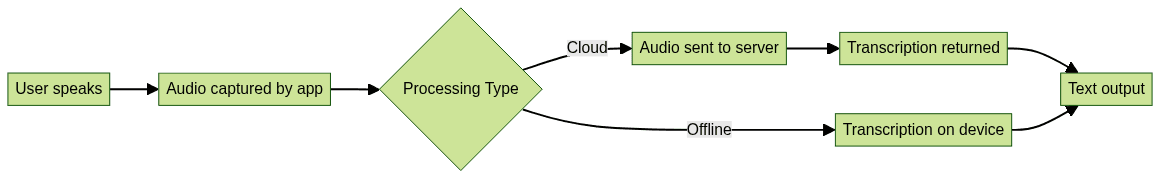
Top Features to Look for in Speech to Text Software for Android
When choosing the best speech to text app for Android, consider these essential features:
Accuracy & Language Support
- High transcription accuracy is crucial for reliable note-taking and communication.
- Look for apps that support multiple languages and dialects, including real-time transcription and multilingual switching.
If your application requires robust communication features in addition to speech recognition, consider integrating an
android video and audio calling sdk
to enable high-quality calls and conferencing.Offline Functionality
- Offline speech to text is essential for privacy and usability where network access is limited.
- Evaluate if the app offers downloadable language packs and on-device processing.
Integration & Export Options
- The ability to export transcriptions to various formats (TXT, DOCX, PDF) or share them with other apps boosts productivity.
- Seamless integration with cloud storage, email, or automation tools like Zapier is a big plus.
For those building apps with voice-driven features, leveraging a
Voice SDK
can help add interactive audio rooms or live voice chat to your Android projects.Privacy & Security
- Ensure apps clarify how your voice data is handled—does it stay on the device or is it sent to the cloud?
- Look for robust privacy settings and compliance with data protection regulations.
If you plan to add calling features, reviewing a
phone call api
can help you choose the best solution for integrating secure and reliable phone call capabilities into your Android app.Example: Integrating Speech Recognition API in Android (Kotlin)
1val speechRecognizer = SpeechRecognizer.createSpeechRecognizer(this)
2val intent = Intent(RecognizerIntent.ACTION_RECOGNIZE_SPEECH).apply {
3 putExtra(RecognizerIntent.EXTRA_LANGUAGE_MODEL, RecognizerIntent.LANGUAGE_MODEL_FREE_FORM)
4 putExtra(RecognizerIntent.EXTRA_LANGUAGE, Locale.getDefault())
5}
6speechRecognizer.setRecognitionListener(object : RecognitionListener {
7 override fun onResults(results: Bundle?) {
8 val matches = results?.getStringArrayList(SpeechRecognizer.RESULTS_RECOGNITION)
9 val spokenText = matches?.get(0)
10 // Handle the transcribed text
11 }
12 // Implement other methods as needed
13})
14speechRecognizer.startListening(intent)
15The Best Speech to Text Software for Android in 2025
1. Live Transcribe by Google
Live Transcribe harnesses Google’s cloud-based AI to offer real-time, highly accurate transcription for over 80 languages. Designed with accessibility in mind, it’s invaluable for the deaf and hard-of-hearing community, offering visual cues, sound events, and easy switching between languages. Integration with Android accessibility features ensures seamless operation.
Pros:
- Real-time transcription with high accuracy
- Multilingual support
- Free and regularly updated
- Accessibility features (sound events, vibration alerts)
Cons:
- Requires internet connection for full feature set
- Limited export options
Best for: Accessibility, live events, fast-paced conversations
For advanced video communication needs, integrating a
Video Calling API
can complement speech to text features, enabling users to participate in video meetings with real-time transcription.2. Speechnotes
Speechnotes is ideal for note-taking, creative writing, and productivity workflows. It runs both online and offline, supports punctuation commands, and provides export options to Google Drive, email, or text files. The app’s clean interface, custom keyboard, and continuous dictation make it a top choice for writers and professionals.
Pros:
- Accurate dictation with voice commands for punctuation
- Offline speech to text support
- Direct export to multiple platforms
- Customizable shortcuts
Cons:
- Some advanced features require in-app purchases
- Occasional ads in the free version
User Scenarios: Hands-free note-taking, meeting minutes, writing drafts
If you want to add high-quality calling features to your own Android app, try using an
android video and audio calling sdk
for a seamless integration experience.3. SpeechTexter
SpeechTexter combines simplicity with versatility. It offers real-time transcription, supports over 60 languages, and works offline for major languages. Its focus on privacy ensures your data remains on-device when using offline packs.
Pros:
- Offline mode for select languages
- Multilingual support
- Simple UI
Cons:
- Variable accuracy depending on language
- Some features limited to the web version
For developers interested in adding real-time communication,
webrtc android
provides a powerful framework for integrating peer-to-peer audio and video streaming within Android apps.4. Other Notable Apps
- Voice Memo by Maruar: Lightweight, ideal for quick memos
- Gboard: Google keyboard with built-in voice input
- Otter.ai: Advanced AI transcription with collaboration tools (requires subscription for full features)
If your app requires robust audio call features, reviewing a
phone call api
can help you select the best option for your use case.Comparing Speech to Text Software for Android
Here’s a feature comparison table of leading Android speech to text apps in 2025:
| App | Accuracy | Offline Mode | Languages | Cost | Export Options |
|---|---|---|---|---|---|
| Live Transcribe | High | Partial | 80+ | Free | Limited |
| Speechnotes | High | Yes | 20+ | Freemium | Extensive |
| SpeechTexter | Medium | Yes (some) | 60+ | Free | Standard |
| Otter.ai | Very High | No | 10+ | Paid | Advanced |
| Gboard | Medium | Yes | 50+ | Free | Basic |
| Voice Memo | Medium | Yes | Few | Free | Basic |
For those building communication apps, integrating a
Video Calling API
can enhance your app’s capabilities with high-quality video and audio conferencing.Setting Up and Using Speech to Text Software on Android
Getting started with speech to text on Android is straightforward. Follow these steps using the built-in SpeechRecognizer API or a top app:
Step-by-Step Setup Guide
- Install your chosen app from the Play Store (Live Transcribe, Speechnotes, etc.)
- Open the app and grant necessary permissions (mic, storage, accessibility)
- Select your preferred language(s) and configure offline packs if supported
- Tap the microphone icon to start dictation or transcription
- Export or share your transcription using the app’s integration options
For those looking to build their own solutions, you can
Try it for free
and experiment with powerful SDKs and APIs for Android.Illustrative steps (replace with actual screenshots in production):
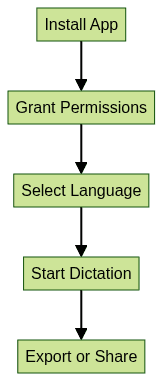
Tips for Best Accuracy and Reliability
- Speak clearly and avoid background noise
- Use high-quality microphones when possible
- Update language packs regularly
- Review privacy settings before transcribing sensitive information
Code Snippet: Basic Setup for Android SpeechRecognizer
1SpeechRecognizer sr = SpeechRecognizer.createSpeechRecognizer(context);
2Intent intent = new Intent(RecognizerIntent.ACTION_RECOGNIZE_SPEECH);
3intent.putExtra(RecognizerIntent.EXTRA_LANGUAGE_MODEL, RecognizerIntent.LANGUAGE_MODEL_FREE_FORM);
4intent.putExtra(RecognizerIntent.EXTRA_LANGUAGE, Locale.getDefault());
5sr.setRecognitionListener(new RecognitionListener() {
6 @Override
7 public void onResults(Bundle results) {
8 ArrayList<String> matches = results.getStringArrayList(SpeechRecognizer.RESULTS_RECOGNITION);
9 String spokenText = matches.get(0);
10 // Handle transcribed text
11 }
12 // Implement other methods as needed
13});
14sr.startListening(intent);
15Advanced Tips & Use Cases for Speech to Text Software for Android
Dictation for Productivity
- Draft emails, create to-do lists, and write blog posts without typing
- Hands-free note taking during meetings or on the go
Accessibility
- Essential for deaf and hard-of-hearing users
- Enables real-time communication and captioning in group settings
If your accessibility solution requires real-time audio interaction, integrating a
Voice SDK
can provide live audio room capabilities for group communication.Multilingual Transcription
- Switch between languages instantly for international communication
- Useful for language learners and global teams
Automation & Integration
- Use API integrations with Zapier or IFTTT to automate workflows
- Sync transcribed notes with cloud storage, project management, or CRM apps
Security & Privacy: What You Need to Know
Security and privacy are paramount with speech to text software for Android. Cloud-based transcription may transmit and store audio data on remote servers, so always check app privacy policies. Offline processing keeps data local, minimizing exposure. Adjust app permissions and use privacy settings to control data sharing and retention.
Conclusion: Choosing the Right Speech to Text Software for Android
Selecting the best speech to text software for Android in 2025 depends on your needs—whether it’s real-time transcription, offline access, or robust integration and security features. Evaluate accuracy, language support, privacy, and export capabilities to find the ideal solution for your workflow, productivity, or accessibility goals.
Want to level-up your learning? Subscribe now
Subscribe to our newsletter for more tech based insights
FAQ