Unlocking the Power of Speech to Text API: A Comprehensive Guide (2025)
Introduction to Speech to Text API
A speech to text API is a cloud-based or on-premise programming interface that converts spoken language from audio files or streams into written text. These APIs have become essential components in modern applications, enabling features like real-time transcription, automated subtitles, voice assistants, and accessible user experiences. From customer call analytics to meeting transcriptions and hands-free device control, speech to text APIs bridge the gap between audio data and actionable, searchable text.
The importance of speech to text APIs in 2025 cannot be overstated. With advancements in speech recognition, natural language processing (NLP), and cloud computing, developers can now integrate highly accurate voice-to-text capabilities into their software with minimal effort. Leading providers such as Microsoft Azure Cognitive Services, Amazon Transcribe, Google Cloud Speech-to-Text, AssemblyAI, Speechmatics, and Rev AI offer robust solutions tailored for diverse use cases, languages, and domains.
How Speech to Text APIs Work
At the core of every speech to text API is advanced speech recognition technology, often enhanced by neural network-based models and deep learning techniques. Incoming audio is processed in several stages:
- Acoustic modeling: Converts raw audio signals into phonemes or sound units.
- Language modeling: Predicts word sequences based on linguistic rules and context using NLP.
- Decoding: Maps sounds to potential words, then selects the most likely transcription based on context.
There are two main modes of operation:
- Real-time (streaming) transcription: Processes live audio input, suitable for voice assistants, live subtitling, or interactive interfaces.
- Batch transcription: Handles pre-recorded audio files, ideal for call analytics, meeting notes, or podcast transcription.
For developers looking to build interactive voice-driven applications, integrating a
Voice SDK
alongside speech to text APIs can significantly enhance real-time communication experiences.Below is a basic REST API call example using Python and the
requests library:1import requests
2
3url = "https://api.speechtotextprovider.com/v1/transcribe"
4headers = {"Authorization": "Bearer YOUR_API_KEY", "Content-Type": "application/json"}
5data = {"audio_url": "https://example.com/audio.wav"}
6
7response = requests.post(url, headers=headers, json=data)
8print(response.json())
9This code demonstrates a simple POST request sending an audio file for transcription and printing the transcribed text returned by the API.
Key Features of Speech to Text APIs
Accuracy and Language Support
Leading speech to text APIs leverage large multilingual datasets and robust acoustic models to achieve high accuracy across a wide range of languages and accents. Features like accent adaptation and noise robustness further enhance transcription reliability in challenging environments. For applications that require seamless integration of both audio and video, leveraging a
Video Calling API
can provide a unified communication solution.Custom Vocabulary and Models
APIs often allow developers to supply custom vocabulary or domain-specific terms, improving accuracy for industry jargon, product names, or unique words. Some platforms even support custom acoustic or language models trained on proprietary datasets, ideal for healthcare, legal, or technical domains.
Advanced Capabilities
Modern speech to text APIs go beyond basic transcription, offering advanced features such as:
- Speaker diarization: Distinguishes between different speakers in multi-party audio.
- Sentiment analysis: Extracts emotional tone from spoken content.
- Language identification: Automatically detects the spoken language.
- Auto-punctuation and formatting: Adds punctuation, capitalization, and paragraph breaks for readable output.
For developers building browser-based communication tools, a
javascript video and audio calling sdk
can be integrated to enable seamless audio and video interactions alongside speech recognition features.Here's an example API call using advanced parameters in JSON:
1{
2 "audio_url": "https://example.com/meeting.mp3",
3 "features": {
4 "speaker_diarization": true,
5 "sentiment_analysis": true,
6 "language_identification": true,
7 "custom_vocabulary": ["API", "SDK", "Python", "Azure"]
8 }
9}
10This request enables speaker diarization, sentiment analysis, language identification, and boosts custom vocabulary recognition for technical terms.
Top Speech to Text API Providers
Microsoft Azure Cognitive Services
Azure's Speech service delivers enterprise-grade speech to text API capabilities, with robust language support, high accuracy, and flexible deployment options (cloud or on-premises). Key strengths include strong security compliance, real-time and batch transcription, custom model training, and seamless integration with other Azure services. Use cases span call centers, accessibility tools, and business intelligence platforms. For organizations needing to add voice communication features, integrating a
Voice SDK
can complement Azure's offerings by enabling interactive audio rooms and live discussions.Amazon Transcribe
Amazon Transcribe offers scalable, pay-as-you-go speech recognition for developers. It features real-time and batch transcription, speaker diarization, custom vocabulary, channel identification, and automatic language detection. Integration with AWS ecosystem (S3, Lambda, Comprehend) makes it ideal for media workflows, customer support analytics, and automated subtitling. If your application involves phone-based communication, exploring a
phone call api
can help you add robust calling features to your solution.Google Cloud Speech-to-Text
Google's solution provides accurate, fast transcription for over 125 languages and variants, with support for domain adaptation, punctuation, and word-level timestamps. It's favored in media, education, and transcription service applications due to its scalability and developer-friendly SDKs. For projects that require both video and audio communication, integrating a
Video Calling API
can streamline the development of comprehensive conferencing platforms.AssemblyAI, Speechmatics, Rev AI
- AssemblyAI: Known for its cutting-edge speech recognition models, real-time streaming, and advanced analytics (sentiment, entity detection).
- Speechmatics: Offers extensive language coverage and flexible deployment (cloud, on-prem, edge).
- Rev AI: Focuses on high accuracy and easy integration, ideal for large-scale transcription and captioning.
For developers seeking to build interactive audio experiences, a
Voice SDK
can be a powerful addition to these providers, enabling features like live audio rooms and real-time collaboration.Provider Comparison Table
Implementing a Speech to Text API: Step-by-Step
Prerequisites
- Obtain an API key from your chosen provider
- Set up your development environment (Python, Node.js, or preferred stack)
- Install required libraries (e.g.,
requestsfor Python) - Prepare audio files or streaming sources
If your project involves integrating phone-based audio features, consider utilizing a
phone call api
to streamline the process of making and receiving calls within your application.Making Your First API Call
Here's a detailed example using a generic REST speech to text API:
1import requests
2
3API_ENDPOINT = "https://api.speechtotextprovider.com/v1/transcribe"
4API_KEY = "YOUR_API_KEY"
5AUDIO_FILE_PATH = "./audio/interview.wav"
6
7with open(AUDIO_FILE_PATH, "rb") as audio_file:
8 files = {"file": audio_file}
9 headers = {"Authorization": f"Bearer {API_KEY}"}
10 response = requests.post(API_ENDPOINT, headers=headers, files=files)
11 print(response.json())
12The API returns a JSON response containing the transcribed text, speaker information, and (if requested) sentiment or language details.
For those looking to add live audio room capabilities, integrating a
Voice SDK
can enhance your application's real-time communication features.Error Handling and Troubleshooting
Common issues when integrating speech to text APIs include:
- Authentication errors: Ensure your API key is valid and not expired.
- Audio format errors: Most APIs accept WAV, MP3, or FLAC. Convert files if necessary.
- Rate limiting: Respect provider limits and handle HTTP 429 responses with retries.
- Timeouts or incomplete transcriptions: Check network stability and file size restrictions.
Sample error handling snippet:
1try:
2 response = requests.post(API_ENDPOINT, headers=headers, files=files)
3 response.raise_for_status()
4 result = response.json()
5except requests.exceptions.HTTPError as errh:
6 print(f"HTTP Error: {errh}")
7except requests.exceptions.ConnectionError as errc:
8 print(f"Connection Error: {errc}")
9except requests.exceptions.Timeout as errt:
10 print(f"Timeout Error: {errt}")
11except requests.exceptions.RequestException as err:
12 print(f"Request Error: {err}")
13Security and Privacy Considerations
When dealing with sensitive audio data (e.g., customer calls, medical notes), ensure:
- Data is transmitted over HTTPS
- Provider complies with relevant standards (GDPR, HIPAA)
- Audio and text data is encrypted at rest and in transit
- You use access controls and audit logging
- Consider on-premise or dedicated cloud instances for regulated industries
Popular Use Cases for Speech to Text API
Speech to text APIs empower a variety of transformative applications:
- Subtitling and Captioning: Automated video subtitles for accessibility and engagement
- Accessibility: Real-time transcription for users with hearing impairments
- Call Analytics: Extracting insights, keywords, and sentiment from support calls
- Transcription Services: Automating meeting notes, interviews, and podcasts
- Voice Interfaces: Powering hands-free controls in smart devices, apps, and vehicles
For developers aiming to create interactive communication platforms, combining speech to text APIs with a
Voice SDK
can deliver immersive voice experiences for users.Real-life Example
A major video conferencing platform integrated a speech to text API to deliver live captions and searchable meeting transcripts, drastically improving accessibility and productivity for global users.
Choosing the Right Speech to Text API for Your Project
Selecting the ideal speech to text API depends on several factors:
- Accuracy: Does it meet your quality standards in your target language and domain?
- Language and Accent Support: Are all required languages and dialects covered?
- Cost: Do pricing models fit your budget and usage patterns?
- Scalability: Can it handle your expected volume and concurrency?
- Integration: Does it offer SDKs, REST APIs, and documentation in your preferred stack?
- Privacy and Security: Does it meet your compliance and data residency requirements?
If you're building a solution that requires seamless phone communication, evaluating a
phone call api
can help you select the best option for your needs.Decision Flowchart
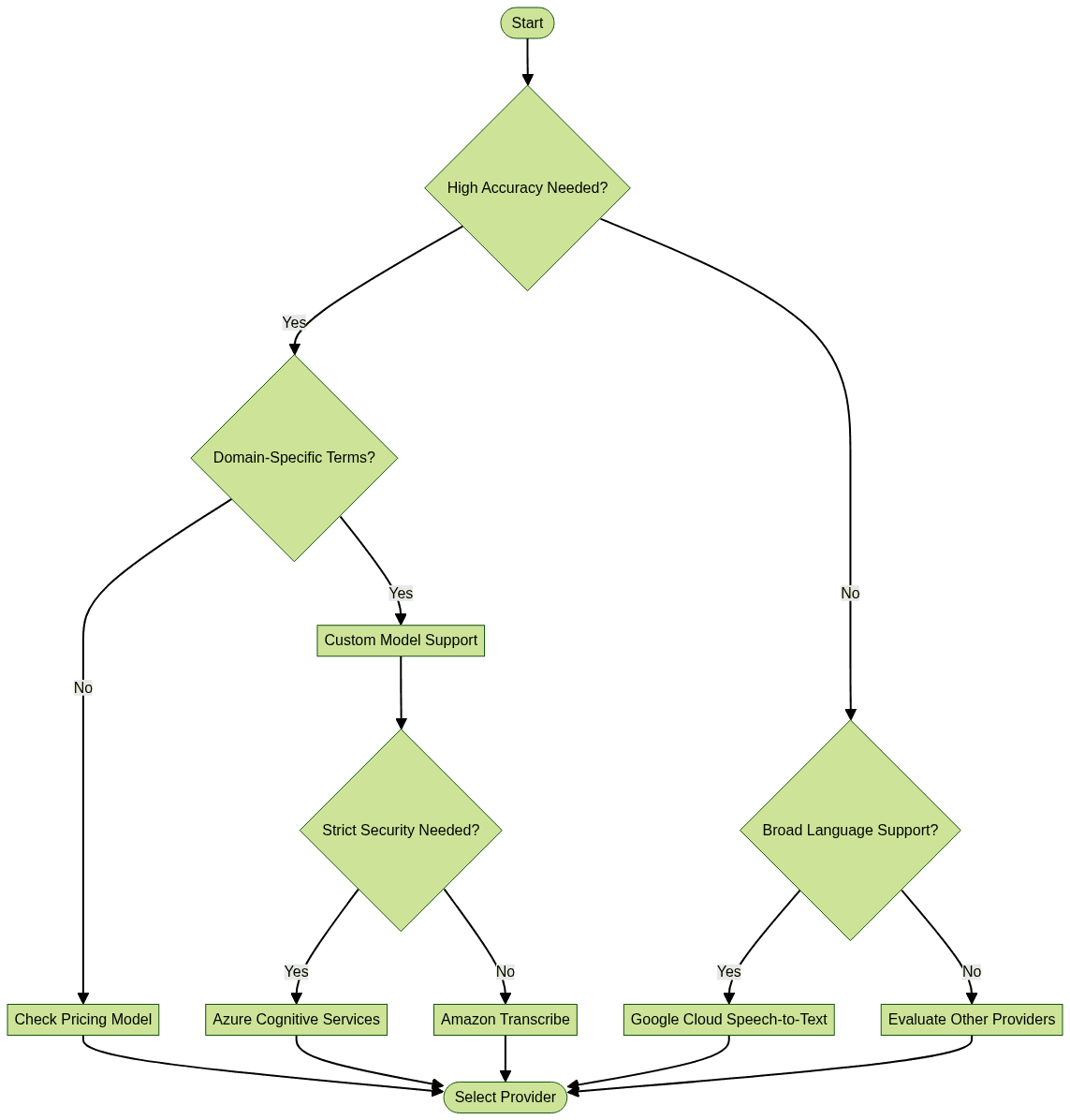
Conclusion
Speech to text APIs have revolutionized the way applications interpret and utilize spoken language, making audio data actionable and accessible. With ongoing advancements in AI, multilingual support, and customizable models, these APIs will continue to unlock new possibilities in 2025 and beyond. Developers who harness their power stand to deliver smarter, more inclusive, and data-driven solutions.
Ready to experience the benefits of speech to text APIs in your own projects?
Try it for free
and unlock new possibilities for your applications today.Want to level-up your learning? Subscribe now
Subscribe to our newsletter for more tech based insights
FAQ