Introduction to Dify Speech to Text
Speech to text technology is transforming the way developers and organizations interact with audio data. Dify speech to text stands at the forefront of this evolution, offering robust, developer-friendly tools for converting spoken language into accurate, actionable text. As AI-driven audio processing becomes essential in 2025, Dify empowers engineers to build smarter apps, automate workflows, and make digital content more accessible.
Dify speech to text leverages cutting-edge AI models to deliver real-time transcription, seamless API integrations, and support for a wide range of audio formats. Whether you're building a podcast platform, automating meeting notes, or enhancing accessibility in educational apps, Dify's speech to text capabilities unlock new possibilities for workflow automation and content creation.
In this guide, we'll explore Dify speech to text features, integration steps, code examples, and best practices for leveraging this technology in your AI projects.
What Is Dify Speech to Text?
Dify speech to text is an advanced audio-to-text platform designed for developers and enterprises seeking reliable, scalable transcription solutions. At its core, Dify offers API-driven speech recognition, real-time transcription, and robust workflow automation. For developers looking to integrate real-time audio features, leveraging a
Voice SDK
alongside Dify can further enhance live audio experiences in your applications.Core Features:
- Real-Time and Batch Transcription: Process live audio streams or upload audio files for asynchronous transcription.
- Multi-Model Support: Choose from the latest AI models like GPT-4o Transcribe, GPT-4o Mini, and Whisper-1 for tailored accuracy and speed.
- Flexible Audio Formats: Dify supports popular formats, including MP3, WAV, FLAC, M4A, and OGG, with file size limits optimized for cloud processing.
- Subtitle Generation: Produce SRT and VTT files for video captioning.
- Advanced Prompting: Customize transcription accuracy with prompt-based enhancements.
Whether integrating with OpenAI audio endpoints or leveraging the Dify plugin marketplace, developers can build scalable audio-to-text workflows in minutes. For those building communication platforms, integrating a
Video Calling API
can complement Dify's transcription by enabling seamless video and audio interactions.Supported Models
- GPT-4o Transcribe: High-accuracy transcription, ideal for multi-language and noisy environments.
- GPT-4o Mini: Lightweight, cost-effective, and fast.
- Whisper-1: OpenAI's robust model for broad language support and streaming transcription.
Audio Formats and Size Limits
Dify accepts MP3, WAV, FLAC, M4A, and OGG files. File size limits vary by plan, typically ranging from 25MB to 2GB, supporting both short clips and long-form audio content.
How Dify Speech to Text Works
Dify speech to text processes incoming audio streams or files through a selected AI model. The workflow involves:
- Uploading or streaming audio input
- Selecting a transcription model and options
- Extracting accurate text, timestamps, and optional subtitles
- Receiving output in text, JSON, SRT, or VTT formats
With real-time streaming, Dify delivers instant transcription outputs, making it ideal for live events, conversation apps, and accessibility use cases. If your application requires phone-based communication, consider integrating a
phone call api
to add robust calling features alongside speech transcription.Key Features of Dify Speech to Text
Dify speech to text delivers a suite of features engineered for modern AI workflows:
Language Support
Dify supports dozens of languages and dialects. Developers can specify language codes in API requests for optimal transcription.
Timestamps and Subtitle Generation
Generate precise timestamps for each spoken segment. Dify can output SRT and VTT subtitle files, automating video captioning and accessibility. For developers working with Python, the
python video and audio calling sdk
offers a streamlined way to integrate audio and video features into your workflow.Output Formats
Select from multiple output formats:
- Plain text
- JSON (with timestamps and segment data)
- SRT (SubRip Subtitle)
- VTT (Web Video Text Tracks)
Advanced Prompt Options
Utilize prompts to improve accuracy, context, or speaker labeling. Custom prompts help the model focus transcription on domain-specific terminology. If your use case involves live events or broadcasts, a
Live Streaming API SDK
can be integrated to deliver real-time audio and video streams with transcription.Dify Speech to Text Models Explained
The following table compares Dify's available speech to text models:
1[
2 {
3 "model": "GPT-4o Transcribe",
4 "accuracy": "High",
5 "speed": "Medium",
6 "languages": "Multilingual",
7 "best_for": "Complex, multi-language, noisy audio"
8 },
9 {
10 "model": "GPT-4o Mini",
11 "accuracy": "Moderate",
12 "speed": "Fast",
13 "languages": "Multilingual",
14 "best_for": "Lightweight, low-cost, fast turnaround"
15 },
16 {
17 "model": "Whisper-1",
18 "accuracy": "High",
19 "speed": "Medium",
20 "languages": "Broad language support",
21 "best_for": "Streaming, accessibility, large-scale transcription"
22 }
23]
24Setting Up Dify Speech to Text in Your Workflow
Integrating Dify speech to text into your development pipeline is straightforward, thanks to its API-first approach and plugin ecosystem. For enhanced real-time communication, you might also consider integrating a
Voice SDK
to support live audio features in your application.Dify Plugin Marketplace Overview
Dify offers a robust plugin marketplace featuring audio processing, transcription, and workflow automation plugins. Developers can explore, install, and configure plugins directly within the Dify dashboard for rapid setup.
Installation and Configuration Steps
- Sign Up for Dify: Create an account on the Dify platform.
- Access the Plugin Marketplace: Browse available speech to text plugins or select the native API integration.
- Install Selected Plugin: Follow guided installation to connect with your app or workflow.
- Configure Transcription Options: Set preferred models, output formats, and language settings.
- Generate API Key: Securely generate an API key for authentication.
Using API Keys and Endpoints
Dify's RESTful API enables developers to:
- Upload audio files via HTTP POST
- Initiate streaming transcription sessions
- Request JSON, SRT, or VTT outputs
- Monitor job status and retrieve results
API keys authenticate requests, ensuring data privacy and controlled usage. For applications that require both audio and video conferencing, integrating a
Video Calling API
can provide a comprehensive communication solution.Example: Real-Time Transcription with Dify API
Below is a Python example for transcribing an audio file using the Dify speech to text API:
1import requests
2
3API_KEY = "YOUR_DIFY_API_KEY"
4ENDPOINT = "https://api.dify.ai/v1/audio/transcribe"
5AUDIO_FILE_PATH = "sample_audio.wav"
6
7headers = {
8 "Authorization": f"Bearer {API_KEY}",
9}
10
11files = {
12 "file": open(AUDIO_FILE_PATH, "rb")
13}
14
15params = {
16 "model": "whisper-1",
17 "language": "en",
18 "output_format": "json"
19}
20
21response = requests.post(ENDPOINT, headers=headers, files=files, data=params)
22print(response.json())
23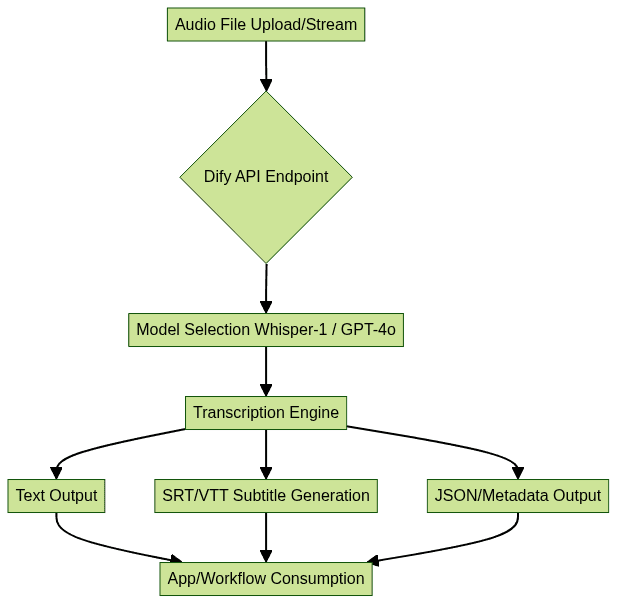
Use Cases for Dify Speech to Text
Dify speech to text powers a broad spectrum of AI applications:
- Content Creation & Podcasting: Automate podcast transcription, generate blog content, and create searchable archives. For live podcasting or interactive audio rooms, integrating a
Voice SDK
can help deliver high-quality, real-time audio experiences. - Accessibility in Education & Media: Generate captions for educational videos and enhance accessibility for hearing-impaired users.
- Automated Meeting Notes: Transcribe meetings, video calls, and webinars for efficient documentation.
- Multilingual Support: Enable global reach by transcribing and translating audio in multiple languages.
Dify's real-time transcription, subtitle generation, and file format versatility make it a top choice for developers in 2025.
Best Practices for Dify Speech to Text Integration
To maximize Dify speech to text performance:
- Ensure Audio Quality: Clear, noise-free recordings yield the best results. Utilizing a
Voice SDK
can help maintain high audio quality in live and interactive environments. - Select the Right Model & Output: Match models to use cases (e.g., Whisper-1 for streaming, GPT-4o for accuracy).
- Handle Large Files & Streaming: Use batch endpoints for large files and real-time APIs for live audio.
- Prioritize Security & Privacy: Store API keys securely and follow GDPR/data protection guidelines.
Integrating Dify speech to text with these best practices ensures robust, scalable, and compliant AI-powered audio workflows.
Troubleshooting & Tips
- Audio Format or Size Errors: Confirm files are in supported formats and within size limits.
- Language Mismatches: Explicitly set the language parameter in API requests.
- Improving Accuracy: Use advanced prompts and select the optimal model. Preprocess audio for clarity.
- Getting Support: Access Dify's developer documentation, community forums, and direct support channels for troubleshooting.
Conclusion: The Future of AI-Driven Speech to Text with Dify
Dify speech to text is redefining audio processing and accessibility in 2025. With powerful models, real-time transcription, and workflow automation, it's an essential tool for developers building next-gen AI applications. Start leveraging Dify in your projects to unlock rapid, accurate, and flexible speech to text capabilities. Ready to experience the benefits firsthand?
Try it for free
and see how Dify can transform your audio workflows.Want to level-up your learning? Subscribe now
Subscribe to our newsletter for more tech based insights
FAQ