Introduction to Convert Speech to Text
Speech to text technology has transformed the way we interact with computers, enabling hands-free control, real-time transcription, and accessibility across industries. As we move through 2025, the ability to convert speech to text efficiently is crucial for developers building voice-driven applications, automated transcription tools, and advanced human-computer interfaces. Whether it's for journalists transcribing interviews, doctors documenting patient notes, or businesses enabling seamless customer support, robust speech recognition solutions are now a cornerstone of modern software engineering.
What is Speech to Text?
To convert speech to text is to transform spoken audio into readable, searchable text using advanced software. At its core, this process involves three major components:
- Speech Recognition: The system detects and processes audio signals, isolating spoken words and phrases.
- Transcription: The recognized speech is mapped to textual representations, often leveraging linguistic models for accuracy.
- Text Output: The transcribed text is delivered in real-time or as a batch, ready for downstream processing, storage, or display.
Speech to text, also known as automatic voice transcription or audio to text conversion, leverages years of research in natural language processing (NLP) and machine learning. Applications now include live captions, meeting notes, voice-driven commands, and much more. For developers seeking to add real-time voice features, integrating a
Voice SDK
can streamline the process and enhance application capabilities.How Does Speech to Text Work?
Modern systems that convert speech to text rely on a blend of machine learning, deep neural networks, and NLP algorithms. The workflow can be summarized as follows:
- Audio Input: Microphones or audio files capture the spoken input.
- Preprocessing: The audio is cleaned, normalized, and segmented.
- Feature Extraction: Algorithms extract features like Mel-frequency cepstral coefficients (MFCCs) from the audio.
- Speech Recognition Model: Deep neural networks analyze the features to identify phonemes, words, and phrases.
- Language Model: Contextual models improve accuracy by predicting word sequences.
- Text Output: The final transcribed text is generated for use.
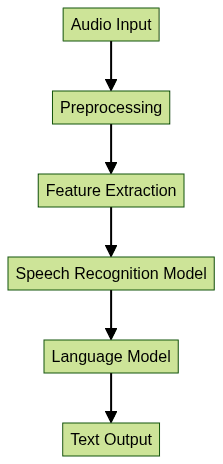
By leveraging large datasets and ongoing improvements in AI, modern speech recognition engines can convert speech to text with impressive accuracy and speed, even in noisy environments or with diverse accents. Developers working with Python can benefit from a
python video and audio calling sdk
to add both audio and video communication features alongside speech recognition.Key Features of Modern Speech to Text Tools
Real-Time Transcription
Real-time transcription allows spoken words to be converted into text instantly as the user speaks. This is critical for live captioning, voice assistants, and accessibility applications where minimal latency is essential. If you’re building browser-based applications, a
javascript video and audio calling sdk
can help you implement real-time audio and video features with ease.Support for Multiple Languages and Dialects
Top-tier systems can convert speech to text across dozens of languages and regional dialects, making them suitable for global use cases. Custom language models further enhance accuracy for local variations and industry-specific jargon. For those looking to integrate audio features into their apps, a
Voice SDK
with multilingual support can be a valuable asset.Custom Models and Domain Adaptation
Developers can train or fine-tune speech-to-text APIs with domain-specific vocabularies, such as medical or legal terms, to improve transcription accuracy and relevance. This is vital for sectors with specialized terminology.
Security and Privacy Considerations
Given the sensitive nature of voice data, modern platforms offer robust encryption, user consent controls, and on-premise deployment options. Ensuring data privacy and compliance with regulations (such as GDPR) is a top priority for any solution that converts speech to text. For applications requiring secure and scalable communication, leveraging a
Video Calling API
can provide both privacy and high-quality audio/video capabilities.Popular Speech to Text Platforms
Google Speech-to-Text
Google's Speech-to-Text API offers cloud-based, highly accurate transcription services with support for real-time and batch processing. Features include:
- Over 120 supported languages and variants
- Speaker diarization (identifying who spoke when)
- Word-level confidence scores
- Easy integration with Google Cloud services
Pros: High accuracy, scalability, deep learning models, extensive documentation
Cons: Usage costs, data privacy concerns for sensitive audio
Azure Cognitive Services Speech
Microsoft Azure's Cognitive Services Speech API provides robust speech recognition for enterprise applications. Highlights:
- Real-time and batch transcription
- Customizable acoustic and language models
- On-premises deployment for enhanced security
Pros: Enterprise-grade security, customizable models, seamless Microsoft ecosystem integration
Cons: Learning curve, region-dependent latency, pricing
Free Online Tools (ConvertSpeech, Convert Town, Text-Speech.net)
These web-based solutions allow users to convert speech to text directly in the browser, often at no cost:
- ConvertSpeech.com: Simple UI, supports multiple languages, limited customization
- Convert Town: Quick, free audio-to-text conversion, basic features
- Text-Speech.net: Supports multiple file formats, transcription limits
Pros: Free, easy to use, no installation required
Cons: Limited features, file size restrictions, less accurate than paid APIs
If your use case involves telephony, exploring a
phone call api
can help you integrate voice call and transcription features into your platform.How to Convert Speech to Text: Practical Implementation
Using Online Tools (Step-by-Step)
- Visit a tool like ConvertSpeech.com.
- Upload your audio file or use the microphone feature.
- Select the desired language and dialect.
- Click "Convert" and wait for the transcription.
- Download or copy the transcribed text for further use.
For developers who want to quickly add video and audio calling features to their web or mobile apps, you can
embed video calling sdk
solutions for seamless integration.Using Python: Basic Speech to Text Converter
Python's
speech_recognition library simplifies the task of converting speech to text. Here's a basic example:1import speech_recognition as sr
2
3# Initialize recognizer
4recognizer = sr.Recognizer()
5
6# Load audio file
7with sr.AudioFile(\"audio.wav\") as source:
8 audio = recognizer.record(source)
9
10# Recognize speech using Google Web Speech API
11try:
12 text = recognizer.recognize_google(audio)
13 print(\"Transcribed Text:\", text)
14except sr.UnknownValueError:
15 print(\"Could not understand audio\")
16except sr.RequestError as e:
17 print(f\"API error: {e}\")
18This script loads an audio file (
audio.wav), processes it, and prints the recognized text using Google's free Web Speech API. For applications that require live audio interactions, integrating a Voice SDK
can further enhance the user experience by providing real-time voice communication capabilities.API Integration Example: Google Speech-to-Text
For advanced use cases, integrating cloud APIs is essential. The following example demonstrates how to convert speech to text using Google's Speech-to-Text API in Python:
1from google.cloud import speech_v1p1beta1 as speech
2
3client = speech.SpeechClient()
4
5audio = speech.RecognitionAudio(uri=\"gs://your-bucket/audio.flac\")
6config = speech.RecognitionConfig(
7 encoding=speech.RecognitionConfig.AudioEncoding.FLAC,
8 sample_rate_hertz=16000,
9 language_code=\"en-US\",
10)
11
12operation = client.long_running_recognize(config=config, audio=audio)
13response = operation.result(timeout=90)
14
15for result in response.results:
16 print(\"Transcript:\", result.alternatives[0].transcript)
17This code submits an audio file stored in Google Cloud Storage for asynchronous processing and prints out the resulting transcription.
Best Practices for Accurate Speech to Text Conversion
- Ensure high audio quality: Use noise-cancelling microphones and record in quiet environments.
- Handle multiple accents and domains: Leverage APIs with custom vocabulary and language model support.
- Review privacy policies: Choose platforms that provide strong data encryption and compliance with industry regulations.
- Preprocess audio: Remove silences, normalize levels, and filter noise before conversion.
For developers aiming to build robust voice-driven applications, leveraging a
Voice SDK
can help ensure high-quality, real-time audio processing and seamless integration with speech-to-text engines.Use Cases and Applications of Speech to Text
Speech to text solutions power a diverse array of applications:
- Journalism: Automated interview transcription accelerates content creation.
- Healthcare: Doctors convert speech to text for clinical documentation and patient notes.
- Education: Lecture transcription and accessibility for students with hearing impairments.
- Customer Support: Real-time call transcription and analytics for quality assurance.
- Accessibility: Live captions and voice commands empower users with disabilities.
If you’re interested in exploring these capabilities for your own projects,
Try it for free
and see how easy it is to implement speech-to-text and voice features.Future Trends in Speech to Text Technology
In 2025, advances in AI and NLP will continue to drive improvements in how we convert speech to text. Expect higher accuracy in noisy environments, better understanding of context and intent, and seamless integration with multimodal interfaces (combining speech, text, and images). Real-time translation, domain-adaptive custom models, and privacy-preserving on-device processing are set to become industry standards.
Conclusion
Being able to convert speech to text is fundamental for modern software solutions, unlocking new levels of productivity and accessibility. Whether you're building a transcription service, a voice assistant, or integrating speech recognition into enterprise workflows, leveraging the right combination of APIs, open source tools, and best practices will ensure success in 2025 and beyond.
Want to level-up your learning? Subscribe now
Subscribe to our newsletter for more tech based insights
FAQ