Introduction: Why You Need the Best Speech to Text App
Speech to text technology has transformed the way developers, businesses, and tech professionals interact with computers. Whether you're dictating code comments, transcribing technical meetings, or capturing complex ideas hands-free, having the best speech to text app is a productivity game-changer. These tools not only boost efficiency but also improve accessibility for those with disabilities or repetitive strain injuries.
Use cases for speech recognition in tech are vast: developers can document code faster, project managers can transcribe standups, students can capture lectures, and writers can dictate drafts. But with so many options available, picking a solution that balances accuracy, privacy, integration, and usability is critical. In 2025, AI-powered transcription has set new standards with real-time processing and robust language support, making these tools indispensable for modern workflows.
What Makes a Speech to Text App the Best?
The "best" app isn't just about converting audio to text—it's about delivering reliable, secure, and context-aware transcription. Here are the core features to look for:
- Accuracy: Leveraging advanced AI and machine learning models for high-fidelity speech recognition.
- Speed: Real-time or near-real-time transcription to keep up with meetings and fast-paced conversations.
- Privacy: End-to-end encryption, offline processing, and strict data policies to protect sensitive information.
- Cross-Platform Support: Seamless experiences across desktop, web, and mobile.
- Integrations: Support for APIs, webhooks, and third-party tools (Slack, Zapier, CRMs) to fit into developer workflows. For developers looking to add real-time voice capabilities, integrating a
Voice SDK
can be a powerful way to enable live audio features within your app.
Support for multiple languages and dialects is also crucial, especially for global teams. Modern apps often provide developer APIs for embedding transcription directly into your own software or automating workflows. If you're building communication tools, exploring a
phone call api
can help you add voice call functionality alongside transcription.Sample API Call for Speech Transcription (JSON):
1{
2 "audio_url": "https://example.com/audio/meeting.wav",
3 "language": "en-US",
4 "features": ["timestamps", "speaker_labels"],
5 "callback_url": "https://yourapp.com/webhook/transcript"
6}
7This example demonstrates how you might send an audio file to a transcription service, specifying language and features, and receive the result via webhook.
Top Criteria for Choosing the Best Speech to Text App
Accuracy and AI Model
Select apps that use state-of-the-art machine learning models (like Google's Speech-to-Text, OpenAI Whisper, or custom in-house AI) for precise recognition in technical environments. For those building custom solutions, a
javascript video and audio calling sdk
can provide seamless integration of both audio and video communication features.Usability and Platform Support
Does the app run on Windows, Mac, Linux, iOS, Android, and via web? Does it support extensions or integrations with your favorite IDE or note-taking app? If you want to
embed video calling sdk
into your workflow, look for platforms that offer prebuilt solutions for rapid deployment.Privacy and Security
Ensure robust encryption, clear data retention policies, and offline options for highly sensitive developer discussions or proprietary code review sessions.
Price and Free vs Paid Options
Balance cost with features. Some apps offer generous free tiers, while others charge for advanced AI models or team collaboration. Many platforms also allow you to
Try it for free
before committing to a paid plan, letting you evaluate features firsthand.App Selection Decision Tree
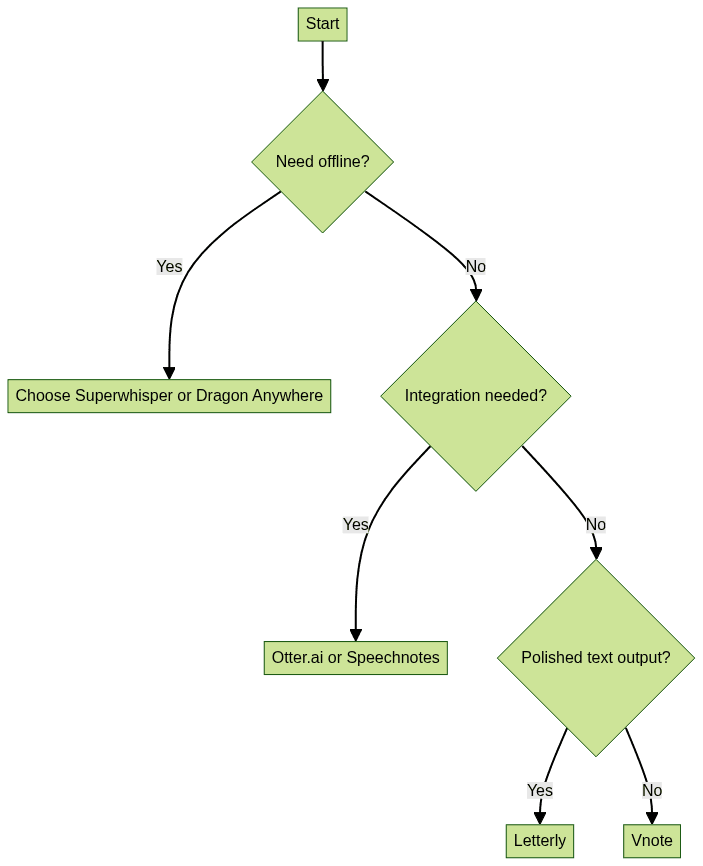
The Best Speech to Text Apps in 2025
1. Otter.ai
Otter.ai is a leader in meeting transcription, popular among tech teams. It offers real-time transcription, speaker identification, and live summaries. The Otter AI Meeting Assistant can join calls in Zoom, Google Meet, or Microsoft Teams, automatically transcribing and generating summaries. Otter's web and mobile apps support collaboration, annotation, and search across transcripts.
- Pricing: Free tier with limits; premium starts at $16.99/month for advanced features.
- Unique Aspects: Live meeting agent, automated summaries, team collaboration, integrations with major calendar and conferencing tools.
2. Speechnotes
Speechnotes delivers a lightweight voice notes experience through a web app and Chrome extension. It's favored by developers for its privacy stance (no data leaves your device unless you save to the cloud) and ease of use. The API allows integration with custom workflows or automation scripts. For teams needing robust communication features, integrating a
Video Calling API
can further enhance collaboration during meetings.- Features: Free to use, real-time dictation, punctuation by voice command, export options, developer API.
- Privacy: Local processing by default; optional cloud sync.
3. Letterly
Letterly stands out with AI-powered text polishing. It's designed for those who want their dictated notes to be clean, concise, and ready for publishing or social sharing. Ideal for journaling, blogging, or technical write-ups, Letterly's rewrite options help refine your voice input.
- Features: Polished output, quick rewrite, export to social media, multi-language support.
- Best for: Writers, content creators, and anyone sharing technical insights online.
4. Vnote
Vnote is built for business and leadership use, focusing on idea clarification and collaboration. It supports real-time transcription during brainstorming sessions and integrates with productivity suites for seamless handoff from voice to actionable items. If your team relies on live audio collaboration, consider using a
Voice SDK
to enable interactive voice features during meetings.- Features: Real-time collaboration, integration with project management tools, clarity-focused AI models.
- Ideal for: Teams, managers, and tech leads.
5. Dragon Anywhere
Dragon Anywhere is a staple for professionals needing robust mobile dictation. Its continuous dictation capability and custom vocabulary make it a favorite among those who dictate technical reports, documentation, or code comments on the go. For those who need to integrate voice calls as part of their workflow, a
phone call api
can be a valuable addition for seamless communication.- Features: Custom vocabulary, unlimited dictation length, cloud sync, mobile-first.
- Pricing: Subscription-based; premium pricing reflects advanced features.
6. Superwhisper
Superwhisper is an offline-first, privacy-focused app leveraging the Whisper AI model. It runs natively on your device, keeping your voice data secure. Superwhisper also formats transcripts using AI, making them ready for integration into technical documentation or automation pipelines. Developers looking to add live audio functionality to their own apps may benefit from a
Voice SDK
for real-time, in-app communication.- Features: Offline transcription, no data upload, advanced formatting, seamless file integration.
- Best for: Security-conscious developers, enterprise, and technical teams.
Pros and Cons Comparison Table
| App | Pros | Cons |
|---|---|---|
| Otter.ai | Real-time, integrations, live agent | Cloud-based, privacy depends on usage |
| Speechnotes | Free, privacy, developer API | Limited formatting, web/Chrome only |
| Letterly | Polished output, rewrite, social export | Less suitable for code-heavy dictation |
| Vnote | Collaboration, idea clarity | Niche focus, fewer integrations |
| Dragon Anywhere | Custom vocab, unlimited dictation | Pricey, mobile-only |
| Superwhisper | Offline, secure, AI formatting | Requires setup, limited collaboration |
How to Use a Speech to Text App: Practical Tips
- Ensure Clear Audio: Use quality microphones and minimize background noise. Tech jargon and acronyms are recognized better when spoken clearly.
- Voice Commands for Formatting: Many apps support commands like "new line", "period", or "insert code block". For example, say "insert code block" to dictate:
1# Example: Dictated code snippet
2def greet(name):
3 print(f"Hello, {name}")
4- Leverage Accessibility Features: Most apps integrate with screen readers and offer large-text modes, making them ideal for visually impaired developers.
- Productivity Hacks: Use templates or custom phrases for recurring technical content, automate transcript export to your note-taking app or ticketing system. If you want to enable live audio discussions directly in your app, integrating a
Voice SDK
can streamline collaboration for distributed teams.
Integrations and Automation: Maximizing Productivity
The best speech to text apps offer robust integrations. You can automate transcript delivery to Slack, Jira, or Notion via Zapier or built-in webhooks. Developers can leverage APIs to trigger workflows, populate CRMs, or archive meeting notes programmatically. For teams that want to streamline both voice and video communication, using a
Voice SDK
can help unify these channels and boost productivity.Example Automation Flow:
- Record meeting in Otter.ai
- Use webhook to send transcript to a server
- Parse transcript and create Jira tickets automatically
This approach streamlines documentation and ensures nothing gets lost in translation.
Privacy and Security: What to Look Out For
If you're handling sensitive technical discussions, prioritize apps with offline capability or strict encryption. Always review how the app stores and transmits data. For confidential projects, offline tools like Superwhisper or Dragon Anywhere are safer bets.
Conclusion: Which Speech to Text App Is Best for You?
The right speech to text app depends on your workflow, privacy needs, and integration requirements. Otter.ai and Speechnotes are great for most developer teams, while Superwhisper and Dragon Anywhere excel in privacy and offline use. Try a few from this list, and transform how you document, collaborate, and automate in 2025.
Want to level-up your learning? Subscribe now
Subscribe to our newsletter for more tech based insights
FAQ