Introduction
Speech recognition software has become a cornerstone of modern computing, powering everything from hands-free coding to automated transcription and accessibility solutions. As AI and natural language processing (NLP) continue to advance, the best speech recognition software in 2025 delivers remarkable accuracy, robust integration options, and workflow automation for both individuals and businesses. For developers, IT professionals, and organizations, choosing the right speech-to-text software is crucial for enhancing productivity, streamlining documentation, and enabling innovative voice-driven apps. Whether you need automated transcription for meetings, robust voice recognition for professional documentation, or industry-specific solutions, this guide explores the leading tools, features, and implementation strategies shaping the future of speech recognition technology.
What is Speech Recognition Software?
Speech recognition software, also known as voice recognition or speech-to-text software, translates spoken language into written text using advanced algorithms and machine learning models. The journey began with early systems in the 1950s that could only recognize a few words. Major breakthroughs in AI and NLP over the past decade have enabled today's tools to process natural speech, multiple languages, and specialized vocabularies with impressive accuracy.
Modern speech recognition systems use deep learning neural networks trained on vast datasets to detect phonemes, words, and context. These systems can operate in real-time or batch modes, powering everything from desktop dictation to cloud-based transcription services and API-driven voice interfaces. The result is frictionless voice-driven workflows, accessibility enhancements for users with disabilities, and powerful automation for business and development environments. For developers looking to build custom voice-driven applications, integrating a
Voice SDK
can provide robust real-time audio processing and seamless speech-to-text capabilities.Key Features to Look for in the Best Speech Recognition Software
Selecting the best speech recognition software requires understanding which features matter most for your workflow and environment:
- Accuracy and Language Support: High word recognition accuracy is essential for professional use. Leading solutions support dozens of languages and specialized vocabularies, such as medical or legal terminology.
- Real-time vs. Batch Transcription: Some workflows require live speech-to-text conversion (e.g., meetings, coding), while others need batch processing for pre-recorded audio files.
- Integration and Compatibility: Check for robust API support, SDKs, and compatibility with Windows, Mac, Linux, and mobile platforms. Integration with cloud storage and collaboration tools can streamline team workflows. Developers may also benefit from using a
Video Calling API
orphone call api
to enable voice and video communication features alongside speech recognition. - Security and Privacy: For sensitive data (legal, medical, business), end-to-end encryption, on-premise deployment, and compliance certifications (HIPAA, GDPR) are critical.
- Industry-Specific Solutions: Some vendors offer tailored features for legal, medical, or enterprise environments, such as custom language models or workflow automation integrations.
When evaluating software, consider additional features like speaker diarization, custom commands, accessibility options, and pricing models—whether subscription-based, pay-as-you-go, or perpetual licenses.
Top 5 Best Speech Recognition Software in 2025
Dragon NaturallySpeaking / Dragon Professional
Dragon NaturallySpeaking, now known as Dragon Professional, remains a gold standard in desktop speech-to-text software. Its AI-powered voice recognition engine delivers industry-leading accuracy, particularly for technical and professional users. Dragon supports custom vocabularies, macros, and scripting, making it ideal for power users in legal, medical, and business environments.
Strengths:
- Exceptional accuracy (up to 99%) for complex, domain-specific vocabularies
- Advanced customization with voice macros, scripting, and workflow automation
- On-premise deployment for maximum security and compliance
Best Use Cases:
- Legal and medical documentation
- Enterprise dictation and workflow automation
- Developers needing highly customizable voice interfaces
Pricing:
- Perpetual license; starting around $500 per seat (varies by edition)
- Volume licensing and enterprise support available
For teams building advanced voice-driven applications, integrating a
Voice SDK
can further enhance the flexibility and scalability of your solution.Otter.ai
Otter.ai is a cloud-based speech recognition platform known for its collaborative features and automated meeting transcription. It offers real-time and batch transcription, distinguishes speakers, and integrates with tools like Zoom and Google Meet. Otter's web and mobile apps are popular for business users and teams. If your workflow involves cross-platform voice and video communication, consider leveraging a
Video Calling API
to complement Otter.ai’s transcription capabilities.Pricing:
- Free tier with limits; paid plans from $16.99/month
Sonix
Sonix is an AI-powered transcription software notable for multilingual support and intelligent audio analysis. It supports over 40 languages, automatic speaker labeling, and powerful search across transcripts. Sonix is a top choice for media professionals and researchers needing accurate, searchable transcripts. For those developing mobile or web-based voice applications, integrating with
flutter webrtc
orwebrtc android
can enable real-time audio and video streaming alongside transcription.Pricing:
- Pay-as-you-go and subscription options; from $10/hour or $22/month
Google Speech-to-Text
Google Speech-to-Text provides a robust cloud API for developers and businesses. With deep learning models, it supports real-time and batch transcription, automatic punctuation, and over 125 languages. Google's API is highly scalable and integrates seamlessly with Google Cloud services. Developers seeking to add advanced voice features to their apps can benefit from a
Voice SDK
for streamlined integration and enhanced audio processing.Pricing:
- Usage-based pricing; free trial with limited quota, then ~$1.44/hour
Microsoft Azure Speech
Microsoft Azure Speech offers a suite of enterprise-grade speech recognition services, including real-time and batch transcription, custom models, and strong security. Deep integration with Microsoft's ecosystem (Teams, Office 365, Power Platform) makes it ideal for large organizations and workflow automation. For those seeking to experiment with speech recognition and voice features, you can
Try it for free
and explore the capabilities before making a commitment.Pricing:
- Usage-based pricing starting at ~$1.00/hour
- Enterprise SLAs and compliance options
Comparison Table: Best Speech Recognition Software
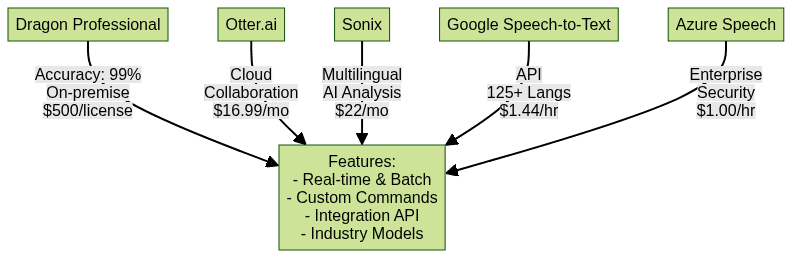
How to Choose the Best Speech Recognition Software for Your Needs
When choosing the best speech recognition software, consider the following factors:
- Personal vs. Professional Use: For personal productivity or accessibility, user-friendly apps like Otter.ai or Sonix may suffice. Professionals in legal, medical, or enterprise environments may need advanced features, custom vocabularies, and on-premise deployment (e.g., Dragon Professional or Azure Speech).
- Platform Compatibility: Ensure the software supports your target environment—Windows, Mac, Linux, iOS, Android, or as a cloud API. Developers should check for SDKs and CLI tools for workflow automation. Leveraging a
Voice SDK
can help ensure seamless integration across platforms and devices. - Workflow Integration: Look for API support, webhooks, and direct integrations with your existing tools (Slack, Google Drive, Office 365). Automation of repetitive tasks, such as generating transcripts or triggering custom actions, can significantly boost productivity.
Evaluate trial versions using your actual audio data to benchmark accuracy and user experience before committing to a platform.
Implementation Tips & Best Practices
Getting the most from your speech recognition solution involves both technical tuning and workflow adjustments:
- Training Software for Higher Accuracy: Invest time in training the software with your voice, accent, and vocabulary. Many tools let you upload custom word lists or correct errors to refine models.
- Custom Commands and Macros: Power users can automate repetitive actions with custom voice commands. For example, in Dragon Professional you can script macros to insert code templates or execute commands:
1# Dragon Professional Advanced Scripting: Insert Python Function Template
2Sub InsertPythonFunction()
3 SendKeys "def function_name(params):\n \"\"\"Docstring\"\"\"\n pass\n"
4End Sub
5- Security and Privacy Precautions: For sensitive or regulated data, use on-premise solutions or ensure your cloud provider offers encryption, audit logging, and compliance certifications (HIPAA, GDPR). Regularly review access controls and data retention policies.
Future Trends in Speech Recognition Software
In 2025, speech recognition is increasingly powered by advanced AI and deep learning, driving higher accuracy and better context understanding. Expect more robust multilingual support, improved accessibility features, and seamless integration with IoT and workflow automation tools. As open-source models mature, developer customization and on-device processing will further expand possibilities.
Conclusion
The best speech recognition software in 2025 empowers developers and organizations to achieve greater productivity, accessibility, and workflow automation. Evaluate your needs, test leading tools, and leverage AI-driven voice technology to transform your digital workflows.
Want to level-up your learning? Subscribe now
Subscribe to our newsletter for more tech based insights
FAQ