Introduction to AWS Speech to Text
In 2025, AWS speech to text technology continues to revolutionize the way businesses and developers interact with spoken language data. As organizations generate vast amounts of audio content—ranging from customer calls to video conferences and media broadcasts—the ability to transform this data into searchable, actionable text is essential. AWS speech to text, powered by Amazon Transcribe, offers robust, scalable speech recognition services that seamlessly integrate with modern applications. By leveraging advanced machine learning models, AWS speech to text enables real-time and batch transcription, supporting a wide array of use cases such as contact center analytics, media subtitling, and automated meeting notes. Whether you are building AI-powered workflows, improving accessibility, or extracting insights from spoken content, AWS speech to text is a cornerstone technology in the evolving landscape of speech recognition.
What is AWS Speech to Text? (Amazon Transcribe)
AWS speech to text refers primarily to
Amazon Transcribe
, a fully managed, automatic speech recognition (ASR) service. Amazon Transcribe is designed to make it easy for developers to add speech-to-text capabilities to their applications. The service supports both real-time (streaming) and batch transcription, converting audio files or live audio streams into accurate, readable text. With support for a wide range of languages—including English, Spanish, French, German, Mandarin, and more—Amazon Transcribe is a global solution adaptable to various industries. Key features of AWS speech to text include custom vocabulary, automatic language identification, speaker diarization, channel identification, and detailed timestamps for every word. Amazon Transcribe also offers domain-specific models for call analytics and medical transcription, ensuring high accuracy in specialized fields. This makes AWS speech to text a flexible choice for enterprises aiming to optimize workflows and leverage spoken data across diverse scenarios. For developers seeking to build interactive audio solutions, integrating aVoice SDK
alongside AWS speech to text can further enhance real-time communication features within your applications.How AWS Speech to Text Works
AWS speech to text is powered by cutting-edge machine learning algorithms and deep neural networks. At its core, Amazon Transcribe processes audio inputs—such as .wav, .mp3, or .flac files—and generates accurate text transcriptions. The service can operate in two modes: batch transcription for pre-recorded audio and streaming transcription for real-time audio streams.
Batch transcription is ideal for processing large volumes of existing audio files, such as customer support recordings or media archives. Streaming transcription enables immediate conversion of live audio, perfect for real-time captioning or interactive voice applications. If your project also requires robust video communication, consider integrating a
Video Calling API
to enable seamless audio and video conferencing alongside speech-to-text capabilities.Each transcription output includes confidence scores for individual words, allowing developers to assess the reliability of the recognized text. Additionally, timestamps are provided for every word, making it easy to synchronize text with audio or video content.
Below is a high-level workflow of AWS speech to text using Amazon Transcribe:
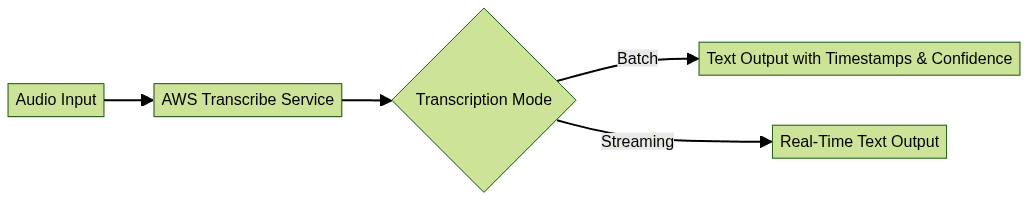
This streamlined process allows seamless integration into applications, ensuring that both real-time and batch transcription needs are met. For those looking to add interactive live experiences, integrating a
Live Streaming API SDK
can further expand your application's capabilities to include live audio and video streaming.Key Features of AWS Speech to Text
Automatic Language Identification
Amazon Transcribe can automatically detect the dominant language spoken in an audio stream. This is crucial for global businesses serving multilingual customers or handling international media. By enabling automatic language identification, you can process audio without manually specifying the language, simplifying workflows and reducing errors.
Custom Vocabulary & Language Models
AWS speech to text supports custom vocabulary lists and custom language models, allowing users to enhance transcription accuracy for domain-specific terms, acronyms, or brand names. This is especially beneficial for industries with unique jargon, such as healthcare, finance, or technology. Developers can upload custom word lists or train language models to reflect specialized speech patterns, ensuring more precise transcriptions. For those building cross-platform solutions, leveraging a
python video and audio calling sdk
or ajavascript video and audio calling sdk
can help you integrate audio and video features efficiently within your transcription workflows.Speaker Diarization and Channel Identification
Amazon Transcribe offers speaker diarization, which distinguishes between different speakers in an audio file—vital for meeting transcriptions or interviews. Channel identification is especially useful in multi-channel recordings, such as contact center calls, where each participant is recorded on a separate channel. This enables granular analysis of speaker contributions and conversation flow. If your use case involves telephony or customer support, exploring a
phone call api
can help you add advanced calling features to your application.Privacy, Security & HIPAA Compliance
Security is paramount in AWS speech to text. Amazon Transcribe adheres to rigorous privacy standards, including end-to-end encryption of audio data and transcriptions. For healthcare applications, the service is
HIPAA eligible
, supporting compliance with healthcare regulations. Data retention options and access controls further ensure that sensitive information remains protected.Use Cases for AWS Speech to Text
Contact Center Analytics
AWS speech to text is widely used in contact centers to transcribe customer calls and extract actionable insights. By integrating Amazon Transcribe with analytics platforms, businesses can monitor agent performance, identify customer sentiment, and automate quality assurance processes. This leads to improved customer experience, compliance monitoring, and operational efficiency. For real-time voice interactions in contact centers, integrating a
Voice SDK
can further streamline communication between agents and customers.Media Content Search & Subtitling
Media and entertainment companies leverage AWS speech to text to generate accurate subtitles, closed captions, and searchable transcripts for video and audio content. This not only enhances accessibility but also improves content discoverability and compliance with international regulations. Automated transcription accelerates content production workflows and enables real-time live event subtitling. For media platforms that require live audio rooms or interactive sessions, a
Voice SDK
can be a valuable addition to your toolkit.Medical Transcription
Healthcare providers utilize AWS speech to text for medical transcription, converting doctor-patient conversations and clinical notes into structured text. With support for medical terminology and
domain-specific models
, Amazon Transcribe ensures high accuracy. HIPAA compliance and data security make it suitable for electronic health record (EHR) integrations and telehealth solutions.Getting Started with AWS Speech to Text
To begin using AWS speech to text, sign up for the
AWS Free Tier
, which offers limited free usage of Amazon Transcribe each month. After creating your account, access the AWS Management Console and navigate to Amazon Transcribe.Steps to run your first transcription job:
- Upload your audio file to an S3 bucket.
- In the Transcribe console, create a new transcription job.
- Specify the S3 URI, language, and output location.
- Launch the job and monitor progress on the dashboard.
Here's a simple Python example using the AWS SDK (Boto3) to start a batch transcription job:
1import boto3
2
3def start_transcription_job(job_name, s3_uri, output_bucket, language_code='en-US'):
4 transcribe = boto3.client('transcribe')
5 response = transcribe.start_transcription_job(
6 TranscriptionJobName=job_name,
7 Media={"MediaFileUri": s3_uri},
8 MediaFormat='mp3',
9 LanguageCode=language_code,
10 OutputBucketName=output_bucket
11 )
12 return response
13
14# Example usage
15start_transcription_job(
16 job_name="my-first-job",
17 s3_uri="s3://your-bucket/audio.mp3",
18 output_bucket="your-output-bucket"
19)
20If you want to experiment with advanced audio features or build your own live audio rooms, you can
Try it for free
and explore additional SDKs that complement AWS speech to text.Advanced Implementation: Real-Time Transcription with AWS SDK
For applications needing real-time speech recognition, AWS speech to text provides streaming transcription via WebSockets. This is ideal for live captions, instant meeting notes, and interactive voice bots. If you want to enable real-time voice chat or live audio rooms in your application, integrating a
Voice SDK
can help you deliver seamless audio experiences alongside AWS speech to text.Step-by-step real-time transcription workflow:
- Establish a secure WebSocket connection to Amazon Transcribe.
- Stream audio data in real time.
- Receive incremental text results with confidence scores and timestamps.
- Handle partial and final transcription events for immediate feedback.
Below is a Python example using the
boto3 SDK for real-time transcription (requires amazon-transcribe streaming client):1import asyncio
2from amazon_transcribe.client import TranscribeStreamingClient
3from amazon_transcribe.handlers import TranscriptResultStreamHandler
4from amazon_transcribe.model import AudioEvent
5
6class MyEventHandler(TranscriptResultStreamHandler):
7 async def handle_transcript_event(self, transcript_event):
8 results = transcript_event.transcript.results
9 for result in results:
10 if result.is_partial:
11 print(f"Partial: {result.alternatives[0].transcript}")
12 else:
13 print(f"Final: {result.alternatives[0].transcript}")
14
15async def stream_audio():
16 client = TranscribeStreamingClient(region="us-east-1")
17 stream = await client.start_stream_transcription(
18 language_code="en-US",
19 media_sample_rate_hz=16000,
20 media_encoding="pcm"
21 )
22 handler = MyEventHandler(stream.output_stream)
23 # Simulate sending audio
24 with open("audio.raw", "rb") as f:
25 while chunk := f.read(1024):
26 await stream.input_stream.send_audio_event(AudioEvent(audio_chunk=chunk))
27 await stream.input_stream.end_stream()
28 await handler.handle_events()
29
30asyncio.run(stream_audio())
31Tips for optimizing real-time performance:
- Use PCM-encoded audio at 16 kHz for best results
- Minimize network latency by selecting the nearest AWS region
- Handle partial results for low-latency user experiences
AWS Speech to Text Pricing and Regions
Amazon Transcribe offers a pay-as-you-go pricing model, charging by the duration of audio processed (per second). As of 2025, the AWS Free Tier includes 60 minutes of transcription per month for the first 12 months. Additional costs may apply for features such as custom vocabularies, call analytics, or medical transcription. Amazon Transcribe is available in multiple AWS regions worldwide, enabling you to comply with data residency requirements and optimize latency for users.
For the most up-to-date details, visit the
official AWS pricing page
.Conclusion
AWS speech to text, powered by Amazon Transcribe, empowers developers and enterprises to unlock the value of audio data in 2025. With scalable APIs, advanced language support, and robust security, it is the ideal choice for real-time and batch transcription needs. Start exploring Amazon Transcribe today and transform your applications with industry-leading speech recognition capabilities.
Want to level-up your learning? Subscribe now
Subscribe to our newsletter for more tech based insights
FAQ