Introduction to AI Dictation
AI dictation refers to the use of artificial intelligence-powered technologies that convert spoken language into written text. Over the past decade, AI dictation has evolved from basic voice-to-text systems into sophisticated platforms leveraging advanced speech recognition and natural language processing (NLP). These systems have become integral to modern workflows, enabling hands-free documentation, automated note-taking, and streamlined communication across various industries. As remote work, digital collaboration, and accessibility requirements surge in 2025, AI dictation is helping organizations and developers boost productivity, ensure inclusivity, and simplify complex documentation processes.
How AI Dictation Works
The Core Technology Behind AI Dictation
At the heart of AI dictation lies a combination of speech recognition engines and NLP algorithms. Speech recognition engines convert audio signals into phonetic representations, which are then mapped to words and sentences. NLP further processes these outputs to interpret context, handle punctuation, and improve semantic accuracy. For developers looking to build real-time voice applications, integrating a
Voice SDK
can provide robust speech processing capabilities directly into custom platforms.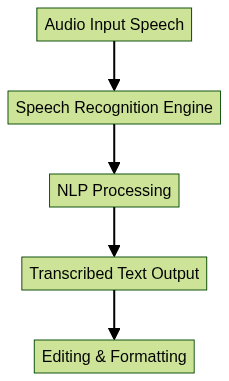
This pipeline enables platforms to deliver real-time or near-instantaneous transcription, adapting to diverse accents, languages, and domains.
Real-Time vs Batch Transcription
AI dictation systems typically offer two modes:
- Real-Time Dictation: Transcribes speech instantly as the user speaks. Ideal for live meetings, coding sessions, or immediate documentation needs.
- Batch Transcription: Processes pre-recorded audio files, suitable for transcribing interviews, podcasts, or large meeting recordings.
Real-time solutions enhance productivity during collaborative sessions, while batch processing allows for higher accuracy and post-processing flexibility, such as timestamping and speaker identification. For teams that rely on seamless audio communication, integrating a
phone call api
can further streamline both live and recorded voice workflows.Key Benefits of AI Dictation
Productivity and Efficiency Gains
AI dictation accelerates workflows by automating the conversion of speech to text. Developers, engineers, and business professionals can generate documentation, meeting notes, or code comments hands-free, reducing manual typing time and minimizing distraction. Automated note-taking frees up attention during meetings, allowing participants to engage more actively. Integrating a
Video Calling API
alongside dictation tools enables teams to capture and transcribe discussions from video meetings, enhancing collaboration and record-keeping.Accessibility and Inclusion
AI dictation democratizes access to information. For individuals with disabilities—such as those with carpal tunnel syndrome, repetitive strain injuries, or visual impairments—voice-to-text tools provide a vital alternative to traditional input devices. Enhanced accessibility expands participation in tech-driven environments and aligns with inclusive design principles. Developers can
embed video calling sdk
and dictation features into their applications to further support inclusive communication.Multi-language Support and Industry Adaptation
Modern AI dictation platforms support dozens of languages and dialects, making them suitable for global teams and international projects. Industry-specific models, such as those for healthcare or legal domains, further enable accurate transcription of specialized vocabulary, streamlining compliance and documentation processes. For those building custom solutions, options like
python video and audio calling sdk
andjavascript video and audio calling sdk
allow for flexible integration of voice and video features across different programming environments.Leading AI Dictation Tools and Use Cases
Business Applications and Meeting Transcription
AI dictation tools have become central in business communications, especially for distributed teams. Platforms like Otter.ai and Vnote offer advanced meeting transcription, real-time note-sharing, and collaborative editing features.
- Otter.ai: Integrates with video conferencing tools, providing live transcripts and searchable records.
- Vnote: Supports voice-driven note-taking with markdown and code block support, making it popular among developers.
These tools automate the capture of action items, decisions, and technical discussions, reducing the risk of information loss in fast-paced environments. For enhanced real-time audio processing in collaborative settings, developers can leverage a
Voice SDK
to build custom solutions tailored to business needs.Medical and Legal AI Dictation
Industries with high documentation demands, like healthcare and law, rely heavily on AI dictation:
- Chartnote: Tailored for clinicians, Chartnote enables rapid medical record entry, integration with EHR systems, and voice commands for medical templates.
- B12.io: Provides legal professionals with secure, AI-powered transcription for case notes, contracts, and deposition records, with built-in privacy features.
Medical and legal dictation tools often include multi-speaker identification and compliance with regulations like HIPAA, ensuring sensitive data is handled appropriately. For organizations requiring scalable voice solutions, integrating a
Voice SDK
can help meet industry-specific requirements.Mobile and Everyday Productivity
For on-the-go users, mobile dictation apps increase productivity by enabling voice input anywhere:
- Light Phone: Focuses on minimalist, distraction-free voice writing and quick note capture.
- Typeless: Leverages AI transcription for emails, to-do lists, and reminders, with cloud sync for cross-device access.
Mobile AI dictation transforms smartphones and tablets into powerful productivity tools, supporting developers, business leaders, and knowledge workers alike. Embedding a
Voice SDK
into mobile applications can further enhance the quality and flexibility of voice-driven workflows.Implementation: How to Set Up and Use AI Dictation
Choosing the Right AI Dictation Tool
Selecting an AI dictation platform depends on workflow requirements, integration needs, and privacy policies. Teams should consider:
- Supported languages and domain-specific models
- Real-time vs batch capabilities
- API availability for integration
- Security features and data handling compliance
Integration with Existing Workflows
Many AI dictation tools provide APIs or SDKs for seamless integration into existing software stacks. For example, integrating meeting transcription with a project management tool can automate documentation.
1import requests
2
3def transcribe_audio(file_path, api_key):
4 url = "https://api.aidictationplatform.com/v1/transcribe"
5 files = {'audio': open(file_path, 'rb')}
6 headers = {"Authorization": f"Bearer {api_key}"}
7 response = requests.post(url, files=files, headers=headers)
8 return response.json()["transcript"]
9
10# Example usage:
11# transcript = transcribe_audio("meeting.wav", "YOUR_API_KEY")
12This Python snippet demonstrates how to send an audio file to an AI dictation API and retrieve the transcribed text, which can then be piped into documentation systems or collaborative platforms. If you're interested in building your own AI dictation or communication tools, you can
Try it for free
and explore available SDKs and APIs.Privacy and Security Considerations
Given that AI dictation often handles sensitive data, it is crucial to evaluate privacy policies, data encryption, and compliance certifications (GDPR, HIPAA, etc.). Developers should ensure that transcribed data is encrypted both in transit and at rest, and that user consent and data retention policies are transparent.
Advanced Features and Customization
Editing, Formatting, and Automatic Corrections
Modern AI dictation tools offer more than basic transcription. Features like inline editing, automatic punctuation, and formatting recognition (e.g., inserting headers or code blocks by voice) streamline the transition from raw speech to polished documentation. Some platforms use AI to auto-correct common errors and recognize technical jargon.
Personal Dictionaries and Voice Training
To increase accuracy, many systems allow users to create personal dictionaries and train the engine to recognize unique terminology, acronyms, or specific names. Voice training adapts the AI model to a user’s accent and pronunciation, reducing misinterpretations and improving overall transcription quality over time.
Challenges and Limitations of AI Dictation
Despite rapid advancements, AI dictation systems face ongoing challenges:
- Accuracy: Variability in accents, speech clarity, and background noise can reduce transcription quality, especially in technical settings with specialized vocabulary.
- Privacy and Data Handling: Ensuring robust privacy protections is vital, particularly when handling confidential business, medical, or legal information. Not all platforms offer on-premises deployment or full data control.
Developers must weigh these limitations against workflow benefits, and select tools that align with their operational requirements and security standards.
The Future of AI Dictation
Looking forward to 2025 and beyond, AI dictation is set to deliver:
- Real-time Collaboration: Multi-user, live editing of transcribed documents
- Workflow Automation: Deeper integrations with project management, EHR, and coding tools
- Improved Accuracy: Contextual AI models that better handle domain-specific speech and reduce error rates
As AI voice recognition matures, expect dictation to become a core interface for digital work, bridging gaps between spoken and written communication.
Conclusion
AI dictation is redefining how developers and organizations approach documentation, collaboration, and accessibility. By leveraging advanced speech recognition and NLP, teams can accelerate workflows, support diverse users, and future-proof their communication strategies. Now is the time to explore AI dictation tools and integrate them into your productivity stack for 2025 and beyond.
Want to level-up your learning? Subscribe now
Subscribe to our newsletter for more tech based insights
FAQ