Introduction
Live caption-ai voice to text technology is revolutionizing how we approach accessibility and real-time communication in the digital era. By automatically converting spoken words into readable text, these solutions provide live captions that empower users who are deaf or hard of hearing, while also enhancing understanding for everyone in noisy or multilingual environments. Advances in AI and machine learning have made real-time transcription more accurate, seamless, and versatile, making live audio transcription a vital feature in video conferencing, live streaming, and education. In this guide, we explore the technology, leading tools, implementation strategies, and future trends shaping the world of live caption-ai voice to text in 2024.
What is Live Caption-AI Voice to Text?
Live caption-ai voice to text is a technology that leverages artificial intelligence to transcribe spoken language into text in real time. At its core, this process involves speech recognition—analyzing audio input and converting it into words using advanced machine learning models trained on vast datasets. AI voice to text systems often integrate Natural Language Processing (NLP) to enhance accuracy, decipher context, and handle diverse accents or multilingual speech.
Key Terminologies:
- Speech Recognition: The process of detecting and transcribing spoken words from audio input.
- Natural Language Processing (NLP): AI technologies that interpret, understand, and generate human language.
- Real-Time Captions: Instantaneous display of transcribed text as speech occurs, enabling immediate accessibility and comprehension.
Modern solutions employ deep learning neural networks to interpret speech patterns, filter noise, and provide live captions that are contextually relevant. With support for multiple languages and dialects, live caption-ai voice to text is now a cornerstone technology for global communication and digital accessibility.
Top Use Cases for AI-Powered Live Captions
The emergence of robust AI-powered live caption-ai voice to text tools has unlocked a wide range of applications:
- Accessibility for Deaf/Hard of Hearing: Real-time transcription enables participation in conversations, meetings, and broadcasts for those with hearing impairments, meeting both legal and ethical accessibility standards.
- Live Events & Streaming: Broadcasters and streamers use live captions to reach wider, global audiences, including viewers in noisy environments or those who prefer silent viewing.
- Meetings & Webinars: Automatic captions for platforms like Zoom, Teams, and Google Meet boost productivity and ensure information retention for all participants.
- Education & Lecture Capture: In classrooms and online courses, live captions make content accessible to non-native speakers and students with various learning needs, while supporting archives and note-taking.
How Does Live Caption-AI Voice to Text Work?
The technical workflow behind live caption-ai voice to text involves a sophisticated pipeline that processes audio input and delivers real-time text output. The high-level process can be visualized as follows:
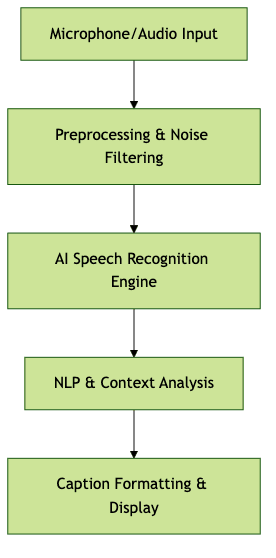
Example: Web Speech API in JavaScript
The following code snippet demonstrates how to implement basic live caption-ai voice to text functionality using the Web Speech API:
1const recognition = new window.SpeechRecognition() || new window.webkitSpeechRecognition();
2recognition.continuous = true;
3recognition.interimResults = true;
4recognition.lang = 'en-US';
5
6recognition.onresult = (event) => {
7 let transcript = '';
8 for (let i = event.resultIndex; i < event.results.length; ++i) {
9 transcript += event.results[i][0].transcript;
10 }
11 document.getElementById('caption').innerText = transcript;
12};
13
14recognition.start();
15Cloud vs. On-Device Processing
Live caption-ai voice to text systems may run in the cloud or on the device. Cloud-based solutions (e.g., Google Cloud Speech-to-Text, Azure Speech Services) offer scalability and superior accuracy due to access to extensive datasets and powerful models. On-device captioning (e.g., Windows Live Captions) provides enhanced privacy and can operate offline, ensuring data never leaves the user’s machine. The choice depends on privacy needs, latency tolerance, and platform requirements.
Popular Live Caption-AI Voice to Text Tools
Web Captioner
Web Captioner is a leading live caption-ai voice to text platform that delivers real-time captions directly in your browser. It supports integration with streaming tools such as OBS and vMix. While the core app is proprietary, Web Captioner fosters an open ecosystem by providing APIs and scriptable overlays for custom workflows. Key features include multi-lingual support, adjustable caption appearance, and compatibility with most browsers—making it accessible and easy to integrate.
CAPTION.Ninja
CAPTION.Ninja is a free, web-based live caption-ai voice to text tool designed for streamers and content creators. It generates overlays that can be easily embedded in OBS, Streamlabs, or browser sources, allowing real-time captions in any live broadcast. CAPTION.Ninja supports multiple languages and offers customizable styles. Its direct browser operation means no software installs, and it’s ideal for those seeking quick, no-cost live captions for streaming or remote collaboration.
ScreenApp
ScreenApp delivers robust live caption-ai voice to text capabilities, including real-time automatic transcription, searchable archives, editing features, and multi-language support. Available as both a web and desktop app, ScreenApp is platform-agnostic—working on Windows, macOS, and Linux. Its focus on privacy, export options, and seamless editing makes it a strong choice for businesses and educators who require precise, flexible live captions.
Microsoft Windows Live Captions
Windows Live Captions is built directly into Windows 11, offering on-device AI-powered captioning for any audio source. It enables real-time transcription and translation, supports system-wide accessibility, and integrates with any app or browser. Because all processing happens locally, user privacy is preserved—no audio data is sent to the cloud. Windows Live Captions also supports a growing list of languages and can be customized for font size, color, and position.
Live Caption App
Live Caption App provides live caption-ai voice to text on both mobile and web platforms. Its unlimited plans cater to power users who need continuous captioning. The app supports real-time transcription, cross-device syncing, and multi-lingual output. With a strong focus on usability and accessibility, Live Caption App is well-suited for individuals, educators, and professionals who require reliable live captions on the go.
Choosing the Right Live Caption-AI Voice to Text Tool: Key Factors
When selecting a live caption-ai voice to text solution, consider the following technical and operational factors:
- Accuracy & Language Support: Evaluate the system’s recognition accuracy across different dialects and its ability to handle specialized vocabulary or jargon.
- Privacy & Data Processing: Assess whether audio is processed locally or sent to the cloud. On-device solutions provide greater privacy, while cloud services may offer better performance.
- Integration with Platforms: Ensure compatibility with your preferred streaming tools (e.g., OBS, Zoom, YouTube) or conferencing platforms.
- Customization & Accessibility Features: Look for options to adjust caption appearance, font, and display; multi-lingual support; and keyboard shortcuts for accessibility.
Making the right choice depends on your unique workflow, privacy requirements, and accessibility goals.
Implementing Live Caption-AI Voice to Text: Step-by-Step Guide
1. Setting Up Basic Live Captioning with Web Speech API
You can quickly prototype live caption-ai voice to text in the browser using the Web Speech API. Here’s a step-by-step code example:
1// Check for browser support
2const SpeechRecognition = window.SpeechRecognition || window.webkitSpeechRecognition;
3if (!SpeechRecognition) {
4 alert('Web Speech API not supported.');
5} else {
6 const recognition = new SpeechRecognition();
7 recognition.continuous = true;
8 recognition.interimResults = true;
9 recognition.lang = 'en-US';
10
11 recognition.onresult = (event) => {
12 let display = '';
13 for (let i = event.resultIndex; i < event.results.length; ++i) {
14 display += event.results[i][0].transcript;
15 }
16 document.getElementById('captions').innerText = display;
17 };
18
19 recognition.start();
20}
212. Adding Captions to Live Streams with OBS Integration
To overlay live captions in OBS (Open Broadcaster Software):
- Use a tool like Web Captioner or CAPTION.Ninja to generate a captions overlay URL.
- In OBS, add a new Browser Source and paste the overlay URL.
- Adjust the positioning, size, and style as needed.
This integration enables live caption-ai voice to text for any streaming session, making your broadcasts more accessible and engaging.
3. Troubleshooting Common Issues
- Latency: Ensure a stable internet connection; cloud services may introduce slight delays.
- Microphone Permissions: Verify browser and OS permissions for audio input.
- Recognition Errors: Choose the correct language model and minimize background noise for best results.
Future Trends in Live Caption-AI Voice to Text
As AI-powered live caption-ai voice to text evolves, several trends are shaping its future:
- Multilingual Real-Time Translation: Instant translation of captions into multiple languages for global accessibility.
- Offline & Edge Device Processing: Enhanced on-device capabilities for privacy and operation without internet.
- Enhanced Personalization: Adaptive captioning that learns user preferences and context for improved accuracy and experience.
Conclusion
Live caption-ai voice to text technology is critical for making digital content accessible and inclusive. From enabling real-time transcription in live streams and meetings to supporting multi-lingual communication, the technology has never been more versatile or reliable. By understanding the tools and implementation strategies, developers and organizations can drive accessibility and engagement in every interaction.
Want to level-up your learning? Subscribe now
Subscribe to our newsletter for more tech based insights
FAQ