Introduction: What is an Instant Messaging SDK?
An instant messaging SDK (Software Development Kit) is a comprehensive set of tools, APIs, and documentation that enables developers to add real-time messaging capabilities to applications quickly and securely. As users expect seamless chat experiences across platforms, instant messaging SDKs have become essential for modern app development. Whether building a social platform, customer support tool, or enterprise solution, choosing the right SDK can accelerate development, ensure robust message delivery, and provide advanced features like group chat, user presence, notifications, and secure messaging. In 2025, the best messaging SDKs offer scalability, cross-platform support, and compliance-ready security out of the box.
Understanding Core Features of an Instant Messaging SDK
1-to-1 and Group Messaging
A core function of any instant messaging SDK is to facilitate one-to-one and group messaging. Developers can enable private peer-to-peer conversations or dynamic group chats with features like message threading, mentions, and admin controls. Modern SDKs handle message delivery, read receipts, and message history management, allowing seamless chat interactions that scale from small teams to large communities.
Cross-Platform Support (iOS, Android, Web, etc.)
The best instant messaging SDKs support multiple platforms, including iOS, Android, and web. This ensures consistent chat experiences for users, regardless of device, and simplifies development through unified APIs and shared business logic.
Real-Time Message Delivery & Notifications
Instant messaging SDKs provide real-time message delivery using WebSockets or push notifications. Users receive messages instantly, even when the app is in the background, thanks to robust notification APIs and efficient message routing.
User Presence & Status
Presence indicators and status updates enhance user engagement. SDKs offer APIs to track when users are online, idle, or typing, allowing rich and interactive chat experiences.
Security: Encryption & Authentication
Security is paramount. Instant messaging SDKs offer end-to-end encryption, secure authentication, and compliance-ready controls. Here is a simple example of initializing encrypted messaging in JavaScript:
1const messagingSDK = new MessagingSDK({
2 apiKey: "YOUR_API_KEY",
3 encryption: {
4 enabled: true,
5 algorithm: "AES-256-GCM"
6 }
7});
8
9messagingSDK.authenticate("user_token");
10This setup ensures messages are encrypted both in transit and at rest, safeguarding user privacy.
How Instant Messaging SDKs Work: Architecture Overview
Instant messaging SDKs follow a client-server architecture. Clients (apps) communicate with a central messaging server, which manages connection state, message delivery, and notifications.
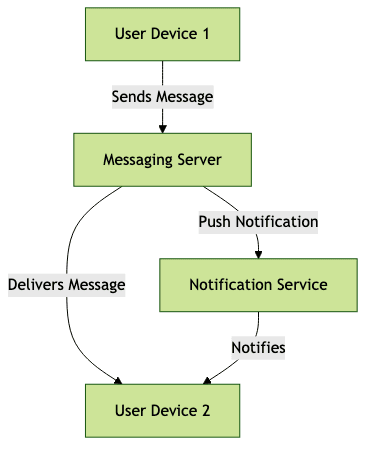
In this flow, when a user sends a message, the SDK client transmits it to the server, which routes it to recipients in real time. The server also triggers notifications if users are offline, ensuring reliable message delivery regardless of user activity.
Integrating an Instant Messaging SDK: Step-by-Step Guide
Choosing the Right SDK
Select an instant messaging SDK based on platform support, features (like chatbots and analytics), security, compliance, and pricing.
SDK Setup: Installation & Configuration
Most SDKs provide simple installation via package managers. For example, to install a JavaScript SDK:
1npm install messaging-sdk
2Configuration typically involves initializing the SDK with your API key and options:
1import MessagingSDK from "messaging-sdk";
2
3const sdk = new MessagingSDK({
4 apiKey: "YOUR_API_KEY",
5 platform: "web",
6 enableEncryption: true
7});
8Implementing Messaging Features
Enable basic chat features with straightforward APIs:
1// Send a message
2sdk.sendMessage({
3 to: "user_123",
4 message: "Hello, world!"
5});
6
7// Listen for incoming messages
8sdk.on("message", (msg) => {
9 console.log("Received message:", msg);
10});
11You can also create group chats, manage user presence, and enable notifications with similar APIs. For example, creating a group chat:
1sdk.createGroup({
2 name: "Developers Group",
3 members: ["user_123", "user_456"]
4});
5Testing and Debugging Your Integration
Use the SDK's built-in logging, sandbox environments, and test users to validate message delivery, presence, and notifications before going live.
Best Practices for Smooth Integration
- Follow official SDK documentation
- Use unique user IDs and secure tokens
- Monitor SDK updates for new features and security patches
- Implement robust error handling for network issues
Key Use Cases for Instant Messaging SDKs
Social & Community Apps
Instant messaging SDKs power social networks, community forums, and dating apps with real-time chat, group messaging, and rich media sharing. Features like presence, typing indicators, and group controls drive user engagement.
Customer Support & Live Chat
Businesses use instant messaging SDKs to provide in-app customer support and live chat widgets. These SDKs enable real-time issue resolution, chatbots, and seamless escalation to human agents, enhancing user satisfaction.
E-commerce & Marketplaces
E-commerce platforms integrate instant messaging SDKs for buyer-seller communication, order updates, and transaction notifications. Secure messaging and moderation tools help ensure trust and safety.
Healthcare, Finance, and Enterprise
Verticals like healthcare and finance require secure, compliant chat experiences. Messaging SDKs enable HIPAA or GDPR-compliant communication, encrypted records, and role-based access for sensitive discussions in enterprise workflows.
Advanced Features in Modern Messaging SDKs
Multimedia Support (images, files, audio)
Modern SDKs support image, file, and audio message types, enabling rich media conversations. Developers can leverage APIs for media upload, preview, and playback.
Moderation & Admin Controls
Admins can mute or ban users, delete messages, and manage chat groups. For example, banning a user:
1sdk.moderation.banUser({
2 userId: "user_789",
3 reason: "Violation of community guidelines"
4});
5Message Search, Archiving, and Analytics
SDKs often include message search, archiving, and analytics APIs for compliance and insights. Developers can implement search by keyword, message export, and chat trend tracking for business intelligence.
Bots, Automation, and AI Integration
Leverage bots for auto-replies, reminders, or AI-powered support. Example: integrating a bot for automated responses.
1sdk.on("message", (msg) => {
2 if(msg.text === "help") {
3 sdk.sendMessage({
4 to: msg.from,
5 message: "Automated support: How can I assist you today?"
6 });
7 }
8});
9SDKs can also integrate with NLP or AI services for intelligent chat experiences.
Instant Messaging SDK Security & Compliance
Data privacy and regulatory compliance are non-negotiable, especially in 2025. The best instant messaging SDKs support:
- End-to-end encryption (E2EE)
- Secure authentication (OAuth, JWT)
- Compliance with HIPAA, GDPR, and SOC 2
Example: Enabling E2EE and compliance flags in configuration.
1const sdk = new MessagingSDK({
2 apiKey: "YOUR_API_KEY",
3 enableE2EE: true,
4 compliance: ["HIPAA", "GDPR"]
5});
6Data is encrypted at rest and in transit, and audit logs are available for regulatory reviews.
Comparing Top Instant Messaging SDKs
Below is a comparison of leading instant messaging SDKs in 2025:
SDKs differ in platform coverage, analytics, security, and pricing. Consider your app's needs, regulatory requirements, and available support when choosing.
Conclusion
Selecting the right instant messaging SDK is crucial for delivering secure, scalable, and engaging chat experiences in 2025. Prioritize SDKs with cross-platform support, robust security (E2EE, compliance), flexible integration, and responsive support. Evaluate pricing, documentation, and analytics capabilities to ensure a future-proof chat solution tailored to your project needs.
Want to level-up your learning? Subscribe now
Subscribe to our newsletter for more tech based insights
FAQ