ExpressJS Socket.IO: Real-Time Communication Made Easy (2025 Guide)
The demand for real-time features in web applications has skyrocketed in recent years. From chat platforms to live dashboards and collaborative tools, users expect instant updates and seamless bi-directional communication. Enter ExpressJS Socket.IO—a powerful combo that brings real-time capabilities to Node.js applications with minimal effort.
In this comprehensive guide, we’ll explore how ExpressJS and Socket.IO work together, walk through a step-by-step setup, build a real-time chat app, dive into advanced features, and cover best practices for performance and security. Whether you’re a beginner or looking to level up your Node.js skills in 2025, this post is for you.
What is ExpressJS Socket.IO?
ExpressJS: The Backbone of Node.js Web Apps
ExpressJS
is a minimal and flexible Node.js web application framework. It provides robust features for building single-page, multi-page, and hybrid web applications. Express simplifies routing, middleware integration, and HTTP utility methods, making it a go-to framework for backend developers.Socket.IO: Real-Time Event-Driven Communication
Socket.IO
is a library enabling real-time, bi-directional, event-based communication between clients and servers. Built on top of WebSocket, it gracefully falls back to HTTP long-polling when necessary, ensuring reliable connectivity across browsers and network conditions.If you're looking to add advanced communication features like video and audio calls, consider integrating a
javascript video and audio calling sdk
alongside Socket.IO for seamless real-time interactions.How ExpressJS and Socket.IO Work Together
Combining ExpressJS and Socket.IO allows you to serve HTTP requests and enable real-time WebSocket-based communication from the same Node.js server. Express handles standard web traffic, while Socket.IO manages event-driven, real-time messaging—perfect for building scalable chat apps, live notifications, and collaborative tools.
For developers interested in building more interactive experiences, such as live video chats, integrating a
Video Calling API
with your ExpressJS Socket.IO setup can significantly enhance user engagement.Key Concepts:
- Real-time: Instant data updates without page reloads.
- Event-driven: Communication is triggered by events (e.g., messages, connections).
- WebSocket: Underlying protocol for fast, persistent connections.
Setting Up ExpressJS with Socket.IO
Prerequisites (npm, Node.js, Express, Socket.IO)
Before starting, ensure you have Node.js (v14+ recommended for 2025), npm (Node Package Manager), and a code editor. You’ll need to install both Express and Socket.IO to follow along.
If you're planning to build cross-platform video chat apps, you might also explore
flutter webrtc
for mobile real-time communication.Installing Dependencies
Open your terminal, create a new project folder, and install Express and Socket.IO:
1npm init -y
2npm install express socket.io
3This command initializes a Node.js project and adds the required dependencies for building a real-time application.
For those who want to quickly add video calling to their app, check out the
embed video calling sdk
for a fast and easy integration.Creating the Basic Server
Now let’s create an ExpressJS server that integrates Socket.IO for real-time communication. Save the following code as
server.js:1const express = require(\"express\");
2const http = require(\"http\");
3const { Server } = require(\"socket.io\");
4
5const app = express();
6const server = http.createServer(app);
7const io = new Server(server, {
8 cors: { origin: \"*\" }
9});
10
11app.get(\"/\", (req, res) => {
12 res.send(\"<h1>Welcome to ExpressJS Socket.IO Server<\/h1>\");
13});
14
15io.on(\"connection\", (socket) => {
16 console.log(\"A user connected\");
17 socket.on(\"disconnect\", () => {
18 console.log(\"User disconnected\");
19 });
20});
21
22const PORT = process.env.PORT || 3000;
23server.listen(PORT, () => {
24 console.log(\`Server is running on port ${PORT}\`);
25});
26Architecture: ExpressJS + Socket.IO
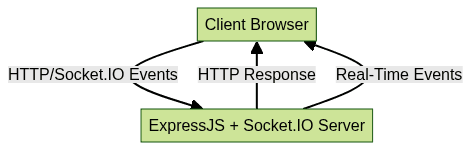
This diagram illustrates how client browsers interact with the Node.js server via both HTTP (handled by Express) and real-time events (handled by Socket.IO).
If your use case extends to live events, consider integrating a
Live Streaming API SDK
to broadcast real-time video to large audiences.Building a Real-Time Chat Application with ExpressJS Socket.IO
Let’s create a simple yet powerful chat app to demonstrate real-time capabilities.
For developers working with React, you can enhance your project by following this
react video call
guide to implement video chat features alongside your chat app.Setting Up the Project Structure
Organize your project as follows:
1/chat-app
2 |-- server.js
3 |-- public/
4 |-- index.html
5 |-- client.js
6server.js: Node.js server with ExpressJS and Socket.IOpublic/: Static files served to the clientindex.html: Chat interfaceclient.js: Client-side Socket.IO logic
If you want to add phone call functionality to your chat app, explore this
phone call api
resource for top audio calling solutions.Building the Server Side
Add this to
server.js to serve static files and handle chat messages:1const express = require(\"express\");
2const http = require(\"http\");
3const { Server } = require(\"socket.io\");
4const path = require(\"path\");
5
6const app = express();
7const server = http.createServer(app);
8const io = new Server(server, {
9 cors: { origin: \"*\" }
10});
11
12app.use(express.static(path.join(__dirname, \"public\")));
13
14io.on(\"connection\", (socket) => {
15 console.log(\"User connected: \" + socket.id);
16 socket.on(\"chat message\", (msg) => {
17 io.emit(\"chat message\", msg);
18 });
19 socket.on(\"disconnect\", () => {
20 console.log(\"User disconnected: \" + socket.id);
21 });
22});
23
24const PORT = process.env.PORT || 3000;
25server.listen(PORT, () => {
26 console.log(\`Server running at http://localhost:${PORT}\`);
27});
28If your chat app needs to support both video and audio calls, integrating a
javascript video and audio calling sdk
can provide a seamless user experience.Creating the Client Side
Create
public/index.html:1<!DOCTYPE html>
2<html lang=\"en\">
3<head>
4 <meta charset=\"UTF-8\">
5 <meta name=\"viewport\" content=\"width=device-width, initial-scale=1.0\">
6 <title>ExpressJS Socket.IO Chat</title>
7</head>
8<body>
9 <ul id=\"messages\"></ul>
10 <form id=\"form\" action=\"\">
11 <input id=\"input\" autocomplete=\"off\" /><button>Send</button>
12 </form>
13 <script src=\"/socket.io/socket.io.js\"></script>
14 <script src=\"client.js\"></script>
15</body>
16</html>
17And
public/client.js:1const socket = io();
2
3const form = document.getElementById(\"form\");
4const input = document.getElementById(\"input\");
5const messages = document.getElementById(\"messages\");
6
7form.addEventListener(\"submit\", function(e) {
8 e.preventDefault();
9 if (input.value) {
10 socket.emit(\"chat message\", input.value);
11 input.value = \"\";
12 }
13});
14
15socket.on(\"chat message\", function(msg) {
16 const item = document.createElement(\"li\");
17 item.textContent = msg;
18 messages.appendChild(item);
19 window.scrollTo(0, document.body.scrollHeight);
20});
21For even more robust communication, you can leverage a
Video Calling API
to add high-quality video conferencing to your real-time applications.Testing and Running the Application
- Run your server:
bash node server.js - Open
http://localhost:3000in multiple browsers or tabs. - Send messages—each one appears instantly across all connected clients, showcasing real-time, bi-directional communication.
If you want to further enhance your chat app with both video and audio features, try integrating a
javascript video and audio calling sdk
for a comprehensive communication solution.Advanced Socket.IO Features in ExpressJS
Rooms and Namespaces
Rooms and namespaces allow message segmentation within Socket.IO, supporting more advanced real-time applications.
If your application requires advanced segmentation or private group calls, combining Socket.IO rooms with a
javascript video and audio calling sdk
can help you deliver a feature-rich experience.Rooms Example:
1io.on(\"connection\", (socket) => {
2 socket.join(\"room1\");
3 socket.on(\"private message\", (msg) => {
4 io.to(\"room1\").emit(\"private message\", msg);
5 });
6});
7Namespaces Example:
1const adminNamespace = io.of(\"/admin\");
2adminNamespace.on(\"connection\", (socket) => {
3 socket.emit(\"welcome\", \"Hello, admin!\");
4});
5Broadcasting Events
Broadcasting lets you send messages to all clients except the sender:
1socket.on(\"notify\", (data) => {
2 socket.broadcast.emit(\"notify\", data);
3});
4Handling Disconnections and Errors
Ensure robustness by handling disconnects and errors:
1io.on(\"connection\", (socket) => {
2 socket.on(\"disconnect\", (reason) => {
3 console.log(\"Disconnected:\", reason);
4 });
5 socket.on(\"error\", (err) => {
6 console.error(\"Socket error:\", err);
7 });
8});
9Security Best Practices
- Use CORS to restrict origins in production
- Implement authentication for sensitive events
- Always validate user input on server side
Best Practices and Common Pitfalls for ExpressJS Socket.IO
Scalability:
- Use a shared adapter (like Redis) for scaling across multiple nodes.
- Monitor socket counts and memory usage to avoid leaks.
Memory Leaks:
- Always remove listeners on disconnect.
- Avoid storing large data in socket objects.
Deployment Tips:
- Use a reverse proxy (NGINX) for SSL termination and load balancing.
- Set up process managers (PM2) for uptime.
- Carefully configure CORS and environment variables for production.
Performance:
- Limit broadcast scope (use rooms/namespaces).
- Prefer binary data for large payloads.
- Profile and monitor regularly in production environments.
Conclusion: Powering Real-Time Apps with ExpressJS Socket.IO
ExpressJS Socket.IO forms the backbone of modern real-time web applications. With minimal setup, you can build robust, event-driven, and scalable solutions—from chat apps to collaborative dashboards. As you experiment and build, keep security and scalability top of mind. Embrace the power of real-time communication in Node.js with ExpressJS Socket.IO in 2025!
Authoritative Resources
Want to level-up your learning? Subscribe now
Subscribe to our newsletter for more tech based insights
FAQ