Introduction to Packet Loss
Packet loss is one of the most critical issues affecting network performance in today's connected world. Whether you're a developer, network administrator, or IT manager, understanding packet loss is essential for maintaining smooth and reliable digital communication. In 2025, with the proliferation of cloud applications, remote work, and real-time services like VoIP and gaming, packet loss can have a significant impact on productivity and user experience. This post covers what packet loss is, its causes, symptoms, how to test, troubleshoot, and ultimately prevent it in modern network environments.
What is Packet Loss?
Packet loss occurs when one or more data packets traveling across a computer network fail to reach their intended destination. In a typical network, data is transmitted in small units known as packets. These packets traverse various routes, nodes, and devices, such as routers and switches, to reach their targets. When some packets are lost or dropped, the receiving application may experience delays, errors, or degraded performance. For developers building real-time communication tools, integrating a
Video Calling API
can help maintain call quality even in the presence of minor packet loss.Measuring Packet Loss
Packet loss is measured as a percentage of lost packets over a specific transmission period. The formula is:
1packet_loss_percentage = ((packets_sent - packets_received) / packets_sent) * 100
2For example, if 1000 packets are sent and 950 are received:
1packet_loss_percentage = ((1000 - 950) / 1000) * 100 # 5%
2Packet Loss in TCP/IP, UDP, and Real-Time Applications
- TCP/IP: TCP handles packet loss by retransmitting lost packets, which can add latency.
- UDP: UDP does not retransmit, so lost packets result in gaps, affecting real-time apps.
- Real-Time Applications: VoIP, video calls, and online gaming are particularly sensitive to packet loss, as recovery mechanisms may not compensate fast enough. For example, using a robust
Voice SDK
can help mitigate the effects of packet loss in live audio rooms and voice chat applications.
Data Flow with and without Packet Loss
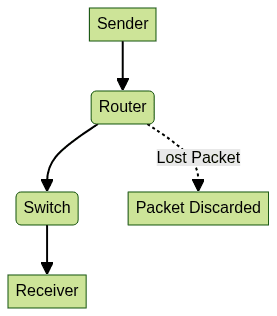
Common Causes of Packet Loss
Packet loss can originate from various sources across your network stack. Understanding these can help in diagnosing and fixing network issues. For those developing or deploying live broadcast solutions, leveraging a
Live Streaming API SDK
can help optimize data flow and handle packet loss more gracefully during interactive streams.- Network Congestion: When too much traffic overwhelms the available bandwidth, routers and switches may drop packets to cope.
- Faulty Hardware: Malfunctioning routers, switches, cables, or network cards can cause packet corruption or drops.
- Wireless Interference: Wi-Fi networks are susceptible to interference from other devices, thick walls, and distance, leading to lost packets.
- ISP and Backbone Problems: Upstream issues within your Internet Service Provider's infrastructure or the broader Internet backbone can lead to packet drops.
- Software Bugs/Outdated Drivers: Faulty network drivers or operating system bugs can mismanage packet transmission or reception.
- Network Configuration Errors: Misconfigured firewalls, routers, or Quality of Service (QoS) policies can inadvertently drop or throttle packets.
- Security Threats: Distributed Denial-of-Service (DDoS) attacks flood networks with bogus traffic, causing legitimate packets to be lost.
- Protocol Mismatches/High Latency: Incompatible protocols or excessive latency can cause buffers to overflow and packets to be dropped.
How Each Cause Leads to Packet Loss
- Network Congestion: Buffers overflow, leading to dropped packets.
- Faulty Hardware: Errors or malfunctions cause packet corruption or loss.
- Wireless Interference: Signal degradation causes packets to never reach the receiver.
- ISP/Backbone Issues: External problems result in lost or delayed packets.
- Software Bugs/Drivers: Incorrect handling leads to dropped or misrouted packets.
- Configuration Errors: Firewall or QoS rules block or deprioritize packets.
- Security Threats: Network is overwhelmed, causing loss of legitimate traffic.
- Protocol/Latency Issues: Data is dropped due to timeout or incompatibility.
Symptoms & Impact of Packet Loss
Packet loss manifests in several noticeable ways, impacting both end-users and business operations. Developers building cross-platform video and audio solutions, such as
webrtc android
orflutter webrtc
applications, must pay close attention to these symptoms to ensure optimal user experience.- User-Visible Effects: Audio/video glitches on calls, buffering in streaming, slow or failed downloads, and lag in online games.
- Business Impact: Lost packets can disrupt cloud applications, database syncs, and critical business communications, leading to reduced productivity and customer dissatisfaction.
- Thresholds: Even a small packet loss rate (1-2%) can severely affect real-time applications, while some file transfers may tolerate higher rates due to retransmission protocols.
Impact Flow: From Cause to User Experience
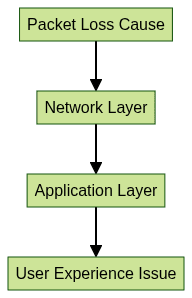
How to Test for Packet Loss
Testing for packet loss involves both simple command-line tools and sophisticated network monitoring solutions. If you’re building communication features and want to quickly add video chat, you can
embed video calling sdk
solutions to accelerate development and ensure robust handling of network issues.Using Command-Line Tools
- Ping: Measures packet loss and latency to a target host.
1ping -c 10 example.com
2Look for the "packet loss" percentage in the output.
- Traceroute: Identifies where along the path packets are lost.
1traceroute example.com
2Using Network Monitoring Tools
- Wireshark: Captures and analyzes network packets to detect loss and retransmissions.
- SolarWinds/PRTG: Monitors network health, packet delivery, and alerts on anomalies.
Online Packet Loss Tests
Several online platforms let you test packet loss by sending data between your browser and their servers. Interpret results based on the loss percentage—anything above 1-2% is cause for concern in real-time applications. For voice communications, exploring a
phone call api
can help you compare solutions that are resilient to packet loss.Understanding Logs and Performance Monitors
- Check device/system logs for errors or dropped packets.
- Use SNMP data from routers/switches to monitor trends.
Best Practices for Accurate Testing
- Test at different times to account for peak congestion.
- Use multiple tools for a complete picture.
- Test both wired and wireless segments.
Diagnosing & Troubleshooting Packet Loss
A systematic approach streamlines packet loss troubleshooting and minimizes downtime. If you’re developing mobile apps, using a
react native video and audio calling sdk
can provide built-in diagnostics and error handling for packet loss scenarios.Troubleshooting Workflow
- Confirm Packet Loss: Use ping/traceroute or monitoring tools.
- Identify Affected Scope: Isolate whether the problem is local, across the LAN, or at the ISP level.
- Check Hardware: Inspect cables, switches, routers for faults.
- Review Configuration: Ensure no misconfigured firewall or QoS rules.
- Analyze Logs: Look for error patterns in system and SNMP logs.
- Test Alternatives: Try different devices or network paths.
- Monitor Wireless Interference: Use spectrum analyzers for wireless networks.
- Escalate if Needed: If the issue is beyond your domain, contact your ISP or provider.
Troubleshooting Checklist
- Can you reproduce the packet loss consistently?
- Are all users affected or just a subset?
- Wired vs. wireless: where is the problem?
- Hardware lights or logs indicating errors?
- Software/firmware up to date?
- Are there security events in logs?
- Is the network overloaded?
Isolating the Problem
- Hardware: Swap cables, ports, or devices to rule out physical issues.
- Software: Update drivers and OS, disable firewalls temporarily.
- Network: Test from different endpoints to spot bottlenecks.
Error Logs, SNMP Monitoring, and Visual Indicators
Modern network devices provide status LEDs, logs, and SNMP traps. Use these to detect faults and correlate with packet loss events.
When to Escalate
If the problem traces to your ISP or upstream provider, provide detailed logs and test results to support your escalation.
Troubleshooting Decision Tree
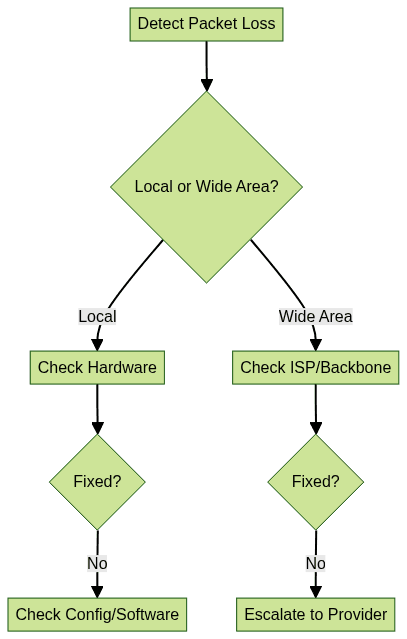
How to Fix and Prevent Packet Loss
Addressing packet loss involves a combination of hardware, software, and configuration best practices. If you’re looking to build or upgrade your communication stack, you can
Try it for free
and test out advanced SDKs that are designed to minimize packet loss and optimize performance.- Upgrade Hardware/Firmware: Replace aging routers, switches, and update firmware regularly.
- Optimize Configuration: Implement proper QoS, firewall, and routing settings to prioritize important traffic.
- Address Wireless Issues: Place Wi-Fi access points optimally, reduce interference, and use modern standards (Wi-Fi 6/6E in 2025).
- Security Measures: Protect against DDoS attacks with filtering, rate limiting, and intrusion prevention.
- Software Updates: Keep network drivers and OS updated to patch known issues.
- Ongoing Monitoring: Use automated tools to detect and alert on packet loss trends.
Best Practices for Reducing Packet Loss
- Regular Network Assessments: Schedule periodic reviews of network health and performance.
- Redundancy and Failover: Design your network with backup paths and failover mechanisms.
- Proactive Monitoring: Use real-time monitoring tools and set alerts for packet loss thresholds.
- Staff Training: Ensure your IT staff is trained to recognize and mitigate packet loss scenarios.
Conclusion
Packet loss remains a pervasive challenge in 2025, affecting everything from business-critical apps to real-time communication. By understanding its causes, recognizing symptoms, and implementing robust testing and prevention strategies, you can maintain a resilient, high-performance network. Stay proactive with monitoring and regular health checks to keep packet loss at bay and ensure a seamless user experience.
Want to level-up your learning? Subscribe now
Subscribe to our newsletter for more tech based insights
FAQ