Jitter Network: Understanding, Measuring, and Mitigating Jitter for Optimal Network Performance
Introduction to Jitter Network
In the fast-paced world of 2025, a jitter network can make or break the user experience in mission-critical applications. Jitter network refers to the variability in packet arrival times across a network, and it can significantly affect network performance, especially in real-time applications like VoIP, video conferencing, and cloud-based AI/ML workloads. Understanding how to measure, analyze, and mitigate network jitter is crucial for software engineers, network architects, and IT professionals aiming to deliver seamless digital experiences. This guide will dive deep into what jitter network is, why it matters, its root causes, practical measurement techniques, and actionable mitigation strategies, equipping you to optimize networks for today's demanding scenarios.
What is Jitter Network?
Jitter network, often simply called "network jitter," is the statistical variance in the latency of packet flows across a network. In a perfect network, packets would arrive at fixed intervals. However, in real-world networks, packets experience delays due to congestion, hardware limitations, or routing anomalies, resulting in uneven packet arrival times. This unpredictability—measured as jitter—can disrupt the smooth delivery of data, especially when consistency is required.
For developers building real-time communication features, leveraging a robust
Video Calling API
can help minimize the impact of jitter by providing optimized media delivery and adaptive networking.Jitter vs Latency vs Packet Loss
- Latency is the time taken for a packet to travel from source to destination.
- Jitter is the variation in that latency between successive packets.
- Packet Loss occurs when packets never reach their destination at all.
While latency affects the speed of communication, jitter causes inconsistency in data flow, which is particularly problematic for real-time applications. A jitter network becomes a problem when the timing variability exceeds the buffer capacity of the receiving application, leading to choppy audio, video glitches, or dropped connections.
For audio-focused solutions, integrating a
Voice SDK
can help ensure smoother voice transmission even in networks with moderate jitter.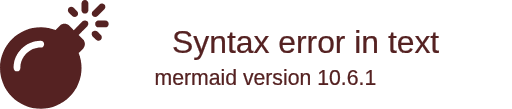
Causes of Network Jitter
Understanding the sources of jitter network is the first step toward mitigation. Here are the common culprits:
Network Congestion
When too many packets compete for limited bandwidth, routers and switches queue packets, causing variable delays. This congestion leads to increased jitter, packet drops, and reduced throughput.
Developers working on mobile platforms should consider the unique challenges of
webrtc android
implementations, as network congestion can have a pronounced effect on jitter and overall call quality.Routing Problems and Queuing
Dynamic routing protocols may reroute packets via different paths, causing varying delays. Queuing mechanisms in routers can introduce additional unpredictability, especially if queue sizes are not well-managed.
For cross-platform applications,
flutter webrtc
offers tools and best practices to help manage jitter and maintain consistent media delivery.Wireless Interference and Hardware Issues
Wireless networks are prone to interference from other devices (e.g., microwaves, Bluetooth), which can delay or reorder packets. Outdated or failing network hardware also contributes to jitter network.
Live events and broadcasts are particularly sensitive to jitter, making the use of a
Live Streaming API SDK
essential for delivering smooth, real-time video experiences to large audiences.Bandwidth Limitations
Insufficient bandwidth means packets must wait their turn, increasing the possibility of irregular delivery intervals.
For teams looking to quickly add communication features, you can
embed video calling sdk
solutions that come with built-in jitter management and adaptive streaming.Real-World Example: Basic Ping Test to Check Jitter
A simple way to estimate jitter is by running a ping test and analyzing the variability in response times.
1ping -c 10 example.com | awk -F 'time=' '/time=/{print $2}' | awk '{print $1}'
2This command sends 10 ICMP packets to
example.com and extracts the response times. Calculating the difference between successive response times gives you a sense of the jitter in the network.Types of Jitter
Jitter can be classified into two main types:
- Random Jitter: Caused by unpredictable network elements, such as sudden traffic spikes or transient interference.
- Deterministic Jitter: Follows a predictable pattern, often tied to periodic processes like scheduled backups or synchronized device polling.
Random jitter is more challenging to mitigate, while deterministic jitter can often be addressed with targeted configuration changes.
Impact of Jitter Network on Real-Time Applications
Jitter network is especially detrimental to real-time applications, where timing consistency is paramount. Here’s how jitter impacts some key domains:
- VoIP (Voice over IP): High jitter leads to robotic voices, dropped syllables, or call disconnects.
- Video Conferencing: Jitter causes frozen frames, echo, or loss of synchronization between audio and video.
- Cloud Computing: In distributed workloads, jitter can delay synchronization, slowing down AI/ML training or inference pipelines.
- AI/ML Training Fabrics: Jitter in high-performance fabrics (like InfiniBand or RoCE) can introduce bottlenecks in distributed model training, increasing time-to-accuracy.
If you're building telephony features, exploring a
phone call api
can help you select solutions that are resilient to jitter and packet loss.Impact Comparison Table
| Application | Tolerance to Jitter | Common Symptoms |
|---|---|---|
| VoIP | Low | Audio dropouts, garble |
| Video Conferencing | Low | Video freeze, desync |
| Cloud Computing | Medium | Delayed sync, slow jobs |
| AI/ML Training | Very Low | Straggler nodes, delays |
For mobile app developers, a
react native video and audio calling sdk
can provide optimized jitter buffers and adaptive algorithms to ensure high-quality calls on various devices.How to Measure Jitter Network
Measuring jitter network accurately is key for troubleshooting and optimization. Here’s how you can do it:
Tools and Methodologies
- Ping: Analyze variance in ICMP response times.
- Traceroute: Identify hops with high latency fluctuation.
- Network Monitoring Tools: Tools like Wireshark, SolarWinds, or PRTG offer detailed jitter metrics.
For web and app developers, integrating a
Video Calling API
with built-in network diagnostics can help you monitor and respond to jitter in real time.Step-by-Step Guide: Measuring Jitter with Ping
1# Send 20 packets and record times
2time_list=($(ping -c 20 example.com | awk -F 'time=' '/time=/{print $2}' | awk '{print $1}'))
3
4# Calculate jitter (max difference between consecutive packets)
5jitter=0
6for ((i=1;i<${#time_list[@]};i++)); do
7 diff=$(echo "${time_list[$i]}-${time_list[$i-1]}" | bc | tr -d '-')
8 if (( $(echo "$diff > $jitter" | bc -l) )); then
9 jitter=$diff
10 fi
11done
12echo "Jitter: $jitter ms"
13This script calculates the maximum difference between consecutive ping times, giving a simple estimate of network jitter.
Interpreting Jitter Measurement Results
- Low Jitter (< 20ms): Suitable for most real-time applications.
- Moderate Jitter (20-50ms): May cause occasional glitches.
- High Jitter (> 50ms): Likely to disrupt voice, video, and synchronized workloads.
Jitter Mitigation and Optimization Strategies
Combating jitter network requires a multi-pronged approach:
Improving Bandwidth and Upgrading Hardware
- Upgrade network links to higher bandwidth.
- Replace outdated routers, switches, and wireless APs.
Quality of Service (QoS) Configuration
Prioritize time-sensitive traffic (e.g., VoIP, video) using QoS policies to minimize jitter.
Sample QoS Configuration (Cisco IOS)
1class-map match-any VOIP-TRAFFIC
2 match protocol rtp
3policy-map QOS-VOICE
4 class VOIP-TRAFFIC
5 priority 3000
6interface GigabitEthernet0/1
7 service-policy output QOS-VOICE
8Jitter Buffers (Static vs Dynamic)
A jitter buffer collects incoming packets and releases them at regular intervals, smoothing out timing variability. Static buffers have fixed size, while dynamic buffers adjust based on real-time conditions.
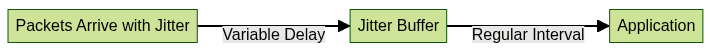
Network Design Best Practices
- Minimize the number of hops between endpoints.
- Avoid daisy-chaining multiple wireless links.
- Monitor and control network congestion with automated tools.
Jitter Reduction Techniques
- Deploy redundant paths to avoid congested links.
- Use wired connections for critical paths.
- Regularly audit and optimize routing protocols.
Conclusion: Achieving a Jitter-Free Network
In 2025, as network demands continue to grow, achieving a jitter-free network is essential for application reliability and user satisfaction. Understanding the sources and effects of jitter network, applying robust measurement strategies, and implementing best practices in design and QoS can drastically reduce jitter. Ongoing monitoring and proactive optimization are your best tools for maintaining optimal network performance in the face of ever-changing demands.
Ready to optimize your real-time applications and reduce jitter?
Try it for free
and experience seamless audio and video communication in your projects.Want to level-up your learning? Subscribe now
Subscribe to our newsletter for more tech based insights
FAQ