Is Google Meet HIPAA Compliant? (2024 Comprehensive Guide)
Introduction
The acceleration of telehealth and virtual care solutions has transformed the healthcare landscape, making secure and compliant video conferencing more critical than ever. As providers transition to remote consultations, the need for platforms that safeguard patient privacy and maintain regulatory compliance has skyrocketed. The Health Insurance Portability and Accountability Act (HIPAA) sets strict standards for protecting sensitive patient data, especially when it comes to electronic communications such as video calls.
Google Meet, a leading cloud-based video conferencing tool, is widely used across industries, including healthcare. As organizations evaluate their virtual care strategies, a central question emerges: is Google Meet HIPAA compliant in 2024? This guide explores Google Meet’s features, compliance requirements, risks, and best practices for healthcare IT professionals to ensure secure, HIPAA-compliant remote care.
What is HIPAA Compliance?
HIPAA is a US federal law designed to protect the privacy and security of Protected Health Information (PHI). Covered entities (such as healthcare providers) and their business associates (third-party vendors handling PHI) must implement robust safeguards. HIPAA mandates three types of safeguards:
- Administrative safeguards: Policies, procedures, and training to manage PHI access.
- Physical safeguards: Protection of physical devices and environments where PHI is stored or accessed.
- Technical safeguards: Security technologies like encryption, access controls, and audit logging to protect PHI in digital form.
HIPAA compliance is essential for any organization handling PHI, especially when using cloud-based or remote communication tools for telehealth. Many organizations are now exploring solutions like a
Video Calling API
to build secure, custom telehealth platforms that meet HIPAA requirements.Google Meet Overview: Features for Healthcare
Google Meet offers a suite of features that support secure, efficient healthcare collaboration and remote consultations:
- End-to-end encrypted video meetings for real-time communication
- Screen sharing for discussing test results or treatment plans
- Meeting recording (with admin controls) for documentation
- Integration with Google Workspace apps (Calendar, Drive, Gmail) to streamline scheduling and information sharing
- Participant controls (admit/deny, mute, remove, etc.) to manage session security
When used with eligible Google Workspace plans, Google Meet can be configured to support HIPAA-compliant video conferencing for healthcare organizations. Its seamless integration with Google Workspace enhances collaboration, document management, and telemedicine workflows. For those seeking to
embed video calling sdk
directly into their healthcare applications, alternative solutions may offer more flexibility and customization.Is Google Meet HIPAA Compliant?
The direct answer: Google Meet can be HIPAA compliant, but only if used with an eligible Google Workspace plan and configured correctly under a signed Business Associate Agreement (BAA) with Google.
According to official Google documentation, Google Meet is included in the core services covered by the Google Workspace BAA. Signing this BAA is mandatory for organizations seeking HIPAA compliance. The BAA outlines Google’s responsibilities as a business associate, including data security, PHI encryption, and breach notification processes.
However, merely using Google Meet does not guarantee HIPAA compliance. The onus is on each healthcare organization to:
- Use a Google Workspace edition that supports HIPAA (e.g., Business Associate-compliant plans)
- Sign the BAA with Google before handling PHI via Meet
- Properly configure admin and security controls
- Train users on HIPAA-compliant behavior
Responsibility for HIPAA compliance is shared: Google provides the platform and technical controls; organizations must implement, monitor, and enforce HIPAA-compliant usage. If your organization is considering a
jitsi alternative
for HIPAA-compliant video conferencing, it's important to compare features, compliance support, and integration capabilities.Google Meet HIPAA Compliance Requirements
To ensure Google Meet HIPAA compliance, organizations must address several key areas:
1. Eligible Google Workspace Plans
Only certain Google Workspace plans are eligible for HIPAA compliance:
- Google Workspace Business Plus
- Google Workspace Enterprise
- Google Workspace for Education (some editions)
Check Google’s documentation to confirm the current list (as of 2025). For organizations building custom telehealth solutions, a robust
Video Calling API
can help meet specific compliance and workflow needs.2. Requesting and Signing a BAA with Google
A signed BAA is non-negotiable. Steps to obtain:
- Log in to the Google Admin console as a super admin
- Navigate to Account > Account settings > Legal & compliance
- Follow the prompts to review and accept Google’s HIPAA BAA
3. Key Settings for Compliance
- Encryption: Google Meet encrypts data in transit by default.
- Access Controls: Only authorized users should be able to schedule, join, or manage meetings involving PHI.
- Audit Logging: Enable audit logs to track access and changes to Meet sessions.
Here’s a pseudo-code snippet illustrating how an admin might configure key security settings in the Google Admin Console:
1// Pseudo-code for configuring Google Meet HIPAA controls
2function configureHIPAACompliance() {
3 // Restrict Google Meet to authorized users
4 setMeetingAccess(restricted = true);
5
6 // Enforce 2-Step Verification for all users
7 enforceTwoFactorAuthentication(enabled = true);
8
9 // Enable audit logging for Meet events
10 enableAuditLogs(service = "Google Meet");
11
12 // Limit meeting recordings and access
13 setRecordingAccess(allowedRoles = ["Admin", "Compliance Officer"]);
14
15 // Disable external participants unless required
16 setExternalParticipants(allowed = false);
17}
18Note: Actual configuration uses the Google Admin Console UI, but these steps should be covered in policy and admin training. If you're looking toembed video calling sdk
into your own healthcare platform, ensure your chosen solution supports similar security and compliance controls.
Practical Steps to Ensure HIPAA Compliance with Google Meet
Beyond technical setup, organizations must enforce HIPAA best practices:
- User Roles: Limit scheduling and hosting of PHI-related sessions to authorized staff
- Screen Sharing: Restrict screen sharing to hosts or trusted users
- Meeting Privacy: Require meeting codes, waiting rooms, and disable anonymous access
- User Training: Educate staff on HIPAA requirements, secure telemedicine, and PHI handling
- Regular Audits: Periodically review Meet audit logs and user access
- PHI Management: Prohibit storage of PHI in chat or meeting titles
For healthcare IT teams evaluating alternatives, exploring
livekit alternatives
can provide insight into platforms with enhanced compliance, scalability, and integration options.HIPAA Compliance Workflow Diagram
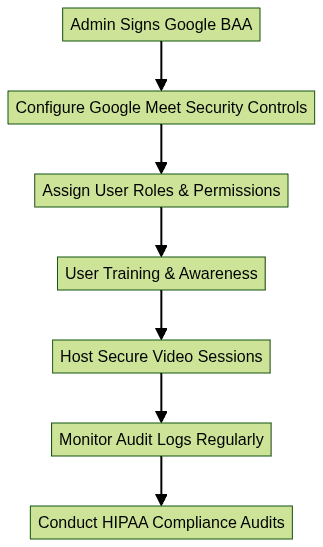
Risks and Limitations of Using Google Meet for HIPAA
While Google Meet can be HIPAA compliant, potential risks and limitations remain:
- Misconfiguration: Inadequate admin controls or improper settings may expose PHI
- User Error: Staff may inadvertently share PHI over insecure channels or with unauthorized participants
- Plan Limitations: Basic or non-enterprise Workspace plans may lack required features or eligibility for a BAA
- Smaller Organizations: May lack resources for regular audits or advanced controls
For organizations with stricter HIPAA requirements, consider dedicated telehealth platforms or consult a compliance expert. Always review the latest Google documentation and updates for 2025. If you need to build a custom, secure telehealth app, a
Video Calling API
can provide the flexibility and compliance features you require.Google Meet vs. Other HIPAA Compliant Video Conferencing Solutions
| Platform | BAA Availability | PHI Encryption | Audit Logging | Healthcare Features |
|---|---|---|---|---|
| Google Meet | Yes (Workspace) | Yes | Yes | Basic |
| Zoom for Healthcare | Yes | Yes | Yes | Advanced |
| Microsoft Teams | Yes (Enterprise) | Yes | Yes | Integrated EHR, Chat |
Google Meet pros: Integration with Google Workspace, ease of use, included in many orgs’ workflows. For healthcare organizations seeking more customization or integration, a
Video Calling API
can enable tailored telehealth experiences.Cons: Fewer healthcare-specific features than Zoom for Healthcare or Teams; dependent on plan and setup.
Conclusion: Is Google Meet Right for Your Practice?
Google Meet can be HIPAA compliant in 2025 if used with an eligible Workspace plan, a signed BAA, and properly configured security controls. The key is strict adherence to best practices, technical safeguards, and ongoing training. For many healthcare organizations, Google Meet offers a practical, secure solution—provided compliance is actively managed and monitored.
If you’re exploring HIPAA-compliant video solutions or want to
Try it for free
, consider modern APIs and SDKs that allow you to build, customize, and scale secure telehealth platforms for your organization.Want to level-up your learning? Subscribe now
Subscribe to our newsletter for more tech based insights
FAQ