Introduction to SIP Connection
A SIP connection is the backbone of real-time digital communication, enabling voice, video, and messaging over IP networks. SIP, or Session Initiation Protocol, orchestrates the setup and management of multimedia sessions between endpoints, such as VoIP phones, softphones, and conferencing systems. As businesses and developers pivot to cloud-native, unified communications, SIP connections play a pivotal role in ensuring scalable, flexible, and interoperable solutions. You’ll find SIP at the heart of VoIP telephony, video conferencing, instant messaging, and even IoT device communication, making it a cornerstone of modern communications in 2025.
What is SIP? Understanding the Protocol
Session Initiation Protocol (SIP) is a signaling protocol standardized by IETF in RFC 3261 to control multimedia communication sessions over IP networks. SIP is text-based, similar to HTTP and SMTP, making it human-readable and easy to debug. Its primary function is to initiate, modify, and terminate multimedia sessions—like VoIP calls, video conferences, and messaging.
Key features of SIP include:
- Protocol independence from the transport layer (runs over UDP, TCP, TLS)
- Decoupling of signaling (control) and media (voice/video data)
- Support for user location, registration, and mobility
- Extensible for new services (presence, messaging, conferencing)
Unlike traditional telephony, which uses circuit-switched networks, SIP leverages packet-switched IP networks, reducing costs and enabling new communication features. With SIP, you no longer need dedicated lines or legacy PBX hardware—communication becomes software-driven, scalable, and globally accessible. This shift is foundational for technologies like VoIP, IP telephony, and SIP trunking, empowering modern businesses to unify communications across platforms and devices.
Core Components of a SIP Connection
A robust SIP connection relies on several interacting components, each with a specific role in SIP architecture:
- User Agent (UA): Endpoints (like SIP phones, softphones, or gateways) that initiate or receive calls.
- Proxy Server: Routes SIP requests, enforces policies, and can provide call control features.
- Registrar Server: Handles SIP registration, mapping user identities (SIP URIs) to current locations (IP addresses).
- Location Server: Maintains user location information for routing SIP messages.
SIP Endpoints Explained
A SIP endpoint is any device or software client capable of sending and receiving SIP messages. This includes physical phones, software applications, gateways, or IoT devices.
SIP Address and URI Format
SIP uses a URI format similar to email addresses:
1sip:username@domain.com
2This global addressing scheme makes user mobility and flexible routing possible.
SIP Architecture and Component Interaction
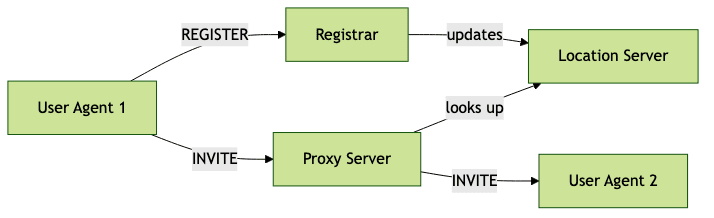
This diagram illustrates how SIP components interact to enable registration, message routing, and call setup.
How SIP Connections Work: Step-by-Step Process
SIP Registration and Authentication
Before initiating calls, SIP endpoints must register with a SIP registrar. Registration authenticates the user and updates the location server so incoming calls can be routed correctly.
Registration flow:
- Endpoint sends a REGISTER message to the SIP registrar.
- Registrar authenticates using SIP authentication (e.g., Digest Authentication).
- If successful, the registrar updates the user’s contact info in the location server.
Call Setup and Teardown
To establish a call, SIP follows this signaling process:
- Caller endpoint sends an INVITE message to the callee via SIP proxy.
- Callee responds with provisional (e.g., 180 Ringing) and final (e.g., 200 OK) SIP responses.
- Both endpoints exchange ACK messages to confirm session setup.
- Media (audio/video) flows directly between endpoints, negotiated via SDP.
- Either party can send a BYE message to terminate the session.
SIP Signaling Messages
Common SIP messages include:
- INVITE: Initiate a session
- REGISTER: Register endpoint
- ACK: Confirm session establishment
- BYE: Terminate session
- CANCEL, OPTIONS, REFER, INFO, MESSAGE: Additional control and messaging
Media Negotiation (SDP)
SIP uses the Session Description Protocol (SDP) for media negotiation—deciding codecs, ports, and transport protocols for voice/video streams.
Example SIP INVITE Message
1INVITE sip:alice@example.com SIP/2.0
2Via: SIP/2.0/UDP 203.0.113.1:5060;branch=z9hG4bK-524287-1---d836d0b
3Max-Forwards: 70
4From: "Bob" <sip:bob@example.net>;tag=12345
5To: <sip:alice@example.com>
6Call-ID: abc123def456@example.net
7CSeq: 1 INVITE
8Contact: <sip:bob@203.0.113.1:5060>
9Content-Type: application/sdp
10Content-Length: 150
11
12v=0
13o=Bob 2890844526 2890844526 IN IP4 203.0.113.1
14s=-
15c=IN IP4 203.0.113.1
16t=0 0
17m=audio 49170 RTP/AVP 0 8 97
18a=rtpmap:0 PCMU/8000
19a=rtpmap:8 PCMA/8000
20a=rtpmap:97 iLBC/8000
21Typical SIP Call Flow
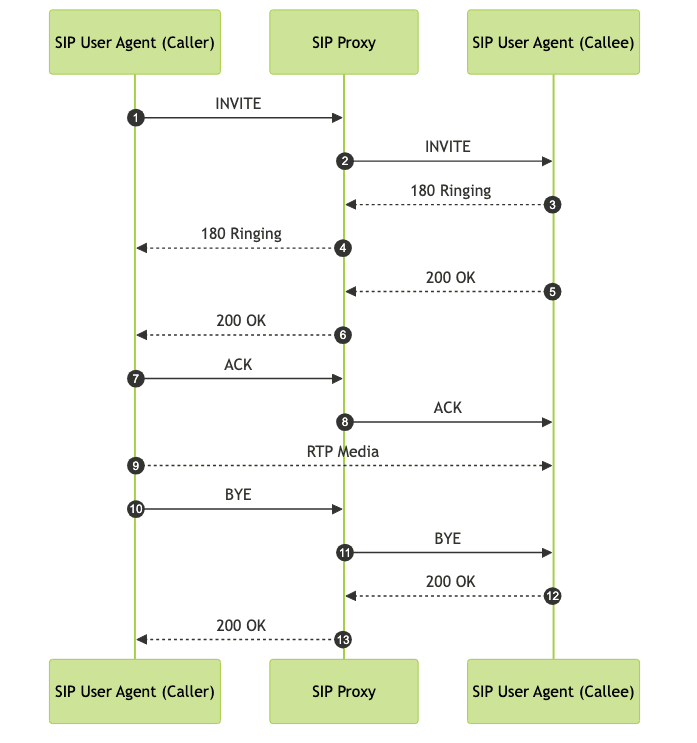
Implementing SIP Connections in Real-World Applications
VoIP Telephony and SIP Trunking
SIP is the foundation for VoIP solutions, enabling SIP trunks to replace traditional phone lines. Businesses use SIP trunking to connect IP PBXs to the PSTN, supporting scalable, cost-effective telephony.
Video and Multimedia Communications
Beyond voice, SIP supports video calls, conferencing, and file sharing. Many modern UC (Unified Communications) platforms leverage SIP for integration across chat, video, and presence.
IoT and SIP
SIP is increasingly used in IoT scenarios for device-to-device communication, remote control, and telemetry, particularly where real-time signaling and media are crucial.
Integrating SIP with Existing Systems
Legacy PBX systems can be integrated via SIP gateways, facilitating a phased migration to IP telephony. SIP APIs and SDKs allow for custom application development and workflow automation.
Practical Considerations
- Network: Ensure QoS for voice/video packets.
- NAT/Firewall: Implement SIP-aware firewalls or use STUN/TURN for media traversal.
- Security: Use TLS for signaling and SRTP for media.
Setting Up a SIP Connection: A Practical Guide
Registering SIP Endpoints (Phones, Softphones)
To connect a SIP phone or softphone, you’ll need the following configuration:
- SIP server address (IP or domain)
- SIP username and password
- Auth username (if different)
- SIP port (default: 5060 for UDP/TCP, 5061 for TLS)
Popular softphones (like Zoiper, Linphone) and SIP hardware phones provide intuitive interfaces for entering these parameters.
Configuring SIP on Popular Platforms (SignalWire/API Example)
SignalWire provides a programmable API for managing SIP endpoints and calls. Here’s a basic example using their REST API to register a SIP endpoint:
1curl -X POST https://api.signalwire.com/2025-04-01/Endpoints \
2 -u "ProjectID:AuthToken" \
3 -H "Content-Type: application/json" \
4 -d '{
5 "username": "alice",
6 "password": "securepassword",
7 "domain": "example.signalwire.com"
8 }'
9SIP Authentication and Security Best Practices
- Always use strong SIP passwords and enable TLS for signaling.
- Restrict endpoint registration to known IPs.
- Employ SRTP for encrypted media streams.
- Implement rate limiting and fail2ban to mitigate brute force attacks.
Registering a SIP Endpoint via API (cURL Example)
Below is a sample cURL command to register a SIP device with a generic SIP API:
1curl -X POST https://sip.example.com/api/register \
2 -H "Content-Type: application/json" \
3 -d '{
4 "username": "bob",
5 "password": "strongpass123",
6 "domain": "sip.example.com",
7 "display_name": "Bob SIP Phone"
8 }'
9Troubleshooting and Optimizing SIP Connections
Common Issues
- Registration failures: Incorrect credentials, server unreachable, NAT/firewall issues.
- One-way audio or dropped calls: NAT traversal or codec mismatches.
- Codec negotiation: Endpoints must share at least one compatible codec.
Tools for Debugging SIP
- Wireshark: Capture and analyze SIP signaling and RTP streams.
- SIP logs: Review detailed call/session logs on endpoints or servers.
- SIP test tools: Use sngrep, SIPp for load and signaling tests.
Tips for Reliable SIP Connections
- Ensure time synchronization (NTP) across devices.
- Monitor network jitter, latency, and packet loss.
- Regularly update firmware and software for security and compatibility.
Future Trends in SIP Connection and Communication
The SIP protocol continues to evolve in 2025, driven by the need for greater security, interoperability, and integration with unified communications (UC) suites. SIP is increasingly extended with WebRTC for browser-based communication and AI-driven call routing. Security enhancements, such as STIR/SHAKEN for caller ID authentication, help future-proof SIP deployments against spam and fraud. As businesses move towards cloud-native, programmable communication platforms, SIP remains central to next-generation collaboration tools.
Conclusion
SIP connections are fundamental to the future of unified, real-time communication. Whether for business or technical innovation, mastering SIP empowers you to build secure, scalable, and flexible solutions in 2025 and beyond.
Want to level-up your learning? Subscribe now
Subscribe to our newsletter for more tech based insights
FAQ