Introduction to npx Script
In the ever-evolving landscape of Node.js development, the npx script has become an essential tool for today’s modern developer. Introduced to simplify the execution of Node.js command-line tools, the npx command offers a seamless way to run packages without the hassle of global installs. Whether you’re scaffolding a new project, running a quick CLI tool, or experimenting with open-source packages, npx streamlines developer workflows and enhances productivity. This guide explores the ins and outs of npx scripts, from basic concepts to advanced techniques, empowering you to leverage the full power of npx in your Node.js projects in 2025 and beyond.
What is an npx Script?
An npx script is a command-line interface (CLI) executable that can be run directly using the
npx command, without the need for prior global installation. This is a game-changer for developers, as it reduces dependency bloat and ensures you’re always running the intended version of a package.npx vs npm is a common comparison. While
npm is used to manage packages and dependencies (installing them locally or globally), npx focuses on executing packages. When you run npx <package>, it fetches the latest (or specified) version, runs it, and removes it from your system if it wasn’t already installed. This distinction simplifies the process of trying out new tools or running scripts from repositories, all without polluting your global namespace.For example, compare these two commands:
1npm install -g create-react-app
2create-react-app my-app
3With npx, you can simply run:
1npx create-react-app my-app
2No global install required! This distinction is central to modern developer tooling and workflow efficiency.
Key Benefits of Using npx Scripts
The benefits of npx scripts are numerous, making them a preferred choice in the Node.js ecosystem:
- No Need for Global Installs: Execute packages without permanently installing them globally, keeping your system clean and reducing conflicts.
- On-Demand Package Execution: Run any CLI tool instantly, using the latest version or a specific one.
- Security and Versioning: Avoid running outdated or insecure global packages—npx ensures you use the correct version every time, reducing the risk of supply chain vulnerabilities.
- Efficient Developer Workflows: Quickly try out tools, run scripts, or share reproducible commands with teammates and across CI/CD pipelines.
If you’re building real-time communication features, such as integrating a
javascript video and audio calling sdk
, npx scripts can help you scaffold and test these SDKs rapidly without global installs.These features streamline project setup, testing, and collaboration, reinforcing why npx scripts have become a staple in modern development practices.
Common Use Cases for npx Scripts
The flexibility and power of the npx script present a wide range of practical applications. Here are some of the most prevalent use cases:
- Running CLI Tools: Instantly use utilities like Prettier, ESLint, or TypeScript compilers without global installs.
- Project Scaffolding: Generate new projects using tools like
npx create-next-appornpx express-generator. - Running Scripts from GitHub: Execute scripts directly from remote repositories for testing or experimentation, ideal for open-source collaboration.
For developers working with React, leveraging an
embed video calling sdk
can be streamlined by using npx to quickly integrate prebuilt video and audio features into your projects.npx Script Examples
1npx prettier --write .
2npx eslint .
3npx github:someuser/some-cli-tool
4These examples illustrate the power of running scripts with npx—streamlining both everyday tasks and experimental workflows. If you’re building cross-platform mobile apps, you can also utilize the
react native video and audio calling sdk
for seamless integration of communication features.Step-by-Step Guide: Creating Your Own npx Script
Prerequisites
Before creating custom npx scripts, ensure you have Node.js and npm installed. You can verify this with:
1node -v
2npm -v
3If you’re interested in adding advanced communication features, consider exploring the
react video and audio calling sdk
for React-based projects, which can be easily integrated using npx for rapid prototyping.Setting Up the Project
- Create a new directory for your CLI tool:
bash mkdir my-npx-script cd my-npx-script - Initialize
package.json:bash npm init -y - Define the
binfield inpackage.json:json { "name": "my-npx-script", "version": "1.0.0", "bin": { "my-npx-script": "index.js" } }This setup registers your script as an executable, following the npm package bin convention.
Writing the Executable Script
Create an
index.js file with the following content:1#!/usr/bin/env node
2console.log("Hello from my custom npx script!");
3This is a minimal example. You can expand this to accept arguments, perform file operations, or integrate third-party libraries. The shebang (
#!/usr/bin/env node) ensures your script runs with Node.js.For backend developers, integrating a
python video and audio calling sdk
can also be managed efficiently with npx scripts for automation and testing.Making the Script Executable
Make your script executable and ensure cross-platform compatibility:
1chmod +x index.js
2By defining the
bin field and setting executable permissions, you’re creating cross-platform npx scripts that work seamlessly on Windows, macOS, and Linux.Testing and Debugging Your npx Script
For troubleshooting npx scripts, test locally before publishing:
1npm link
2my-npx-script
3This links your script globally for development. Debug any issues before releasing to npm.
If you’re building calling features for mobile, check out
react native callkeep
for advanced call management in React Native applications.Publishing to npm
Once ready, publish your package to npm for global use:
1npm publish
2Now, anyone can run your publishing npx scripts instantly via
npx <your-package>. For developers seeking robust communication solutions, the Video Calling API
offers scalable options for both audio and video calls.Advanced npx Script Techniques
Running Scripts Directly from GitHub
With npx, you can run scripts straight from GitHub repositories without installing them:
1npx github:username/repo-name
2This is perfect for testing prototypes or sharing tools before publishing to npm. The npx from github feature unlocks rapid collaboration and experimentation.
If you need to implement telephony features, consider exploring a
phone call api
for integrating audio calling capabilities into your applications.Handling Arguments and Input
Your npx script can accept arguments just like any CLI tool. For example, update
index.js:1#!/usr/bin/env node
2const [,, ...args] = process.argv;
3console.log(`Arguments passed: ${args.join(", ")}`);
4Now, running:
1npx my-npx-script foo bar
2Will output:
1Arguments passed: foo, bar
2Cleaning the npx Cache
npx caches downloaded packages for performance. To clear the cache, use:
1npx clear-npx-cache
2Or manually clean the directory:
1rm -rf ~/.npm/_npx
2Regular cleaning npx cache is good practice to avoid storage bloat or outdated packages.
Visualizing the npx Script Workflow
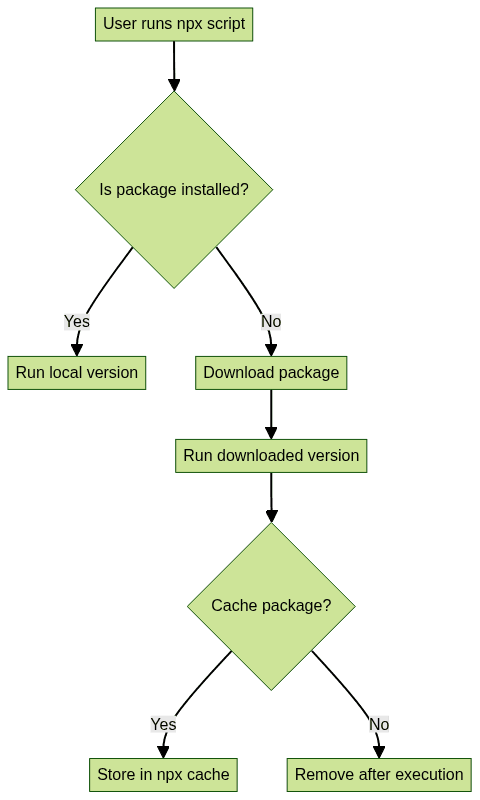
This flow ensures developers always execute the intended version—securely and efficiently.
Best Practices and Security Considerations for npx Scripts
When working with npx scripts, prioritize npx security and follow best practices npx scripts:
- Keep Dependencies Up-to-Date: Regularly update your package dependencies to patch vulnerabilities.
- Limit Permissions: Avoid running scripts from unknown sources; always review code before execution.
- Use Trusted Registries: Prefer npm and verified repositories for sourcing packages.
- Audit Regularly: Use tools like
npm auditto identify and fix security issues.
By following these guidelines, you maintain secure and efficient workflows with your npx scripts. If you’re interested in exploring more SDKs for communication, check out the
javascript video and audio calling sdk
for browser-based projects.Future of npx: npm v7 and Beyond
With the release of npm v7, the built-in npx CLI faced npx deprecation for some workflows. npm v7’s integration means you may need to install npx separately or migrate to
npm exec for certain tasks. However, npm v7 npx integration continues to prioritize streamlined scripting and security, ensuring npx remains a valuable asset for developers in 2025 and the future.Conclusion
The npx script is a transformative tool for Node.js developers, enabling efficient, secure, and flexible execution of CLI tools and project scripts. By mastering npx—understanding its setup, use cases, and best practices—you can supercharge your development workflow in 2025. Start experimenting with npx scripts today and unlock a new level of productivity and collaboration.
Try it for free
and experience the benefits firsthand!Want to level-up your learning? Subscribe now
Subscribe to our newsletter for more tech based insights
FAQ