Introduction to SRT vs RTMP
Live streaming
has become fundamental in modern content delivery, powering platforms from social media to enterprise broadcasts. At the core of every streaming workflow lies the choice of protocol, dictating stream quality, security, latency, and compatibility. Among the many options, SRT vs RTMP stands out as the central debate for developers and broadcasters in 2025. This post delivers a technical deep dive into both protocols, examining their design, strengths, weaknesses, and where each fits in today's streaming ecosystem. By the end, you'll be equipped to choose the right protocol for your next live broadcast.Understanding Live Streaming Protocols
A streaming protocol is a set of rules for transmitting audio and video data over the internet. These protocols are critical for reliably delivering real-time or near-real-time content to viewers across diverse networks and devices. Over the years, live streaming protocols have evolved from early proprietary solutions to robust, open standards. Protocols like RTMP (Real-Time Messaging Protocol) and SRT (Secure Reliable Transport) have shaped live streaming, while others such as HLS (HTTP Live Streaming), WebRTC, NDI, and RIST offer solutions for different use cases and environments. Each protocol balances trade-offs between latency, security, compatibility, and error correction, making the choice vital for streaming success. For developers building custom experiences, leveraging a
Live Streaming API SDK
can simplify integration and enhance flexibility across platforms.RTMP Protocol Explained
RTMP, or Real-Time Messaging Protocol, was introduced by Macromedia (later Adobe) and is historically tied to Flash video delivery. It operates over TCP, ensuring reliable, ordered delivery of data—ideal for consistent streaming. For years, RTMP was the de facto protocol for live streaming, especially for platforms like YouTube and Facebook. Its key strengths include:
- Reliability: Built on TCP, RTMP offers robust transmission, handling packet loss through retransmission.
- Compatibility: Nearly all legacy encoders, streaming platforms, and CDNs support RTMP, making it a go-to for broad compatibility.
- Widespread Adoption: RTMP's maturity means tools, documentation, and community support are abundant.
However, RTMP shows its age in key areas:
- Security Limitations: RTMP has no native encryption, exposing streams to potential interception unless tunneled through SSL (RTMPS) or other workarounds.
- Higher Latency: TCP's retransmission and ordered delivery introduce higher end-to-end latency compared to UDP-based protocols.
- Legacy Roots: With Flash deprecated, native browser support is gone, and RTMP's codec support is limited, notably lacking support for modern codecs like HEVC/H.265.
For projects requiring interactive features, integrating a
Video Calling API
alongside your streaming protocol can enable real-time communication within your broadcast environment.SRT Protocol Explained
SRT, or Secure Reliable Transport, is an open-source protocol developed by Haivision to address the challenges of low-latency, secure video delivery over unpredictable networks. Unlike RTMP, SRT is built on UDP, trading some reliability for speed but compensating with smart error correction.
- Low-Latency: By leveraging UDP, SRT minimizes the round-trip time needed for data transmission, supporting real-time broadcasts.
- Error Correction: SRT uses ARQ (Automatic Repeat reQuest) and packet loss recovery algorithms to maintain stream integrity even over unstable connections.
- Encryption: Native support for AES-128/256 encryption provides robust stream security out-of-the-box.
- Codec Agnostic: SRT can transport any codec or container, making it future-proof for new streaming formats.
The main downsides of SRT are:
- Newer, Less Widespread Support: As a more recent protocol, not all platforms or encoders support SRT yet, though adoption is rapidly increasing in 2025.
- Complexity: Configuration can be more involved than legacy RTMP setups, particularly for less technical users.
If you're developing cross-platform live streaming or calling features, exploring
flutter webrtc
can help you implement real-time communication on both Android and iOS using Flutter.SRT vs RTMP: Detailed Feature Comparison
Latency and Real-Time Performance
Latency is a key differentiator between SRT and RTMP. RTMP's TCP base introduces inherent delays due to retransmissions and strict packet ordering. In contrast, SRT's UDP foundation, combined with optimized buffering and ARQ, enables much lower end-to-end latency—vital for live sports, auctions, or interactive broadcasts.
For Android developers, leveraging
webrtc android
can provide additional options for low-latency, peer-to-peer streaming and real-time communication.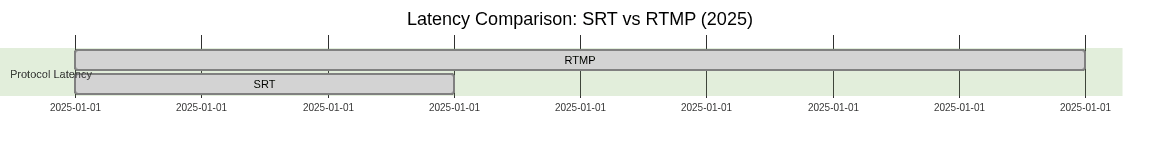
In typical conditions: RTMP often yields 3-5 seconds of latency, while SRT can achieve sub-2 seconds.
Reliability and Error Correction
RTMP relies on TCP for reliability, guaranteeing delivery but suffering when packets are delayed or lost—often causing noticeable buffering. SRT, by contrast, leverages ARQ-based error correction and selective retransmission, maintaining stream quality over networks with jitter or packet loss. This makes SRT preferable for challenging network conditions such as mobile uplinks or remote contributions.
If you're building mobile applications, a
react native video and audio calling sdk
can help you add robust video and audio calling features that complement your live streaming workflow.Security and Encryption
Security is a major concern in 2025. RTMP lacks native encryption, requiring additional workarounds like RTMPS (RTMP over TLS/SSL) or VPN tunneling. SRT, however, was designed for secure streaming, offering AES-128 and AES-256 encryption by default. This makes SRT the clear choice for sensitive or confidential content.
For web-based platforms, you can
embed video calling sdk
solutions directly into your application to enhance security and interactivity alongside your chosen streaming protocol.Codec and Format Support
RTMP was designed in the Flash era, supporting codecs like H.264 and AAC. However, it struggles with modern codecs such as HEVC/H.265 and lacks flexibility for new container formats. SRT is codec-agnostic—any encoded video or audio can be transported, enabling future-proof workflows and higher-quality streams.
Developers working with browser-based applications may benefit from a
javascript video and audio calling sdk
to integrate real-time communication features that work seamlessly with modern streaming protocols.Platform and Device Compatibility
RTMP still dominates legacy systems and is supported by virtually all major CDNs and streaming platforms. SRT support is expanding rapidly, with major encoder/decoder vendors and cloud platforms integrating SRT in 2025. However, some older platforms or CDNs may not yet offer SRT ingest, making RTMP necessary for maximum compatibility.
For those seeking a simple way to get started with advanced streaming and communication features,
Try it for free
and explore the possibilities firsthand.Implementation: When to Use SRT vs RTMP
Choosing between SRT and RTMP depends on your workflow, audience, and technical requirements.
- SRT Use Cases:
- Remote contribution from field reporters or sports stadia
- Secure delivery of sensitive or proprietary content
- Live events demanding ultra-low-latency (auctions, gaming, live Q&A)
- Broadcast over unreliable or mobile networks
- RTMP Use Cases:
- Streaming to legacy platforms (YouTube Live, Facebook Live)
- CDN ingest where SRT is not supported
- Environments requiring maximum compatibility with older hardware/software
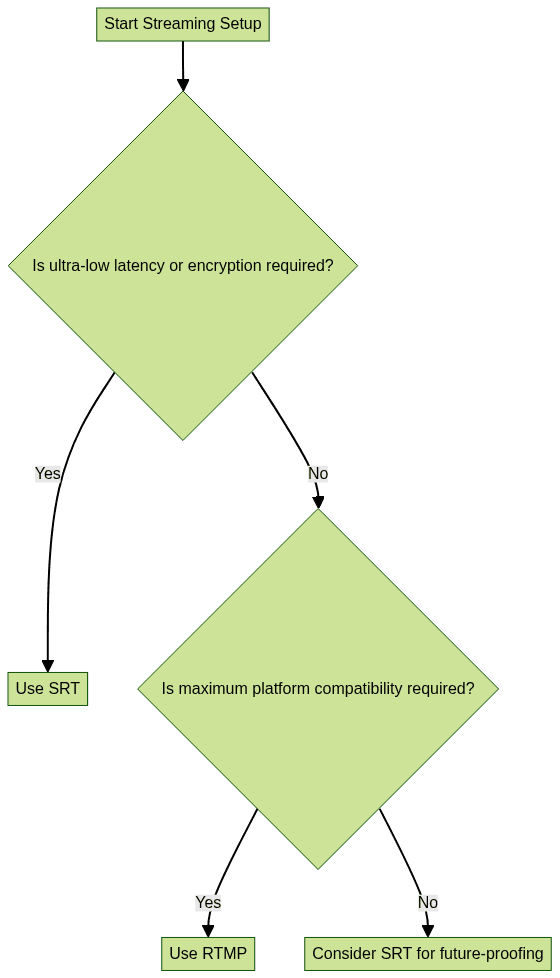
Setting Up SRT and RTMP: Practical Guide
RTMP Setup Example
OBS Studio:
- Open OBS and go to
Settings > Stream. - Select
RTMPas the service (e.g., YouTube, Facebook). - Enter the server URL and stream key from your platform.
FFmpeg Command:
1ffmpeg -re -i input.mp4 -c:v libx264 -f flv rtmp://live.example.com/app/streamkey
2SRT Setup Example
OBS Studio (with SRT support):
- Go to
Settings > Stream. - Choose
Customand enter SRT URL, e.g.,srt://receiver.example.com:9000?mode=caller.
FFmpeg Command:
1ffmpeg -re -i input.mp4 -c:v libx264 -f mpegts "srt://receiver.example.com:9000?pkt_size=1316&mode=caller"
2Troubleshooting Tips
- RTMP: Check firewall and port (1935) access, ensure stream key correctness, monitor for excessive latency.
- SRT: Monitor packet loss and latency, adjust buffer size via
latencyparameter, ensure both endpoints support SRT.
Future of Live Streaming Protocols
The live streaming landscape in 2025 is rapidly shifting toward protocols that deliver security and low latency by default. SRT adoption continues to surge, with major broadcasters, cloud platforms, and CDN providers integrating it into their workflows. RTMP, while still relevant for legacy applications, is on a gradual decline. The future may see further adoption of open, flexible protocols—potentially blending the strengths of SRT, RIST, and WebRTC for even more robust streaming.
Conclusion: Choosing the Right Protocol
Selecting between SRT and RTMP is a critical decision for any live streaming workflow in 2025. SRT brings modern security, low-latency, and future-proofing, while RTMP offers maximum compatibility and simplicity. Assess your specific streaming needs—latency, security, platform support—and choose the protocol that delivers the best audience experience.
Want to level-up your learning? Subscribe now
Subscribe to our newsletter for more tech based insights
FAQ