Custom RTMP – The Ultimate Guide to Custom RTMP Streaming (2025)
Introduction to Custom RTMP
In the rapidly evolving world of
live streaming
, RTMP (Real-Time Messaging Protocol) remains a cornerstone technology for creators, businesses, and developers who demand flexibility, reliability, and control. While many platforms offer RTMP ingest endpoints, the concept of custom RTMP unlocks a new level of personalization and capability. By leveraging custom RTMP setups, you can fine-tune your streaming workflows, push content to multiple platforms simultaneously, and implement advanced features such as adaptive bitrate and enhanced security. In 2025, custom RTMP is more relevant than ever, empowering developers to craft tailored streaming solutions that align with unique requirements, whether for large-scale broadcasts, niche content delivery, or private enterprise events.What is RTMP?
RTMP, or Real-Time Messaging Protocol, is a streaming protocol originally developed by Macromedia (later acquired by Adobe) for high-performance transmission of audio, video, and data over the Internet. RTMP gained prominence in the early days of Flash-based web streaming and, despite the decline of Flash, persists as a foundational protocol for
live streaming
ingest due to its low latency and broad encoder support.Today, RTMP is often compared with modern protocols such as HLS (HTTP Live Streaming), MPEG-DASH, and WebRTC. While HLS and DASH offer better compatibility with HTML5 and adaptive bitrate streaming, they often introduce higher latency.
WebRTC Android
delivers ultra-low latency but is more complex to deploy at scale, especially for developers building real-time streaming apps on Android devices. RTMP, though aging, remains the protocol of choice for many encoders (like OBS Studio and FFmpeg) and custom streaming workflows, especially when low latency and widespread support are priorities.Why Choose Custom RTMP Streaming?
Choosing a custom RTMP solution gives you full control over your live streaming environment. Unlike preset endpoints on social media or video platforms, a custom RTMP setup enables you to host your own RTMP server, configure stream keys, and manage ingest endpoints. This flexibility is critical for businesses needing custom branding, unique workflows, or regulatory compliance.
Custom RTMP is ideal for multi-platform streaming, private broadcasts, and scenarios where you need to deliver streams to multiple destinations simultaneously or integrate with bespoke applications. Developers benefit from the ability to script workflows, automate stream routing, and implement advanced features—capabilities rarely available via default platform RTMP endpoints. If your use case demands more than "plug-and-play" streaming, custom RTMP is the answer. For those looking to add real-time communication features, integrating a
Video Calling API
can further enhance your streaming platform with interactive capabilities.How Custom RTMP Streaming Works
A custom RTMP streaming workflow involves several interconnected components, each playing a critical role in delivering your live video to audiences.
RTMP Workflow Overview
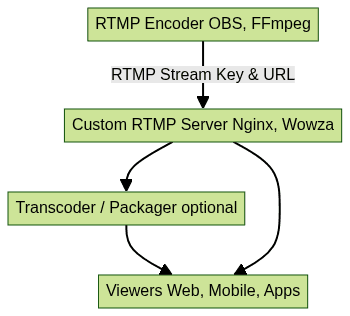
Key Components Explained
- RTMP Server URL: The network address where your RTMP server listens for incoming streams (e.g.,
rtmp://yourdomain.com/live). - Stream Key: Unique identifier used to authenticate and route each stream.
- Encoder: Software or hardware (OBS Studio, FFmpeg, XSplit) that packages your video/audio and pushes it to the server.
- RTMP Server: Receives and redistributes the stream; can be self-hosted (Nginx RTMP, Wowza) or cloud-based.
- Client/Viewers: End-users accessing the stream via web players or apps.
For developers working with cross-platform frameworks,
flutter webrtc
provides a robust solution for implementing real-time streaming and communication features in mobile applications.Data Flow Explanation
- The encoder (e.g., OBS Studio or FFmpeg) is configured with your custom RTMP server URL and unique stream key.
- The encoder establishes a connection to the RTMP server and begins transmitting live video and audio data.
- The RTMP server ingests the stream, optionally transcodes or packages it (e.g., for adaptive bitrate), and redistributes it to connected viewers or restreaming services.
- Viewers access the live stream via web, mobile, or app-based clients, typically via HLS or DASH protocols after server-side conversion.
This workflow allows for complete customization, from ingest to delivery, supporting advanced features and multi-platform distribution.
Setting Up Your Own Custom RTMP Server
Prerequisites and Hardware Requirements
Before setting up your custom RTMP server, ensure you have:
- A modern Linux server (Ubuntu 22.04+ recommended)
- Adequate CPU/RAM for transcoding (quad-core, 8GB RAM or higher for multiple streams)
- High bandwidth (at least 10 Mbps upload per HD stream)
- Root access to install software and configure firewalls
If you're building a browser-based streaming or conferencing experience, exploring a
react video call
implementation can help you add interactive video features to your web applications alongside your custom RTMP server.Installing and Configuring Nginx with the RTMP Module
Nginx with the RTMP module is a popular choice for custom RTMP servers. Here’s how to set it up:
1. Install Required Packages
1sudo apt update
2sudo apt install build-essential libpcre3 libpcre3-dev libssl-dev zlib1g-dev git -y
32. Download Nginx and the RTMP Module
1cd /usr/local/src
2sudo git clone https://github.com/arut/nginx-rtmp-module.git
3wget http://nginx.org/download/nginx-1.25.3.tar.gz
4sudo tar -zxvf nginx-1.25.3.tar.gz
5cd nginx-1.25.3
63. Compile Nginx with the RTMP Module
1sudo ./configure --with-http_ssl_module --add-module=../nginx-rtmp-module
2sudo make
3sudo make install
44. Example nginx.conf RTMP Configuration
1rtmp {
2 server {
3 listen 1935;
4 chunk_size 4096;
5
6 application live {
7 live on;
8 record off;
9 allow publish all;
10 allow play all;
11 }
12 }
13}
14
15http {
16 server {
17 listen 8080;
18 location /stat {
19 rtmp_stat all;
20 rtmp_stat_stylesheet stat.xsl;
21 }
22 location /stat.xsl {
23 root /usr/local/nginx/html;
24 }
25 }
26}
27Make sure to adjust firewall settings to allow TCP traffic on port 1935 (RTMP) and 8080 (HTTP stats).
Testing Your Custom RTMP Setup
To test your custom RTMP setup, use OBS Studio or FFmpeg as an encoder. For FFmpeg:
1ffmpeg -re -i test.mp4 -c:v libx264 -c:a aac -f flv rtmp://YOUR_SERVER_IP/live/streamkey
2In OBS Studio, set the server URL as
rtmp://YOUR_SERVER_IP/live and stream key as streamkey.If your stream appears in the RTMP stats page or can be played via a compatible player, your custom RTMP server is ready!
Advanced Custom RTMP Features
Adaptive Bitrate Streaming
Adaptive bitrate (ABR) streaming improves viewer experience by delivering the optimal video quality based on network conditions. With Nginx RTMP, you can configure ABR using the
exec directive to transcode incoming streams into multiple renditions:1application live {
2 live on;
3 exec ffmpeg -i rtmp://localhost/live/$name \
4 -c:v libx264 -b:v 3000k -f flv rtmp://localhost/hls/$name_high \
5 -c:v libx264 -b:v 1500k -f flv rtmp://localhost/hls/$name_mid \
6 -c:v libx264 -b:v 600k -f flv rtmp://localhost/hls/$name_low;
7}
8This setup generates multiple streams (high/mid/low bitrates) for adaptive delivery via HLS or DASH.
Multi-Platform and Multi-Stream Delivery
Custom RTMP enables simultaneous distribution to multiple platforms (YouTube, Facebook, Twitch, etc.).
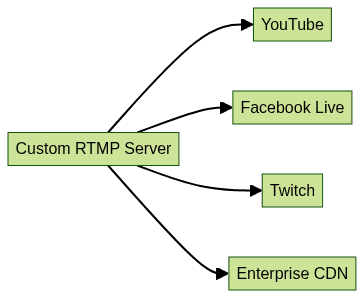
With server-side scripting or the Nginx
push directive, you can automatically restream to multiple destinations:1application live {
2 live on;
3 push rtmp://youtube.com/live2/your_stream_key;
4 push rtmp://facebook.com/live/your_stream_key;
5 push rtmp://twitch.tv/app/your_stream_key;
6}
7For organizations seeking alternatives to open-source conferencing solutions, considering a
jitsi alternative
can help you find platforms that better fit your custom streaming and collaboration needs.Security Best Practices
- Stream Key Management: Generate unique, hard-to-guess stream keys per broadcaster.
- Firewall: Restrict port 1935 to trusted IPs or VPN users.
- SSL/TLS: Use stunnel or Nginx HTTPS proxy for RTMPS (RTMP over SSL) to encrypt streams.
- Access Controls: Implement authentication or IP whitelisting to prevent unauthorized streaming.
If you need to add voice communication to your streaming platform, integrating a
phone call api
can provide seamless audio calling capabilities for your users.Common Challenges and Troubleshooting Tips
While custom RTMP streaming is powerful, it introduces challenges:
- Latency & Buffering: Ensure your server hardware and network can handle the required throughput. Use adaptive bitrate to mitigate bandwidth fluctuations.
- Firewall Issues: Open ports 1935 (RTMP) and any HTTP ports needed for stats or playback. Use tools like
nmapto verify port accessibility. - Stream Interruptions: Network instability or encoder issues can cause disconnects. Configure automatic reconnects in your encoder. Review RTMP server logs for clues.
- Debugging Tools: Use Wireshark to trace RTMP traffic, analyze server logs (
/usr/local/nginx/logs/error.log), and consult player analytics for end-to-end visibility.
By proactively monitoring and configuring your custom RTMP environment, you can minimize interruptions and deliver a seamless streaming experience. If you want to experiment with these features,
Try it for free
and see how custom RTMP streaming can elevate your live broadcasts.Alternatives and Future of RTMP
Despite its enduring popularity, RTMP is gradually being replaced by protocols such as HLS, MPEG-DASH, and WebRTC—each offering unique advantages:
- HLS/DASH: Ideal for scalable, adaptive streaming, but with higher latency.
- WebRTC: Provides ultra-low latency, making it perfect for real-time interactions but with greater deployment complexity.
For new projects in 2025, consider hybrid workflows: use RTMP for ingest (from encoders), then convert server-side to HLS or WebRTC for delivery. Monitor the streaming landscape, as RTMP alternatives become more viable for various use cases.
Conclusion
Custom RTMP remains a vital tool for developers, broadcasters, and enterprises seeking control, flexibility, and tailored workflows in live streaming. By mastering custom RTMP setup, configuration, and advanced features, you unlock the full potential of real-time video delivery. As streaming protocols continue to evolve, understanding both the strengths and limitations of custom RTMP will ensure your content reaches audiences reliably in 2025 and beyond.
Want to level-up your learning? Subscribe now
Subscribe to our newsletter for more tech based insights
FAQ