Video Streaming Media Server: The Ultimate Guide
Introduction to Video Streaming Media Servers
In today's digital landscape, the demand for seamless media delivery is at an all-time high. A video streaming media server is a specialized software or hardware solution that ingests, processes, and delivers video content over the internet or an internal network. These servers are the backbone of modern streaming, powering over-the-top (OTT) services, live events, video-on-demand (VOD) platforms, and corporate communications.
The importance of video streaming media servers lies in their ability to efficiently manage bandwidth, ensure low latency, and provide adaptive viewing experiences across devices. Whether you're broadcasting a global live concert, hosting enterprise webinars, or delivering internal training, a robust streaming server is crucial for reliable and scalable media delivery in 2025.
How Video Streaming Media Servers Work
A typical video streaming workflow involves several stages: video ingestion, processing/transcoding, packaging, and delivery to end-users. The workflow is built on a foundation of widely-adopted protocols:
- RTMP (Real-Time Messaging Protocol): Commonly used for live ingest from encoders (like OBS or FFmpeg) to the server.
- HLS (HTTP
Live Streaming
): Apple's adaptive streaming protocol, dominant for playback on browsers and mobile devices. - WebRTC: Real-time, peer-to-peer streaming with ultra-low latency, popular for interactive applications. For Android developers,
webrtc android
offers a robust solution for integrating real-time video communications into mobile apps. - SRT (Secure Reliable Transport): Open-source protocol for secure and reliable low-latency transport.
- MPEG-DASH: Adaptive bitrate protocol for cross-platform compatibility.
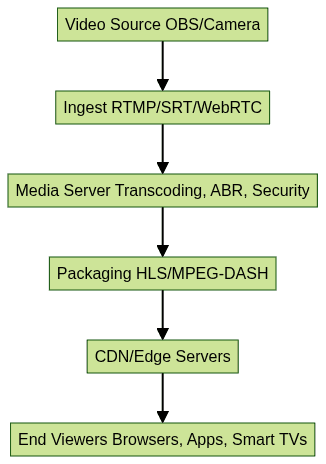
This architecture enables flexibility, scalability, and performance, ensuring smooth content delivery to a global audience.
Key Features of Modern Video Streaming Media Servers
Modern video streaming media servers are designed to meet demanding requirements:
Real-Time Streaming & Low Latency
Ultra-low latency is essential for live sports, auctions, and interactive events. Protocols like WebRTC and SRT are leveraged to minimize delay between source and viewer. Developers seeking to build interactive experiences can utilize a
Live Streaming API SDK
to enable real-time engagement and seamless integration.Transcoding and Adaptive Bitrate Streaming (ABR)
Servers transcode incoming streams to multiple bitrates and resolutions. ABR allows the video player to switch streams based on viewer bandwidth, ensuring smooth playback even on fluctuating networks. For cross-platform development,
flutter webrtc
empowers developers to implement real-time video streaming in Flutter applications with ease.Scalability and Clustering (Docker, Kubernetes)
Containers and orchestration tools like Docker and Kubernetes enable horizontal scaling. Clustering allows load balancing across multiple servers, supporting millions of concurrent viewers.
Security, Access Control & DRM
Secure streaming is achieved through SSL/TLS, token-based authentication, geo-blocking, and digital rights management (DRM) to protect premium content.
Analytics and Monitoring
Built-in analytics provide insights into viewership, quality of service, and system health. Monitoring tools help detect issues, optimize performance, and ensure uptime.
Popular Video Streaming Media Servers
Wowza Streaming Engine
Wowza is a commercial, feature-rich streaming server known for its flexibility and reliability. It supports all major protocols (RTMP, HLS, MPEG-DASH, SRT, WebRTC), offers advanced transcoding, DRM, and REST API integration. Wowza excels in large-scale OTT deployments, enterprise broadcasting, and custom streaming solutions. For developers who need to add real-time communication, integrating a
Video Calling API
can significantly enhance user engagement and collaboration features.SRS (Simple Realtime Server)
SRS is a popular open-source streaming server optimized for low-latency live video, supporting RTMP, HLS, WebRTC, SRT, and more. Its lightweight architecture and strong documentation make it a favorite for developers seeking rapid deployment and protocol versatility. If you're building browser-based communication tools, a
javascript video and audio calling sdk
can help you quickly implement high-quality video and audio calls.Example: Deploying SRS with Docker and RTMP Ingest
1docker run -d --name srs -p 1935:1935 -p 1985:1985 -p 8080:8080 ossrs/srs:latest
2# Ingest RTMP stream (from OBS/FFmpeg) to rtmp://localhost/live/livestream
3This command launches SRS in a Docker container, exposing default ports. You can now ingest live streams via RTMP for processing and distribution.
MistServer
MistServer is an open-source, developer-friendly streaming server supporting a wide range of protocols and codecs. Its modular design, RESTful API, and robust logging make it ideal for custom integrations and research projects. MistServer seamlessly integrates with CDNs, enabling large-scale VOD and live distribution. For mobile developers, a
react native video and audio calling sdk
provides the tools needed to add video and audio communication to React Native apps.OvenMediaEngine
OvenMediaEngine focuses on ultra-low latency streaming, excelling in WebRTC and LL-HLS delivery. Its open-source model, REST API, and container-friendly architecture make it a top choice for interactive and real-time video applications. OvenMediaEngine is optimized for cloud-native deployments and supports advanced analytics and monitoring. Python developers can leverage a
python video and audio calling sdk
to build scalable and efficient video communication features into their applications.How to Set Up a Basic Video Streaming Media Server
Setting up a streaming server is straightforward with modern tools. Here's a generic workflow, with practical notes for SRS, OBS, and FFmpeg.
Prerequisites
- Hardware: Modern CPU, sufficient RAM, SSD storage for VOD or recording.
- Operating System: Linux (Ubuntu/CentOS recommended) or Windows Server.
- Network: Public IP, open ports (e.g., 1935 for RTMP, 8080/443 for HTTP/HTTPS), sufficient bandwidth.
Step-by-Step Setup
- Install SRS (Simple Realtime Server) via Docker:
bash docker run -d --name srs -p 1935:1935 -p 8080:8080 ossrs/srs:latest - Configure Streaming Source (OBS or FFmpeg):
- In OBS, set the stream URL to
rtmp://<server-ip>/liveand Stream Key tolivestream. - With FFmpeg:
bash ffmpeg -re -i input.mp4 -c:v libx264 -f flv rtmp://<server-ip>/live/livestream
- In OBS, set the stream URL to
- Verify Ingest:
- Check SRS logs or web panel to confirm stream reception.
- Playback and Testing:
- Use VLC, srs-player, or browser-based players to test playback via HLS:
http://<server-ip>/live/livestream.m3u8.
- Use VLC, srs-player, or browser-based players to test playback via HLS:
This basic setup can be extended with authentication, transcoding, recording, and more based on your requirements. For those looking to add real-time communication features, integrating a
Video Calling API
can further enhance your streaming platform's capabilities.Advanced Deployment: Clustering and Cloud-Native Setups
Scaling up for large audiences or redundancy requires modern deployment strategies.
Scaling with Docker and Kubernetes
- Docker Compose or Kubernetes can orchestrate multiple media server instances, handle failover, and automate scaling based on demand.
- Persistent storage and service discovery ensure stateful workloads and high availability.
Origin-Edge Architecture Explained
A common pattern is the origin-edge setup:
- Origin server receives and processes the primary stream.
- Edge servers pull/transcode and cache streams, serving users closer to their region and reducing origin load.
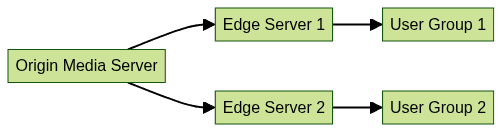
Best Practices for Performance and Security
- Low Latency & High Throughput: Tune server buffer sizes, use fast SSDs, and optimize network paths.
- Access Control & Security: Enforce SSL/TLS, enable firewalls, use token authentication, and restrict ingest/playback endpoints.
- Updates & Monitoring: Regularly patch server software, monitor logs and metrics, and use alerting for anomalies (e.g., with Prometheus, Grafana).
Conclusion
A modern video streaming media server is the backbone of scalable, secure, and high-performance media delivery in 2025. By leveraging flexible protocols, cloud-native deployments, and best practices, developers can deliver rich OTT, live, and VOD experiences to any device, anywhere. Start experimenting with open-source servers, scale as your audience grows, and unlock the full potential of video streaming. Ready to build your own solution?
Try it for free
and experience the next generation of video streaming technology.Want to level-up your learning? Subscribe now
Subscribe to our newsletter for more tech based insights
FAQ