Introduction to Video Codecs
In an era where digital media consumption is skyrocketing, understanding video codecs is essential for developers and engineers working with video streaming, broadcasting, storage, or editing. Video codecs are the backbone of video compression and delivery, making high-quality visuals accessible across bandwidth-constrained networks and diverse devices. With a growing variety of video formats and standards, selecting the right codec can significantly impact video quality, file size, and playback compatibility.
Video codecs enable the transformation of raw, uncompressed video into manageable files for storage and streaming. This compression is crucial: without it, even short videos would be unwieldy to store or transmit. From live streaming platforms to video-on-demand services, video codecs allow developers to optimize for bandwidth, device support, and user experience. In this guide, we'll demystify video codecs, explain their inner workings, compare leading standards, and share best practices for 2025 and beyond.
Understanding Video Codec Basics
What is a Codec?
A codec (COmpression/DECompression) is a software or hardware tool that compresses and decompresses digital video. The goal is to reduce the size of video data while retaining as much quality as possible, making video files easier to store and stream.
How Video Codecs Work: Encoding and Decoding
Video encoding is the process of converting raw video data into a compressed format using specific algorithms. Decoding is the reverse process, reconstructing the video for playback. Software encoders/decoders (codecs) handle these tasks, but many devices now feature hardware acceleration for popular codecs to improve efficiency.
Codecs vs. Containers
A video codec handles compression, but a video container (such as MP4, MOV, or MKV) is a wrapper format that packages video, audio, subtitles, and metadata together. Containers can support multiple codecs, but not all devices or software support every combination.
Lossy vs. Lossless Codecs
- Lossy codecs discard some video data to achieve higher compression rates. They are ideal for streaming and distribution.
- Lossless codecs compress video without losing any information, preserving original quality for editing and archiving.
Codec Workflow Diagram
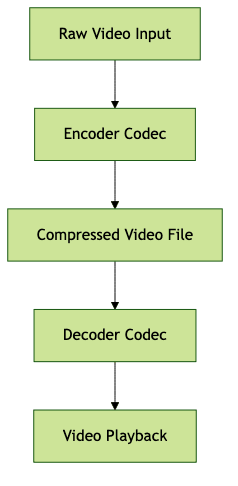
Why Are Video Codecs Necessary?
Uncompressed video is massive. For example, a single second of 1080p 30fps RGB video (8 bits/channel) requires:
- 1920 x 1080 pixels x 3 bytes x 30 frames = ~186 MB per second
For a 10-minute video, that's over 100 GB! Video codecs shrink this data dramatically, enabling efficient storage and streaming.
By compressing video, codecs:
- Reduce bandwidth requirements for streaming and live broadcasts
- Lower storage costs for video archives
- Make high-quality video playback feasible on a wide range of devices
However, higher compression (smaller files) can mean loss of quality. Developers must balance the trade-offs between file size and visual fidelity, especially for bandwidth-sensitive applications.
Types of Video Codecs
Lossy Video Codecs
Lossy video codecs are designed to discard less noticeable information from video signals, achieving impressive compression ratios. These codecs, such as H.264, HEVC, VP9, and AV1, are widely used for streaming, broadcasting, and distribution. Their algorithms remove redundant or imperceptible data, making them ideal for online video platforms and video conferencing, where bandwidth is at a premium.
Lossless Video Codecs
Lossless video codecs compress video data without any loss of original information. Codecs like Apple ProRes (in lossless mode), FFV1, and HuffYUV are preferred in professional video editing and archiving, where maintaining every detail is crucial. The trade-off is larger file sizes compared to lossy codecs.
Popular Video Codecs Compared
| Codec | Compression | Licensing | Hardware Support | Main Use Cases | Pros | Cons |
|---|---|---|---|---|---|---|
| H.264/AVC | High | Patent-encumbered | Ubiquitous | Streaming, storage | Broad compatibility | Licensing fees |
| HEVC/H.265 | Very high | Patent-encumbered | Widespread (new) | 4K/8K streaming | Superior efficiency | Complex licensing |
| VP9 | High | Royalty-free | Good (modern) | Web streaming | Open source | Limited hardware |
| AV1 | Very high | Royalty-free | Growing | Next-gen streaming | Future-proof, open | High CPU usage |
| MPEG-2 | Medium | Patent-expired | Universal | Broadcasting, legacy | Broad device support | Inefficient |
Deep Dive: Most Common Video Codecs
H.264/AVC
H.264, also known as AVC (Advanced Video Coding), revolutionized video compression when standardized. It offers an excellent balance of quality, compression, and compatibility. H.264 is supported by virtually every device, browser, and media player in 2025. Pros include efficient streaming and storage, but licensing fees and patent issues persist, especially for large-scale distribution.
HEVC/H.265
HEVC (High Efficiency Video Coding), or H.265, builds on H.264's success by delivering up to 50% better compression at the same quality. It enables 4K and 8K streaming but comes with complex patent licensing, which can be a barrier. Despite this, HEVC is increasingly supported by new hardware and is common in high-resolution streaming and video production workflows.
VP9
VP9 is Google's open-source, royalty-free codec, widely used for web streaming (notably YouTube). It offers compression efficiency similar to HEVC, with growing hardware acceleration across modern devices. VP9 is a popular choice for open platforms and applications seeking to avoid licensing fees.
AV1
AV1 is an open, royalty-free codec poised to become the future standard for streaming. Developed by the Alliance for Open Media, AV1 offers even better compression than VP9 and HEVC. As of 2025, adoption is accelerating, with browser, hardware, and streaming platform support expanding rapidly.
MPEG-2 and Legacy Codecs
MPEG-2, once the standard for DVD and broadcast, is now mostly legacy but still used in some broadcasting, surveillance, and archival contexts thanks to its universal hardware compatibility and patent-expired status.
Choosing the Right Video Codec for Your Needs
Selecting the ideal video codec depends on your requirements:
- Compatibility: H.264 is the safest bet for universal support, while AV1 and VP9 are rising in modern browsers and hardware.
- Quality vs. File Size: HEVC and AV1 offer the best efficiency for high-res content; lossy codecs are better for streaming, lossless for editing/archiving.
- Hardware Support: Check device and browser compatibility, especially for newer codecs.
- Licensing: Royalty-free codecs (VP9, AV1) avoid patent headaches.
Use Cases:
- Streaming: VP9 and AV1 for open platforms; H.264 or HEVC for legacy and 4K/8K.
- Editing: Lossless codecs or ProRes for preserving quality.
- Archiving: Lossless or lightly compressed codecs for future-proofing.
JavaScript Code: Checking Codec Support in Browsers
1const video = document.createElement(\"video\");
2const codecs = [
3 { name: \"H.264\", mime: \"video/mp4; codecs='avc1.42E01E'\" },
4 { name: \"HEVC\", mime: \"video/mp4; codecs='hvc1'\" },
5 { name: \"VP9\", mime: \"video/webm; codecs='vp9'\" },
6 { name: \"AV1\", mime: \"video/mp4; codecs='av01.0.05M.08'\" },
7];
8codecs.forEach(c => {
9 const supported = video.canPlayType(c.mime);
10 console.log(`${c.name}: ${supported}`);
11});
12Video Codec Best Practices for Streaming and Storage
- Use H.264 for maximum compatibility, but consider VP9 or AV1 for modern, open platforms.
- Tune encoding settings (bitrate, resolution, GOP structure) for your use case. For live streaming, prioritize low-latency settings.
- Store masters in high quality or lossless formats; distribute with efficient, widely-supported lossy codecs.
- Test playback across devices and browsers to ensure seamless experience.
Future Trends in Video Codecs
Looking ahead to 2025, codecs like VVC (Versatile Video Coding, H.266) promise even better compression. Hardware acceleration and open-source royalty-free codecs (like AV1) will continue to gain momentum. Expect broader adoption of advanced codecs as device and software support matures, pushing the boundaries of efficiency and video quality.
Conclusion
A solid grasp of video codecs is vital for developers and engineers building video-centric applications. The right choice impacts streaming quality, storage costs, and user satisfaction. As codecs evolve, staying informed about standards, compatibility, and best practices ensures your projects are future-ready. Choose your video codecs wisely—and keep an eye on the fast-moving world of video technology in 2025.
Want to level-up your learning? Subscribe now
Subscribe to our newsletter for more tech based insights
FAQ