Introduction
In the fast-evolving landscape of content delivery, video bitrate for streaming is a cornerstone of both user experience and brand reputation. Bitrate directly impacts streaming quality—shaping sharpness, clarity, and responsiveness. An optimal bitrate ensures viewers enjoy smooth, buffer-free playback, while a poorly configured one can lead to pixelation or frustrating interruptions. In this guide, we’ll explore everything you need to master video bitrate for streaming in 2025, from recommended settings and encoding to troubleshooting and future trends.
What is Video Bitrate for Streaming?
Video bitrate for streaming refers to the amount of data transmitted per second while delivering a video stream. It’s a crucial measurement, typically expressed in bits per second (bps), kilobits per second (Kbps), or megabits per second (Mbps). For example, a stream at 5 Mbps sends 5 million bits of data every second.
Bitrate is the single most significant factor in streaming quality. High bitrates allow for greater detail and smoother motion, while low bitrates can lead to artifacts and blurry images. In the context of video bitrate for streaming, finding the right balance is essential—too high, and users with limited bandwidth will struggle; too low, and the quality suffers.
If you’re building your own streaming or conferencing solution, leveraging a robust
Video Calling API
can help you manage bitrate and quality dynamically, ensuring optimal performance for your users.Why Video Bitrate for Streaming Matters
The relationship between video bitrate, resolution, and frame rate is pivotal to streaming performance. Higher resolutions (such as 1080p or 4K) and faster frame rates (like 60fps) require more data, meaning a higher bitrate. Conversely, lower settings require less.
Choosing an appropriate video bitrate for streaming ensures your audience experiences high visual fidelity with minimal buffering. If your bitrate exceeds the viewer’s download speed, buffering and playback issues can occur. Striking the right balance enhances user satisfaction and maintains your brand’s professional image. For developers, integrating a
javascript video and audio calling sdk
can simplify the process of optimizing bitrate and quality for browser-based applications.Key Factors Influencing Video Bitrate for Streaming
Video Resolution and Frame Rate
Different resolutions and frame rates demand different bitrates. Here’s a quick reference in JSON format for recommended bitrates:
1{
2 "360p": {"30fps": "600-1000 Kbps", "60fps": "900-1300 Kbps"},
3 "480p": {"30fps": "1000-2000 Kbps", "60fps": "1500-3000 Kbps"},
4 "720p": {"30fps": "2500-4000 Kbps", "60fps": "3500-6000 Kbps"},
5 "1080p": {"30fps": "4500-6000 Kbps", "60fps": "6000-9000 Kbps"},
6 "4K": {"30fps": "13500-34000 Kbps", "60fps": "20000-51000 Kbps"}
7}
8If you’re targeting mobile platforms, exploring
webrtc android
solutions can help you fine-tune bitrate settings for optimal streaming on Android devices.Internet Upload Speed and Bandwidth
Before setting your video bitrate for streaming, test your upload speed using reliable tools like Speedtest.net. As a rule of thumb, your set bitrate should be no more than one-third of your available upload speed to ensure a stable and reliable stream.
For cross-platform development, especially if you’re working with Flutter, consider reading about
flutter webrtc
to understand how bitrate and streaming quality can be managed across different devices.Video Content Type and Complexity
Action-packed scenes (like gaming or sports) require higher bitrates due to rapid movement and complex visuals. Static content (such as talking head videos or slideshows) can use lower bitrates without noticeable quality loss. Always assess your content type when configuring your video bitrate for streaming.
If you need to implement real-time communication features, integrating a
Video Calling API
can provide built-in support for adaptive bitrate adjustments based on content complexity.Recommended Video Bitrate Settings for Streaming
Bitrate Recommendations by Platform (YouTube, Twitch, Facebook)
Different platforms have their own suggested bitrate ranges. Here’s a comparison using JSON for clarity:
1{
2 "YouTube": {
3 "720p60": "2250-6000 Kbps",
4 "1080p60": "4500-9000 Kbps",
5 "4K60": "13500-51000 Kbps"
6 },
7 "Twitch": {
8 "720p60": "3500-6000 Kbps",
9 "1080p60": "6000 Kbps (max)",
10 "4K": "Not officially supported"
11 },
12 "Facebook": {
13 "720p": "3000-4000 Kbps",
14 "1080p": "4000-6000 Kbps"
15 }
16}
17Always consult the latest documentation in 2025, as platform recommendations may evolve.
If you’re evaluating SDKs for your streaming solution, a
Video Calling API
can help you adhere to platform-specific bitrate recommendations and ensure compatibility.CBR vs. VBR: Which is Better for Streaming?
- CBR (Constant Bitrate): Delivers a steady stream of data, making it easier for streaming protocols and reducing the risk of buffering, especially on unstable networks. Ideal for
live streaming
. - VBR (Variable Bitrate): Adjusts bitrate based on scene complexity, offering better quality at lower average bandwidth. However, it may introduce spikes that cause issues for viewers with limited bandwidth.
For most
live streaming
, CBR is the safer choice. VBR can be useful for on-demand content where quality is prioritized over consistency.Audio Bitrate Considerations
Audio quality matters too. For streaming, a bitrate of 128–320 Kbps (AAC) is typically sufficient, depending on the content and platform requirements.
Advanced: Adaptive Bitrate Streaming (ABR)
Adaptive Bitrate Streaming (ABR) automatically adjusts the video quality based on the viewer’s available bandwidth and device performance. This minimizes buffering and maximizes quality for everyone.
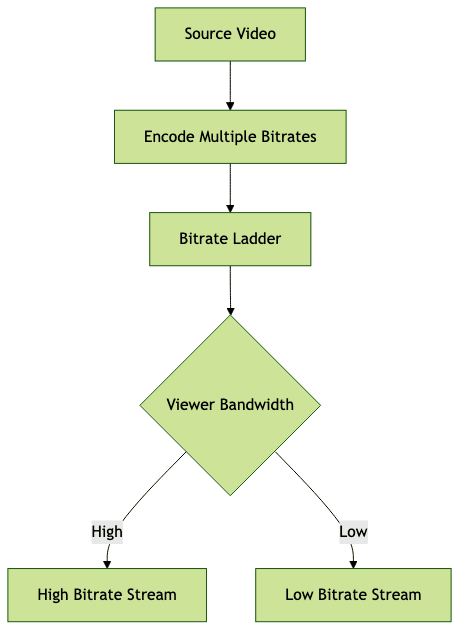
The bitrate ladder represents the various stream qualities available for ABR delivery, ensuring optimal playback for every viewer.
If you want to experiment with these features in your own projects,
Try it for free
and see how adaptive bitrate streaming can enhance your streaming experience.How to Choose the Best Video Bitrate for Your Streaming Needs
To optimize your video bitrate for streaming:
- Test your upload speed using tools (Speedtest.net, Fast.com).
- Calculate your safe streaming bitrate (about one-third of your upload speed).
- Assess your content type and resolution.
- Balance quality and stability based on your audience’s needs.
Here’s a practical pseudo-code workflow for bitrate selection:
1def choose_bitrate(upload_speed_mbps, content_type, resolution, frame_rate):
2 safe_bitrate = upload_speed_mbps * 1000 // 3 # in Kbps
3 recommended = lookup_recommended_bitrate(resolution, frame_rate)
4 if content_type == 'fast_motion':
5 recommended = int(recommended.split('-')[1]) # Use higher end
6 return min(safe_bitrate, recommended)
7This ensures your bitrate is within safe limits and suited to your content.
For developers building custom solutions, using a
Video Calling API
can automate much of the bitrate selection and adjustment process, saving time and reducing manual configuration.Troubleshooting and Best Practices for Video Bitrate in Streaming
Common video bitrate for streaming issues include persistent buffering, pixelation, and audio/video sync problems. To minimize these:
- Monitor stream health using platform analytics
- Test your stream before going live
- Use adaptive bitrate streaming if possible
- Regularly review feedback and adjust settings
Keep your encoding software up to date and document any changes to quickly revert in case of issues.
If you’re developing for multiple platforms, leveraging SDKs like the
javascript video and audio calling sdk
can help you maintain consistent quality and troubleshoot bitrate issues across devices.Future Trends in Video Bitrate for Streaming
The streaming world in 2025 is rapidly adopting advanced codecs like H.265 (HEVC) and AV1, which provide higher quality at lower bitrates. AI-driven encoding optimizes streams on a per-title or per-scene basis, dynamically adjusting bitrates for the best balance between quality and bandwidth. Expect these innovations to reduce costs and improve user experience across all devices.
For those interested in the latest advancements, exploring topics like
webrtc android
andflutter webrtc
will keep you informed about how new technologies are shaping the future of streaming and bitrate optimization.Conclusion
Optimizing video bitrate for streaming is both a science and an art. By understanding bitrate fundamentals, platform recommendations, and advanced techniques like ABR, you can deliver smooth, high-quality streams. Stay updated with emerging codecs and encoding strategies to future-proof your content and provide the best possible viewing experience in 2025 and beyond.
Want to level-up your learning? Subscribe now
Subscribe to our newsletter for more tech based insights
FAQ