Ultimate Guide to Stream Media Servers: Features, Setup & Best Practices
Introduction to Stream Media Servers
A stream media server is a specialized type of software platform designed to ingest, process, and deliver live or on-demand video streams to end-users over the internet or private networks. By leveraging modern protocols such as RTMP, HLS, WebRTC, and SRT, stream media servers facilitate
live streaming
, adaptive bitrate streaming, and video on demand (VOD) with low latency and high scalability. In 2025, as content delivery demands soar, stream media servers are critical for broadcasters, enterprises, educators, and developers seeking robust, secure, and scalable solutions.Modern stream media servers support a wide array of video protocols and can be deployed on-premise, in the cloud, or via Docker containers for seamless scalability. Core features include transcoding, analytics, access control, and integration with tools like OBS and FFmpeg. This guide explores stream media server architecture, open source projects, deployment strategies, and best practices for cloud-native and hybrid infrastructures.
How Stream Media Servers Work
At the heart of every stream media server is a three-step workflow: ingest, process, and deliver. Let's break it down:
- Ingest: The server receives video/audio streams from sources such as cameras, encoders, or broadcasting tools (e.g., OBS, FFmpeg) using protocols like RTMP, SRT, or WebRTC.
- Process: The stream media server transcodes, records, applies adaptive bitrate streaming (ABR), adds overlays, or performs analytics as required.
- Deliver: Streams are distributed to viewers using protocols like HLS, DASH, or WebRTC, often with CDN integration for global reach.
Supported protocols include:
- RTMP: Real-Time Messaging Protocol, widely used for ingest from encoders or OBS.
- HLS: HTTP
Live Streaming
, ideal for scalable delivery on web and mobile platforms. - WebRTC: Enables ultra-low latency live streaming directly to browsers and is especially powerful for real-time communication scenarios, such as
webrtc android
andflutter webrtc
applications. - SRT: Secure Reliable Transport, designed for secure, resilient streaming over unpredictable networks.
- DASH: Dynamic Adaptive Streaming over HTTP, for ABR delivery.
Here’s a visual overview of a typical stream media server workflow:
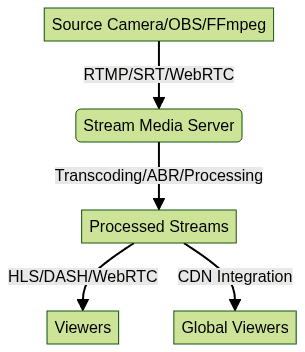
This architecture ensures flexibility, reliability, and scalability for modern video streaming needs.
Key Features of Modern Stream Media Servers
Real-Time Streaming and Low Latency
Modern stream media servers prioritize real-time and low latency delivery, critical for live events, gaming, and interactive applications. Protocols like WebRTC and SRT enable sub-second delivery, while RTMP and HLS balance latency and compatibility. For developers building interactive platforms, integrating a
Video Calling API
can significantly enhance real-time communication capabilities.Protocol Flexibility
Stream media servers must support a broad spectrum of ingest and egress protocols. Support for RTMP, HLS, SRT, WebRTC, and MPEG-DASH ensures interoperability with diverse devices and applications, enhancing audience reach. Developers looking to implement advanced calling features can benefit from solutions like a
javascript video and audio calling sdk
for web platforms.Adaptive Bitrate Streaming (ABR)
To optimize viewer experience across varying network conditions, stream media servers implement ABR. The server transcodes the incoming stream into multiple resolutions and bitrates, allowing clients to switch streams dynamically.
Scalability and Clustering
Server scalability is essential for handling large audiences and fluctuating loads. With Docker and Kubernetes, stream media servers can be containerized and orchestrated for rapid horizontal scaling and high availability. For mobile and cross-platform needs, tools like
react native video and audio calling sdk
offer seamless integration with native and hybrid apps.Security, Access Control, and Analytics
Security is paramount—modern solutions integrate HTTPS, token-based authentication, geo-blocking, and access control lists (ACLs). Built-in analytics provide real-time insights into stream performance, viewership, and bandwidth usage for optimization and reporting.
Popular Open Source Stream Media Servers
SRS (Simple Realtime Server)
SRS is a leading open source stream media server focused on low latency and simple configuration. Its protocol support includes RTMP, SRT, HLS, and WebRTC. SRS is highly Docker-friendly, supports ABR, and offers REST API integration for automation.
OvenMediaEngine (OME)
OvenMediaEngine is designed for ultra-low latency streaming using WebRTC and SRT. It excels at real-time broadcasting, ABR, and supports advanced analytics. OME offers Docker deployment and is widely used for interactive streaming applications.
Nimble Streamer
Nimble Streamer is a lightweight, high-performance video streaming server supporting RTMP, HLS, SRT, MPEG-DASH, and more. It features live transcoding, ABR, security features, and detailed analytics. Nimble is popular for its REST API and flexible deployment options.
Node-Media-Server, Restreamer, and Others
Node-Media-Server is a Node.js-based streaming server popular for rapid prototyping and integration. Restreamer provides a user-friendly interface for live streaming and re-streaming scenarios. Other notable mentions include Red5, Ant Media Server, and MistServer, each offering unique protocol and analytics features.
Deploying a Stream Media Server: Step-by-Step Guide
Prerequisites and Environment Setup
Set up a Linux or Windows server (cloud VM, bare metal, or on-premise). Ensure Docker is installed for containerized deployment. Open necessary ports (e.g., 1935 for RTMP, 8080/443 for HTTP/HTTPS, 8000+ for WebRTC/SRT). Install
docker-compose and verify system resources (CPU, RAM, bandwidth) to support your expected stream load.Installation Example with Docker
Here’s how to deploy SRS using Docker:
1docker run -d \
2 --name srs-server \
3 -p 1935:1935 \
4 -p 1985:1985 \
5 -p 8080:8080 \
6 ossrs/srs:latest
7This command pulls the latest SRS image, exposes RTMP, HTTP API, and HTTP web ports, and runs the server in detached mode.
Basic Configuration
Configure SRS using a simple config file to enable RTMP ingest and HLS delivery:
1vhost __defaultVhost__ {
2 hls {
3 enabled on;
4 }
5 http_hooks {
6 enabled on;
7 }
8}
9Mount this file into the container or place it in the server’s config directory. Adjust ports, security, and modules as needed for your workflow.
Streaming Your First Video
Use OBS or FFmpeg to stream to your server:
1ffmpeg -re -i input.mp4 -c:v libx264 -f flv rtmp://localhost/live/stream
2Your stream is now live and accessible via HLS or RTMP endpoints.
Advanced Configuration and Optimization
Transcoding and Adaptive Bitrate
Enable transcoding in SRS or OME to support ABR. Example FFmpeg command for creating multiple renditions:
1ffmpeg -i input.mp4 \
2 -map 0:v -b:v:0 3000k -s:v:0 1920x1080 \
3 -map 0:v -b:v:1 1200k -s:v:1 1280x720 \
4 -map 0:a -b:a 128k \
5 -f hls \
6 -var_stream_map "v:0,a:0 v:1,a:0" \
7 stream_%v.m3u8
8This command generates two HLS streams at different bitrates and resolutions for adaptive playback.
Security Best Practices
- Enable HTTPS: Terminate SSL at the server or with a reverse proxy (e.g., Nginx).
- Use Authentication: Token-based or JWT authentication for stream publishing and playback.
- Access Control: Restrict by IP, geo-block, or user credentials.
Example Nginx reverse proxy for HTTPS:
1server {
2 listen 443 ssl;
3 server_name stream.example.com;
4 ssl_certificate /etc/ssl/certs/fullchain.pem;
5 ssl_certificate_key /etc/ssl/private/privkey.pem;
6 location / {
7 proxy_pass http://localhost:8080;
8 }
9}
10Monitoring and Analytics
Integrate server analytics dashboards, monitor stream health with Prometheus, and use built-in APIs for real-time metrics. Tools like Grafana can visualize bandwidth, viewer count, and error rates.
Integration with External Tools and Services
OBS Integration, FFmpeg Usage
OBS Studio and FFmpeg are the de facto tools for stream ingest and encoding. Configure OBS with your RTMP stream URL, or use FFmpeg for automated and scriptable workflows.
CDN Integration for Global Delivery
Offload traffic and ensure rapid delivery by integrating with CDNs. Most stream media servers can push streams to Akamai, Cloudflare, or AWS CloudFront, reducing origin server load and enhancing scalability.
REST API and Automation
Modern servers expose REST APIs for automation—manage streams, query analytics, or trigger events programmatically. Integrate with Node.js apps or CI/CD workflows for dynamic stream orchestration.
Common Use Cases for Stream Media Servers
Stream media servers power a vast range of applications in 2025:
- Live events: Conferences, concerts, and sports require reliable, real-time streaming.
- Remote education: Virtual classrooms and webinars benefit from secure, scalable delivery. Integrating a
Video Calling API
can further enhance interactivity and engagement in educational platforms. - Enterprise video: Internal communications and announcements leverage private, access-controlled streaming.
- Gaming and eSports: Low-latency delivery is essential for interactive gameplay and commentary.
- Video on demand (VOD): On-demand playback with adaptive streaming for global audiences.
Conclusion and Next Steps
In 2025, stream media servers are foundational to modern content delivery—enabling low-latency, scalable, and secure streaming across industries. As AI, edge computing, and hybrid cloud architectures evolve, expect even greater efficiency, automation, and personalization in video streaming. Developers should explore open source projects, leverage Docker/Kubernetes for deployment, and integrate analytics and automation for future-proof solutions. If you're ready to build or scale your streaming infrastructure,
Try it for free
and experience the next generation of media server technology.Want to level-up your learning? Subscribe now
Subscribe to our newsletter for more tech based insights
FAQ