Introduction to Kodi Media Server
Kodi has established itself as a premier, open-source media center solution, transforming ordinary computers and devices into robust home media servers. By leveraging Kodi, users can centralize, organize, and stream movies, TV shows, music, and photos across their network—creating a seamless media experience on almost any screen or device.
The advantages of deploying Kodi as your media server are numerous: it's cross-platform, highly customizable, and supports a wide range of media formats and streaming protocols. Kodi empowers users to curate expansive libraries, share them across devices, and even access content remotely. Whether you're building a home theater PC (HTPC), streaming to mobile devices, or sharing your media collection with family members, Kodi offers an adaptable and feature-rich platform for all your needs in 2025.
Key features include powerful library management, UPnP/DLNA sharing, MySQL integration for advanced multi-device setups, remote access via web interfaces, and an extensive ecosystem of add-ons for both media and server management. This guide will walk you through every aspect of turning Kodi into your ultimate media server hub.
Understanding Kodi Media Server Architecture
At its core, the Kodi media server architecture revolves around three main components:
- Kodi Software: The heart of the system, providing playback, UI, and network services.
- Media Libraries: Organized databases for movies, TV, music, and images, supporting metadata, artwork, and advanced search.
- Network Protocols: Facilitate streaming and sharing using UPnP/DLNA, SMB/CIFS, NFS, and web-based APIs.
Kodi's cross-platform compatibility lets you deploy it on Windows, Linux, macOS, Android, iOS, and even lightweight devices like the Raspberry Pi. Its client-server model enables one Kodi instance to act as a server, sharing libraries with multiple clients on your network via UPnP or a centralized MySQL database. For those interested in integrating real-time communication or streaming features into their Android-based Kodi setups, exploring
webrtc android
solutions can further enhance your media server's capabilities.Kodi Media Server Architecture Diagram
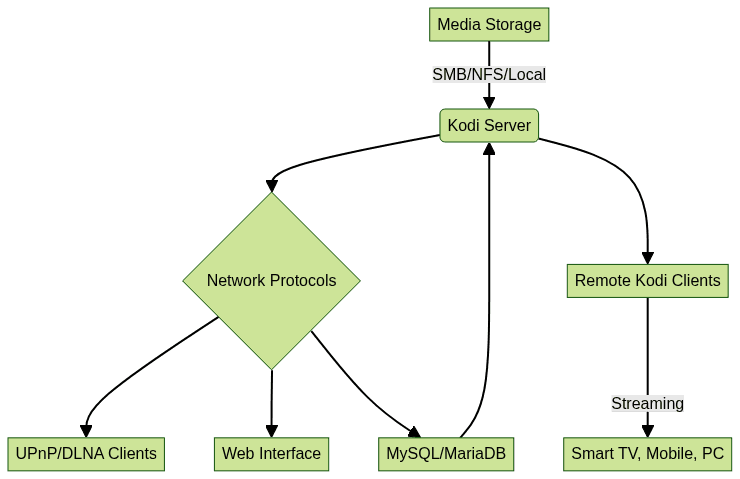
This architecture enables efficient media sharing, centralized management, and scalable access across diverse devices and operating systems.
Preparing Your System for Kodi Media Server
Before setting up Kodi as your media server, ensure your hardware and network are up to the task:
- Hardware Requirements: At minimum, a dual-core CPU (Intel/AMD/ARM), 2GB RAM, and sufficient storage for your media library. For smooth UHD/4K streaming, opt for a modern quad-core processor and at least 4GB RAM. SSD storage is recommended for faster library access and lower latency.
- Network Setup: A wired Ethernet connection is optimal for reliable, high-bitrate streaming, especially for 4K content. If using Wi-Fi, ensure your router supports at least 802.11ac/ax for best results. Configure static IP addresses for your server and clients to avoid network disruptions.
- Security Considerations: UPnP can expose your media server to the internet if not carefully configured. Always segment your media server from your primary network if possible, and use strong firewall rules to restrict traffic to trusted devices.
If you're planning to add live content to your Kodi setup, integrating a
Live Streaming API SDK
can help you broadcast events or personal streams directly to your home network or beyond.Setting Up Kodi Media Server: Step-by-Step
Installing Kodi on Different Operating Systems
Kodi supports all major platforms. Here's how to get started:
- Windows: Download the latest stable release from the
Kodi official website
, then run the installer. - Linux (Ubuntu/Debian):
bash sudo apt update && sudo apt install kodi - Android: Install via the
Google Play Store
or sideload the APK fromkodi.tv/download
. - Raspberry Pi: Use
LibreELEC
orOSMC
images for streamlined Kodi setups. - macOS: Download the DMG from the
Kodi site
and drag the app to your Applications folder.
Refer to the
official installation guide
for detailed platform-specific instructions.If you're developing custom Kodi clients or companion apps, you may want to look into
flutter webrtc
for building cross-platform real-time communication features.Adding and Organizing Media Libraries in Kodi
Kodi supports video, music, and photo libraries. For best results, organize files as follows:
1/Movies/Movie.Name (Year)/Movie.Name (Year).ext
2/TV Shows/Show.Name/Season XX/Show.Name - SXXEXX.ext
3/Music/Artist/Album/Track.ext
4This structure improves metadata scraping and library accuracy.
For those who want to add video calling or conferencing features to their Kodi environment, integrating a
Video Calling API
can provide seamless communication options alongside your media experience.Enabling Kodi as a UPnP/DLNA Server
To share your Kodi library with other devices:
- Go to Settings > Services > UPnP/DLNA.
- Enable "Share my libraries".
1{
2 "upnp": {
3 "enabled": true,
4 "libraries": "all"
5 }
6}
7Other UPnP-compatible devices or Kodi clients can now discover and stream your content. If you're working on Android-based clients, consider leveraging an
android video and audio calling sdk
to enable communication features between devices on your network.Enabling Kodi Webserver for Remote Access
- Navigate to Settings > Services > Control.
- Enable "Allow remote control via HTTP".
- Set a custom port and strong username/password.
1{
2 "webserver": {
3 "enabled": true,
4 "port": 8080,
5 "username": "kodiadmin",
6 "password": "strongpassword2025"
7 }
8}
9If you're scripting or automating Kodi from a Python environment, integrating a
python video and audio calling sdk
can help you build advanced remote control or communication tools.Sharing Libraries with MySQL/MariaDB (Advanced)
A MySQL/MariaDB backend lets multiple Kodi clients share a unified library and playback status:
Why use MySQL?
- Centralizes watched status, library updates, and metadata
- Ideal for multi-room or multi-device setups
Basic Setup:
- Install MySQL/MariaDB on your server (see
official docs
). - Create a Kodi database and user:
1CREATE DATABASE kodi;
2CREATE USER 'kodiuser'@'%' IDENTIFIED BY 'securepassword2025';
3GRANT ALL PRIVILEGES ON kodi.* TO 'kodiuser'@'%';
4FLUSH PRIVILEGES;
5- Place an advancedsettings.xml file in each Kodi client’s userdata folder:
1<advancedsettings>
2 <videodatabase>
3 <type>mysql</type>
4 <host>192.168.1.10</host>
5 <port>3306</port>
6 <user>kodiuser</user>
7 <pass>securepassword2025</pass>
8 </videodatabase>
9</advancedsettings>
10If you want to enable audio communication between users in your Kodi ecosystem, you might also explore a
phone call api
for integrating voice calling capabilities.Optimizing Kodi Media Server for Performance and Usability
- Smooth Streaming: Use wired Ethernet for main server, optimize router QoS for streaming, and keep Kodi and add-ons updated.
- Fast Library Access: Deploy SSDs for media storage and enable library update at startup (Settings > Media > Library).
- Add-ons for Management: Use add-ons like Kodi Web Interface (Chorus2) for remote management, Library Auto Update for scheduled scans, and PlexKodiConnect for hybrid setups.
- Customization: Enhance user experience with advanced Kodi skins (e.g., Aeon Nox, Estuary Mod) and tailor menus, widgets, and home screen layouts.
- Transcoding: For diverse devices, consider add-ons or external tools (like Jellyfin or Emby) for on-the-fly media transcoding to fit client capabilities.
For Kodi users who want to build mobile apps with real-time video and audio features, a
react native video and audio calling sdk
can help you create seamless communication experiences across platforms.Security Best Practices for Kodi Media Server
- Network Segmentation: If possible, isolate your Kodi server from critical devices using VLANs or a guest network.
- Strong Credentials: Always use strong, unique passwords for web interfaces, databases, and remote access.
- Disable Unused Services: Turn off UPnP, web server, and SSH when not needed.
- Remote Access Security: Access Kodi remotely through VPN or, if using web interfaces, enforce HTTPS via a reverse proxy (e.g., Nginx or Caddy).
- Firewall Configuration: Only allow necessary ports (e.g., 8080 for web, 3306 for MySQL) and restrict access to trusted IPs.
If you want to quickly add secure video calling to your Kodi setup without extensive development, you can
embed video calling sdk
solutions for a streamlined integration.Troubleshooting Common Kodi Media Server Issues
- Connectivity Issues: Ensure all devices are on the same subnet, firewalls allow necessary ports, and static IPs are set for server/client.
- Media Not Appearing: Check file naming conventions, update libraries, and verify share permissions (especially for SMB/NFS shares).
- Playback Problems: Investigate network bandwidth, codec compatibility, and hardware acceleration settings.
- Add-on/Library Sync: Clear Kodi cache, rescan libraries, and verify MySQL server status if using central database.
If you're looking to experiment with Kodi's features or third-party integrations, don't hesitate to
Try it for free
to explore advanced SDKs and APIs that can further enhance your home media server.Advanced Kodi Media Server Features
- Server and Client Mode: Run Kodi both as a server (sharing libraries) and client (playing shared media) on different devices for a unified home theater experience.
- Smart Home Integration: Use add-ons or HTTP APIs to control Kodi via smart home hubs (e.g., Home Assistant, Alexa).
- Automation & Scripting: Automate tasks like library updates or notifications using Kodi's JSON-RPC API.
1import requests
2# Example: Trigger Kodi library scan via JSON-RPC
3payload = {
4 "jsonrpc": "2.0",
5 "method": "VideoLibrary.Scan",
6 "id": 1
7}
8response = requests.post("http://kodi-server-ip:8080/jsonrpc", json=payload, auth=("kodiadmin", "strongpassword2025"))
9print(response.json())
10- Further Resources:
Conclusion: Is Kodi the Right Media Server for You?
Kodi excels as a media server in 2025 thanks to its cross-platform support, customization, and community-driven ecosystem. While it requires thoughtful configuration for advanced features, Kodi can be tailored for both simple home media streaming and complex, multi-device environments. If you value flexibility, open-source software, and rich add-on support, Kodi is likely the perfect fit for your media center ambitions.
Want to level-up your learning? Subscribe now
Subscribe to our newsletter for more tech based insights
FAQ