Introduction: What is StreamEast?
StreamEast has emerged as a major player in the world of free sports streaming, attracting millions of sports fans who want to watch live sports online without paying for subscriptions. But what is StreamEast, and why is it so popular among tech-savvy users in 2025? This post provides a developer-focused, technical analysis of StreamEast, its features, legal and security risks, and how to access it safely. We also compare StreamEast to safer alternatives and review its user experience for sports streaming enthusiasts.
What is StreamEast? Detailed Overview
StreamEast is an online sports streaming site best known for providing free live sports online without account registration. Covering a broad spectrum of sporting events—football, basketball, tennis, UFC, boxing, baseball, hockey, and more—StreamEast aggregates links to live broadcasts from multiple third-party sources. Its core appeal lies in its accessibility: users can visit the site and immediately access streams, often in HD quality, with no paywalls. The platform operates solely through web browsers—there is no official StreamEast app for any device.
For developers interested in building similar platforms or integrating live video features, exploring a
Live Streaming API SDK
can provide robust tools for interactive live streaming experiences.StreamEast’s content coverage is dynamic, often reflecting the global sports calendar. Streams are typically available for both mainstream and niche events, catering to international audiences. Its minimalist interface and no-sign-up policy have contributed to its viral growth, especially among users seeking quick, hassle-free sports streaming.
Key Features of StreamEast
User Interface & Experience
StreamEast is recognized for its simple, intuitive UI. The homepage lists live and upcoming events by sport, date, and league, allowing users to navigate quickly to their preferred streams. Despite being ad-supported, the main navigation remains uncluttered. Pop-ups are common, but most can be mitigated with ad-blockers or privacy browsers.
For those looking to add real-time communication to their own platforms, integrating a
Video Calling API
can enhance user engagement with interactive features.Supported Sports & Events
StreamEast covers football (soccer), American football, basketball, baseball, hockey, MMA/UFC, boxing, tennis, cricket, rugby, Formula 1, and more. Both international tournaments and regional leagues are included, making it a go-to platform for global sports fans.
If you’re developing a sports streaming app and seeking a
jitsi alternative
, there are modern solutions that offer improved scalability and customization.Stream Quality & Backup Links
Many streams are available in HD (720p or 1080p), though quality may vary based on the source. StreamEast often provides multiple backup links for each event, allowing users to switch if a stream fails or lags. This redundancy is key for high-traffic events.
Developers working with mobile platforms might consider leveraging
webrtc android
for seamless real-time video streaming on Android devices.How Does StreamEast Work?
StreamEast acts as an aggregator. It does not host sports streams directly but instead indexes and embeds external streams sourced from third-party providers. When a user selects an event, StreamEast loads the embedded player or redirects to an external site.
For cross-platform projects, utilizing
flutter webrtc
can simplify the integration of real-time video and audio streaming into Flutter apps.The platform is monetized through ads, pop-ups, and redirects, which can introduce security risks. Users typically access StreamEast via desktop or mobile browsers; there’s no official StreamEast app for iOS, Android, or smart TVs. However, the site’s responsive design works across most platforms.
If you want to
embed video calling sdk
into your own website or application, there are prebuilt solutions available that streamline the process.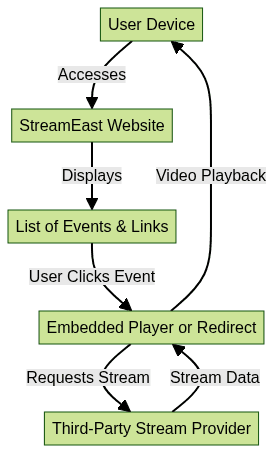
Is StreamEast Safe? Security & Privacy Risks
Risks: Malware, Ads, Data Exposure
While StreamEast offers free sports streaming, it comes with significant risks. The site’s reliance on aggressive ads, pop-ups, and redirects can expose users to malware, phishing scams, and intrusive trackers. Many third-party stream sources have questionable reputations, and interacting with malicious ads can compromise device security or leak personal data.
If you’re evaluating different streaming backends, it’s worth researching
livekit alternatives
to find the best fit for your project’s requirements.VPNs & Secure Streaming
Using a VPN is essential for privacy and security when accessing StreamEast. A VPN encrypts your traffic, masks your IP address, and helps bypass ISP throttling or regional blocks. This reduces the risk of tracking and surveillance by malicious ad networks or third-party providers.
Parental Concerns for Kids
Given the prevalence of adult ads, pop-ups, and potential malware, StreamEast is not recommended for children or unsupervised users. Parental controls and comprehensive content filters should be enabled if the site is accessed in a family environment.
Is StreamEast Legal? Copyright and Compliance
The legal status of StreamEast varies globally. In most jurisdictions, redistributing or accessing unlicensed sports streams violates copyright laws. While StreamEast does not host content directly, it facilitates access to unauthorized streams, placing users at risk of legal action, ISP warnings, or civil penalties.
Countries like the US, UK, and Germany have strict copyright enforcement. Users should be aware that watching unauthorized streams may breach local laws, regardless of whether the site itself is blocked or not. Always consult the digital copyright regulations relevant to your location.
Disclaimer: This post is for informational purposes only. We do not endorse or recommend the use of unauthorized streaming services.
How to Access StreamEast Safely
If you choose to access StreamEast, take steps to protect your privacy and device security. Use a reputable VPN to encrypt your traffic and conceal your IP address. Privacy-focused browsers (like Brave or Firefox with tracking protection enabled) and robust ad-blockers (uBlock Origin, AdGuard) reduce exposure to malicious ads.
For those interested in building their own secure streaming solutions, a
Live Streaming API SDK
can help you create interactive and protected live events.Keep your operating system and browser plugins up to date, and use a trusted antivirus solution for real-time malware scanning. Never enter personal information or download files from pop-up ads.
Below is an example VPN setup command using OpenVPN:
1# Download your VPN provider\'s .ovpn config file
2sudo openvpn --config /path/to/your-provider-config.ovpn
3StreamEast on Different Devices
Desktop & Mobile Browsers
StreamEast is optimized for modern browsers like Chrome, Firefox, and Edge. The site is fully usable on desktops, laptops, tablets, and smartphones—there is no official StreamEast app for any platform.
If you’re building cross-device video chat features, a
Video Calling API
can enable seamless communication across browsers and mobile devices.Streaming on TV, Firestick, Roku
While there is no dedicated StreamEast app for smart TVs, users can access the site via built-in browsers on Android TV, Amazon Firestick, or through web browsers on Roku (via screen mirroring or casting). For best results, use a VPN at the router level to protect all connected devices. Beware of unofficial apps or add-ons claiming to offer StreamEast on app stores—they may be unsafe.
StreamEast Alternatives: Safer Legal Options
For a more secure and legal sports streaming experience, consider these reputable services:
- ESPN+: Official US sports coverage, live events, and replays
- YouTube TV: Major networks, live sports, and DVR functionality
- DAZN: International boxing, MMA, football, and more
- Hulu + Live TV, FuboTV, Sling TV: Comprehensive sports packages
If you’re looking to try a modern streaming platform with robust developer tools, you can
Try it for free
and explore advanced features for your own projects.| Service | Free/Subscription | Device Support | Legality | Stream Quality |
|---|---|---|---|---|
| StreamEast | Free | Browser (All) | Risky | Variable/HD |
| ESPN+ | Subscription | Browser, Mobile, TV | Legal | HD/4K |
| YouTube TV | Subscription | Browser, Mobile, TV | Legal | HD |
| DAZN | Subscription | Browser, Mobile, TV | Legal | HD/4K |
| FuboTV | Subscription | Browser, Mobile, TV | Legal | HD |
User Experience & Reviews
Tech-savvy users appreciate StreamEast’s ease of use and broad sports coverage. However, frequent pop-ups, unreliable stream sources, and security risks are common complaints. Many users recommend using ad-blockers and VPNs to mitigate these issues, while others prefer legal services for peace of mind.
Conclusion: Should You Use StreamEast?
StreamEast delivers unparalleled access to free sports streaming in 2025, but not without significant risks. While its convenience and event coverage are appealing, users must weigh the security, privacy, and legal implications. For those prioritizing safety and legality, reputable paid streaming platforms are strongly recommended for live sports online.
Want to level-up your learning? Subscribe now
Subscribe to our newsletter for more tech based insights
FAQ