The Ultimate Guide to Live Streaming App Solutions (2025 Edition)
Introduction to Live Streaming Apps
Live streaming apps have rapidly transformed the way content is shared, consumed, and monetized in 2025. From creators hosting live broadcasts to businesses running virtual events and communities engaging in real-time, the demand for robust live streaming app solutions has never been higher. These platforms empower users to connect instantly, enabling interactive experiences across mobile devices, desktops, and smart TVs. Whether you’re a developer, content creator, event organizer, or business leader, understanding the intricacies of modern live streaming app technology is vital. This guide is tailored for tech enthusiasts, software engineers, and digital entrepreneurs eager to master streaming platforms, optimize audience engagement, and unlock new monetization strategies.
What is a Live Streaming App?
A live streaming app is a software application designed to capture, encode, transmit, and display live video and audio content to viewers in real time. These apps often support HD live video, adaptive bitrate streaming, live chat, and multi-platform distribution. Core features include real-time audience interaction, robust video management, and integration with popular streaming protocols such as RTMP. Many developers now leverage a
Live Streaming API SDK
to seamlessly integrate interactive live streaming capabilities into their applications, enabling scalable and customizable broadcast experiences.There are several types of live streaming apps:
- Consumer Apps: For everyday users to stream directly from smartphones (e.g., Instagram Live, Facebook Live).
- Professional Apps: Used by creators and businesses for advanced production, overlays, and monetization (e.g., StreamYard, Livestream).
- Enterprise Solutions: Tailored for large-scale events, OTT platforms, and secure streaming for businesses and churches.
Historically, live streaming began with basic webcam feeds and proprietary players. Over the years, leveraging improvements in mobile device streaming, video streaming software, and network infrastructure, the live streaming app ecosystem has evolved into a sophisticated, multi-faceted industry supporting interactive, high-quality broadcasts for global audiences.
Key Features of Live Streaming Apps
HD Video Streaming
Modern live streaming app solutions prioritize high-definition (HD) video quality, supporting resolutions up to 4K. HD live video ensures crisp visuals, essential for everything from gaming streams to professional webinars. Efficient video management and optimized encoding are crucial for delivering seamless HD experiences across mobile and desktop devices. For developers seeking to add real-time communication features, integrating a
Video Calling API
can enhance the interactivity of your streaming platform.Adaptive Bitrate Streaming & Quality Control
Adaptive bitrate streaming dynamically adjusts video quality based on the viewer’s internet connection. This feature prevents buffering and maintains a smooth experience regardless of network fluctuations. Live streaming apps employ adaptive codecs and quality control algorithms to deliver the best possible video at any given moment, making streaming reliable for diverse audiences. If you’re building cross-platform apps, exploring
flutter webrtc
can help you implement real-time video and audio streaming with adaptive quality.Multi-Platform Broadcasting
The ability to stream simultaneously to multiple platforms (YouTube, Facebook, Twitch, etc.) is a hallmark of advanced live streaming apps. Multi-platform streaming expands audience reach and simplifies content distribution, with some apps integrating direct streaming to social media or OTT platforms. Scheduling and managing streams across channels is streamlined within professional-grade video streaming software. Android developers can take advantage of
webrtc android
solutions to deliver seamless multi-platform live streaming experiences on mobile devices.Audience Engagement Tools (Live Chat, Polls, Q&A)
Audience engagement drives the success of any live broadcast. Leading live streaming apps offer built-in tools like live chat, polls, reactions, and Q&A sessions, fostering real-time interaction. These features not only enhance viewer participation but also provide valuable insights for content creators and event hosts. To quickly add interactive video calling features, you can
embed video calling sdk
modules directly into your live streaming application.Popular Live Streaming Apps & Platforms
Let’s explore some of the most prominent live streaming app platforms in 2025:
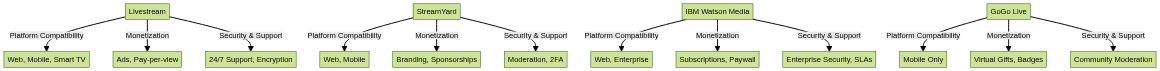
| Platform | Platform Compatibility | Monetization | Security & Support |
|---|---|---|---|
| Livestream | Web, Mobile, Smart TV | Ads, Pay-per-view | 24/7 Support, Encryption |
| StreamYard | Web, Mobile | Branding, Sponsorships | Moderation, 2FA |
| IBM Watson Media | Web, Enterprise | Subscriptions, Paywall | Enterprise Security, SLAs |
| GoGo Live | Mobile Only | Virtual Gifts, Badges | Community Moderation |
These platforms showcase a range of features from adaptive bitrate streaming to audience engagement, and support for secure streaming. Selecting the right live streaming app depends on your technical needs, target audience, and business goals. If you’re comparing options, you might want to explore
livekit alternatives
to find the best fit for your project requirements.How to Set Up Your First Live Stream
Prerequisites: Devices, Internet, Account Setup
To launch your first live broadcast, you’ll need:
- A compatible device (smartphone, webcam, or encoder hardware)
- Reliable high-speed internet (upload speed >5 Mbps recommended for HD live video)
- An account on your chosen live streaming app or platform
- Optional: External microphone, GoPro/DSLR camera for enhanced production quality
For React Native developers, using a
react native video and audio calling sdk
can help you quickly integrate high-quality video and audio calling features into your live streaming app.Step-by-Step Guide
- Choose Your Platform: Select a live streaming app that fits your content and audience. Sign up and verify your account.
- Configure Your Stream: Access your app’s dashboard to set up your live event, entering title, description, and privacy settings.
- Prepare Your Equipment: Test your camera, microphone, and lighting. For professional setups, connect external devices (like GoPro for live streaming) via USB or capture cards.
- Network Check: Ensure your internet connection is stable. Ethernet is preferable to Wi-Fi for reliability.
- Set Up RTMP Integration: Many professional streaming apps allow custom RTMP setup for streaming to multiple platforms or custom servers. Here’s an example configuration:
1{
2 "rtmp_url": "rtmp:\/\/live.example.com\/app",
3 "stream_key": "your_unique_stream_key",
4 "backup_url": "rtmp:\/\/backup.example.com\/app"
5}
6- Go Live: Hit the “Start Streaming” button on your app. Monitor your stream health, viewer count, and chat.
- Engage: Use in-app engagement tools (live chat, polls) to interact with your audience in real time.
Tips for Quality Streaming
- Always test your setup before going live
- Use adaptive bitrate streaming for optimal quality
- Monitor your stream’s analytics and feedback to improve future broadcasts
If you want to experiment with interactive live streaming features, consider trying a
Live Streaming API SDK
for robust and scalable integration.Monetizing Your Live Streams
Monetization is a driving force for many choosing a live streaming app. Common revenue streams include:
- Ad Revenue: Platforms insert ads before or during your broadcast
- Subscriptions: Offer premium content or perks to monthly subscribers
- Pay-per-view: Charge for access to special events or virtual conferences
- Sponsorships: Partner with brands for sponsored segments or integrations
Platform-specific options abound. For example, Twitch offers paid badges and channel subscriptions; GoGo Live supports virtual gifts and badges; enterprise platforms may provide paywalls for OTT content. Choose monetization options aligned with your content strategy, and always comply with platform policies and digital rights management (DRM) requirements. If your live stream includes interactive sessions, a
Video Calling API
can help you monetize premium video calls or private events.Best Practices for Live Streaming Success
- Engage Your Audience: Foster a community with live chat, Q&A, and personalized shout-outs
- Ensure Stream Reliability: Use wired internet, regularly update software, and perform test streams before major events
- Promote Your Streams: Announce upcoming broadcasts on social media, leverage email lists, and collaborate with other creators to grow your audience
Consistency, technical preparedness, and active engagement are key to building a sustainable streaming business or community. If you’re ready to take your live streaming journey to the next level,
Try it for free
and experience advanced features firsthand.Common Challenges and How to Overcome Them
- Technical Difficulties: Buffering, dropped connections, or device issues can disrupt streams. Always have backup gear and test your environment in advance.
- Audience Growth: Building an audience takes time. Promote streams consistently and engage deeply with early viewers to foster loyalty.
- Copyright and Moderation: Use only licensed music and media. Enable moderation tools to keep chat and content safe for all viewers.
Conclusion & Next Steps
Live streaming apps have revolutionized real-time digital communication in 2025. By leveraging advanced features, engaging your audience, and exploring diverse monetization options, you can unlock the full potential of live broadcast technology. Start experimenting with your first live stream, analyze your performance, and join the thriving community of creators shaping the future of interactive media.
Want to level-up your learning? Subscribe now
Subscribe to our newsletter for more tech based insights
FAQ