Introduction
In the ever-evolving world of digital content, understanding how to make live streams more interactive is critical for success in 2025. Interactive live streams are no longer a novelty—they are a necessity for creators, brands, and educators aiming to capture and retain audiences. Whether you’re streaming on Twitch, YouTube Live, or a custom platform, integrating real-time interactivity transforms passive viewing into an engaging, community-driven event. This guide explores proven strategies, essential tools, and actionable workflows to help you master interactive live streams and maximize your audience engagement.
Why Interactive Live Streams Matter
Interactive live streams go beyond broadcasting—they spark meaningful audience engagement. When viewers participate through chat, polls, and other real-time features, several benefits emerge:
- Audience Retention: Interactivity keeps viewers invested, reducing bounce rates and extending average watch time.
- Brand Loyalty: Audiences who feel heard and valued are more likely to become repeat viewers and brand advocates.
- Increased Views: Engaged viewers are more likely to share your stream, attracting new eyes and growing your community.
- Data Insights: Each interaction provides valuable analytics, from chat activity to poll results, informing future content and strategies.
By prioritizing interactive live streams, you foster genuine connections and cultivate a loyal, active audience base. For those building custom solutions, leveraging a
Live Streaming API SDK
can make it easier to add robust interactive features and scale your streams efficiently.Core Principles of Interactivity in Live Streams
To achieve high-impact live stream audience participation, consider these foundational principles:
- Two-Way Communication: Interactivity isn’t just about talking to your viewers, but with them. Encourage questions, suggestions, and reactions.
- Real-Time Feedback: Use live polls, Q&A sessions, and chat-powered interactions to gather feedback instantly and adapt on the fly.
- Inclusivity: Make sure every viewer can participate regardless of their device or platform. Highlight contributions from newcomers and regulars alike.
If you’re developing interactive features, integrating a
javascript video and audio calling sdk
can help you enable seamless communication and real-time feedback for your viewers.When real-time feedback and inclusive participation become the norm, your interactive live streams will thrive, elevating both the experience and the outcomes.
Essential Tools and Features for Interactive Live Streams
Live Chat and Chat-Powered Interactions
Live chat is the heartbeat of chat-powered interactions. By visualizing chat or integrating overlays, you can make every message count:
- Chat Overlays: Display chat messages directly on stream, making audience participation visible and central.
- Chat Visualization: Use word clouds or sentiment analysis to summarize trending topics or audience mood.
- Q&A Tools: Collect and display questions for structured, organized engagement.
For those looking to add real-time video communication, a
Video Calling API
can be integrated alongside chat to offer richer, face-to-face audience engagement.Sample JavaScript/HTML Chat Overlay Integration:
1<!-- Simple Chat Overlay Widget -->
2<div id="chat-overlay" style="position:fixed;bottom:10px;left:10px;width:300px;height:400px;overflow-y:auto;background:rgba(0,0,0,0.7);color:#fff;padding:10px;"></div>
3<script>
4const chatOverlay = document.getElementById("chat-overlay");
5function addChatMessage(user, message) {
6 const msg = document.createElement("div");
7 msg.innerHTML = ``;
8 chatOverlay.appendChild(msg);
9 chatOverlay.scrollTop = chatOverlay.scrollHeight;
10}
11// Example usage:
12addChatMessage("Alice", "Hello, stream!");
13addChatMessage("Bob", "Excited for the Q&A!");
14</script>
15By leveraging chat visualization, you maximize chat activity and give every viewer a voice.
Live Polls, Q&A, and Gamified Elements
Interactive live streams flourish when you incorporate:
- Live Polls: Let viewers vote on topics, game choices, or decisions. Results can be visualized in real-time.
- Q&A Sessions: Structure dedicated time for audience questions, using overlays or chat tools to surface the best queries.
- Gamification: Add quizzes, spinner wheels, leaderboards, and giveaways to reward participation and boost fun.
- Audience-Driven Content: Let audience votes determine the direction or content of the stream.
If you want to quickly add video calling to your platform, you can
embed video calling sdk
components for instant, interactive experiences.These features not only drive engagement but also create memorable, audience-driven live streams that stand out.
Step-by-Step: How to Make Your Live Streams More Interactive
Planning Interactive Segments
Effective interactive live streams start with preparation. Here’s how to create engaging, interactive content ideas:
- Pre-Stream Question Generation: Use AI tools (like ChatGPT or custom scripts) to generate a bank of icebreaker questions and poll ideas tailored to your audience.
- Scheduling Polls: Plan when to run live polls—beginning for icebreakers, mid-stream for decision-making, and end for feedback.
- Segmented Interactivity: Break your stream into interactive segments (e.g., Q&A, quiz, live coding with audience input).
- Best Practices: Announce interactive segments ahead of time, so viewers know when and how to participate.
For mobile-focused streams, integrating a
react native video and audio calling sdk
can ensure seamless participation for users on any device.Execution During the Stream
Bringing interactivity to life requires real-time management and dynamic overlays. Here’s a workflow for maximizing chat activity and forging a strong streamer-audience connection.
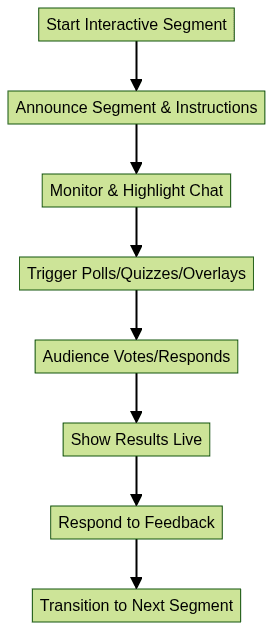
- Managing Chat: Use moderation tools and chatbots to keep discussion productive and safe.
- Spotlighting Comments: Feature insightful or humorous comments on-screen using overlays.
- Real-Time Decision Making: Let viewers steer the direction (e.g., pick the next coding challenge, demo, or topic).
- Responsive Overlays: Update overlays in real-time based on chat, poll, or quiz responses for immediate feedback.
If you’re building with React, check out this
react video call
resource for best practices on adding interactive video features to your live streams.Post-Stream Engagement & Analytics
Interactivity doesn’t end when the stream stops. Post-stream engagement and analytics are vital for growth:
- Post-Stream Feedback: Gather opinions via surveys, chat recaps, or follow-up emails.
- Analyzing Engagement Metrics: Dive into stream analytics such as chat message volume, poll participation, and viewer retention to gauge what worked.
- Continuous Improvement: Use viewer engagement metrics to refine interactive content ideas and best practices for your next stream.
For those seeking to enhance post-stream engagement, a
Live Streaming API SDK
can provide advanced analytics and audience interaction tools to help you iterate and improve.Advanced Tips and Examples
Integrating Third-Party Interactive Tools
To supercharge your live stream tools, consider integrating third-party solutions:
- StreamAlive: Automates polls, Q&A sessions, and chat-powered interactions across platforms.
- Streamlabs: Offers widgets for chat overlays, alerts, and gamification to boost engagement.
- Other Tools: Explore platforms like Slido (for live polls), Kahoot! (for quizzes), or Crowdcast (for audience-driven streams).
If you want to add robust conferencing features, a
Video Calling API
can help you create immersive, interactive sessions for your audience.These streaming engagement tools can dramatically enhance your interactive streaming features with minimal setup.
Case Studies: Successful Interactive Live Streams
- Tech Conference Live Demos: Major tech events like Microsoft Build or Google I/O use live polls and Q&A to let developers steer the session.
- Twitch Coding Streams: Leading programmers run live coding sessions where chat can submit code snippets or vote on problems to solve.
- YouTube Live Workshops: Educational creators use quizzes and giveaways to maintain high engagement and reward active viewers.
These interactive live stream examples show how brands and creators leverage interactivity to build thriving communities.
Common Mistakes to Avoid
While experimenting with best practices for interactive live streams, beware common pitfalls:
- Overcomplicating Interactions: Too many features at once can overwhelm both streamer and audience. Start simple and iterate.
- Ignoring Chat: Failing to acknowledge chat messages leads to disengagement. Make chat a priority.
- Technical Hiccups: Test all overlays, polls, and integrations before going live to avoid breaking the experience.
By sidestepping these issues, you’ll ensure seamless, audience-driven live streams that resonate.
Conclusion & Next Steps
Interactive live streams are the future of online engagement. By following these actionable tips—from planning with interactive content ideas to using stream analytics—you’ll master how to make live streams more interactive. Start small, experiment with new tools, and watch your community and engagement grow in 2025!
Ready to take your interactive live streams to the next level?
Try it for free
and start building your own engaging experiences today!Want to level-up your learning? Subscribe now
Subscribe to our newsletter for more tech based insights
FAQ