Best Application for Streaming in 2025: Top Software Compared for Developers & Creators
Explore the best application for streaming in 2025. Compare OBS Studio, vMix, Streamster, and VLC to find the right fit for your development, business, or creative streaming needs. Full technical guide with setup, code, and best practices.
Introduction to the Best Application for Streaming
In 2025, the digital landscape continues to evolve, making
live streaming
more integral to content creation, business, education, and entertainment. Whether you're a developer, a professional streamer, or a business looking to broadcast events or meetings, selecting the best application for streaming is crucial for delivering high-quality audio and video to your audience. A great streaming solution can empower you to reach multiple platforms, manage overlays, and ensure secure streaming, all while providing customization options for your workflow.With the market flooded by options, top contenders like OBS Studio, vMix, Streamster, and VLC Media Player stand out. Each offers unique strengths, from open source flexibility to professional event production and multistreaming capabilities. This guide will help you compare and choose the best application for streaming according to your technical and creative needs in 2025.
What to Look for in the Best Application for Streaming
Choosing the best application for streaming means analyzing your requirements and matching them to software features. Here are key criteria to consider:
- Multi-platform Support: Ensure compatibility with Windows, Mac, and Linux.
- Audio/Video Quality: Look for advanced encoding, high bitrates, and support for HD/4K streaming.
- Ease of Use: Intuitive UIs, robust documentation, and active communities.
- Plugin and Integration: Ability to extend via plugins or APIs for custom workflows.
- Recording and Overlays: Native support for local recording, overlays, and scene transitions.
- Multi-destination Streaming: Simultaneously broadcast to multiple streaming platforms.
- Security: Support for secure streaming protocols and authentication.
If you plan to add interactive features or integrate real-time communication, consider solutions that offer a
Live Streaming API SDK
for seamless integration and scalability.Example: Basic Streaming Setup in OBS Studio
1# Python example: Launch OBS using obs-websocket (requires plugin installed)
2import obswebsocket, obswebsocket.requests
3client = obswebsocket.obsws("localhost", 4444, "password")
4client.connect()
5client.call(obswebsocket.requests.StartStreaming())
6client.disconnect()
7Top Applications for Streaming Compared
OBS Studio: The Open Source Powerhouse
OBS Studio has earned its reputation as the best application for streaming among developers, creators, and professionals. This open source streaming solution supports Windows, Mac, and Linux, providing a robust set of features for both novice and advanced users.
For developers working with cross-platform apps, integrating technologies like
flutter webrtc
can help you build real-time video features alongside your streaming setup.Key Features
- Open Source & Free: Completely open, audited codebase. Customizable via plugins and scripts.
- Studio Mode: Preview scenes before transitions for professional-grade productions.
- Multiview: Monitor multiple scenes, making it ideal for complex, multi-source streams.
- Scene Transitions: Add stingers, fades, and custom animations for smooth switching.
- Plugin Ecosystem: Thousands of plugins for overlays, integrations, automation, and more.
- Recording & Streaming: Simultaneously record and stream in high quality.
Platform Support
- Windows, MacOS, Linux
Plugin & Customization Options
OBS Studio's flexibility shines with its plugin API. Developers can extend functionality with custom scripts (Python/Lua) and integrate third-party tools.
For mobile developers, exploring
webrtc android
can be valuable for adding real-time streaming capabilities to Android apps.1{
2 "obs_plugin_example": {
3 "name": "Advanced Scene Switcher",
4 "language": "Python",
5 "description": "Automates scene switching based on window focus or audio levels."
6 }
7}
8OBS Studio is widely regarded as the best application for streaming for those seeking open source, customizable, multi-platform solutions in 2025.
vMix: Professional Video Production
For businesses, event producers, and power users, vMix is a strong contender as the best application for streaming. vMix is a Windows-based live production and streaming software offering an advanced suite of features.
If your production requires remote collaboration or guest participation, integrating a
Video Calling API
can enhance your live streams with high-quality video conferencing.Advanced Features
- NDI Integration: Seamless network device input/output for cameras and other media sources.
- Instant Replay & Video Calls: Professional event coverage and remote guest support.
- Multi-destination Streaming: Broadcast to YouTube, Facebook, Twitch, and custom RTMP servers in parallel.
- Chroma Key & Overlays: Professional green screen and on-screen graphics.
- Recording: ISO recording for individual sources.
Integration with Business/Events
vMix is used for live sports, conferences, webinars, and broadcast events due to its scalability, reliability, and support for advanced production workflows.
For those looking to
embed video calling sdk
directly into their streaming workflow, vMix can be paired with prebuilt solutions for rapid deployment.System Requirements
- Windows 10/11 (64-bit)
- DirectX 10.1 compatible GPU
- 8GB+ RAM recommended
If you require enterprise-grade production, instant replay, or complex multi-camera setups, vMix is often the best application for streaming in 2025.
Streamster: Multistreaming Made Simple
Streamster is a modern solution for creators, agencies, and businesses who need simple, reliable multistreaming. With both in-browser and native desktop applications, Streamster lowers the technical barrier for reaching multiple audiences.
For teams that need to add real-time communication, integrating a
Video Calling API
can enable direct audience interaction or multi-host streams.Multistreaming Capabilities
- Stream to YouTube, Twitch, Facebook, and custom RTMP endpoints simultaneously.
- Cloud-powered encoding for lower local resource usage.
In-browser and Desktop Options
- No installation is required for browser-based streaming; desktop app offers advanced features.
Business and Agency Use Cases
- Team-based streaming management.
- Analytics and statistics dashboard for tracking success.
For those valuing simplicity and multistreaming, Streamster could be your best application for streaming in 2025.
VLC Media Player: Versatile Streaming for All
VLC Media Player isn't just a media player—it's also a lightweight, cross-platform streaming solution. VLC can stream content across networks using various protocols, making it a flexible tool for developers and sysadmins.
If you need to add real-time video chat to your streaming setup, consider using a
Video Calling API
for seamless integration with your existing workflow.Streaming Protocols Supported
- RTP/RTSP, HTTP, HLS, UDP, and more.
Cross-platform Support
- Windows, MacOS, Linux, BSD
Use Cases Outside Content Creation
- Internal company broadcasts
- IP camera feeds
- Automated content delivery
VLC's flexibility makes it a niche yet powerful best application for streaming for technical users in 2025.
How to Choose the Best Application for Your Streaming Needs
Selecting the best application for streaming depends on your workflow, technical expertise, and goals. Consider the following factors:
- Platform: Windows, Mac, Linux compatibility?
- Use Case: Content creation, business, events, gaming, or internal broadcasts?
- Budget: Open source (free) vs. commercial (paid, with support)
- Features: Multistreaming, overlays, recording, plugins, security, analytics
If you're ready to explore these solutions,
Try it for free
to experience advanced streaming and real-time communication features firsthand.Decision-Making Flowchart:
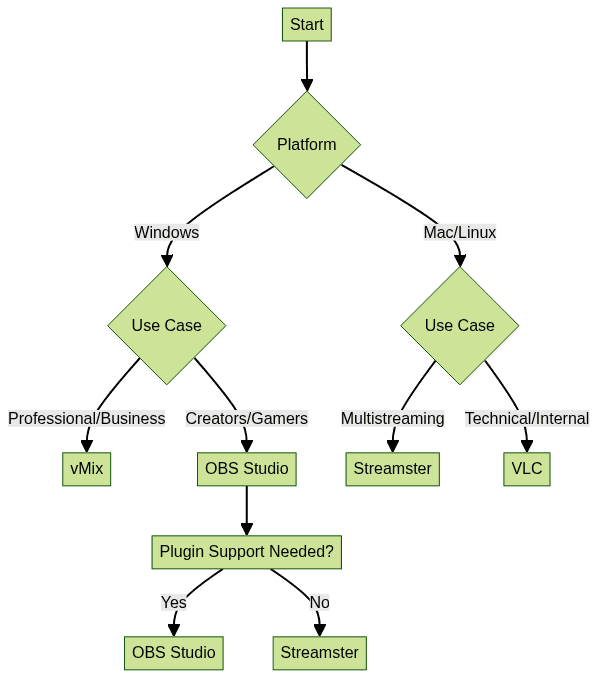
Step-by-Step Guide: Setting Up the Best Application for Streaming
Getting started with the best application for streaming can be seamless if you follow a structured setup. Here's a general process, illustrated with an OBS Studio example.
For those looking to quickly add video chat to their streams, you can
embed video calling sdk
into your application for rapid deployment and ease of use.- Download & Install: Obtain the latest version of your chosen software for your OS.
- Configure Sources: Add video (webcam, screen capture) and audio (mic, desktop audio) sources.
- Setup Scenes: Organize sources into scenes for transitions.
- Connect to Streaming Platform: Enter your stream key and destination (YouTube, Twitch, etc.).
- Adjust Encoding Settings: Optimize bitrate, resolution, and encoder type for your hardware and internet.
- Test & Go Live: Perform a test stream to verify quality and reliability.
OBS Studio Setup Example
1{
2 "settings": {
3 "video": {
4 "base_resolution": "1920x1080",
5 "output_resolution": "1280x720",
6 "fps": 60
7 },
8 "audio": {
9 "sample_rate": 48000,
10 "channels": 2
11 },
12 "stream": {
13 "service": "Twitch",
14 "key": "YOUR_STREAM_KEY"
15 },
16 "encoder": "x264",
17 "bitrate": 4500
18 }
19}
20Tips for Optimizing Quality & Performance:
- Use hardware encoding (NVENC/QuickSync) if available
- Monitor CPU/GPU usage
- Keep software and plugins updated
Tips and Best Practices for Streaming Success
To maximize success with the best application for streaming, keep these best practices in mind:
- Optimize Audio/Video: Use external microphones and cameras for better quality. Balance bitrate and resolution for your upload bandwidth.
- Overlay & Scene Management: Design clean, informative overlays. Use hotkeys for scene transitions and quick actions.
- Secure Streaming: Use strong stream keys, enable two-factor authentication, and restrict access to streaming endpoints.
- Test Everything: Always run a test stream before going live.
If you want to add interactive features or real-time communication, leveraging a
Live Streaming API SDK
can help you create engaging, scalable live experiences.Integrating these tips ensures a reliable and professional streaming experience, reinforcing your choice of the best application for streaming.
Conclusion: Finding Your Best Application for Streaming
The best application for streaming in 2025 is the one that matches your technical requirements, workflow, and creative vision. Whether you need open source flexibility (OBS Studio), professional-grade production (vMix), multistreaming simplicity (Streamster), or protocol versatility (VLC), test different solutions to find your ideal fit. Investing time in setup and optimization will yield the best results for your streaming endeavors.
Want to level-up your learning? Subscribe now
Subscribe to our newsletter for more tech based insights
FAQ